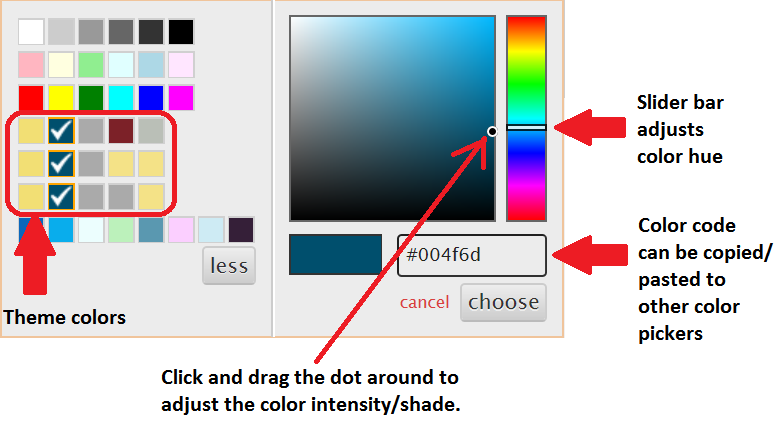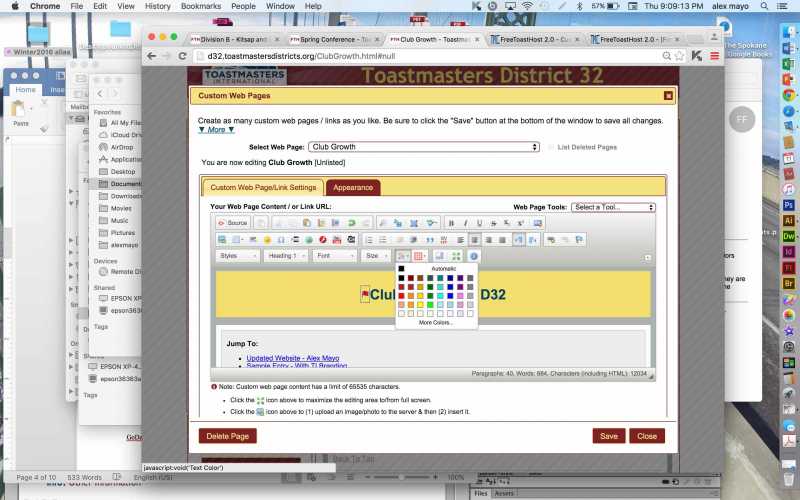- Posts: 11526
- Thank you received: 3050

~~~~~~~~~~~~ IMPORTANT INFORMATION -- Please read! ~~~~~~~~~~~~
1. The "search..." box above searches the Docs & Forum Posts. The "Search" tab above just searches the Forum Posts. ![]()
Please use these to search for your issue *before* creating a new message topic, as your issue may have been previously solved.
2. Please put your Club # and Club Web Address in your Forum Signature (best) OR in each post to get faster support from us.
Click here to edit your signature at the bottom of the Profile Information tab.
3. Our user and admin docs are available at:
support.toastmastersclubs.org/doc
"There's a doc for that!" ![]()
4. There is an "Opt In" Feature for newly added members. The Opt In document explains the [strike]strikethrough[/strike] member information.
Click Here to View the Post
5. When posting a
New Topic
, please include all relevant details and be specific. When did your issue 1st occur?
What operating system, browser, & browser version are you using?
Did you refresh your browser cache? Are your cookies enabled? Lastly, a
screen shot
is often helpful.
6. Please abide by the
Terms of Use
. We are volunteers contributing our spare time. We are happy to assist you, so long as you are respectful and courteous.
7. We are always looking for new FreeToastHost Ambassadors to join our team and support fellow Toastmasters in their use of the FreeToastHost website system. If you are familiar with the system and have some interest, send a
Send Us a Private Message.
On the use of color...
- SteveTheTechie
- Topic Author
- Offline
- Administrator
-

Although I am certainly no color expert, here are my thoughts on the subject based on what I have seen and learned... (I am hoping that others will chime in here with their thoughts and opinions, also.)
1. Do not feel like you have to color in everything. Look for where a little more color makes the page more appealing. Start off with adding a little bit and adjust it as you go, like seasoning a good meal. Also remember, that color can come from a variety of sources, even the photos on a page.
2. Avoid really intense colors. Frequently, colors can be like spices added to food. You can have too much (or too little) or the wrong combinations. Also, some people will like more "spices" (more color) or a different combination of "spices" (colors). It is important keep in mind that people's perception of color is very subjective and varies, so if you ask for feedback on your colors, get it from *several* people, but do not necessarily expect a consensus.
3. I find that color *contrasts* are frequently what makes a page appealing. In other words, the colors in one part of a page relative to the rest of the page. In my view, anything containing color, such as photos/images on the page can contribute or detract from this. If you have a lot of colorful photos on a page, then you may consider those to be "the color" and just leave the background white for a good color contrast.
4. If you are uncertain as to what colors to work with, then refer to the colors in your selected banner and use different shades of those colors as your "color theme". Most of the banners are created with three or four basic color hues. A "hue" is the base color from the color spectrum. For example, yellow, blue, green, etc. However, even though you may have three color hues to work with when using this approach, remember that there are an infinite number of shades/intensities of those colors you can work with. These theme colors are pre-loaded in the palette of the color pickers for those who wish to use this approach.
5. How to use the color pickers: You can adjust the color hue but clicking and dragging the slider handle up and down in the color hue slider on the right side. You can adjust the color intensity by just clicking and dragging the dot around in the color gradient square to find the intensity that you like.
- silverdalex
-

- Offline
- New Member
-

D32 Webmaster
- SteveTheTechie
- Topic Author
- Offline
- Administrator
-

- Posts: 11526
- Thank you received: 3050
silverdalex wrote: Steve, I like your points 1-4... on point 5, my color picker is nothing like yours... I would LOVE to have the official TM colors available... I also do not see the slider that you show. Ideas?
I just looked at your website... the color pickers are there, but you have to click them to see what I show above. When they are closed they just show a single selected color and a down arrow button. You have to click the down arrow button to see the above. You can find them on the Appearance tab in the Admin Console.
- silverdalex
-

- Offline
- New Member
-

When I click on the color pickers (text or background), I get colors, but not the TM theme colors. I end up typing the hex numbers.
D32 Webmaster
- SteveTheTechie
- Topic Author
- Offline
- Administrator
-

- Posts: 11526
- Thank you received: 3050
You are using the color picker for the editor... that does not have the theme colors because I do not produce that editor... it is 3rd party and I do not control it.
- silverdalex
-

- Offline
- New Member
-

Thanks so much. I now realize what color pickers you are referring to. I think your advice about color is good in general--not just the menu font/background colors. This is my latest test page: d32.toastmastersdistricts.org/ClubGrowth.html .
On a slightly different note... is there any way for us to change the CSS for our custom webpages? I realize that inline styles are "css," but it would be nice to have all <p> elements to be TM blue... (or whatever) without having to put that code in each line.
Thanks again,
Alex
D32 Webmaster
Copyright © 2025 FreeToastHost 3 Support. All Rights Reserved.