
- Details
- Category: Documentation
- By Jane Atkinson
- Hits: 7168
Access settings
This area allows you to delegate access to certain areas of the website, without having to give out the admin password.
For example, you may wish to have the VP PR take care of updating custom pages and for VP Membership to be able to add new names to the membership list.
For each of the website areas that this feature supports, up to three officers may have access, in addition to the admin, who always has access.
To set access, click on the bar to the right of the menu item. Then check up to three boxes to select the officers.
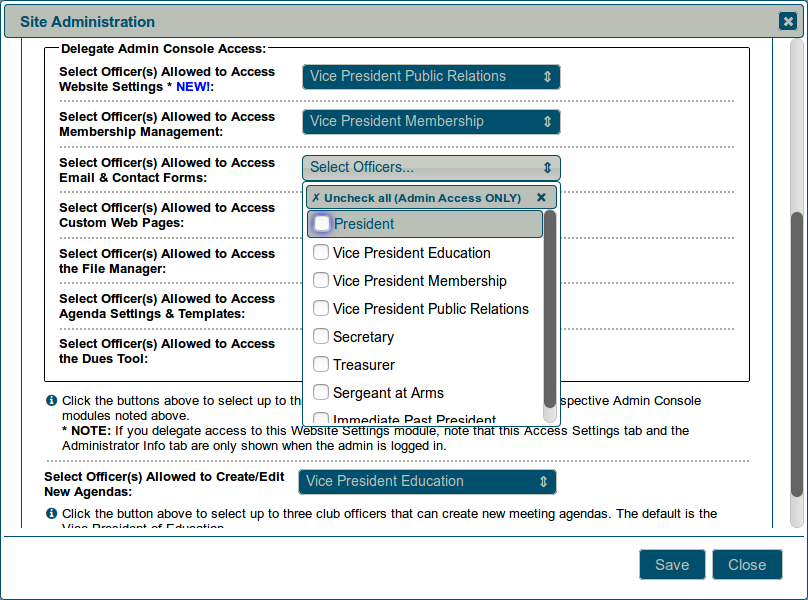
If you want to remove all officers at once and make the area admin access only, click on the item at the top of the drop-down list.
Remember to SAVE when you have finished.
Important: Agenda Settings & Templates refers to the overall settings that affect how future agendas will look. Access to current agendas is a separate setting.
You can allow up to three officers to create new agendas and edit current ones, in addition to the site admin.
The Toastmaster of the current meeting, or other designated role-holder, has editing rights but cannot create new agendas.
Delegating Website Settings will not allow the officer(s) in question to access this Access Settings tab or the Administrator Info tab. These remain admin-only areas.
Latest Forum Posts
-
- The "FreeToasHOst 30-Day Site Statistics (GoA...
- In Public Forums / Support Requests
- 1 day 3 hours ago
-
- New Member Welcome Email issue
- In Public Forums / General Discussion
- 2 days 5 hours ago
-
- Member can't email members group from his primary ...
- In Public Forums / Support Requests
- 2 days 20 hours ago
-
- Multiple copies of emails received by some members...
- In Public Forums / Support Requests
- 2 days 20 hours ago
-
- I broke it editing the home page
- In Public Forums / Support Requests
- 3 days 6 hours ago

