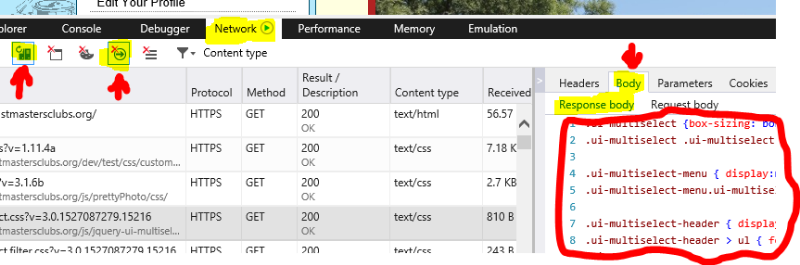|
Welcome,
Guest
|
1. The "search..." box above searches the Docs & Forum Posts. The "Search" tab above just searches the Forum Posts. 
Please use these to search for your issue *before* creating a new message topic, as your issue may have been previously solved.
2. Please put your Club # and Club Web Address in your Forum Signature (best) OR in each post to get faster support from us.
Click here to edit your signature at the bottom of the Profile Information tab.
3. Our user and admin docs are available at: support.toastmastersclubs.org/doc "There's a doc for that!"
4. There is an "Opt In" Feature for newly added members. The Opt In document explains thestrikethrough member information.
Click Here to View the Post
5. When posting a New Topic , please include all relevant details and be specific. When did your issue 1st occur? What operating system, browser, & browser version are you using? Did you refresh your browser cache? Are your cookies enabled? Lastly, a screen shot is often helpful.
6. Please abide by the Terms of Use . We are volunteers contributing our spare time. We are happy to assist you, so long as you are respectful and courteous.
7. We are always looking for new FreeToastHost Ambassadors to join our team and support fellow Toastmasters in their use of the FreeToastHost website system. If you are familiar with the system and have some interest, send a Send Us a Private Message.
Please use these to search for your issue *before* creating a new message topic, as your issue may have been previously solved.
2. Please put your Club # and Club Web Address in your Forum Signature (best) OR in each post to get faster support from us.
Click here to edit your signature at the bottom of the Profile Information tab.
3. Our user and admin docs are available at: support.toastmastersclubs.org/doc "There's a doc for that!"
4. There is an "Opt In" Feature for newly added members. The Opt In document explains the
5. When posting a New Topic , please include all relevant details and be specific. When did your issue 1st occur? What operating system, browser, & browser version are you using? Did you refresh your browser cache? Are your cookies enabled? Lastly, a screen shot is often helpful.
6. Please abide by the Terms of Use . We are volunteers contributing our spare time. We are happy to assist you, so long as you are respectful and courteous.
7. We are always looking for new FreeToastHost Ambassadors to join our team and support fellow Toastmasters in their use of the FreeToastHost website system. If you are familiar with the system and have some interest, send a Send Us a Private Message.
TOPIC:
Data Transfer Error 7 years 1 month ago #69282
|
I am getting a data transfer error when I try to remove a member from a role on the agenda. I click OK to reload the website from the server, but I still get the same error.
I was able to remove her by going into the edit screen and setting the role to unassigned. But if this affects any members besides me, then it means they won't be able to remove themselves from the role unless they too have access to the edit screen. |
|
The topic has been locked.
|
Data Transfer Error 7 years 1 month ago #69285
|
***DATA TRANSFER ERROR****
JavaScript Function=Make Agenda[fth-drop-role] Status=error Error=Internal Sever Error Please notify us about this as support.toastmastersclubs.org Would you like to reload this website from the server? The club is 4570 and the agenda is the May 30th agenda. I am attempting to remove them using the 'X' link. I have the same problems on multiple agendas and on both websites that I administrate. |
|
Last edit: by DramaDr.
The topic has been locked.
|
Data Transfer Error 7 years 1 month ago #69287
|
I've reloaded from the server multiple times. I have reloaded using the 'OK' button on the error message itself as well as the reload link at the bottom of the webpage.
I still get the error any time I use the 'X' to remove a member from a role. I'll ask another member to remove themselves to see if they have the same issue. |
|
The topic has been locked.
|
Data Transfer Error 7 years 1 month ago #69288
|
I had a member of my club try to remove themselves from a role using the 'X' link. They received the same error message. They reloaded from the server and had the same issue.
Additionally, they receive the error when they tried to confirm themselves for a role as well. However, after they reloaded the website, they were marked as confirmed despite the error. |
|
The topic has been locked.
|
Data Transfer Error 7 years 1 month ago #69293
|
Ok, are you comfortable using the browser Developer Console?
There are a couple of things to look at there that would help. Need to see on console tab the error listing. Need to see on the network tab the response back from the server. Find the line in red, double click on it to see the server response. Perhaps it is a MySQL error that is specific to your content. |
|
Last edit: by SteveTheTechie.
The topic has been locked.
|
Data Transfer Error 7 years 1 month ago #69295
|
In IE11, go to your website on the agenda you want to reproduce the error on. Press the F12 key to load the Developer Console.
It will show as a pane at the bottom of your screen w/ a black background menu. You can adjust the pane or unpin it... the controls for that are the upper right of the pane. The two tabs on the black strip that are of interest are the Console tab and the Network tab. Before starting look for two icons at the top left of the Network tab with tool tips that say "Always refresh from server" and "Clear cache". Click both of those icons. Ok, switch your focus to the web page (do not close the Developer Console) and run through your steps to reproduce the error. After you have reproduced the error, look on the Console tab of the Developer Console for errors in red... screen capture those and post here. Then look on the Network tab for all the HTTP calls to the server. One of those very near the bottom should be in red. (Probably contains "DropRole") Scroll down to it and click on it. Notice that the Network tab is a vertical split pane. The info in the right pane is what I am after. Click on the Body tab in the right side pane, then the Response Body.... The contents of the Response Body panel are what I am after. Adjust the pane size, screen capture the contents and post here. Usually, what shows up here is the key information needed. |
|
Last edit: by SteveTheTechie.
The topic has been locked.
|
Data Transfer Error 7 years 1 month ago #69297
|
That is fine. |
|
The topic has been locked.
|
Data Transfer Error 7 years 1 month ago #69299
|
This is what I get. I did a copy and paste of everything it recorded. I hope this much text doesn't cause issues with this post.
<!DOCTYPE html>
<!--[if IE]><![endif]-->
<!--[if lt IE 7]> <html lang="en-us" class="no-js lte9 lte8 lte7 lte6"> <![endif]-->
<!--[if IE 7]> <html lang="en-us" class="no-js lte9 lte8 lte7"> <![endif]-->
<!--[if IE 8]> <html lang="en-us" class="no-js lte9 lte8"> <![endif]-->
<!--[if IE 9]> <html lang="en-us" class="no-js lte9"> <![endif]-->
<!--[if (gt IE 9)|!(IE)]><!-->
<html lang="en-us" class="no-js">
<!--<![endif]-->
<head>
<meta http-equiv="content-type" content="text/html; charset=utf-8">
<meta http-equiv="X-UA-Compatible" content="IE=edge,chrome=1">
<meta http-equiv="cache-control" content="no-store">
<meta http-equiv="pragma" content="no-cache">
<meta http-equiv="expires" content="0">
<title>Meeting Agenda - ANICO Articulators</title>
<meta name="description" content="The official web site of Toastmasters club# 4570, ANICO Articulators." />
<meta name="keywords" content="Public Speaking, Leadership, Toastmasters, Communication, Galveston, ANICO" />
<meta name="clubnumber" content="4570" />
<meta name="viewport" content="width=device-width, initial-scale=1">
<meta name="msapplication-TileImage" content="/images/favicons/mstile-144x144.png">
<meta name="msapplication-TileColor" content="#b91d47">
<link rel="apple-touch-icon" sizes="57x57" href="/images/favicons/apple-touch-icon-57x57.png">
<link rel="apple-touch-icon" sizes="114x114" href="/images/favicons/apple-touch-icon-114x114.png">
<link rel="apple-touch-icon" sizes="72x72" href="/images/favicons/apple-touch-icon-72x72.png">
<link rel="apple-touch-icon" sizes="144x144" href="/images/favicons/apple-touch-icon-144x144.png">
<link rel="apple-touch-icon" sizes="60x60" href="/images/favicons/apple-touch-icon-60x60.png">
<link rel="apple-touch-icon" sizes="120x120" href="/images/favicons/apple-touch-icon-120x120.png">
<link rel="apple-touch-icon" sizes="76x76" href="/images/favicons/apple-touch-icon-76x76.png">
<link rel="apple-touch-icon" sizes="152x152" href="/images/favicons/apple-touch-icon-152x152.png">
<link rel="icon" type="image/png" href="/images/favicons/favicon-196x196.png" sizes="196x196">
<link rel="icon" type="image/png" href="/images/favicons/favicon-160x160.png" sizes="160x160">
<link rel="icon" type="image/png" href="/images/favicons/favicon-96x96.png" sizes="96x96">
<link rel="icon" type="image/png" href="/images/favicons/favicon-32x32.png" sizes="32x32">
<link rel="icon" type="image/png" href="/images/favicons/favicon-16x16.png" sizes="16x16">
<link href="/css/custom-theme1/jquery-ui.min.css?v=1.11.4a" rel="stylesheet" />
<link href="/js/prettyPhoto/css/prettyPhoto.css?v=3.1.6b" media="screen" rel="stylesheet"/>
<link href="/js/jquery-ui-multiselect3/css/jquery.multiselect.css?v=3.0.2018-05-23" rel="stylesheet" />
<link href="/js/jquery-ui-multiselect3/css/jquery.multiselect.filter.css?v=3.0.2018-05-23" rel="stylesheet" />
<link rel="stylesheet" href="//maxcdn.bootstrapcdn.com/font-awesome/4.7.0/css/font-awesome.min.css">
<link href="/js/jdownload/jquery.jdownload.css?v=1.4" rel="stylesheet" />
<link href="/js/spectrum-1.5.2/spectrum.css?v=1.5.2" rel="stylesheet" />
<link href="/css/FTH.min.css?v=2018-05-23" rel="stylesheet" />
<link href="/css/custom-theme1/FTH_theme.css?v=2018-05-23" rel="stylesheet" />
<style>
.data,
.js #noscript,
.no-js #waitdiv { display: none; }
.no-js body {background: white !important;}
div.NavColumn { width:250px; margin:auto; padding: 0 }
div.NavColumn>div { font-size: 9pt; }
#MenuTabs { margin-top:0; padding-top:4px; border-width:0 0 1px 0; }
#MenuTabs>li { font-size:11pt; line-height: 100%; }
.fthTable { padding: 1px; border-collapse: separate; border-spacing: 1px; }
.left-nav .demos-nav a,.left-nav .demos-nav li,.public-nav2 li { color:#000000 }
.left-nav .demos-nav li,.public-nav2 li { border-bottom: 1px dotted #000000 }
#accesslog,.demos-nav2,.demos-nav2 a,.left-nav2 .demos-nav2 li,.members-nav2 li { color:#000000 }
.left-nav2 .demos-nav2 li,.members-nav2 li { border-bottom: 1px dotted #000000 }
.demos-nav2 a.OfficerLinks{ color: #000000 }
.demos-nav2 a.MenuExtras{ color: #000000 }
.MainAccordion{ width:730px; margin:auto; display:none; }
.MainAccordion>div{ clear:both; background:#FFFFFF; }
.MainAccordion .ui-accordion-header a { font-size: 11.5pt }
.ntOutline { border: 1px solid Black; border-collapse:collapse }
ul.public-nav2,
ul.members-nav2 {
width: 100%;
vertical-align:top;
margin:0;
padding: 0;
background:transparent;
border:none;
}
ul.public-nav2 li,
ul.members-nav2 li{
display:block;
padding: 2px 3px 2px 8px;
margin:2px 0;
height: auto;
}
.wallpaper { background-color: #FFFFFF; }
.wallpapernone::after{
background:transparent url("") left top/100%;
opacity:0;
content:"";
position:fixed;
z-index:-1;
top:0;
left:0;
bottom:0;
right:0;
}
</style>
<style>
.ui-tooltip, .arrow:after {
background: pink;
border: 2px solid transparent;
}
.ui-tooltip {
padding: .5em 1em;
color: darkred;
border-radius: 20px;
font: bold 12px "Arial", Sans-Serif;
}
.arrow {
width: 70px;
height: 16px;
overflow: hidden;
position: absolute;
left: 50%;
margin-left: -35px;
bottom: -16px;
}
.arrow.top {
top: -16px;
bottom: auto;
}
.arrow.left {
left: 20%;
}
.arrow:after {
content: "";
position: absolute;
left: 20px;
top: -20px;
width: 25px;
height: 25px;
-webkit-transform: rotate(45deg);
-ms-transform: rotate(45deg);
transform: rotate(45deg);
}
.arrow.top:after {
bottom: -20px;
top: auto;
}
#noscript > p {
text-align: center;
font-family: tahoma,geneva,sans-serif;
font-size: 18pt;
}
.homepagepanels {
font-size:88%;
background:white;
}
.rolelookup {
font-size: 1em;
max-height: 12em;
overflow-y: auto;
overflow-x: hidden;
z-index:1000 !important;
}
.cssButton:disabled,
.linkButton:disabled {
background-color: lightgray;
color: grey;
}
.agendaEditBtn { margin-right: .1em }
.agendaEditBtn > .fa { font-size: 9.5pt }
.deactivated input:not([type=checkbox]) { text-decoration: line-through }
</style>
<script>document.documentElement.className=document.documentElement.className.replace(/\bno-js\b/,'js');</script>
</head>
<body class="wallpaper" OnUnload="" >
<div id="waitdiv"><img src="/images/ajax-loader.gif" alt="AJAX Loading Spinner" class="CenterPoint"></div>
<div id="noscript" style="margin:100px 0px 300px 0px;">
<p style="color:#800000;font-weight:bold;margin-top: 24pt;">
Whoops! It looks like you do not appear to have JavaScript enabled in your browser and this website <b>requires</b> it to be enabled.
</p>
<p style="color: rgb(128, 0, 0);font-weight:bold;">
Click the following link for instructions on enabling Javascript: <a href="http://www.enable-javascript.com/" target=_blank>http://www.enable-javascript.com/</a>
<br><img alt="Toastmasters Logo" src="/images/tm-logo.jpg" style="width: 300px; height: 262px;margin-top: 36pt;" />
</p>
<p style="font-size: 16px;">
<em>Where Leaders Are Made</em>
</p>
<p style="font-size: 14px;margin-top:24pt;">
FreeToastHost Website Support is available at: <a href="https://support.toastmastersclubs.org" target=_blank>https://support.toastmastersclubs.org</a>
</p>
</div>
<div id="maindiv" style="display:none;">
<a href="/" style="text-decoration:none;" title="Go To Home Page">
<table id="banner" border=0 align=center background="/images/club1.jpg" style="height:166px;width:985px;background-repeat:no-repeat" class="fth-spacedborders">
<tr>
<td width=20% style="height: 160px;"></td>
<td valign=middle width=80% style="line-height:92%; font-family:Trebuchet MS, Arial,Helvetica,sans-serif; font-size:32pt; text-align: center; color:#F2DF74;vertical-align:middle; padding:10px;">
<b>ANICO Articulators</b>
</td>
</tr>
</table>
</a>
<table border=0 align=center width=980 class="fth-spacedborders">
<tr>
<td valign=top>
<div id="PublicMenu" class="NavColumn" style="margin:1px auto;">
<ul id="MenuTabs" class="tab-list">
<li><a href="#PublicMenuLinks" style="padding: .5em .7em;">Main Menu</a>
<li><a href="#MembersMenuLinks" style="padding: .5em .7em;">Members Only</a>
</ul>
<h3 class="MenuHeading">Main Menu</h3>
<div id="PublicMenuLinks" style="background:#FFFFFF;">
<table class="layout-grid fth-spacedborders">
<tr>
<td class="left-nav">
<ul class="demos-nav">
<li><a href="/">Home</a>
<li><a href="/directions.html">Meeting Information / Directions</a>
<li><a href="#null" id="contactuslink">Contact Us</a>
<li><a href="/meetourmembers.html">Meet Our Members</a>
<li><a href="/downloads.html">Public Downloads</a>
<li><a href="https://www.toastmasters.org/Resources" target="ti">Free Resources</a>
<li><a href="#" onClick="window.open('https://www.youtube.com/watch?feature=player_detailpage&v=aD-AxBkKb7I','','status=no,menubar=no,directories=no,location=no,toolbar=no,height=479,width=800');return false;">Toastmasters Video</a>
<li><a href="/Club_Calendar.html">Club Calendar</a>
<li><a href="/SummerSocials2017.html">Summer Socials 2017</a>
</ul>
</td>
</tr>
</table>
<br/>
<span style="font-size:9pt;font-style:italic;margin:0 auto;color:#000000">For more information on Toastmasters International, visit <a href="https://www.toastmasters.org" title="Toastmasters International" style="color:#000000" target=tms>toastmasters.org</a></span>
</div>
</div>
<div id="Logins" class="NavColumn" style="display:none;">
<h3>Logins</h3>
<div style="padding:6pt;background:#FFFFFF;">
<div style="font-size:9.5pt;margin:auto;width:90%;">
<button id="memberlogout" class="cssButton leftAlign fullWidth" style="margin-bottom:6pt" type=button role=button>
<div style="margin-left:1.2em;text-indent:-.6em;"><i class="fa fa-unlock"></i> Logout as Chad Greenough, DTM</div>
</button>
<button id="adminlogin" class="cssButton leftAlign fullWidth" type=button role=button>
<i class="fa fa-lock"></i> Login as site admin
</button>
</div>
</div>
</div>
<div id="MembersMenu" class="NavColumn" style="margin:1px auto;">
<h3 class="MenuHeading">Members Only</h3>
<div id="MembersMenuLinks" style="background:#FFFFFF;">
<table class="layout-grid fth-spacedborders">
<tr>
<td class="left-nav2">
<ul class="demos-nav2">
<li><a href="/agenda.html">Meeting Agendas</a> / <a href="/agenda-new.html">Create New</a>
<li><a href="#null" id="LaunchMentor">Mentor/Mentee Request Form</a>
<li><a href="javascript:" id="LaunchEmailListing" class="membersOnly">Club E-mail Addresses</a>
<li><a href="javascript:" id="LaunchProfileEditor" class="membersOnly">Edit Your Profile</a>
<li><a href="#null" id="LaunchMemberList">Private Member Directory</a>
<li><a href="/member_downloads.html">Member Downloads</a>
<li><a href="/Current_DCP_Report.html">Club DCP Report</a>
<li><a href="/Pay_Dues.html">Pay Dues</a>
<li><a href="#null" id="LaunchTemplates" class="MenuExtras">Agenda Templates / Settings</a>
<li><a href="https://support.toastmastersclubs.org/doc" class="memberAdminOnly" target=_blank><i>Website Support Docs</i></a>
<li><a href="https://support.toastmastersclubs.org" class="memberAdminOnly" target=support><i>Website Support Forums</i></a>
</ul>
</td>
</tr>
</table>
<table class="layout-grid">
<tr>
<td class="left-nav">
<br/><span class="demos-nav2"><b>Member Access Log</b></span><br/><textarea id=accesslog readonly>Chad Greenough, DTM now logged in
Danny Gannaway, CC 8 min ago
Lauri Dibrell, ACB,... 46 min ago
Stacy Phillips 1 hrs ago
Jesse Herring 1 hrs ago
Reina Sher-Kraft, A... 2 hrs ago
Lesley Nicholes 17 hrs ago
Samantha Caudle 17 hrs ago
Kelsey Akins, PM1 19 hrs ago
Alice Ybarra, ACB, ... 19 hrs ago
Karina Garcia-Vidal... 19 hrs ago
Tom Wehe, ATM, CL 20 hrs ago
Lori Thompson, ACB,... 20 hrs ago
Jorja Montgomery, C... 2 days ago
Deborah Ford, DTM 2 days ago
Henry Dalehite, CC 3 days ago
Rachael Fuentes, AC... 5 days ago
Steven J. Baines, C... 6 days ago
Tanya Jones 8 days ago
Rusty Carnes III 14 days ago
James Rankin, ACS 28 days ago
Angela R. Curry 28 days ago
Jorge De La Garza, ... 49 days ago
Trish Flores, ACG 64 days ago
Roberto Sanchez, CC 238 days ago
Ruth Sauceda, ACB 968 days ago
</textarea>
</td>
</tr>
</table>
</div>
</div>
<div id="SocialLinks" class="NavColumn" style="display:none;">
<h3>Social Media Links</h3>
<div style="text-align:center;padding:14px 28px;background:#FFFFFF;">
<span style="float:left;"><a title="Facebook" href="https://www.facebook.com/groups/342001229555697/?ref=br_rs" target=social><img src="/images/socialicons/Facebook.png?_=1427933529" alt="Facebook Icon" style="width:48px;" border=0></a></span>
<span style="float:left;"><a title="YouTube" href="https://www.youtube.com/channel/UCaIDWEFB8_kVrXaGgchYcrg" target=social><img src="/images/socialicons/YouTube.png?_=1427933533" alt="YouTube Icon" style="width:48px;" border=0></a></span>
</div>
</div>
<div id="Podcast" class="NavColumn">
<h3>The Toastmasters Podcast</h3>
<div style="font-size:10.5pt;background:#FFFFFF;">
<p>Listen to the latest show below or <a href="https://www.dowellwebtools.com/tools/bg/Bo/tmpodcast" target=podcast>click here</a> to listen to past shows.</p>
<center><a href="https://www.dowellwebtools.com/tools/bg/Bo/tmpodcast" target=podcast><img src="/images/podcastlogo_2017-05-05_opt.jpg" border="0" alt="Podcast" title="Click for podcast."></a></center>
</div>
</div>
</td>
<td id="AllUserContent" valign=top>
<div id="HomePage" class="MainAccordion">
<h3><span style="display:inline-block;padding-right:0;"></span></h3>
<div class="MainContent" contenteditable="false">
</div>
</div>
<div id="MeetingInfo" class="MainAccordion">
<h3><span style="display:inline-block;padding-right:0;">Meeting Information / Directions</span></h3>
<div class="MainContent">
</div>
</div>
<div id="MeetOurMembers" class="MainAccordion">
<h3>Meet Some of Our Members</h3>
<div class="MainContent" style="color:#000000">
<p>Here is a list of some of our members who have chosen to make their profiles public.</p>
<table border=0 width=100% class="fth-spacedborders"></table>
</div>
</div>
<div id="CustomWebPage" class="MainAccordion">
<h3><span style="display:inline-block;padding-right:0;"></span></h3>
<div class="MainContent" style="font-size:88%;">
</div>
</div>
<div id="FileDownloads" class="MainAccordion">
<h3>Downloads</h3>
<div id="downloads">
<table border=0 width="100%" cellpadding=2 cellspacing=2 class="fth-spacedborders">
<thead>
<tr class="ui-state-default">
<th>
Type
</th>
<th>
File Name / Description
</th>
<th>
Size
</th>
</tr>
</thead>
</table>
</div>
</div>
<div id="Unsubscribed" class="MainAccordion">
<h3>UNSUBSCRIBED</h3>
<div class="MainContent">
<p style='font-weight:bold;font-size:24pt;color:red;'>
Thank you for your request to be removed from our mailing list. We are sorry to see you go. Please contact a club officer or the website administrator if you change your mind.<br/>
</p>
</div>
</div>
<div id="MeetingAgenda" class="MainAccordion">
<h3>Meeting Agenda for <b>May 30, 2018</b> <b></b></h3>
<div class="AgendaContent">
<form id="updatemnotes">
<input type=hidden name=openedid id="openedid" value="01028204">
<div class="fullWidth">
<p><img alt="" src="https://www.toastmastersclubs.org/images/tm-logo-small.jpg" style="margin: 5px; width: 150px; height: 131px; float: left;" /><strong>Welcome to our meeting!</strong></p>
<p>The mission of a Toastmasters club is to provide a supportive and positive learning experience in which members are empowered to develop communication and leadership skills, resulting in greater self-confidence and personal growth.</p>
<p> <strong>Visit our club website!</strong> <a href="https://anico.toastmastersclubs.org">https://anico.toastmastersclubs.org</a></p>
</div>
<p id="AgendaTips" class="tips"></p>
<div id="AgendaTipsCreate" class="data">Click on the "+" button to create a new meeting agenda, or select a meeting agenda to edit.</div>
<div id="AgendaTipsNone" class="data">There are no meeting agendas for future dates. Ask your VPED or website administrator to create one.</div>
<hr>
<table border=0 style="table-layout:fixed;" class="fth-spacedborders">
<tr>
<td width="99%" align=left>
<nobr>
<select name="gotoagenda" id="gotoagenda">
<option value="">View Another Agenda
<option value="01016793" data-epoch="1524070800" data-ispast="1">2018-04-18 12:00PM
<option value="01016798" data-epoch="1524675600" data-ispast="1">2018-04-25 12:00PM
<option value="01028198" data-epoch="1525280400" data-ispast="1">2018-05-02 12:00PM
<option value="01028200" data-epoch="1525885200" data-ispast="1">2018-05-09 12:00PM
<option value="01028201" data-epoch="1526490000" data-ispast="1">2018-05-16 12:00PM
<option value="01028202" data-epoch="1527094800" data-ispast="0">2018-05-23 12:00PM
<option value="01028204" data-epoch="1527699600" data-ispast="0">2018-05-30 12:00PM
<option value="01036020" data-epoch="1528304400" data-ispast="0">2018-06-06 12:00PM
<option value="01036021" data-epoch="1528909200" data-ispast="0">2018-06-13 12:00PM
<option value="01036022" data-epoch="1529514000" data-ispast="0">2018-06-20 12:00PM
<option value="01036023" data-epoch="1530118800" data-ispast="0">2018-06-27 12:00PM
</select>
<input type=checkbox name="gotoallagenda" id="gotoallagenda" value="1" >
<label for="gotoallagenda" style="font-size:.8em;"> List All Agendas</label>
</nobr>
</td>
<td align=right>
<table style="table-layout:fixed;font-size:90%" class="fth-spacedborders">
<tr>
<td align=right>
<button id="EmailAgendaBtn" class="cssButton iconWidth" title="E-mail This Meeting Agenda" type=button role=button><i class="fa fa-envelope"></i></button>
</td>
<td align=right>
<button id="PrintAgendaBtn" class="cssButton iconWidth" title="Print This Meeting Agenda" type=button role=button><i class="fa fa-print"></i></button>
</td>
<td align=right>
<button id="MeetingReportsBtn" class="cssButton iconWidth" title="Meeting Reports" type=button role=button><i class="fa fa-user"></i></button>
</td>
<td align=right>
<button id="SignUpSheetBtn" class="cssButton iconWidth" title="Print Multiple Meeting Sign-up Sheet" type=button role=button><i class="fa fa-table"></i></button>
</td>
<td align=right>
<button id="DeleteAgendaBtn" class="cssButton iconWidth" title="Delete This Meeting Agenda" type=button role=button style="display:none"><i class="fa fa-trash"></i></button>
</td>
<td align=right>
<button id="EditAgendaBtn" class="cssButton iconWidth" title="Edit This Meeting Agenda" type=button role=button style="display:none"><i class="fa fa-pencil"></i></button>
</td>
<td align=right>
<button id="CreateAgendaBtn" class="cssButton iconWidth" title=" Create New Agenda" type=button role=button style="display:none"><i class="fa fa-plus"></i></button>
</td>
</tr>
</table>
</td>
</tr>
</table>
<hr>
<div style="display:none;text-align:center">
<label for="attending">Are you planning to attend this meeting?
<select id="attending" style="width:90px;font-weight:lighter">
<option value="?" >Uncertain
<option value="y" >Yes
<option value="n" selected>No
</select>
</label>
<hr>
</div>
<table id="rostertable" class="agendaTable" cellpadding=5>
<thead>
<tr class="ui-state-default">
<th>
Time*
</th>
<th>
Role / Agenda Item
</th>
<th>
<button class="fth-toggle-photos cssButton" style="padding:0 2px;font-size:90%;border-radius: 0;" title="Show / Hide
Member Photos" type=button role=button><i class="fa fa-user"></i></button>
Member
<button class="fth-toggle-photos cssButton" style="padding:0 2px;font-size:90%;border-radius: 0;" title="Show / Hide
Member Photos" type=button role=button><i class="fa fa-user"></i></button>
</th>
</tr>
</thead>
<tbody class="altback">
<tr valign=top class="alt" data-eid="18176106" data-seq="1" data-mid="00505284">
<td>12:00PM<br>12:01PM</td>
<td><b>Presiding Officer Begins the Meeting</b><br><span style="font-size:88%" class="breakwords">Welcome <br> Introduce Prayer/Pledge</span>
<div class="fth-member-name" style="font-size:88%;"><br>
<a href="mailto:stevenjbaines@gmail.com"><span class="fa fa-envelope-o themeText" style="float: left; margin-right: .3em;" title="Click to email Steven J. Baines, CC" ></span></a><i>Role filled by</i> <b>Steven J. Baines, CC</b></div></td>
<td style="width:100px;text-align:center;"><div style="width:100%;">Steven J. Baines, CC</div></td>
</tr>
<tr valign=top data-eid="18176107" data-seq="2" data-mid="00784797" data-issignup=1>
<td>12:01PM<br>12:02PM</td>
<td><b>Prayer/Thought</b><br><span style="font-size:88%" class="breakwords">Lead Prayer <br> Lead Pledge of Allegiance</span>
<div class="fth-member-name" style="font-size:88%;"><br>
<a href="mailto:rustycarnes@aol.com"><span class="fa fa-envelope-o themeText" style="float: left; margin-right: .3em;" title="Click to email Rusty Carnes III" ></span></a><i>Role filled by</i> <b>Rusty Carnes III</b> [ <a href="javascript:" class="fth-drop-role" title="Remove Rusty Carnes III from this role">X</a> ]</div></td>
<td style="width:100px;text-align:center;"><div style="width:100%;">Rusty Carnes III</div></td>
</tr>
<tr valign=top class="alt" data-eid="18176108" data-seq="3" data-mid="00505284">
<td>12:02PM<br>12:05PM</td>
<td><b>Presiding Officer Conducts Business Meeting</b><br><span style="font-size:88%" class="breakwords">Welcome Guests <br> Have members introduce any guests they have in attendance <br> Conduct Club Business <br> Introduce Toastmaster</span>
<div class="fth-member-name" style="font-size:88%;"><br>
<a href="mailto:stevenjbaines@gmail.com"><span class="fa fa-envelope-o themeText" style="float: left; margin-right: .3em;" title="Click to email Steven J. Baines, CC" ></span></a><i>Role filled by</i> <b>Steven J. Baines, CC</b></div></td>
<td style="width:100px;text-align:center;"><div style="width:100%;">Steven J. Baines, CC</div></td>
</tr>
<tr valign=top data-eid="18176109" data-seq="4" data-mid="00714430" data-issignup=1 data-iseditor=1>
<td>12:05PM<br>12:07PM</td>
<td><b>Toastmaster Introduces Theme and Assistants</b><br><span style="font-size:88%" class="breakwords">Introduce Meeting Theme <br> Introduce Timer and Grammarian</span>
<div class="fth-member-name" style="font-size:88%;"><br>
<a href="mailto:jesse.herring@americannational.com"><span class="fa fa-envelope-o themeText" style="float: left; margin-right: .3em;" title="Click to email Jesse Herring" ></span></a><i>Role filled by</i> <b>Jesse Herring</b> [ <a href="javascript:" class="fth-drop-role" title="Remove Jesse Herring from this role">X</a> ]</div></td>
<td style="width:100px;text-align:center;"><div style="width:100%;">Jesse Herring<br>
<span style="font-size:10pt;" title="Last confirmed:
2018-05-23 08:44:33">(<b>✓</b> Confirmed)</span></div></td>
</tr>
<tr valign=top class="alt" data-eid="18176110" data-seq="5" data-mid="00689595" data-issignup=1>
<td>12:07PM<br>12:08PM</td>
<td><b>Timer Explain Duties</b><br><span style="font-size:88%" class="breakwords">Timer will explain their role for the benefit of guests. <br> SKIP IF NO GUESTS ARE IN ATTENDANCE</span>
<div class="fth-member-name" style="font-size:88%;"><br>
<a href="mailto:kelsey.akins@americannational.com"><span class="fa fa-envelope-o themeText" style="float: left; margin-right: .3em;" title="Click to email Kelsey Akins, PM1" ></span></a><i>Role filled by</i> <b>Kelsey Akins, PM1</b> [ <a href="javascript:" class="fth-drop-role" title="Remove Kelsey Akins, PM1 from this role">X</a> ]</div></td>
<td style="width:100px;text-align:center;"><div style="width:100%;">Kelsey Akins, PM1</div></td>
</tr>
<tr valign=top data-eid="18176111" data-seq="6" data-mid="00813497" data-issignup=1>
<td>12:08PM<br>12:09PM</td>
<td><b>Lexicologist Explain Duties</b><br><span style="font-size:88%" class="breakwords">The Lexicologist will explain their role for the benefit of guests. <br> SKIP IF NO GUESTS ARE IN ATTENDANCE <br> Announce the Word of the Day</span>
<div class="fth-member-name" style="font-size:88%;"><br>
<a href="mailto:kargarci@utmb.edu"><span class="fa fa-envelope-o themeText" style="float: left; margin-right: .3em;" title="Click to email Karina Garcia-Vidales" ></span></a><i>Role filled by</i> <b>Karina Garcia-Vidales</b> [ <a href="javascript:" class="fth-drop-role" title="Remove Karina Garcia-Vidales from this role">X</a> ]</div></td>
<td style="width:100px;text-align:center;"><div style="width:100%;">Karina Garcia-Vidales<br>
<span style="font-size:10pt;" title="Last confirmed:
2018-05-22 14:21:22">(<b>✓</b> Confirmed)</span></div></td>
</tr>
<tr valign=top class="alt" data-eid="18176112" data-seq="7" data-mid="00714430" data-iseditor=1>
<td>12:09PM<br>12:10PM</td>
<td><b>Toastmaster Introduces the Table Topics Master</b><div class="fth-member-name" style="font-size:88%;"><br>
<a href="mailto:jesse.herring@americannational.com"><span cla5-7 min)
<option value="ACCOV-4">(4) The Press Conference (3-5 min; 2-3 min for Q&A)
<option value="ACCOV-5">(5) Instructing on the Internet (5-7 min; 5-7 min for video playback)
<optgroup label="EDUCATIONAL BETTER SPEAKER SERIES">
<option value="EDBSS-1">(1) Beginning Your Speech (10-15 min)
<option value="EDBSS-2">(2) Concluding Your Speech (10-15 min)
<option value="EDBSS-3">(3) Controlling Your Fear (10-15 min)
<option value="EDBSS-4">(4) Impromptu Speaking (10-15 min)
<option value="EDBSS-5">(5) Selecting Your Topic (10-15 min)
<option value="EDBSS-6">(6) Know Your Audience (10-15 min)
<option value="EDBSS-7">(7) Organizing Your Speech (10-15 min)
<option value="EDBSS-8">(8) Creating an Introduction (10-15 min)
<option value="EDBSS-9">(9) Preparation and Practice (10-15 min)
<option value="EDBSS-10">(10) Using Body Language (10-15 min)
<optgroup label="EDUCATIONAL LEADERSHIP EXCELLENCE SERIES">
<option value="EDLES-1">(1) The Visionary Leader (10-15 min)
<option value="EDLES-2">(2) Developing a Mission (10-15 min)
<option value="EDLES-3">(3) Values and Leadership (10-15 min)
<option value="EDLES-4">(4) Goal Setting and Planning (10-15 min)
<option value="EDLES-5">(5) Delegate to Empower (10-15 min)
<option value="EDLES-6">(6) Building a Team (10-15 min)
<option value="EDLES-7">(7) Giving Effective Feedback (10-15 min)
<option value="EDLES-8">(8) The Leader as a Coach (10-15 min)
<option value="EDLES-9">(9) Motivating People (10-15 min)
<option value="EDLES-10">(10) Service and Leadership (10-15 min)
<option value="EDLES-11">(11) Resolving Conflict (10-15 min)
<optgroup label="EDUCATIONAL SUCCESSFUL CLUB SERIES">
<option value="EDSCS-1">(1) Moments Of Truth (60-90 min)
<option value="EDSCS-2">(2) Finding New Members for Your Club (10-15 min)
<option value="EDSCS-3">(3) Evaluate to Motivate (10-15 min)
<option value="EDSCS-4">(4) Closing the Sale (10-15 min)
<option value="EDSCS-5">(5) Creating the Best Club Climate (10-15 min)
<option value="EDSCS-6">(6) Meeting Roles and Responsibilities (10-15 min)
<option value="EDSCS-7">(7) Mentoring (10-15 min)
<option value="EDSCS-8">(8) Keeping the Commitment (10-15 min)
<option value="EDSCS-9">(9) Going Beyond Our Club (10-15 min)
<option value="EDSCS-10">(10) How to Be a Distinguished Club (10-15 min)
<option value="EDSCS-11">(11) The Toastmasters Educational Program (10-15 min)
<optgroup label="FACILITATING DISCUSSION">
<option value="ACFD-1">(1) The Panel Moderator (28-30 min or optional 22-26 min)
<option value="ACFD-2">(2) The Brainstorming Session (31-33 min or optional 20-22 min)
<option value="ACFD-3">(3) The Problem-Solving Discussion (26-31 min or optional 19-23 min)
<option value="ACFD-4">(4) Handling Challenging Situations (22-32 min or optional 12-21 min)
<option value="ACFD-5">(5) Reaching a Consensus (31-37 min or optional 20-26 min)
<optgroup label="HIGH PERFORMANCE LEADERSHIP">
<option value="HPL-1">(1) Vision (5-7 min)
<option value="HPL-2">(2) Learning (5-7 min)
<option value="ACHPL-3">(3) Experience (5-7 min)
<optgroup label="HIGH PERFORMANCE LEADERSHIP (Rev. 9/2012)">
<option value="HPL2-1">(1) Sharing Your Vision (5-6 min)
<option value="HPL2-2">(2) Presenting the Results (5-7 min)
<optgroup label="HUMOROUSLY SPEAKING">
<option value="ACHS-1">(1) Warm Up Your Audience (5-7 min)
<option value="ACHS-2">(2) Leave Them with a Smile (5-7 min)
<option value="ACHS-3">(3) Make Them Laugh (5-7 min)
<option value="ACHS-4">(4) Keep Them Laughing (5-7 min)
<option value="ACHS-5">(5) The Humorous Speech (5-7 min)
<optgroup label="INTERPERSONAL COMMUNICATIONS">
<option value="ACIC-1">(1) Conversing with Ease (10-14 min)
<option value="ACIC-2">(2) The Successful Negotiator (10-14 min)
<option value="ACIC-3">(3) Diffusing Verbal Criticism (10-14 min)
<option value="ACIC-4">(4) The Coach (10-14 min)
<option value="ACIC-5">(5) Asserting Yourself Effectively (10-14 min)
<optgroup label="INTERPRETIVE READING">
<option value="ACIP-1">(1) Read a Story (8-10 min)
<option value="ACIP-2">(2) Interpreting Poetry (6-8 min)
<option value="ACIP-3">(3) The Monodrama (5-7 min)
<option value="ACIP-4">(4) The Play (12-15 min)
<option value="ACIP-5">(5) The Oratorical Speech (8-10 min)
<optgroup label="PERSUASIVE SPEAKING">
<option value="ACPS-1">(1) The Effective Salesperson (3-4 min speech; 3-5 min role play; 2-3 min discussion)
<option value="ACPS-2">(2) Conquering the Cold Call (3-4 min speech; 5-7 min role play; 2-3 min discussion)
<option value="ACPS-3">(3) The Winning Proposal (5-7 min)
<option value="ACPS-4">(4) Addressing the Opposition (7-9 min speech; 2-3 min Q&A)
<option value="ACPS-5">(5) The Persuasive Leader (6-8 min)
<optgroup label="PUBLIC RELATIONS">
<option value="ACPR-1">(1) The Persuasive Approach (8-10 min)
<option value="ACPR-2">(2) Speaking Under Fire (6-8 min; 8-10 min Q&A)
<option value="ACPR-3">(3) The Goodwill Speech (5-7 min)
<option value="ACPR-4">(4) The Radio Talk Show (8-10 min)
<option value="ACPR-5">(5) The Crisis Management Speech (8-10 min; 30 sec Q&A)
<optgroup label="PUBLIC RELATIONS (revised 5/2011)">
<option value="ACPR2-1">(1) The Goodwill Speech (5-7 min)
<option value="ACPR2-2">(2) The Radio Talk Show (3-5 min; 2-3 min Q&A)
<option value="ACPR2-3">(3) The Persuasive Approach (5-7 min)
<option value="ACPR2-4">(4) Speaking Under Fire (3-5 min; 2-3 min Q&A)
<option value="ACPR2-5">(5) The Crisis Management Speech (4-6 min; 3-5 min Q&A)
<optgroup label="SPEAKING TO INFORM">
<option value="ACSTI-1">(1) The Speech to Inform (5-7 min)
<option value="ACSTI-2">(2) Resources for Informing (5-7 min)
<option value="ACSTI-3">(3) The Demonstration Talk (5-7 min)
<option value="ACSTI-4">(4) A Fact-Finding Report (5-7 min; 2-3 min Q&A)
<option value="ACSTI-5">(5) The Abstract Concept (6-8 min)
<optgroup label="SPECIAL OCCASION SPEECHES">
<option value="ACSOS-1">(1) Mastering the Toast (2-3 min)
<option value="ACSOS-2">(2) Speaking in Praise (5-7 min)
<option value="ACSOS-3">(3) The Roast (3-5 min)
<option value="ACSOS-4">(4) Presenting an Award (3-4 min)
<option value="ACSOS-5">(5) Accepting an Award (5-7 min)
<optgroup label="SPECIALTY SPEECHES">
<option value="ACSS-1">(1) Speak Off the Cuff (5-7 min)
<option value="ACSS-2">(2) Uplift the Spirit (8-10 min)
<option value="ACSS-3">(3) Sell a Product (10-12 min)
<option value="ACSS-4">(4) Read Out Loud (12-15 min)
<option value="ACSS-5">(5) Introduce the Speaker (duration of a club meeting)
<optgroup label="SPECIALTY SPEECHES (Rev.05/2011)">
<option value="ACSS2-1">(1) Impromptu Speaking (5-7 min)
<option value="ACSS2-2">(2) Uplift the Spirit (8-10 min)
<option value="ACSS2-3">(3) Sell a Product (10-12 min)
<option value="ACSS2-4">(4) Read Out Loud (12-15 min)
<option value="ACSS2-5">(5) Introduce the Speaker (duration of a club meeting)
<optgroup label="SPEECHES BY MANAGEMENT">
<option value="ACSBM-1">(1) The Briefing (8-10 min; 5 min Q&A)
<option value="ACSBM-2">(2) The Technical Speech (8-10 min)
<option value="ACSBM-3">(3) Manage and Motivate (10-12 min)
<option value="ACSBM-4">(4) The Status Report (10-12 min)
<option value="ACSBM-5">(5) Confrontation: The Adversary Relationship (5 min speech; 10 min Q&A)
<optgroup label="SPEECHES BY MANAGEMENT Revised">
<option value="ACSBM2-1">(1) The Briefing (3-5 min; 2-3 min Q&A)
<option value="ACSBM2-2">(2) Appraise with Praise (5-7 min)
<option value="ACSBM2-3">(3) Persuade and Inspire (5-7 min)
<option value="ACSBM2-4">(4) Communicating Change (5-7 min)
<option value="ACSBM2-5">(5) Delivering Bad News (5-7 min)
<optgroup label="STORYTELLING">
<option value="ACST-1">(1) The Folk Tale (7-9 min)
<option value="ACST-2">(2) Let's Get Personal (6-8 min)
<option value="ACST-3">(3) The Moral of the Story (4-6 min)
<option value="ACST-4">(4) The Touching Story (6-8 min)
<option value="ACST-5">(5) Bringing History to Life (7-9 min)
<optgroup label="STORYTELLING (Rev 05/2011)">
<option value="ACST2-1">(1) The Folk Tale (7-9 min)
<option value="ACST2-2">(2) Let's Get Personal (6-8 min)
<option value="ACST2-3">(3) The Moral of the Story (5-7 min)
<option value="ACST2-4">(4) The Touching Story (6-8 min)
<option value="ACST2-5">(5) Bringing History to Life (7-9 min)
<optgroup label="TECHNICAL PRESENTATIONS">
<option value="ACTP-1">(1) The Technical Briefing (8-10 min)
<option value="ACTP-2">(2) The Proposal (8-10 min; 3-5 min Q&A)
<option value="ACTP-3">(3) The Nontechnical Audience (10-12 min)
<option value="ACTP-4">(4) Presenting a Technical Paper (10-12 min)
<option value="ACTP-5">(5) Enhancing a Technical Talk with the Internet (12-15 min)
<optgroup label="THE DISCUSSION LEADER">
<option value="ACTDL-1">(1) The Seminar Solution (20-30 min)
<option value="ACTDL-2">(2) The Round Robin (20-30 min)
<option value="ACTDL-3">(3) Pilot a Panel (30-40 min)
<option value="ACTDL-4">(4) Make Believe (Role Playing) (20-30 min)
<option value="ACTDL-5">(5) The Workshop Leader (30-40 min)
<optgroup label="THE ENTERTAINING SPEAKER">
<option value="ACTES-1">(1) The Entertaining Speech (5-7 min)
<option value="ACTES-2">(2) Resources for Entertainment (5-7 min)
<option value="ACTES-3">(3) Make Them Laugh (5-7 min)
<option value="ACTES-4">(4) A Dramatic Talk (5-7 min)
<option value="ACTES-5">(5) Speaking After Dinner (8-10 min)
<optgroup label="THE PROFESSIONAL SALESPERSON">
<option value="ACPROSALE-1">(1) The Winning Attitude (8-10 min)
<option value="ACPROSALE-2">(2) Closing the Sale (10-12 min)
<option value="ACPROSALE-3">(3) Training the Sales Force (6-8 min; 8-10 min role play; 2-5 min discussion)
<option value="ACPROSALE-4">(4) The Sales Meeting (15-20 min)
<option value="ACPROSALE-5">(5) The Team Sales Presentation (15-20 min; 5-7 min per person for manual credit)
<optgroup label="THE PROFESSIONAL SPEAKER">
<option value="ACPROSPKR-1">(1) The Keynote Address (15-20 min)
<option value="ACPROSPKR-2">(2) Speaking to Entertain (15-20 min)
<option value="ACPROSPKR-3">(3) The Sales Training Speech (15-20 min)
<option value="ACPROSPKR-4">(4) The Professional Seminar (20-40 min)
<option value="ACPROSPKR-5">(5) The Motivational Speech (15-20 min)
<optgroup label="Other Manual or Non Manual Speech">
<option value="CUSTOM-5">Custom Speech (3-5 min)
<option value="CUSTOM-7">Custom Speech (5-7 min)
<option value="CUSTOM-10">Custom Speech (8-10 min)
<option value="CUSTOM-12">Custom Speech (10-12 min)
<option value="CUSTOM-15">Custom Speech (13-15 min)
<option value="CUSTOM-20">Custom Speech (18-20 min)
<option value="CUSTOM-25">Custom Speech (23-25 min)
<option value="CUSTOM-30">Custom Speech (28-30 min)
<option value="CUSTOM-40">Custom Speech (35-40 min)
<option value="CUSTOM-45">Custom Speech (40-45 min)
<option value="CUSTOM-50">Custom Speech (45-50 min)
<option value="CUSTOM-60">Custom Speech (55-60 min)
<option value="CUSTOM-61">Custom Speech (>1 hour)
<optgroup label="PATHWAYS - Dynamic Leadership">
<option value="PWDL-L1-IB">(L1) Ice Breaker (4-6 min)
<option value="PWDL-L1-EAF1">(L1) Evaluation and Feedback #1 (5-7 min)
<option value="PWDL-L1-EAF2">(L1) Evaluation and Feedback #2 (5-7 min)
<option value="PWDL-L1-RAP">(L1) Researching and Presenting (5-7 min)
<option value="PWDL-L2-UYLS">(L2) Understanding Your Leadership Style (5-7 min)
<option value="PWDL-L2-UYCS">(L2) Understanding Your Communication Style (5-7 min)
<option value="PWDL-L2-ITTM">(L2) Introduction to Toastmasters Mentoring (5-7 min)
<option value="PWDL-L3-NTBO">(L3) Negotiate the Best Outcome (5-7 min)
<option value="PWDL-L3-DSS">(L3 elective) Deliver Social Speeches (5-7 min)
<option value="PWDL-L3-UPS">(L3 elective) Using Presentation Software (5-7 min)
<option value="PWDL-L3-CWS">(L3 elective) Connect with Storytelling (5-7 min)
<option value="PWDL-L3-CEVA">(L3 elective) Creating Effective Visual Aids (5-7 min)
<option value="PWDL-L3-UDL">(L3 elective) Using Descriptive Language (5-7 min)
<option value="PWDL-L3-CWYA">(L3 elective) Connect with Your Audience (5-7 min)
<option value="PWDL-L3-MCTN">(L3 elective) Make Connections Through Networking (5-7 min)
<option value="PWDL-L3-FOTP">(L3 elective) Focus on the Positive (5-7 min)
<option value="PWDL-L3-IYA">(L3 elective) Inspire Your Audience (5-7 min)
<option value="PWDL-L3-PFAI">(L3 elective) Prepare for an Interview (5-7 min)
<option value="PWDL-L3-UVV">(L3 elective) Understanding Vocal Variety (5-7 min)
<option value="PWDL-L3-EBL">(L3 elective) Effective Body Language (5-7 min)
<option value="PWDL-L3-AL">(L3 elective) Active Listening (5-7 min)
<option value="PWDL-L4-MC">(L4) Manage Change (5-7 min)
<option value="PWDL-L4-CAP">(L4 elective) Create a Podcast (5-7 min)
<option value="PWDL-L4-BASM">(L4 elective) Building a Social Media Presence (5-7 min)
<option value="PWDL-L4-MADA">(L4 elective) Managing a Difficult Audience (5-7 min)
<option value="PWDL-L4-WACB">(L4 elective) Write a Compelling Blog (5-7 min)
<option value="PWDL-L4-MOM">(L4 elective) Manage Online Meetings (5-7 min)
<option value="PWDL-L4-QAS">(L4 elective) Question-and-Answer Session (5-7 min)
<option value="PWDL-L4-PRS">(L4 elective) Public Relations Strategies (5-7 min)
<option value="PWDL-L4-MPS">(L4 elective) Manage Projects Successfully (5-7 min)
<option value="PWDL-L5-LIAS">(L5) Lead in Any Situation (5-7 min)
<option value="PWDL-L5-ROYP">(L5) Reflect on Your Path (5-7 min)
<option value="PWDL-L5-LL">(L5 elective) Lessons Learned (5-7 min)
<option value="PWDL-L5-MAPD">(L5 elective) Moderate a Panel Discussion (5-7 min)
<option value="PWDL-L5-EL">(L5 elective) Ethical Leadership (5-7 min)
<option value="PWDL-L5-LIYV">(L5 elective) Leading in Your Volunteer Organization (5-7 min)
<option value="PWDL-L5-PTSP">(L5 elective) Prepare to Speak Professionally (5-7 min)
<option value="PWDL-L5-HPL">(L5 elective) High Performance Leadership (5-7 min)
<optgroup label="PATHWAYS - Effective Coaching">
<option value="PWEC-L1-IB">(L1) Ice Breaker (4-6 min)
<option value="PWEC-L1-EAF1">(L1) Evaluation and Feedback #1 (5-7 min)
<option value="PWEC-L1-EAF2">(L1) Evaluation and Feedback #2 (5-7 min)
<option value="PWEC-L1-RAP">(L1) Researching and Presenting (5-7 min)
<option value="PWEC-L2-UYLS">(L2) Understanding Your Leadership Style (5-7 min)
<option value="PWEC-L2-UYCS">(L2) Understanding Your Communication Style (5-7 min)
<option value="PWEC-L2-ITTM">(L2) Introduction to Toastmasters Mentoring (5-7 min)
<option value="PWEC-L3-RC">(L3) Reaching Consensus (5-7 min)
<option value="PWEC-L3-DSS">(L3 elective) Deliver Social Speeches (5-7 min)
<option value="PWEC-L3-UPS">(L3 elective) Using Presentation Software (5-7 min)
<option value="PWEC-L3-CWS">(L3 elective) Connect with Storytelling (5-7 min)
<option value="PWEC-L3-CEVA">(L3 elective) Creating Effective Visual Aids (5-7 min)
<option value="PWEC-L3-UDL">(L3 elective) Using Descriptive Language (5-7 min)
<option value="PWEC-L3-CWYA">(L3 elective) Connect with Your Audience (5-7 min)
<option value="PWEC-L3-MCTN">(L3 elective) Make Connections Through Networking (5-7 min)
<option value="PWEC-L3-FOTP">(L3 elective) Focus on the Positive (5-7 min)
<option value="PWEC-L3-IYA">(L3 elective) Inspire Your Audience (5-7 min)
<option value="PWEC-L3-PFAI">(L3 elective) Prepare for an Interview (5-7 min)
<option value="PWEC-L3-UVV">(L3 elective) Understanding Vocal Variety (5-7 min)
<option value="PWEC-L3-EBL">(L3 elective) Effective Body Language (5-7 min)
<option value="PWEC-L3-AL">(L3 elective) Active Listening (5-7 min)
<option value="PWEC-L4-ITPC">(L4) Improvement Through Positive Coaching (5-7 min)
<option value="PWEC-L4-CAP">(L4 elective) Create a Podcast (5-7 min)
<option value="PWEC-L4-BASM">(L4 elective) Building a Social Media Presence (5-7 min)
<option value="PWEC-L4-MADA">(L4 elective) Managing a Difficult Audience (5-7 min)
<option value="PWEC-L4-WACB">(L4 elective) Write a Compelling Blog (5-7 min)
<option value="PWEC-L4-MOM">(L4 elective) Manage Online Meetings (5-7 min)
<option value="PWEC-L4-QAS">(L4 elective) Question-and-Answer Session (5-7 min)
<option value="PWEC-L4-PRS">(L4 elective) Public Relations Strategies (5-7 min)
<option value="PWEC-L4-MPS">(L4 elective) Manage Projects Successfully (5-7 min)
<option value="PWEC-L5-HPL">(L5) High Performance Leadership (5-7 min)
<option value="PWEC-L5-ROYP">(L5) Reflect on Your Path (5-7 min)
<option value="PWEC-L5-LL">(L5 elective) Lessons Learned (5-7 min)
<option value="PWEC-L5-MAPD">(L5 elective) Moderate a Panel Discussion (5-7 min)
<option value="PWEC-L5-EL">(L5 elective) Ethical Leadership (5-7 min)
<option value="PWEC-L5-LIYV">(L5 elective) Leading in Your Volunteer Organization (5-7 min)
<option value="PWEC-L5-PTSP">(L5 elective) Prepare to Speak Professionally (5-7 min)
<optgroup label="PATHWAYS - Innovative Planning">
<option value="PWIP-L1-IB">(L1) Ice Breaker (4-6 min)
<option value="PWIP-L1-EAF1">(L1) Evaluation and Feedback #1 (5-7 min)
<option value="PWIP-L1-EAF2">(L1) Evaluation and Feedback #2 (5-7 min)
<option value="PWIP-L1-RAP">(L1) Researching and Presenting (5-7 min)
<option value="PWIP-L2-UYLS">(L2) Understanding Your Leadership Style (5-7 min)
<option value="PWIP-L2-CWYA">(L2) Connect With Your Audience (5-7 min)
<option value="PWIP-L2-ITTM">(L2) Introduction to Toastmasters Mentoring (5-7 min)
<option value="PWIP-L3-PAP">(L3) Present a Proposal (5-7 min)
<option value="PWIP-L3-DSS">(L3 elective) Deliver Social Speeches (5-7 min)
<option value="PWIP-L3-UPS">(L3 elective) Using Presentation Software (5-7 min)
<option value="PWIP-L3-CWS">(L3 elective) Connect with Storytelling (5-7 min)
<option value="PWIP-L3-CEVA">(L3 elective) Creating Effective Visual Aids (5-7 min)
<option value="PWIP-L3-UDL">(L3 elective) Using Descriptive Language (5-7 min)
<option value="PWIP-L3-MCTN">(L3 elective) Make Connections Through Networking (5-7 min)
<option value="PWIP-L3-FOTP">(L3 elective) Focus on the Positive (5-7 min)
<option value="PWIP-L3-IYA">(L3 elective) Inspire Your Audience (5-7 min)
<option value="PWIP-L3-PFAI">(L3 elective) Prepare for an Interview (5-7 min)
<option value="PWIP-L3-UVV">(L3 elective) Understanding Vocal Variety (5-7 min)
<option value="PWIP-L3-EBL">(L3 elective) Effective Body Language (5-7 min)
<option value="PWIP-L3-AL">(L3 elective) Active Listening (5-7 min)
<option value="PWIP-L4-MPS">(L4) Manage Projects Successfully (5-7 min)
<option value="PWIP-L4-CAP">(L4 elective) Create a Podcast (5-7 min)
<option value="PWIP-L4-BASM">(L4 elective) Building a Social Media Presence (5-7 min)
<option value="PWIP-L4-MADA">(L4 elective) Managing a Difficult Audience (5-7 min)
<option value="PWIP-L4-WACB">(L4 elective) Write a Compelling Blog (5-7 min)
<option value="PWIP-L4-MOM">(L4 elective) Manage Online Meetings (5-7 min)
<option value="PWIP-L4-QAS">(L4 elective) Question-and-Answer Session (5-7 min)
<option value="PWIP-L4-PRS">(L4 elective) Public Relations Strategies (5-7 min)
<option value="PWIP-L5-HPL">(L5) High Performance Leadership (5-7 min)
<option value="PWIP-L5-ROYP">(L5) Reflect on Your Path (5-7 min)
<option value="PWIP-L5-LL">(L5 elective) Lessons Learned (5-7 min)
<option value="PWIP-L5-MAPD">(L5 elective) Moderate a Panel Discussion (5-7 min)
<option value="PWIP-L5-EL">(L5 elective) Ethical Leadership (5-7 min)
<option value="PWIP-L5-LIYV">(L5 elective) Leading in Your Volunteer Organization (5-7 min)
<option value="PWIP-L5-PTSP">(L5 elective) Prepare to Speak Professionally (5-7 min)
<optgroup label="PATHWAYS - Leadership Development">
<option value="PWLD-L1-IB">(L1) Ice Breaker (4-6 min)
<option value="PWLD-L1-EAF1">(L1) Evaluation and Feedback #1 (5-7 min)
<option value="PWLD-L1-EAF2">(L1) Evaluation and Feedback #2 (5-7 min)
<option value="PWLD-L1-RAP">(L1) Researching and Presenting (5-7 min)
<option value="PWLD-L2-UYLS">(L2) Understanding Your Leadership Style (5-7 min)
<option value="PWLD-L2-MT">(L2) Managing Time (5-7 min)
<option value="PWLD-L2-ITTM">(L2) Introduction to Toastmasters Mentoring (5-7 min)
<option value="PWLD-L3-PAI">(L3) Planning and Implementing (5-7 min)
<option value="PWLD-L3-DSS">(L3 elective) Deliver Social Speeches (5-7 min)
<option value="PWLD-L3-UPS">(L3 elective) Using Presentation Software (5-7 min)
<option value="PWLD-L3-CWS">(L3 elective) Connect with Storytelling (5-7 min)
<option value="PWLD-L3-CEVA">(L3 elective) Creating Effective Visual Aids (5-7 min)
<option value="PWLD-L3-UDL">(L3 elective) Using Descriptive Language (5-7 min)
<option value="PWLD-L3-CWYA">(L3 elective) Connect with Your Audience (5-7 min)
<option value="PWLD-L3-MCTN">(L3 elective) Make Connections Through Networking (5-7 min)
<option value="PWLD-L3-FOTP">(L3 elective) Focus on the Positive (5-7 min)
<option value="PWLD-L3-IYA">(L3 elective) Inspire Your Audience (5-7 min)
<option value="PWLD-L3-PFAI">(L3 elective) Prepare for an Interview (5-7 min)
<option value="PWLD-L3-UVV">(L3 elective) Understanding Vocal Variety (5-7 min)
<option value="PWLD-L3-EBL">(L3 elective) Effective Body Language (5-7 min)
<option value="PWLD-L3-AL">(L3 elective) Active Listening (5-7 min)
<option value="PWLD-L4-LYT">(L4) Leading Your Team (5-7 min)
<option value="PWLD-L4-CAP">(L4 elective) Create a Podcast (5-7 min)
<option value="PWLD-L4-BASM">(L4 elective) Building a Social Media Presence (5-7 min)
<option value="PWLD-L4-MADA">(L4 elective) Managing a Difficult Audience (5-7 min)
<option value="PWLD-L4-WACB">(L4 elective) Write a Compelling Blog (5-7 min)
<option value="PWLD-L4-MOM">(L4 elective) Manage Online Meetings (5-7 min)
<option value="PWLD-L4-QAS">(L4 elective) Question-and-Answer Session (5-7 min)
<option value="PWLD-L4-PRS">(L4 elective) Public Relations Strategies (5-7 min)
<option value="PWLD-L4-MPS">(L4 elective) Manage Projects Successfully (5-7 min)
<option value="PWLD-L5-MSE">(L5) Manage Successful Events (5-7 min)
<option value="PWLD-L5-ROYP">(L5) Reflect on Your Path (5-7 min)
<option value="PWLD-L5-LL">(L5 elective) Lessons Learned (5-7 min)
<option value="PWLD-L5-MAPD">(L5 elective) Moderate a Panel Discussion (5-7 min)
<option value="PWLD-L5-EL">(L5 elective) Ethical Leadership (5-7 min)
<option value="PWLD-L5-LIYV">(L5 elective) Leading in Your Volunteer Organization (5-7 min)
<option value="PWLD-L5-PTSP">(L5 elective) Prepare to Speak Professionally (5-7 min)
<option value="PWLD-L5-HPL">(L5 elective) High Performance Leadership (5-7 min)
<optgroup label="PATHWAYS - Mentoring Program">
<option value="PWMP-L4-MT">(L4) Mentoring (5-7 min)
<option value="PWMP-L5-AM">(L5) Advanced Mentoring (5-7 min)
<optgroup label="PATHWAYS - Motivational Strategies">
<option value="PWMS-L1-IB">(L1) Ice Breaker (4-6 min)
<option value="PWMS-L1-EAF1">(L1) Evaluation and Feedback #1 (5-7 min)
<option value="PWMS-L1-EAF2">(L1) Evaluation and Feedback #2 (5-7 min)
<option value="PWMS-L1-RAP">(L1) Researching and Presenting (5-7 min)
<option value="PWMS-L2-AL">(L2) Active Listening (5-7 min)
<option value="PWMS-L2-UYCS">(L2) Understanding Your Communication Style (5-7 min)
<option value="PWMS-L2-ITTM">(L2) Introduction to Toastmasters Mentoring (5-7 min)
<option value="PWMS-L3-UEI">(L3) Understanding Emotional Intelligence (5-7 min)
<option value="PWMS-L3-DSS">(L3 elective) Deliver Social Speeches (5-7 min)
<option value="PWMS-L3-UPS">(L3 elective) Using Presentation Software (5-7 min)
<option value="PWMS-L3-CWS">(L3 elective) Connect with Storytelling (5-7 min)
<option value="PWMS-L3-CEVA">(L3 elective) Creating Effective Visual Aids (5-7 min)
<option value="PWMS-L3-UDL">(L3 elective) Using Descriptive Language (5-7 min)
<option value="PWMS-L3-CWYA">(L3 elective) Connect with Your Audience (5-7 min)
<option value="PWMS-L3-MCTN">(L3 elective) Make Connections Through Networking (5-7 min)
<option value="PWMS-L3-FOTP">(L3 elective) Focus on the Positive (5-7 min)
<option value="PWMS-L3-IYA">(L3 elective) Inspire Your Audience (5-7 min)
<option value="PWMS-L3-PFAI">(L3 elective) Prepare for an Interview (5-7 min)
<option value="PWMS-L3-UVV">(L3 elective) Understanding Vocal Variety (5-7 min)
<option value="PWMS-L3-EBL">(L3 elective) Effective Body Language (5-7 min)
<option value="PWMS-L4-MO">(L4) Motivate Others (5-7 min)
<option value="PWMS-L4-CAP">(L4 elective) Create a Podcast (5-7 min)
<option value="PWMS-L4-BASM">(L4 elective) Building a Social Media Presence (5-7 min)
<option value="PWMS-L4-MADA">(L4 elective) Managing a Difficult Audience (5-7 min)
<option value="PWMS-L4-WACB">(L4 elective) Write a Compelling Blog (5-7 min)
<option value="PWMS-L4-MOM">(L4 elective) Manage Online Meetings (5-7 min)
<option value="PWMS-L4-QAS">(L4 elective) Question-and-Answer Session (5-7 min)
<option value="PWMS-L4-PRS">(L4 elective) Public Relations Strategies (5-7 min)
<option value="PWMS-L4-MPS">(L4 elective) Manage Projects Successfully (5-7 min)
<option value="PWMS-L5-TB">(L5) Team Building (5-7 min)
<option value="PWMS-L5-ROYP">(L5) Reflect on Your Path (5-7 min)
<option value="PWMS-L5-LL">(L5 elective) Lessons Learned (5-7 min)
<option value="PWMS-L5-MAPD">(L5 elective) Moderate a Panel Discussion (5-7 min)
<option value="PWMS-L5-EL">(L5 elective) Ethical Leadership (5-7 min)
<option value="PWMS-L5-LIYV">(L5 elective) Leading in Your Volunteer Organization (5-7 min)
<option value="PWMS-L5-PTSP">(L5 elective) Prepare to Speak Professionally (5-7 min)
<option value="PWMS-L5-HPL">(L5 elective) High Performance Leadership (5-7 min)
<optgroup label="PATHWAYS - Persuasive Influence">
<option value="PWPI-L1-IB">(L1) Ice Breaker (4-6 min)
<option value="PWPI-L1-EAF1">(L1) Evaluation and Feedback #1 (5-7 min)
<option value="PWPI-L1-EAF2">(L1) Evaluation and Feedback #2 (5-7 min)
<option value="PWPI-L1-RAP">(L1) Researching and Presenting (5-7 min)
<option value="PWPI-L2-UYLS">(L2) Understanding Your Leadership Style (5-7 min)
<option value="PWPI-L2-AL">(L2) Active Listening (5-7 min)
<option value="PWPI-L2-ITTM">(L2) Introduction to Toastmasters Mentoring (5-7 min)
<option value="PWPI-L3-UCR">(L3) Understanding Conflict Resolution (5-7 min)
<option value="PWPI-L3-DSS">(L3 elective) Deliver Social Speeches (5-7 min)
<option value="PWPI-L3-UPS">(L3 elective) Using Presentation Software (5-7 min)
<option value="PWPI-L3-CWS">(L3 elective) Connect with Storytelling (5-7 min)
<option value="PWPI-L3-CEVA">(L3 elective) Creating Effective Visual Aids (5-7 min)
<option value="PWPI-L3-UDL">(L3 elective) Using Descriptive Language (5-7 min)
<option value="PWPI-L3-CWYA">(L3 elective) Connect with Your Audience (5-7 min)
<option value="PWPI-L3-MCTN">(L3 elective) Make Connections Through Networking (5-7 min)
<option value="PWPI-L3-FOTP">(L3 elective) Focus on the Positive (5-7 min)
<option value="PWPI-L3-IYA">(L3 elective) Inspire Your Audience (5-7 min)
<option value="PWPI-L3-PFAI">(L3 elective) Prepare for an Interview (5-7 min)
<option value="PWPI-L3-UVV">(L3 elective) Understanding Vocal Variety (5-7 min)
<option value="PWPI-L3-EBL">(L3 elective) Effective Body Language (5-7 min)
<option value="PWPI-L4-LIDS">(L4) Leading in Difficult Situations (5-7 min)
<option value="PWPI-L4-CAP">(L4 elective) Create a Podcast (5-7 min)
<option value="PWPI-L4-BASM">(L4 elective) Building a Social Media Presence (5-7 min)
<option value="PWPI-L4-MADA">(L4 elective) Managing a Difficult Audience (5-7 min)
<option value="PWPI-L4-WACB">(L4 elective) Write a Compelling Blog (5-7 min)
<option value="PWPI-L4-MOM">(L4 elective) Manage Online Meetings (5-7 min)
<option value="PWPI-L4-QAS">(L4 elective) Question-and-Answer Session (5-7 min)
<option value="PWPI-L4-PRS">(L4 elective) Public Relations Strategies (5-7 min)
<option value="PWPI-L4-MPS">(L4 elective) Manage Projects Successfully (5-7 min)
<option value="PWPI-L5-HPL">(L5) High Performance Leadership (5-7 min)
<option value="PWPI-L5-ROYP">(L5) Reflect on Your Path (5-7 min)
<option value="PWPI-L5-LL">(L5 elective) Lessons Learned (5-7 min)
<option value="PWPI-L5-MAPD">(L5 elective) Moderate a Panel Discussion (5-7 min)
<option value="PWPI-L5-EL">(L5 elective) Ethical Leadership (5-7 min)
<option value="PWPI-L5-LIYV">(L5 elective) Leading in Your Volunteer Organization (5-7 min)
<option value="PWPI-L5-PTSP">(L5 elective) Prepare to Speak Professionally (5-7 min)
<optgroup label="PATHWAYS - Presentation Mastery">
<option value="PWPM-L1-IB">(L1) Ice Breaker (4-6 min)
<option value="PWPM-L1-EAF1">(L1) Evaluation and Feedback #1 (5-7 min)
<option value="PWPM-L1-EAF2">(L1) Evaluation and Feedback #2 (5-7 min)
<option value="PWPM-L1-RAP">(L1) Researching and Presenting (5-7 min)
<option value="PWPM-L2-UYCS">(L2) Understanding Your Communication Style (5-7 min)
<option value="PWPM-L2-EBL">(L2) Effective Body Language (5-7 min)
<option value="PWPM-L2-ITTM">(L2) Introduction to Toastmasters Mentoring (5-7 min)
<option value="PWPM-L3-PS">(L3) Persuasive Speaking (5-7 min)
<option value="PWPM-L3-DSS">(L3 elective) Deliver Social Speeches (5-7 min)
<option value="PWPM-L3-UPS">(L3 elective) Using Presentation Software (5-7 min)
<option value="PWPM-L3-CWS">(L3 elective) Connect with Storytelling (5-7 min)
<option value="PWPM-L3-CEVA">(L3 elective) Creating Effective Visual Aids (5-7 min)
<option value="PWPM-L3-UDL">(L3 elective) Using Descriptive Language (5-7 min)
<option value="PWPM-L3-CWYA">(L3 elective) Connect with Your Audience (5-7 min)
<option value="PWPM-L3-MCTN">(L3 elective) Make Connections Through Networking (5-7 min)
<option value="PWPM-L3-FOTP">(L3 elective) Focus on the Positive (5-7 min)
<option value="PWPM-L3-IYA">(L3 elective) Inspire Your Audience (5-7 min)
<option value="PWPM-L3-PFAI">(L3 elective) Prepare for an Interview (5-7 min)
<option value="PWPM-L3-UVV">(L3 elective) Understanding Vocal Variety (5-7 min)
<option value="PWPM-L3-AL">(L3 elective) Active Listening (5-7 min)
<option value="PWPM-L4-MADA">(L4) Managing a Difficult Audience (5-7 min)
<option value="PWPM-L4-CAP">(L4 elective) Create a Podcast (5-7 min)
<option value="PWPM-L4-BASM">(L4 elective) Building a Social Media Presence (5-7 min)
<option value="PWPM-L4-WACB">(L4 elective) Write a Compelling Blog (5-7 min)
<option value="PWPM-L4-MOM">(L4 elective) Manage Online Meetings (5-7 min)
<option value="PWPM-L4-QAS">(L4 elective) Question-and-Answer Session (5-7 min)
<option value="PWPM-L4-PRS">(L4 elective) Public Relations Strategies (5-7 min)
<option value="PWPM-L4-MPS">(L4 elective) Manage Projects Successfully (5-7 min)
<option value="PWPM-L5-PTSP">(L5) Prepare to Speak Professionally (5-7 min)
<option value="PWPM-L5-ROYP">(L5) Reflect on Your Path (5-7 min)
<option value="PWPM-L5-LL">(L5 elective) Lessons Learned (5-7 min)
<option value="PWPM-L5-MAPD">(L5 elective) Moderate a Panel Discussion (5-7 min)
<option value="PWPM-L5-EL">(L5 elective) Ethical Leadership (5-7 min)
<option value="PWPM-L5-LIYV">(L5 elective) Leading in Your Volunteer Organization (5-7 min)
<option value="PWPM-L5-HPL">(L5 elective) High Performance Leadership (5-7 min)
<optgroup label="PATHWAYS - Strategic Relationships">
<option value="PWSR-L1-IB">(L1) Ice Breaker (4-6 min)
<option value="PWSR-L1-EAF1">(L1) Evaluation and Feedback #1 (5-7 min)
<option value="PWSR-L1-EAF2">(L1) Evaluation and Feedback #2 (5-7 min)
<option value="PWSR-L1-RAP">(L1) Researching and Presenting (5-7 min)
<option value="PWSR-L2-UYLS">(L2) Understanding Your Leadership Style (5-7 min)
<option value="PWSR-L2-CCU">(L2) Cross-Cultural Understanding (5-7 min)
<option value="PWSR-L2-ITTM">(L2) Introduction to Toastmasters Mentoring (5-7 min)
<option value="PWSR-L3-MCTN">(L3) Make Connections Through Networking (5-7 min)
<option value="PWSR-L3-DSS">(L3 elective) Deliver Social Speeches (5-7 min)
<option value="PWSR-L3-UPS">(L3 elective) Using Presentation Software (5-7 min)
<option value="PWSR-L3-CWS">(L3 elective) Connect with Storytelling (5-7 min)
<option value="PWSR-L3-CEVA">(L3 elective) Creating Effective Visual Aids (5-7 min)
<option value="PWSR-L3-UDL">(L3 elective) Using Descriptive Language (5-7 min)
<option value="PWSR-L3-CWYA">(L3 elective) Connect with Your Audience (5-7 min)
<option value="PWSR-L3-FOTP">(L3 elective) Focus on the Positive (5-7 min)
<option value="PWSR-L3-IYA">(L3 elective) Inspire Your Audience (5-7 min)
<option value="PWSR-L3-PFAI">(L3 elective) Prepare for an Interview (5-7 min)
<option value="PWSR-L3-UVV">(L3 elective) Understanding Vocal Variety (5-7 min)
<option value="PWSR-L3-EBL">(L3 elective) Effective Body Language (5-7 min)
<option value="PWSR-L3-AL">(L3 elective) Active Listening (5-7 min)
<option value="PWSR-L4-PRS">(L4) Public Relations Strategies (5-7 min)
<option value="PWSR-L4-CAP">(L4 elective) Create a Podcast (5-7 min)
<option value="PWSR-L4-BASM">(L4 elective) Building a Social Media Presence (5-7 min)
<option value="PWSR-L4-MADA">(L4 elective) Managing a Difficult Audience (5-7 min)
<option value="PWSR-L4-WACB">(L4 elective) Write a Compelling Blog (5-7 min)
<option value="PWSR-L4-MOM">(L4 elective) Manage Online Meetings (5-7 min)
<option value="PWSR-L4-QAS">(L4 elective) Question-and-Answer Session (5-7 min)
<option value="PWSR-L4-MPS">(L4 elective) Manage Projects Successfully (5-7 min)
<option value="PWSR-L5-LIYV">(L5) Leading in Your Volunteer Organization (5-7 min)
<option value="PWSR-L5-ROYP">(L5) Reflect on Your Path (5-7 min)
<option value="PWSR-L5-LL">(L5 elective) Lessons Learned (5-7 min)
<option value="PWSR-L5-MAPD">(L5 elective) Moderate a Panel Discussion (5-7 min)
<option value="PWSR-L5-EL">(L5 elective) Ethical Leadership (5-7 min)
<option value="PWSR-L5-PTSP">(L5 elective) Prepare to Speak Professionally (5-7 min)
<option value="PWSR-L5-HPL">(L5 elective) High Performance Leadership (5-7 min)
<optgroup label="PATHWAYS - Team Collaboration">
<option value="PWTC-L1-IB">(L1) Ice Breaker (4-6 min)
<option value="PWTC-L1-EAF1">(L1) Evaluation and Feedback #1 (5-7 min)
<option value="PWTC-L1-EAF2">(L1) Evaluation and Feedback #2 (5-7 min)
<option value="PWTC-L1-RAP">(L1) Researching and Presenting (5-7 min)
<option value="PWTC-L2-UYLS">(L2) Understanding Your Leadership Style (5-7 min)
<option value="PWTC-L2-AL">(L2) Active Listening (5-7 min)
<option value="PWTC-L2-ITTM">(L2) Introduction to Toastmasters Mentoring (5-7 min)
<option value="PWTC-L3-SC">(L3) Successful Collaboration (5-7 min)
<option value="PWTC-L3-DSS">(L3 elective) Deliver Social Speeches (5-7 min)
<option value="PWTC-L3-UPS">(L3 elective) Using Presentation Software (5-7 min)
<option value="PWTC-L3-CWS">(L3 elective) Connect with Storytelling (5-7 min)
<option value="PWTC-L3-CEVA">(L3 elective) Creating Effective Visual Aids (5-7 min)
<option value="PWTC-L3-UDL">(L3 elective) Using Descriptive Language (5-7 min)
<option value="PWTC-L3-CWYA">(L3 elective) Connect with Your Audience (5-7 min)
<option value="PWTC-L3-MCTN">(L3 elective) Make Connections Through Networking (5-7 min)
<option value="PWTC-L3-FOTP">(L3 elective) Focus on the Positive (5-7 min)
<option value="PWTC-L3-IYA">(L3 elective) Inspire Your Audience (5-7 min)
<option value="PWTC-L3-PFAI">(L3 elective) Prepare for an Interview (5-7 min)
<option value="PWTC-L3-UVV">(L3 elective) Understanding Vocal Variety (5-7 min)
<option value="PWTC-L3-EBL">(L3 elective) Effective Body Language (5-7 min)
<option value="PWTC-L4-MO">(L4) Motivate Others (5-7 min)
<option value="PWTC-L4-CAP">(L4 elective) Create a Podcast (5-7 min)
<option value="PWTC-L4-BASM">(L4 elective) Building a Social Media Presence (5-7 min)
<option value="PWTC-L4-MADA">(L4 elective) Managing a Difficult Audience (5-7 min)
<option value="PWTC-L4-WACB">(L4 elective) Write a Compelling Blog (5-7 min)
<option value="PWTC-L4-MOM">(L4 elective) Manage Online Meetings (5-7 min)
<option value="PWTC-L4-QAS">(L4 elective) Question-and-Answer Session (5-7 min)
<option value="PWTC-L4-PRS">(L4 elective) Public Relations Strategies (5-7 min)
<option value="PWTC-L4-MPS">(L4 elective) Manage Projects Successfully (5-7 min)
<option value="PWTC-L5-LIAS">(L5) Lead in Any Situation (5-7 min)
<option value="PWTC-L5-ROYP">(L5) Reflect on Your Path (5-7 min)
<option value="PWTC-L5-LL">(L5 elective) Lessons Learned (5-7 min)
<option value="PWTC-L5-MAPD">(L5 elective) Moderate a Panel Discussion (5-7 min)
<option value="PWTC-L5-EL">(L5 elective) Ethical Leadership (5-7 min)
<option value="PWTC-L5-LIYV">(L5 elective) Leading in Your Volunteer Organization (5-7 min)
<option value="PWTC-L5-PTSP">(L5 elective) Prepare to Speak Professionally (5-7 min)
<option value="PWTC-L5-HPL">(L5 elective) High Performance Leadership (5-7 min)
<optgroup label="PATHWAYS - Visionary Communication">
<option value="PWVC-L1-IB">(L1) Ice Breaker (4-6 min)
<option value="PWVC-L1-EAF1">(L1) Evaluation and Feedback #1 (5-7 min)
<option value="PWVC-L1-EAF2">(L1) Evaluation and Feedback #2 (5-7 min)
<option value="PWVC-L1-RAP">(L1) Researching and Presenting (5-7 min)
<option value="PWVC-L2-UYLS">(L2) Understanding Your Leadership Style (5-7 min)
<option value="PWVC-L2-UYCS">(L2) Understanding Your Communication Style (5-7 min)
<option value="PWVC-L2-ITTM">(L2) Introduction to Toastmasters Mentoring (5-7 min)
<option value="PWVC-L3-DACP">(L3) Develop a Communication Plan (5-7 min)
<option value="PWVC-L3-DSS">(L3 elective) Deliver Social Speeches (5-7 min)
<option value="PWVC-L3-UPS">(L3 elective) Using Presentation Software (5-7 min)
<option value="PWVC-L3-CWS">(L3 elective) Connect with Storytelling (5-7 min)
<option value="PWVC-L3-CEVA">(L3 elective) Creating Effective Visual Aids (5-7 min)
<option value="PWVC-L3-UDL">(L3 elective) Using Descriptive Language (5-7 min)
<option value="PWVC-L3-CWYA">(L3 elective) Connect with Your Audience (5-7 min)
<option value="PWVC-L3-MCTN">(L3 elective) Make Connections Through Networking (5-7 min)
<option value="PWVC-L3-FOTP">(L3 elective) Focus on the Positive (5-7 min)
<option value="PWVC-L3-IYA">(L3 elective) Inspire Your Audience (5-7 min)
<option value="PWVC-L3-PFAI">(L3 elective) Prepare for an Interview (5-7 min)
<option value="PWVC-L3-UVV">(L3 elective) Understanding Vocal Variety (5-7 min)
<option value="PWVC-L3-EBL">(L3 elective) Effective Body Language (5-7 min)
<option value="PWVC-L3-AL">(L3 elective) Active Listening (5-7 min)
<option value="PWVC-L4-CC">(L4) Communicate Change (5-7 min)
<option value="PWVC-L4-CAP">(L4 elective) Create a Podcast (5-7 min)
<option value="PWVC-L4-BASM">(L4 elective) Building a Social Media Presence (5-7 min)
<option value="PWVC-L4-MADA">(L4 elective) Managing a Difficult Audience (5-7 min)
<option value="PWVC-L4-WACB">(L4 elective) Write a Compelling Blog (5-7 min)
<option value="PWVC-L4-MOM">(L4 elective) Manage Online Meetings (5-7 min)
<option value="PWVC-L4-QAS">(L4 elective) Question-and-Answer Session (5-7 min)
<option value="PWVC-L4-PRS">(L4 elective) Public Relations Strategies (5-7 min)
<option value="PWVC-L4-MPS">(L4 elective) Manage Projects Successfully (5-7 min)
<option value="PWVC-L5-DYV">(L5) Develop Your Vision (5-7 min)
<option value="PWVC-L5-ROYP">(L5) Reflect on Your Path (5-7 min)
<option value="PWVC-L5-LL">(L5 elective) Lessons Learned (5-7 min)
<option value="PWVC-L5-MAPD">(L5 elective) Moderate a Panel Discussion (5-7 min)
<option value="PWVC-L5-EL">(L5 elective) Ethical Leadership (5-7 min)
<option value="PWVC-L5-LIYV">(L5 elective) Leading in Your Volunteer Organization (5-7 min)
<option value="PWVC-L5-PTSP">(L5 elective) Prepare to Speak Professionally (5-7 min)
<option value="PWVC-L5-HPL">(L5 elective) High Performance Leadership (5-7 min)
</select></label><p class="info-text-down"> Choose a project/speech from the current list of Toastmasters International manuals and Pathways projects.</p><br><label>Project/Speech Title: <input maxlength=100 name="speechtitle" class="text ui-widget-content ui-corner-all" value=""/></label><p class="info-text"> Enter the title of your project/speech.</p><br><label><a href="javascript:window.open('/index.cgi?action=PrintSpeech&speechid=18176115&_=' + new Date().getTime())"><span class="fa fa-print themeText" style="float: left; margin-right: .3em;cursor:pointer;" title="Click to print this introduction."></span></a>Speech Introduction:<textarea name="introduction" rows="5" style="width: 95%"></textarea></label><p class="info-text-down"> Enter a complete introduction for the Toastmaster.</p><br><button class="submitspeech cssButton" type=button role=button>Update Project/Speech Details</button>
</div></td>
<td style="width:100px;text-align:center;"><div style="width:100%;">Lori Thompson, ACB, CL</div></td>
</tr>
<tr valign=top class="alt" data-eid="18176116" data-seq="11" data-mid="00714430" data-iseditor=1>
<td>12:30PM<br>12:31PM</td>
<td><b>Toastmaster Introduces Speaker 2</b><div class="fth-member-name" style="font-size:88%;"><br>
<a href="mailto:jesse.herring@americannational.com"><span class="fa fa-envelope-o themeText" style="float: left; margin-right: .3em;" title="Click to email Jesse Herring" ></span></a><i>Role filled by</i> <b>Jesse Herring</b></div></td>
<td style="width:100px;text-align:center;"><div style="width:100%;">Jesse Herring</div></td>
</tr>
<tr valign=top data-eid="18176117" data-seq="12" data-mid="00760210" data-issignup=1 data-isspeech=1>
<td>12:31PM<br>12:39PM</td>
<td><b>Speaker #2</b><div class="fth-member-name" style="font-size:88%;"><br>
<a href="mailto:stacy_p@att.net"><span class="fa fa-envelope-o themeText" style="float: left; margin-right: .3em;" title="Click to email Stacy Phillips" ></span></a><i>Role filled by</i> <b>Stacy Phillips</b> [ <a href="javascript:" class="fth-drop-role" title="Remove Stacy Phillips from this role">X</a> ]<br>
<div style="margin-top:.5em" title="Select the project/speech to set the manual/path."><label>Manual/Path: </label><span id="pathmanual-18176117"></span></div><label style="margin-top:.5em">Project / Time: <select name="manual" class="text ui-widget-content ui-corner-all" style="width:400px; font-size:88%;"><option value="">Choose Manual / Speech
<optgroup label="COMPETENT COMMUNICATION (CC) MANUAL">
<option value="CC-1">(1) The Ice Breaker (4-6 min)
<option value="CC-2">(2) Organize Your Speech (5-7 min)
<option value="CC-3">(3) Get to the Point (5-7 min)
<option value="CC-4">(4) How to Say It (5-7 min)
<option value="CC-5">(5) Your Body Speaks (5-7 min)
<option value="CC-6">(6) Vocal Variety (5-7 min)
<option value="CC-7">(7) Research Your Topic (5-7 min)
<option value="CC-8">(8) Get Comfortable with Visual Aids (5-7 min)
<option value="CC-9">(9) Persuade with Power (5-7 min)
<option value="CC-10">(10) Inspire Your Audience (8-10 min)
<optgroup label="COMMUNICATING ON TELEVISION">
<option value="ACCOT-1">(1) Straight Talk (3 min)
<option value="ACCOT-2">(2) The Talk Show (10 min)
<option value="ACCOT-3">(3) When You're the Host (10 min)
<option value="ACCOT-4">(4) The Press Conference (4-6 min presentation; 8-10 min Q&A)
<option value="ACCOT-5">(5) Training on Television (5-7 min; 5-7 min video tape playback)
<optgroup label="COMMUNICATING ON VIDEO">
<option value="ACCOV-1">(1) The Straight Talk (3 min)
<option value="ACCOV-2">(2) The Interview Show (5-7 min)
<option value="ACCOV-3">(3) When You're the Host (5-7 min)
<option value="ACCOV-4">(4) The Press Conference (3-5 min; 2-3 min for Q&A)
<option value="ACCOV-5">(5) Instructing on the Internet (5-7 min; 5-7 min for video playback)
<optgroup label="EDUCATIONAL BETTER SPEAKER SERIES">
<option value="EDBSS-1">(1) Beginning Your Speech (10-15 min)
<option value="EDBSS-2">(2) Concluding Your Speech (10-15 min)
<option value="EDBSS-3">(3) Controlling Your Fear (10-15 min)
<option value="EDBSS-4">(4) Impromptu Speaking (10-15 min)
<option value="EDBSS-5">(5) Selecting Your Topic (10-15 min)
<option value="EDBSS-6">(6) Know Your Audience (10-15 min)
<option value="EDBSS-7">(7) Organizing Your Speech (10-15 min)
<option value="EDBSS-8">(8) Creating an Introduction (10-15 min)
<option value="EDBSS-9">(9) Preparation and Practice (10-15 min)
<option value="EDBSS-10">(10) Using Body Language (10-15 min)
<optgroup label="EDUCATIONAL LEADERSHIP EXCELLENCE SERIES">
<option value="EDLES-1">(1) The Visionary Leader (10-15 min)
<option value="EDLES-2">(2) Developing a Mission (10-15 min)
<option value="EDLES-3">(3) Values and Leadership (10-15 min)
<option value="EDLES-4">(4) Goal Setting and Planning (10-15 min)
<option value="EDLES-5">(5) Delegate to Empower (10-15 min)
<option value="EDLES-6">(6) Building a Team (10-15 min)
<option value="EDLES-7">(7) Giving Effective Feedback (10-15 min)
<option value="EDLES-8">(8) The Leader as a Coach (10-15 min)
<option value="EDLES-9">(9) Motivating People (10-15 min)
<option value="EDLES-10">(10) Service and Leadership (10-15 min)
<option value="EDLES-11">(11) Resolving Conflict (10-15 min)
<optgroup label="EDUCATIONAL SUCCESSFUL CLUB SERIES">
<option value="EDSCS-1">(1) Moments Of Truth (60-90 min)
<option value="EDSCS-2">(2) Finding New Members for Your Club (10-15 min)
<option value="EDSCS-3">(3) Evaluate to Motivate (10-15 min)
<option value="EDSCS-4">(4) Closing the Sale (10-15 min)
<option value="EDSCS-5">(5) Creating the Best Club Climate (10-15 min)
<option value="EDSCS-6">(6) Meeting Roles and Responsibilities (10-15 min)
<option value="EDSCS-7">(7) Mentoring (10-15 min)
<option value="EDSCS-8">(8) Keeping the Commitment (10-15 min)
<option value="EDSCS-9">(9) Going Beyond Our Club (10-15 min)
<option value="EDSCS-10">(10) How to Be a Distinguished Club (10-15 min)
<option value="EDSCS-11">(11) The Toastmasters Educational Program (10-15 min)
<optgroup label="FACILITATING DISCUSSION">
<option value="ACFD-1">(1) The Panel Moderator (28-30 min or optional 22-26 min)
<option value="ACFD-2">(2) The Brainstorming Session (31-33 min or optional 20-22 min)
<option value="ACFD-3">(3) The Problem-Solving Discussion (26-31 min or optional 19-23 min)
<option value="ACFD-4">(4) Handling Challenging Situations (22-32 min or optional 12-21 min)
<option value="ACFD-5">(5) Reaching a Consensus (31-37 min or optional 20-26 min)
<optgroup label="HIGH PERFORMANCE LEADERSHIP">
<option value="HPL-1">(1) Vision (5-7 min)
<option value="HPL-2">(2) Learning (5-7 min)
<option value="ACHPL-3">(3) Experience (5-7 min)
<optgroup label="HIGH PERFORMANCE LEADERSHIP (Rev. 9/2012)">
<option value="HPL2-1">(1) Sharing Your Vision (5-6 min)
<option value="HPL2-2">(2) Presenting the Results (5-7 min)
<optgroup label="HUMOROUSLY SPEAKING">
<option value="ACHS-1">(1) Warm Up Your Audience (5-7 min)
<option value="ACHS-2">(2) Leave Them with a Smile (5-7 min)
<option value="ACHS-3">(3) Make Them Laugh (5-7 min)
<option value="ACHS-4">(4) Keep Them Laughing (5-7 min)
<option value="ACHS-5">(5) The Humorous Speech (5-7 min)
<optgroup label="INTERPERSONAL COMMUNICATIONS">
<option value="ACIC-1">(1) Conversing with Ease (10-14 min)
<option value="ACIC-2">(2) The Successful Negotiator (10-14 min)
<option value="ACIC-3">(3) Diffusing Verbal Criticism (10-14 min)
<option value="ACIC-4">(4) The Coach (10-14 min)
<option value="ACIC-5">(5) Asserting Yourself Effectively (10-14 min)
<optgroup label="INTERPRETIVE READING">
<option value="ACIP-1">(1) Read a Story (8-10 min)
<option value="ACIP-2">(2) Interpreting Poetry (6-8 min)
<option value="ACIP-3">(3) The Monodrama (5-7 min)
<option value="ACIP-4">(4) The Play (12-15 min)
<option value="ACIP-5">(5) The Oratorical Speech (8-10 min)
<optgroup label="PERSUASIVE SPEAKING">
<option value="ACPS-1">(1) The Effective Salesperson (3-4 min speech; 3-5 min role play; 2-3 min discussion)
<option value="ACPS-2">(2) Conquering the Cold Call (3-4 min speech; 5-7 min role play; 2-3 min discussion)
<option value="ACPS-3">(3) The Winning Proposal (5-7 min)
<option value="ACPS-4">(4) Addressing the Opposition (7-9 min speech; 2-3 min Q&A)
<option value="ACPS-5">(5) The Persuasive Leader (6-8 min)
<optgroup label="PUBLIC RELATIONS">
<option value="ACPR-1">(1) The Persuasive Approach (8-10 min)
<option value="ACPR-2">(2) Speaking Under Fire (6-8 min; 8-10 min Q&A)
<option value="ACPR-3">(3) The Goodwill Speech (5-7 min)
<option value="ACPR-4">(4) The Radio Talk Show (8-10 min)
<option value="ACPR-5">(5) The Crisis Management Speech (8-10 min; 30 sec Q&A)
<optgroup label="PUBLIC RELATIONS (revised 5/2011)">
<option value="ACPR2-1">(1) The Goodwill Speech (5-7 min)
<option value="ACPR2-2">(2) The Radio Talk Show (3-5 min; 2-3 min Q&A)
<option value="ACPR2-3">(3) The Persuasive Approach (5-7 min)
<option value="ACPR2-4">(4) Speaking Under Fire (3-5 min; 2-3 min Q&A)
<option value="ACPR2-5">(5) The Crisis Management Speech (4-6 min; 3-5 min Q&A)
<optgroup label="SPEAKING TO INFORM">
<option value="ACSTI-1">(1) The Speech to Inform (5-7 min)
<option value="ACSTI-2">(2) Resources for Informing (5-7 min)
<option value="ACSTI-3">(3) The Demonstration Talk (5-7 min)
<option value="ACSTI-4">(4) A Fact-Finding Report (5-7 min; 2-3 min Q&A)
<option value="ACSTI-5">(5) The Abstract Concept (6-8 min)
<optgroup label="SPECIAL OCCASION SPEECHES">
<option value="ACSOS-1">(1) Mastering the Toast (2-3 min)
<option value="ACSOS-2">(2) Speaking in Praise (5-7 min)
<option value="ACSOS-3">(3) The Roast (3-5 min)
<option value="ACSOS-4">(4) Presenting an Award (3-4 min)
<option value="ACSOS-5">(5) Accepting an Award (5-7 min)
<optgroup label="SPECIALTY SPEECHES">
<option value="ACSS-1">(1) Speak Off the Cuff (5-7 min)
<option value="ACSS-2">(2) Uplift the Spirit (8-10 min)
<option value="ACSS-3">(3) Sell a Product (10-12 min)
<option value="ACSS-4">(4) Read Out Loud (12-15 min)
<option value="ACSS-5">(5) Introduce the Speaker (duration of a club meeting)
<optgroup label="SPECIALTY SPEECHES (Rev.05/2011)">
<option value="ACSS2-1">(1) Impromptu Speaking (5-7 min)
<option value="ACSS2-2">(2) Uplift the Spirit (8-10 min)
<option value="ACSS2-3">(3) Sell a Product (10-12 min)
<option value="ACSS2-4">(4) Read Out Loud (12-15 min)
<option value="ACSS2-5">(5) Introduce the Speaker (duration of a club meeting)
<optgroup label="SPEECHES BY MANAGEMENT">
<option value="ACSBM-1">(1) The Briefing (8-10 min; 5 min Q&A)
<option value="ACSBM-2">(2) The Technical Speech (8-10 min)
<option value="ACSBM-3">(3) Manage and Motivate (10-12 min)
<option value="ACSBM-4">(4) The Status Report (10-12 min)
<option value="ACSBM-5">(5) Confrontation: The Adversary Relationship (5 min speech; 10 min Q&A)
<optgroup label="SPEECHES BY MANAGEMENT Revised">
<option value="ACSBM2-1">(1) The Briefing (3-5 min; 2-3 min Q&A)
<option value="ACSBM2-2">(2) Appraise with Praise (5-7 min)
<option value="ACSBM2-3">(3) Persuade and Inspire (5-7 min)
<option value="ACSBM2-4">(4) Communicating Change (5-7 min)
<option value="ACSBM2-5">(5) Delivering Bad News (5-7 min)
<optgroup label="STORYTELLING">
<option value="ACST-1">(1) The Folk Tale (7-9 min)
<option value="ACST-2">(2) Let's Get Personal (6-8 min)
<option value="ACST-3">(3) The Moral of the Story (4-6 min)
<option value="ACST-4">(4) The Touching Story (6-8 min)
<option value="ACST-5">(5) Bringing History to Life (7-9 min)
<optgroup label="STORYTELLING (Rev 05/2011)">
<option value="ACST2-1">(1) The Folk Tale (7-9 min)
<option value="ACST2-2">(2) Let's Get Personal (6-8 min)
<option value="ACST2-3">(3) The Moral of the Story (5-7 min)
<option value="ACST2-4">(4) The Touching Story (6-8 min)
<option value="ACST2-5">(5) Bringing History to Life (7-9 min)
<optgroup label="TECHNICAL PRESENTATIONS">
<option value="ACTP-1">(1) The Technical Briefing (8-10 min)
<option value="ACTP-2">(2) The Proposal (8-10 min; 3-5 min Q&A)
<option value="ACTP-3">(3) The Nontechnical Audience (10-12 min)
<option value="ACTP-4">(4) Presenting a Technical Paper (10-12 min)
<option value="ACTP-5">(5) Enhancing a Technical Talk with the Internet (12-15 min)
<optgroup label="THE DISCUSSION LEADER">
<option value="ACTDL-1">(1) The Seminar Solution (20-30 min)
<option value="ACTDL-2">(2) The Round Robin (20-30 min)
<option value="ACTDL-3">(3) Pilot a Panel (30-40 min)
<option value="ACTDL-4">(4) Make Believe (Role Playing) (20-30 min)
<option value="ACTDL-5">(5) The Workshop Leader (30-40 min)
<optgroup label="THE ENTERTAINING SPEAKER">
<option value="ACTES-1">(1) The Entertaining Speech (5-7 min)
<option value="ACTES-2">(2) Resources for Entertainment (5-7 min)
<option value="ACTES-3">(3) Make Them Laugh (5-7 min)
<option value="ACTES-4">(4) A Dramatic Talk (5-7 min)
<option value="ACTES-5">(5) Speaking After Dinner (8-10 min)
<optgroup label="THE PROFESSIONAL SALESPERSON">
<option value="ACPROSALE-1">(1) The Winning Attitude (8-10 min)
<option value="ACPROSALE-2">(2) Closing the Sale (10-12 min)
<option value="ACPROSALE-3">(3) Training the Sales Force (6-8 min; 8-10 min role play; 2-5 min discussion)
<option value="ACPROSALE-4">(4) The Sales Meeting (15-20 min)
<option value="ACPROSALE-5">(5) The Team Sales Presentation (15-20 min; 5-7 min per person for manual credit)
<optgroup label="THE PROFESSIONAL SPEAKER">
<option value="ACPROSPKR-1">(1) The Keynote Address (15-20 min)
<option value="ACPROSPKR-2">(2) Speaking to Entertain (15-20 min)
<option value="ACPROSPKR-3">(3) The Sales Training Speech (15-20 min)
<option value="ACPROSPKR-4">(4) The Professional Seminar (20-40 min)
<option value="ACPROSPKR-5">(5) The Motivational Speech (15-20 min)
<optgroup label="Other Manual or Non Manual Speech">
<option value="CUSTOM-5">Custom Speech (3-5 min)
<option value="CUSTOM-7">Custom Speech (5-7 min)
<option value="CUSTOM-10">Custom Speech (8-10 min)
<option value="CUSTOM-12">Custom Speech (10-12 min)
<option value="CUSTOM-15">Custom Speech (13-15 min)
<option value="CUSTOM-20">Custom Speech (18-20 min)
<option value="CUSTOM-25">Custom Speech (23-25 min)
<option value="CUSTOM-30">Custom Speech (28-30 min)
<option value="CUSTOM-40">Custom Speech (35-40 min)
<option value="CUSTOM-45">Custom Speech (40-45 min)
<option value="CUSTOM-50">Custom Speech (45-50 min)
<option value="CUSTOM-60">Custom Speech (55-60 min)
<option value="CUSTOM-61">Custom Speech (>1 hour)
<optgroup label="PATHWAYS - Dynamic Leadership">
<option value="PWDL-L1-IB">(L1) Ice Breaker (4-6 min)
<option value="PWDL-L1-EAF1">(L1) Evaluation and Feedback #1 (5-7 min)
<option value="PWDL-L1-EAF2">(L1) Evaluation and Feedback #2 (5-7 min)
<option value="PWDL-L1-RAP">(L1) Researching and Presenting (5-7 min)
<option value="PWDL-L2-UYLS">(L2) Understanding Your Leadership Style (5-7 min)
<option value="PWDL-L2-UYCS">(L2) Understanding Your Communication Style (5-7 min)
<option value="PWDL-L2-ITTM">(L2) Introduction to Toastmasters Mentoring (5-7 min)
<option value="PWDL-L3-NTBO">(L3) Negotiate the Best Outcome (5-7 min)
<option value="PWDL-L3-DSS">(L3 elective) Deliver Social Speeches (5-7 min)
<option value="PWDL-L3-UPS">(L3 elective) Using Presentation Software (5-7 min)
<option value="PWDL-L3-CWS">(L3 elective) Connect with Storytelling (5-7 min)
<option value="PWDL-L3-CEVA">(L3 elective) Creating Effective Visual Aids (5-7 min)
<option value="PWDL-L3-UDL">(L3 elective) Using Descriptive Language (5-7 min)
<option value="PWDL-L3-CWYA">(L3 elective) Connect with Your Audience (5-7 min)
<option value="PWDL-L3-MCTN">(L3 elective) Make Connections Through Networking (5-7 min)
<option value="PWDL-L3-FOTP">(L3 elective) Focus on the Positive (5-7 min)
<option value="PWDL-L3-IYA">(L3 elective) Inspire Your Audience (5-7 min)
<option value="PWDL-L3-PFAI">(L3 elective) Prepare for an Interview (5-7 min)
<option value="PWDL-L3-UVV">(L3 elective) Understanding Vocal Variety (5-7 min)
<option value="PWDL-L3-EBL">(L3 elective) Effective Body Language (5-7 min)
<option value="PWDL-L3-AL">(L3 elective) Active Listening (5-7 min)
<option value="PWDL-L4-MC">(L4) Manage Change (5-7 min)
<option value="PWDL-L4-CAP">(L4 elective) Create a Podcast (5-7 min)
<option value="PWDL-L4-BASM">(L4 elective) Building a Social Media Presence (5-7 min)
<option value="PWDL-L4-MADA">(L4 elective) Managing a Difficult Audience (5-7 min)
<option value="PWDL-L4-WACB">(L4 elective) Write a Compelling Blog (5-7 min)
<option value="PWDL-L4-MOM">(L4 elective) Manage Online Meetings (5-7 min)
<option value="PWDL-L4-QAS">(L4 elective) Question-and-Answer Session (5-7 min)
<option value="PWDL-L4-PRS">(L4 elective) Public Relations Strategies (5-7 min)
<option value="PWDL-L4-MPS">(L4 elective) Manage Projects Successfully (5-7 min)
<option value="PWDL-L5-LIAS">(L5) Lead in Any Situation (5-7 min)
<option value="PWDL-L5-ROYP">(L5) Reflect on Your Path (5-7 min)
<option value="PWDL-L5-LL">(L5 elective) Lessons Learned (5-7 min)
<option value="PWDL-L5-MAPD">(L5 elective) Moderate a Panel Discussion (5-7 min)
<option value="PWDL-L5-EL">(L5 elective) Ethical Leadership (5-7 min)
<option value="PWDL-L5-LIYV">(L5 elective) Leading in Your Volunteer Organization (5-7 min)
<option value="PWDL-L5-PTSP">(L5 elective) Prepare to Speak Professionally (5-7 min)
<option value="PWDL-L5-HPL">(L5 elective) High Performance Leadership (5-7 min)
<optgroup label="PATHWAYS - Effective Coaching">
<option value="PWEC-L1-IB">(L1) Ice Breaker (4-6 min)
<option value="PWEC-L1-EAF1">(L1) Evaluation and Feedback #1 (5-7 min)
<option value="PWEC-L1-EAF2">(L1) Evaluation and Feedback #2 (5-7 min)
<option value="PWEC-L1-RAP">(L1) Researching and Presenting (5-7 min)
<option value="PWEC-L2-UYLS">(L2) Understanding Your Leadership Style (5-7 min)
<option value="PWEC-L2-UYCS">(L2) Understanding Your Communication Style (5-7 min)
<option value="PWEC-L2-ITTM">(L2) Introduction to Toastmasters Mentoring (5-7 min)
<option value="PWEC-L3-RC">(L3) Reaching Consensus (5-7 min)
<option value="PWEC-L3-DSS">(L3 elective) Deliver Social Speeches (5-7 min)
<option value="PWEC-L3-UPS">(L3 elective) Using Presentation Software (5-7 min)
<option value="PWEC-L3-CWS">(L3 elective) Connect with Storytelling (5-7 min)
<option value="PWEC-L3-CEVA">(L3 elective) Creating Effective Visual Aids (5-7 min)
<option value="PWEC-L3-UDL">(L3 elective) Using Descriptive Language (5-7 min)
<option value="PWEC-L3-CWYA">(L3 elective) Connect with Your Audience (5-7 min)
<option value="PWEC-L3-MCTN">(L3 elective) Make Connections Through Networking (5-7 min)
<option value="PWEC-L3-FOTP">(L3 elective) Focus on the Positive (5-7 min)
<option value="PWEC-L3-IYA">(L3 elective) Inspire Your Audience (5-7 min)
<option value="PWEC-L3-PFAI">(L3 elective) Prepare for an Interview (5-7 min)
<option value="PWEC-L3-UVV">(L3 elective) Understanding Vocal Variety (5-7 min)
<option value="PWEC-L3-EBL">(L3 elective) Effective Body Language (5-7 min)
<option value="PWEC-L3-AL">(L3 elective) Active Listening (5-7 min)
<option value="PWEC-L4-ITPC">(L4) Improvement Through Positive Coaching (5-7 min)
<option value="PWEC-L4-CAP">(L4 elective) Create a Podcast (5-7 min)
<option value="PWEC-L4-BASM">(L4 elective) Building a Social Media Presence (5-7 min)
<option value="PWEC-L4-MADA">(L4 elective) Managing a Difficult Audience (5-7 min)
<option value="PWEC-L4-WACB">(L4 elective) Write a Compelling Blog (5-7 min)
<option value="PWEC-L4-MOM">(L4 elective) Manage Online Meetings (5-7 min)
<option value="PWEC-L4-QAS">(L4 elective) Question-and-Answer Session (5-7 min)
<option value="PWEC-L4-PRS">(L4 elective) Public Relations Strategies (5-7 min)
<option value="PWEC-L4-MPS">(L4 elective) Manage Projects Successfully (5-7 min)
<option value="PWEC-L5-HPL">(L5) High Performance Leadership (5-7 min)
<option value="PWEC-L5-ROYP">(L5) Reflect on Your Path (5-7 min)
<option value="PWEC-L5-LL">(L5 elective) Lessons Learned (5-7 min)
<option value="PWEC-L5-MAPD">(L5 elective) Moderate a Panel Discussion (5-7 min)
<option value="PWEC-L5-EL">(L5 elective) Ethical Leadership (5-7 min)
<option value="PWEC-L5-LIYV">(L5 elective) Leading in Your Volunteer Organization (5-7 min)
<option value="PWEC-L5-PTSP">(L5 elective) Prepare to Speak Professionally (5-7 min)
<optgroup label="PATHWAYS - Innovative Planning">
<option value="PWIP-L1-IB">(L1) Ice Breaker (4-6 min)
<option value="PWIP-L1-EAF1">(L1) Evaluation and Feedback #1 (5-7 min)
<option value="PWIP-L1-EAF2">(L1) Evaluation and Feedback #2 (5-7 min)
<option value="PWIP-L1-RAP">(L1) Researching and Presenting (5-7 min)
<option value="PWIP-L2-UYLS">(L2) Understanding Your Leadership Style (5-7 min)
<option value="PWIP-L2-CWYA">(L2) Connect With Your Audience (5-7 min)
<option value="PWIP-L2-ITTM">(L2) Introduction to Toastmasters Mentoring (5-7 min)
<option value="PWIP-L3-PAP">(L3) Present a Proposal (5-7 min)
<option value="PWIP-L3-DSS">(L3 elective) Deliver Social Speeches (5-7 min)
<option value="PWIP-L3-UPS">(L3 elective) Using Presentation Software (5-7 min)
<option value="PWIP-L3-CWS">(L3 elective) Connect with Storytelling (5-7 min)
<option value="PWIP-L3-CEVA">(L3 elective) Creating Effective Visual Aids (5-7 min)
<option value="PWIP-L3-UDL">(L3 elective) Using Descriptive Language (5-7 min)
<option value="PWIP-L3-MCTN">(L3 elective) Make Connections Through Networking (5-7 min)
<option value="PWIP-L3-FOTP">(L3 elective) Focus on the Positive (5-7 min)
<option value="PWIP-L3-IYA">(L3 elective) Inspire Your Audience (5-7 min)
<option value="PWIP-L3-PFAI">(L3 elective) Prepare for an Interview (5-7 min)
<option value="PWIP-L3-UVV">(L3 elective) Understanding Vocal Variety (5-7 min)
<option value="PWIP-L3-EBL">(L3 elective) Effective Body Language (5-7 min)
<option value="PWIP-L3-AL">(L3 elective) Active Listening (5-7 min)
<option value="PWIP-L4-MPS">(L4) Manage Projects Successfully (5-7 min)
<option value="PWIP-L4-CAP">(L4 elective) Create a Podcast (5-7 min)
<option value="PWIP-L4-BASM">(L4 elective) Building a Social Media Presence (5-7 min)
<option value="PWIP-L4-MADA">(L4 elective) Managing a Difficult Audience (5-7 min)
<option value="PWIP-L4-WACB">(L4 elective) Write a Compelling Blog (5-7 min)
<option value="PWIP-L4-MOM">(L4 elective) Manage Online Meetings (5-7 min)
<option value="PWIP-L4-QAS">(L4 elective) Question-and-Answer Session (5-7 min)
<option value="PWIP-L4-PRS">(L4 elective) Public Relations Strategies (5-7 min)
<option value="PWIP-L5-HPL">(L5) High Performance Leadership (5-7 min)
<option value="PWIP-L5-ROYP">(L5) Reflect on Your Path (5-7 min)
<option value="PWIP-L5-LL">(L5 elective) Lessons Learned (5-7 min)
<option value="PWIP-L5-MAPD">(L5 elective) Moderate a Panel Discussion (5-7 min)
<option value="PWIP-L5-EL">(L5 elective) Ethical Leadership (5-7 min)
<option value="PWIP-L5-LIYV">(L5 elective) Leading in Your Volunteer Organization (5-7 min)
<option value="PWIP-L5-PTSP">(L5 elective) Prepare to Speak Professionally (5-7 min)
<optgroup label="PATHWAYS - Leadership Development">
<option value="PWLD-L1-IB">(L1) Ice Breaker (4-6 min)
<option value="PWLD-L1-EAF1">(L1) Evaluation and Feedback #1 (5-7 min)
<option value="PWLD-L1-EAF2">(L1) Evaluation and Feedback #2 (5-7 min)
<option value="PWLD-L1-RAP">(L1) Researching and Presenting (5-7 min)
<option value="PWLD-L2-UYLS">(L2) Understanding Your Leadership Style (5-7 min)
<option value="PWLD-L2-MT">(L2) Managing Time (5-7 min)
<option value="PWLD-L2-ITTM">(L2) Introduction to Toastmasters Mentoring (5-7 min)
<option value="PWLD-L3-PAI">(L3) Planning and Implementing (5-7 min)
<option value="PWLD-L3-DSS">(L3 elective) Deliver Social Speeches (5-7 min)
<option value="PWLD-L3-UPS">(L3 elective) Using Presentation Software (5-7 min)
<option value="PWLD-L3-CWS">(L3 elective) Connect with Storytelling (5-7 min)
<option value="PWLD-L3-CEVA">(L3 elective) Creating Effective Visual Aids (5-7 min)
<option value="PWLD-L3-UDL">(L3 elective) Using Descriptive Language (5-7 min)
<option value="PWLD-L3-CWYA">(L3 elective) Connect with Your Audience (5-7 min)
<option value="PWLD-L3-MCTN">(L3 elective) Make Connections Through Networking (5-7 min)
<option value="PWLD-L3-FOTP">(L3 elective) Focus on the Positive (5-7 min)
<option value="PWLD-L3-IYA">(L3 elective) Inspire Your Audience (5-7 min)
<option value="PWLD-L3-PFAI">(L3 elective) Prepare for an Interview (5-7 min)
<option value="PWLD-L3-UVV">(L3 elective) Understanding Vocal Variety (5-7 min)
<option value="PWLD-L3-EBL">(L3 elective) Effective Body Language (5-7 min)
<option value="PWLD-L3-AL">(L3 elective) Active Listening (5-7 min)
<option value="PWLD-L4-LYT">(L4) Leading Your Team (5-7 min)
<option value="PWLD-L4-CAP">(L4 elective) Create a Podcast (5-7 min)
<option value="PWLD-L4-BASM">(L4 elective) Building a Social Media Presence (5-7 min)
<option value="PWLD-L4-MADA">(L4 elective) Managing a Difficult Audience (5-7 min)
<option value="PWLD-L4-WACB">(L4 elective) Write a Compelling Blog (5-7 min)
<option value="PWLD-L4-MOM">(L4 elective) Manage Online Meetings (5-7 min)
<option value="PWLD-L4-QAS">(L4 elective) Question-and-Answer Session (5-7 min)
<option value="PWLD-L4-PRS">(L4 elective) Public Relations Strategies (5-7 min)
<option value="PWLD-L4-MPS">(L4 elective) Manage Projects Successfully (5-7 min)
<option value="PWLD-L5-MSE">(L5) Manage Successful Events (5-7 min)
<option value="PWLD-L5-ROYP">(L5) Reflect on Your Path (5-7 min)
<option value="PWLD-L5-LL">(L5 elective) Lessons Learned (5-7 min)
<option value="PWLD-L5-MAPD">(L5 elective) Moderate a Panel Discussion (5-7 min)
<option value="PWLD-L5-EL">(L5 elective) Ethical Leadership (5-7 min)
<option value="PWLD-L5-LIYV">(L5 elective) Leading in Your Volunteer Organization (5-7 min)
<option value="PWLD-L5-PTSP">(L5 elective) Prepare to Speak Professionally (5-7 min)
<option value="PWLD-L5-HPL">(L5 elective) High Performance Leadership (5-7 min)
<optgroup label="PATHWAYS - Mentoring Program">
<option value="PWMP-L4-MT">(L4) Mentoring (5-7 min)
<option value="PWMP-L5-AM">(L5) Advanced Mentoring (5-7 min)
<optgroup label="PATHWAYS - Motivational Strategies">
<option value="PWMS-L1-IB">(L1) Ice Breaker (4-6 min)
<option value="PWMS-L1-EAF1">(L1) Evaluation and Feedback #1 (5-7 min)
<option value="PWMS-L1-EAF2">(L1) Evaluation and Feedback #2 (5-7 min)
<option value="PWMS-L1-RAP">(L1) Researching and Presenting (5-7 min)
<option value="PWMS-L2-AL">(L2) Active Listening (5-7 min)
<option value="PWMS-L2-UYCS">(L2) Understanding Your Communication Style (5-7 min)
<option value="PWMS-L2-ITTM">(L2) Introduction to Toastmasters Mentoring (5-7 min)
<option value="PWMS-L3-UEI">(L3) Understanding Emotional Intelligence (5-7 min)
<option value="PWMS-L3-DSS">(L3 elective) Deliver Social Speeches (5-7 min)
<option value="PWMS-L3-UPS">(L3 elective) Using Presentation Software (5-7 min)
<option value="PWMS-L3-CWS">(L3 elective) Connect with Storytelling (5-7 min)
<option value="PWMS-L3-CEVA">(L3 elective) Creating Effective Visual Aids (5-7 min)
<option value="PWMS-L3-UDL">(L3 elective) Using Descriptive Language (5-7 min)
<option value="PWMS-L3-CWYA">(L3 elective) Connect with Your Audience (5-7 min)
<option value="PWMS-L3-MCTN">(L3 elective) Make Connections Through Networking (5-7 min)
<option value="PWMS-L3-FOTP">(L3 elective) Focus on the Positive (5-7 min)
<option value="PWMS-L3-IYA">(L3 elective) Inspire Your Audience (5-7 min)
<option value="PWMS-L3-PFAI">(L3 elective) Prepare for an Interview (5-7 min)
<option value="PWMS-L3-UVV">(L3 elective) Understanding Vocal Variety (5-7 min)
<option value="PWMS-L3-EBL">(L3 elective) Effective Body Language (5-7 min)
<option value="PWMS-L4-MO">(L4) Motivate Others (5-7 min)
<option value="PWMS-L4-CAP">(L4 elective) Create a Podcast (5-7 min)
<option value="PWMS-L4-BASM">(L4 elective) Building a Social Media Presence (5-7 min)
<option value="PWMS-L4-MADA">(L4 elective) Managing a Difficult Audience (5-7 min)
<option value="PWMS-L4-WACB">(L4 elective) Write a Compelling Blog (5-7 min)
<option value="PWMS-L4-MOM">(L4 elective) Manage Online Meetings (5-7 min)
<option value="PWMS-L4-QAS">(L4 elective) Question-and-Answer Session (5-7 min)
<option value="PWMS-L4-PRS">(L4 elective) Public Relations Strategies (5-7 min)
<option value="PWMS-L4-MPS">(L4 elective) Manage Projects Successfully (5-7 min)
<option value="PWMS-L5-TB">(L5) Team Building (5-7 min)
<option value="PWMS-L5-ROYP">(L5) Reflect on Your Path (5-7 min)
<option value="PWMS-L5-LL">(L5 elective) Lessons Learned (5-7 min)
<option value="PWMS-L5-MAPD">(L5 elective) Moderate a Panel Discussion (5-7 min)
<option value="PWMS-L5-EL">(L5 elective) Ethical Leadership (5-7 min)
<option value="PWMS-L5-LIYV">(L5 elective) Leading in Your Volunteer Organization (5-7 min)
<option value="PWMS-L5-PTSP">(L5 elective) Prepare to Speak Professionally (5-7 min)
<option value="PWMS-L5-HPL">(L5 elective) High Performance Leadership (5-7 min)
<optgroup label="PATHWAYS - Persuasive Influence">
<option value="PWPI-L1-IB">(L1) Ice Breaker (4-6 min)
<option value="PWPI-L1-EAF1">(L1) Evaluation and Feedback #1 (5-7 min)
<option value="PWPI-L1-EAF2">(L1) Evaluation and Feedback #2 (5-7 min)
<option value="PWPI-L1-RAP">(L1) Researching and Presenting (5-7 min)
<option value="PWPI-L2-UYLS">(L2) Understanding Your Leadership Style (5-7 min)
<option value="PWPI-L2-AL">(L2) Active Listening (5-7 min)
<option value="PWPI-L2-ITTM">(L2) Introduction to Toastmasters Mentoring (5-7 min)
<option value="PWPI-L3-UCR">(L3) Understanding Conflict Resolution (5-7 min)
<option value="PWPI-L3-DSS">(L3 elective) Deliver Social Speeches (5-7 min)
<option value="PWPI-L3-UPS">(L3 elective) Using Presentation Software (5-7 min)
<option value="PWPI-L3-CWS">(L3 elective) Connect with Storytelling (5-7 min)
<option value="PWPI-L3-CEVA">(L3 elective) Creating Effective Visual Aids (5-7 min)
<option value="PWPI-L3-UDL">(L3 elective) Using Descriptive Language (5-7 min)
<option value="PWPI-L3-CWYA">(L3 elective) Connect with Your Audience (5-7 min)
<option value="PWPI-L3-MCTN">(L3 elective) Make Connections Through Networking (5-7 min)
<option value="PWPI-L3-FOTP">(L3 elective) Focus on the Positive (5-7 min)
<option value="PWPI-L3-IYA">(L3 elective) Inspire Your Audience (5-7 min)
<option value="PWPI-L3-PFAI">(L3 elective) Prepare for an Interview (5-7 min)
<option value="PWPI-L3-UVV">(L3 elective) Understanding Vocal Variety (5-7 min)
<option value="PWPI-L3-EBL">(L3 elective) Effective Body Language (5-7 min)
<option value="PWPI-L4-LIDS">(L4) Leading in Difficult Situations (5-7 min)
<option value="PWPI-L4-CAP">(L4 elective) Create a Podcast (5-7 min)
<option value="PWPI-L4-BASM">(L4 elective) Building a Social Media Presence (5-7 min)
<option value="PWPI-L4-MADA">(L4 elective) Managing a Difficult Audience (5-7 min)
<option value="PWPI-L4-WACB">(L4 elective) Write a Compelling Blog (5-7 min)
<option value="PWPI-L4-MOM">(L4 elective) Manage Online Meetings (5-7 min)
<option value="PWPI-L4-QAS">(L4 elective) Question-and-Answer Session (5-7 min)
<option value="PWPI-L4-PRS">(L4 elective) Public Relations Strategies (5-7 min)
<option value="PWPI-L4-MPS">(L4 elective) Manage Projects Successfully (5-7 min)
<option value="PWPI-L5-HPL">(L5) High Performance Leadership (5-7 min)
<option value="PWPI-L5-ROYP">(L5) Reflect on Your Path (5-7 min)
<option value="PWPI-L5-LL">(L5 elective) Lessons Learned (5-7 min)
<option value="PWPI-L5-MAPD">(L5 elective) Moderate a Panel Discussion (5-7 min)
<option value="PWPI-L5-EL">(L5 elective) Ethical Leadership (5-7 min)
<option value="PWPI-L5-LIYV">(L5 elective) Leading in Your Volunteer Organization (5-7 min)
<option value="PWPI-L5-PTSP">(L5 elective) Prepare to Speak Professionally (5-7 min)
<optgroup label="PATHWAYS - Presentation Mastery">
<option value="PWPM-L1-IB">(L1) Ice Breaker (4-6 min)
<option value="PWPM-L1-EAF1">(L1) Evaluation and Feedback #1 (5-7 min)
<option value="PWPM-L1-EAF2">(L1) Evaluation and Feedback #2 (5-7 min)
<option value="PWPM-L1-RAP">(L1) Researching and Presenting (5-7 min)
<option value="PWPM-L2-UYCS">(L2) Understanding Your Communication Style (5-7 min)
<option value="PWPM-L2-EBL">(L2) Effective Body Language (5-7 min)
<option value="PWPM-L2-ITTM">(L2) Introduction to Toastmasters Mentoring (5-7 min)
<option value="PWPM-L3-PS">(L3) Persuasive Speaking (5-7 min)
<option value="PWPM-L3-DSS">(L3 elective) Deliver Social Speeches (5-7 min)
<option value="PWPM-L3-UPS">(L3 elective) Using Presentation Software (5-7 min)
<option value="PWPM-L3-CWS">(L3 elective) Connect with Storytelling (5-7 min)
<option value="PWPM-L3-CEVA">(L3 elective) Creating Effective Visual Aids (5-7 min)
<option value="PWPM-L3-UDL">(L3 elective) Using Descriptive Language (5-7 min)
<option value="PWPM-L3-CWYA">(L3 elective) Connect with Your Audience (5-7 min)
<option value="PWPM-L3-MCTN">(L3 elective) Make Connections Through Networking (5-7 min)
<option value="PWPM-L3-FOTP">(L3 elective) Focus on the Positive (5-7 min)
<option value="PWPM-L3-IYA">(L3 elective) Inspire Your Audience (5-7 min)
<option value="PWPM-L3-PFAI">(L3 elective) Prepare for an Interview (5-7 min)
<option value="PWPM-L3-UVV">(L3 elective) Understanding Vocal Variety (5-7 min)
<option value="PWPM-L3-AL">(L3 elective) Active Listening (5-7 min)
<option value="PWPM-L4-MADA">(L4) Managing a Difficult Audience (5-7 min)
<option value="PWPM-L4-CAP">(L4 elective) Create a Podcast (5-7 min)
<option value="PWPM-L4-BASM">(L4 elective) Building a Social Media Presence (5-7 min)
<option value="PWPM-L4-WACB">(L4 elective) Write a Compelling Blog (5-7 min)
<option value="PWPM-L4-MOM">(L4 elective) Manage Online Meetings (5-7 min)
<option value="PWPM-L4-QAS">(L4 elective) Question-and-Answer Session (5-7 min)
<option value="PWPM-L4-PRS">(L4 elective) Public Relations Strategies (5-7 min)
<option value="PWPM-L4-MPS">(L4 elective) Manage Projects Successfully (5-7 min)
<option value="PWPM-L5-PTSP">(L5) Prepare to Speak Professionally (5-7 min)
<option value="PWPM-L5-ROYP">(L5) Reflect on Your Path (5-7 min)
<option value="PWPM-L5-LL">(L5 elective) Lessons Learned (5-7 min)
<option value="PWPM-L5-MAPD">(L5 elective) Moderate a Panel Discussion (5-7 min)
<option value="PWPM-L5-EL">(L5 elective) Ethical Leadership (5-7 min)
<option value="PWPM-L5-LIYV">(L5 elective) Leading in Your Volunteer Organization (5-7 min)
<option value="PWPM-L5-HPL">(L5 elective) High Performance Leadership (5-7 min)
<optgroup label="PATHWAYS - Strategic Relationships">
<option value="PWSR-L1-IB">(L1) Ice Breaker (4-6 min)
<option value="PWSR-L1-EAF1">(L1) Evaluation and Feedback #1 (5-7 min)
<option value="PWSR-L1-EAF2">(L1) Evaluation and Feedback #2 (5-7 min)
<option value="PWSR-L1-RAP">(L1) Researching and Presenting (5-7 min)
<option value="PWSR-L2-UYLS">(L2) Understanding Your Leadership Style (5-7 min)
<option value="PWSR-L2-CCU">(L2) Cross-Cultural Understanding (5-7 min)
<option value="PWSR-L2-ITTM">(L2) Introduction to Toastmasters Mentoring (5-7 min)
<option value="PWSR-L3-MCTN">(L3) Make Connections Through Networking (5-7 min)
<option value="PWSR-L3-DSS">(L3 elective) Deliver Social Speeches (5-7 min)
<option value="PWSR-L3-UPS">(L3 elective) Using Presentation Software (5-7 min)
<option value="PWSR-L3-CWS">(L3 elective) Connect with Storytelling (5-7 min)
<option value="PWSR-L3-CEVA">(L3 elective) Creating Effective Visual Aids (5-7 min)
<option value="PWSR-L3-UDL">(L3 elective) Using Descriptive Language (5-7 min)
<option value="PWSR-L3-CWYA">(L3 elective) Connect with Your Audience (5-7 min)
<option value="PWSR-L3-FOTP">(L3 elective) Focus on the Positive (5-7 min)
<option value="PWSR-L3-IYA">(L3 elective) Inspire Your Audience (5-7 min)
<option value="PWSR-L3-PFAI">(L3 elective) Prepare for an Interview (5-7 min)
<option value="PWSR-L3-UVV">(L3 elective) Understanding Vocal Variety (5-7 min)
<option value="PWSR-L3-EBL">(L3 elective) Effective Body Language (5-7 min)
<option value="PWSR-L3-AL">(L3 elective) Active Listening (5-7 min)
<option value="PWSR-L4-PRS">(L4) Public Relations Strategies (5-7 min)
<option value="PWSR-L4-CAP">(L4 elective) Create a Podcast (5-7 min)
<option value="PWSR-L4-BASM">(L4 elective) Building a Social Media Presence (5-7 min)
<option value="PWSR-L4-MADA">(L4 elective) Managing a Difficult Audience (5-7 min)
<option value="PWSR-L4-WACB">(L4 elective) Write a Compelling Blog (5-7 min)
<option value="PWSR-L4-MOM">(L4 elective) Manage Online Meetings (5-7 min)
<option value="PWSR-L4-QAS">(L4 elective) Question-and-Answer Session (5-7 min)
<option value="PWSR-L4-MPS">(L4 elective) Manage Projects Successfully (5-7 min)
<option value="PWSR-L5-LIYV">(L5) Leading in Your Volunteer Organization (5-7 min)
<option value="PWSR-L5-ROYP">(L5) Reflect on Your Path (5-7 min)
<option value="PWSR-L5-LL">(L5 elective) Lessons Learned (5-7 min)
<option value="PWSR-L5-MAPD">(L5 elective) Moderate a Panel Discussion (5-7 min)
<option value="PWSR-L5-EL">(L5 elective) Ethical Leadership (5-7 min)
<option value="PWSR-L5-PTSP">(L5 elective) Prepare to Speak Professionally (5-7 min)
<option value="PWSR-L5-HPL">(L5 elective) High Performance Leadership (5-7 min)
<optgroup label="PATHWAYS - Team Collaboration">
<option value="PWTC-L1-IB">(L1) Ice Breaker (4-6 min)
<option value="PWTC-L1-EAF1">(L1) Evaluation and Feedback #1 (5-7 min)
<option value="PWTC-L1-EAF2">(L1) Evaluation and Feedback #2 (5-7 min)
<option value="PWTC-L1-RAP">(L1) Researching and Presenting (5-7 min)
<option value="PWTC-L2-UYLS">(L2) Understanding Your Leadership Style (5-7 min)
<option value="PWTC-L2-AL">(L2) Active Listening (5-7 min)
<option value="PWTC-L2-ITTM">(L2) Introduction to Toastmasters Mentoring (5-7 min)
<option value="PWTC-L3-SC">(L3) Successful Collaboration (5-7 min)
<option value="PWTC-L3-DSS">(L3 elective) Deliver Social Speeches (5-7 min)
<option value="PWTC-L3-UPS">(L3 elective) Using Presentation Software (5-7 min)
<option value="PWTC-L3-CWS">(L3 elective) Connect with Storytelling (5-7 min)
<option value="PWTC-L3-CEVA">(L3 elective) Creating Effective Visual Aids (5-7 min)
<option value="PWTC-L3-UDL">(L3 elective) Using Descriptive Language (5-7 min)
<option value="PWTC-L3-CWYA">(L3 elective) Connect with Your Audience (5-7 min)
<option value="PWTC-L3-MCTN">(L3 elective) Make Connections Through Networking (5-7 min)
<option value="PWTC-L3-FOTP">(L3 elective) Focus on the Positive (5-7 min)
<option value="PWTC-L3-IYA">(L3 elective) Inspire Your Audience (5-7 min)
<option value="PWTC-L3-PFAI">(L3 elective) Prepare for an Interview (5-7 min)
<option value="PWTC-L3-UVV">(L3 elective) Understanding Vocal Variety (5-7 min)
<option value="PWTC-L3-EBL">(L3 elective) Effective Body Language (5-7 min)
<option value="PWTC-L4-MO">(L4) Motivate Others (5-7 min)
<option value="PWTC-L4-CAP">(L4 elective) Create a Podcast (5-7 min)
<option value="PWTC-L4-BASM">(L4 elective) Building a Social Media Presence (5-7 min)
<option value="PWTC-L4-MADA">(L4 elective) Managing a Difficult Audience (5-7 min)
<option value="PWTC-L4-WACB">(L4 elective) Write a Compelling Blog (5-7 min)
<option value="PWTC-L4-MOM">(L4 elective) Manage Online Meetings (5-7 min)
<option value="PWTC-L4-QAS">(L4 elective) Question-and-Answer Session (5-7 min)
<option value="PWTC-L4-PRS">(L4 elective) Public Relations Strategies (5-7 min)
<option value="PWTC-L4-MPS">(L4 elective) Manage Projects Successfully (5-7 min)
<option value="PWTC-L5-LIAS">(L5) Lead in Any Situation (5-7 min)
<option value="PWTC-L5-ROYP">(L5) Reflect on Your Path (5-7 min)
<option value="PWTC-L5-LL">(L5 elective) Lessons Learned (5-7 min)
<option value="PWTC-L5-MAPD">(L5 elective) Moderate a Panel Discussion (5-7 min)
<option value="PWTC-L5-EL">(L5 elective) Ethical Leadership (5-7 min)
<option value="PWTC-L5-LIYV">(L5 elective) Leading in Your Volunteer Organization (5-7 min)
<option value="PWTC-L5-PTSP">(L5 elective) Prepare to Speak Professionally (5-7 min)
<option value="PWTC-L5-HPL">(L5 elective) High Performance Leadership (5-7 min)
<optgroup label="PATHWAYS - Visionary Communication">
<option value="PWVC-L1-IB">(L1) Ice Breaker (4-6 min)
<option value="PWVC-L1-EAF1">(L1) Evaluation and Feedback #1 (5-7 min)
<option value="PWVC-L1-EAF2">(L1) Evaluation and Feedback #2 (5-7 min)
<option value="PWVC-L1-RAP">(L1) Researching and Presenting (5-7 min)
<option value="PWVC-L2-UYLS">(L2) Understanding Your Leadership Style (5-7 min)
<option value="PWVC-L2-UYCS">(L2) Understanding Your Communication Style (5-7 min)
<option value="PWVC-L2-ITTM">(L2) Introduction to Toastmasters Mentoring (5-7 min)
<option value="PWVC-L3-DACP">(L3) Develop a Communication Plan (5-7 min)
<option value="PWVC-L3-DSS">(L3 elective) Deliver Social Speeches (5-7 min)
<option value="PWVC-L3-UPS">(L3 elective) Using Presentation Software (5-7 min)
<option value="PWVC-L3-CWS">(L3 elective) Connect with Storytelling (5-7 min)
<option value="PWVC-L3-CEVA">(L3 elective) Creating Effective Visual Aids (5-7 min)
<option value="PWVC-L3-UDL">(L3 elective) Using Descriptive Language (5-7 min)
<option value="PWVC-L3-CWYA">(L3 elective) Connect with Your Audience (5-7 min)
<option value="PWVC-L3-MCTN">(L3 elective) Make Connections Through Networking (5-7 min)
<option value="PWVC-L3-FOTP">(L3 elective) Focus on the Positive (5-7 min)
<option value="PWVC-L3-IYA">(L3 elective) Inspire Your Audience (5-7 min)
<option value="PWVC-L3-PFAI">(L3 elective) Prepare for an Interview (5-7 min)
<option value="PWVC-L3-UVV">(L3 elective) Understanding Vocal Variety (5-7 min)
<option value="PWVC-L3-EBL">(L3 elective) Effective Body Language (5-7 min)
<option value="PWVC-L3-AL">(L3 elective) Active Listening (5-7 min)
<option value="PWVC-L4-CC">(L4) Communicate Change (5-7 min)
<option value="PWVC-L4-CAP">(L4 elective) Create a Podcast (5-7 min)
<option value="PWVC-L4-BASM">(L4 elective) Building a Social Media Presence (5-7 min)
<option value="PWVC-L4-MADA">(L4 elective) Managing a Difficult Audience (5-7 min)
<option value="PWVC-L4-WACB">(L4 elective) Write a Compelling Blog (5-7 min)
<option value="PWVC-L4-MOM">(L4 elective) Manage Online Meetings (5-7 min)
<option value="PWVC-L4-QAS">(L4 elective) Question-and-Answer Session (5-7 min)
<option value="PWVC-L4-PRS">(L4 elective) Public Relations Strategies (5-7 min)
<option value="PWVC-L4-MPS">(L4 elective) Manage Projects Successfully (5-7 min)
<option value="PWVC-L5-DYV">(L5) Develop Your Vision (5-7 min)
<option value="PWVC-L5-ROYP">(L5) Reflect on Your Path (5-7 min)
<option value="PWVC-L5-LL">(L5 elective) Lessons Learned (5-7 min)
<option value="PWVC-L5-MAPD">(L5 elective) Moderate a Panel Discussion (5-7 min)
<option value="PWVC-L5-EL">(L5 elective) Ethical Leadership (5-7 min)
<option value="PWVC-L5-LIYV">(L5 elective) Leading in Your Volunteer Organization (5-7 min)
<option value="PWVC-L5-PTSP">(L5 elective) Prepare to Speak Professionally (5-7 min)
<option value="PWVC-L5-HPL">(L5 elective) High Performance Leadership (5-7 min)
</select></label><p class="info-text-down"> Choose a project/speech from the current list of Toastmasters International manuals and Pathways projects.</p><br><label>Project/Speech Title: <input maxlength=100 name="speechtitle" class="text ui-widget-content ui-corner-all" value=""/></label><p class="info-text"> Enter the title of your project/speech.</p><br><label><a href="javascript:window.open('/index.cgi?action=PrintSpeech&speechid=18176117&_=' + new Date().getTime())"><span class="fa fa-print themeText" style="float: left; margin-right: .3em;cursor:pointer;" title="Click to print this introduction."></span></a>Speech Introduction:<textarea name="introduction" rows="5" style="width: 95%"></textarea></label><p class="info-text-down"> Enter a complete introduction for the Toastmaster.</p><br><button class="submitspeech cssButton" type=button role=button>Update Project/Speech Details</button>
</div></td>
<td style="width:100px;text-align:center;"><div style="width:100%;">Stacy Phillips</div></td>
</tr>
<tr valign=top class="alt" data-eid="18176118" data-seq="13" data-mid="00000000" data-issignup=1 data-isspeech=1>
<td><center>-</center></td>
<td><b>DHP ("Designated Hip Pocket" Speaker)</b><br><span style="font-size:88%" class="breakwords">This role is a backup speaker should either Speaker #1 or Speaker #2 not attend.</span>
<div class="fth-member-name" style="font-size:88%;"></div></td>
<td style="width:100px;text-align:center;"><div class="fth-take-role">Sign Up</div></td>
</tr>
<tr valign=top data-eid="18176119" data-seq="14" data-mid="00714430" data-iseditor=1>
<td>12:39PM<br>12:40PM</td>
<td><b>Toastmaster Introduces the General Evaluator</b><br><span style="font-size:88%" class="breakwords">Ask for timer's report <br> Vote for Best Speaker <br> Introduce the General Evaluator</span>
<div class="fth-member-name" style="font-size:88%;"><br>
<a href="mailto:jesse.herring@americannational.com"><span class="fa fa-envelope-o themeText" style="float: left; margin-right: .3em;" title="Click to email Jesse Herring" ></span></a><i>Role filled by</i> <b>Jesse Herring</b></div></td>
<td style="width:100px;text-align:center;"><div style="width:100%;">Jesse Herring</div></td>
</tr>
<tr valign=top class="alt" data-eid="18176120" data-seq="15" data-mid="00714431" data-issignup=1>
<td>12:40PM<br>12:41PM</td>
<td><b>General Evaluator</b><br><span style="font-size:88%" class="breakwords">Explain the role of General Evaluator <br> SKIP IF NO GUESTS ARE IN ATTENDANCE <br> Introduce Evaluators</span>
<div class="fth-member-name" style="font-size:88%;"><br>
<a href="mailto:tanya@thehousecompany.com"><span class="fa fa-envelope-o themeText" style="float: left; margin-right: .3em;" title="Click to email Tanya Jones" ></span></a><i>Role filled by</i> <b>Tanya Jones</b> [ <a href="javascript:" class="fth-drop-role" title="Remove Tanya Jones from this role">X</a> ]</div></td>
<td style="width:100px;text-align:center;"><div style="width:100%;">Tanya Jones</div></td>
</tr>
<tr valign=top data-eid="18176121" data-seq="16" data-mid="00074088" data-issignup=1>
<td>12:41PM<br>12:45PM</td>
<td><b>Evaluator #1</b><br><span style="font-size:88%" class="breakwords">Evaluate Speaker #1</span>
<div class="fth-member-name" style="font-size:88%;"><br>
<a href="mailto:rachael.fuentes@americannational.com"><span class="fa fa-envelope-o themeText" style="float: left; margin-right: .3em;" title="Click to email Rachael Fuentes, ACB, ALB" ></span></a><i>Role filled by</i> <b>Rachael Fuentes, ACB, ALB</b> [ <a href="javascript:" class="fth-drop-role" title="Remove Rachael Fuentes, ACB, ALB from this role">X</a> ]</div></td>
<td style="width:100px;text-align:center;"><div style="width:100%;">Rachael Fuentes, ACB, ALB</div></td>
</tr>
<tr valign=top class="alt" data-eid="18176122" data-seq="17" data-mid="00200454" data-issignup=1>
<td>12:45PM<br>12:49PM</td>
<td><b>Evaluator #2</b><br><span style="font-size:88%" class="breakwords">Evaluate Speaker #2</span>
<div class="fth-member-name" style="font-size:88%;"><br>
<a href="mailto:lauri.dibrell@americannational.com,lauridibrell@yahoo.com"><span class="fa fa-envelope-o themeText" style="float: left; margin-right: .3em;" title="Click to email Lauri Dibrell, ACB, CL" ></span></a><i>Role filled by</i> <b>Lauri Dibrell, ACB, CL</b> [ <a href="javascript:" class="fth-drop-role" title="Remove Lauri Dibrell, ACB, CL from this role">X</a> ]</div></td>
<td style="width:100px;text-align:center;"><div style="width:100%;">Lauri Dibrell, ACB, CL</div></td>
</tr>
<tr valign=top data-eid="18176123" data-seq="18" data-mid="00714431">
<td>12:49PM<br>12:52PM</td>
<td><b>General Evaluator Evaluates Meeting</b><br><span style="font-size:88%" class="breakwords">Ask for timer's report <br> Vote for Best Evaluator <br> Evaluate entire meeting <br> Call for Lexicologist's report</span>
<div class="fth-member-name" style="font-size:88%;"><br>
<a href="mailto:tanya@thehousecompany.com"><span class="fa fa-envelope-o themeText" style="float: left; margin-right: .3em;" title="Click to email Tanya Jones" ></span></a><i>Role filled by</i> <b>Tanya Jones</b></div></td>
<td style="width:100px;text-align:center;"><div style="width:100%;">Tanya Jones</div></td>
</tr>
<tr valign=top class="alt" data-eid="18176124" data-seq="19" data-mid="00813497">
<td>12:52PM<br>12:53PM</td>
<td><b>Lexicologist Report</b><br><span style="font-size:88%" class="breakwords">Report on grammar used throughout meeting.</span>
<div class="fth-member-name" style="font-size:88%;"><br>
<a href="mailto:kargarci@utmb.edu"><span class="fa fa-envelope-o themeText" style="float: left; margin-right: .3em;" title="Click to email Karina Garcia-Vidales" ></span></a><i>Role filled by</i> <b>Karina Garcia-Vidales</b></div></td>
<td style="width:100px;text-align:center;"><div style="width:100%;">Karina Garcia-Vidales</div></td>
</tr>
<tr valign=top data-eid="18176125" data-seq="20" data-mid="00714431" data-iseditor=1>
<td>12:53PM<br>12:54PM</td>
<td><b>General Evaluator Returns Control to the Toastmaster</b><br><span style="font-size:88%" class="breakwords">Return control to the Toastmaster</span>
<div class="fth-member-name" style="font-size:88%;"><br>
<a href="mailto:tanya@thehousecompany.com"><span class="fa fa-envelope-o themeText" style="float: left; margin-right: .3em;" title="Click to email Tanya Jones" ></span></a><i>Role filled by</i> <b>Tanya Jones</b></div></td>
<td style="width:100px;text-align:center;"><div style="width:100%;">Tanya Jones</div></td>
</tr>
<tr valign=top class="alt" data-eid="18176126" data-seq="21" data-mid="00714430" data-iseditor=1>
<td>12:54PM<br>12:55PM</td>
<td><b>Toastmaster Calls for Big Three</b><br><span style="font-size:88%" class="breakwords">Call for the Big Three vote <br> Ask for Joke/Thought of the Day</span>
<div class="fth-member-name" style="font-size:88%;"><br>
<a href="mailto:jesse.herring@americannational.com"><span class="fa fa-envelope-o themeText" style="float: left; margin-right: .3em;" title="Click to email Jesse Herring" ></span></a><i>Role filled by</i> <b>Jesse Herring</b></div></td>
<td style="width:100px;text-align:center;"><div style="width:100%;">Jesse Herring</div></td>
</tr>
<tr valign=top data-eid="18176127" data-seq="22" data-mid="00784797">
<td>12:55PM<br>12:57PM</td>
<td><b>Prayer/Thought Gives Joke/Thought of the Day</b><div class="fth-member-name" style="font-size:88%;"><br>
<a href="mailto:rustycarnes@aol.com"><span class="fa fa-envelope-o themeText" style="float: left; margin-right: .3em;" title="Click to email Rusty Carnes III" ></span></a><i>Role filled by</i> <b>Rusty Carnes III</b></div></td>
<td style="width:100px;text-align:center;"><div style="width:100%;">Rusty Carnes III</div></td>
</tr>
<tr valign=top class="alt" data-eid="18176128" data-seq="23" data-mid="00714430" data-iseditor=1>
<td>12:57PM<br>12:58PM</td>
<td><b>Toastmaster Finishes Meeting</b><br><span style="font-size:88%" class="breakwords">Announce Best Table Topics <br> Announce Best Speaker <br> Announce Best Evaluator <br> Return control to the Presiding Officer</span>
<div class="fth-member-name" style="font-size:88%;"><br>
<a href="mailto:jesse.herring@americannational.com"><span class="fa fa-envelope-o themeText" style="float: left; margin-right: .3em;" title="Click to email Jesse Herring" ></span></a><i>Role filled by</i> <b>Jesse Herring</b></div></td>
<td style="width:100px;text-align:center;"><div style="width:100%;">Jesse Herring</div></td>
</tr>
<tr valign=top data-eid="18176129" data-seq="24" data-mid="00505284">
<td>12:58PM<br>01:00PM</td>
<td><b>Presiding Officer Adjourns</b><br><span style="font-size:88%" class="breakwords">Announce Big Three <br> Ask for announcements <br> Adjourn Meeting</span>
<div class="fth-member-name" style="font-size:88%;"><br>
<a href="mailto:stevenjbaines@gmail.com"><span class="fa fa-envelope-o themeText" style="float: left; margin-right: .3em;" title="Click to email Steven J. Baines, CC" ></span></a><i>Role filled by</i> <b>Steven J. Baines, CC</b></div></td>
<td style="width:100px;text-align:center;"><div style="width:100%;">Steven J. Baines, CC</div></td>
</tr>
</tbody>
</table>
<hr style="margin:0">
<div style="font-size:88%;color:darkblue;margin:.3em 0 .5em 0" class="bold center fullWidth">* All times are estimates until the agenda is finalized.</div>
</form>
<form style="font-size:88%">
<fieldset class="notopmargin fth-boxed">
<legend><label>Meeting Notes:</label></legend>
<div id="notearea" style="margin:.2em 0">
</div>
<hr>
<label style="display:none">Create/Edit Notes For
<select name="meetingnotesid" style="margin:.4em 0 .2em 0">
<option value="">Select A Member...
<option value="00045985">Alice Ybarra, ACB, ALB
<option value="00672804">Angela R. Curry
<option value="00045968" selected>Chad Greenough, DTM
<option value="00045967">Danny Gannaway, CC
<option value="00045966">Deborah Ford, DTM
<option value="00727218">Henry Dalehite, CC
<option value="00370371">James Rankin, ACS
<option value="00714430">Jesse Herring
<option value="00487299">Jorge De La Garza, CC
<option value="00654488">Jorja Montgomery, CC
<option value="00813497">Karina Garcia-Vidales
<option value="00689595">Kelsey Akins, PM1
<option value="00200454">Lauri Dibrell, ACB, CL
<option value="00799547">Lesley Nicholes
<option value="00267495">Lori Thompson, ACB, CL
<option value="00074088">Rachael Fuentes, ACB, ALB
<option value="00045980">Reina Sher-Kraft, ACG, CL
<option value="00578252">Roberto Sanchez, CC
<option value="00784797">Rusty Carnes III
<option value="00370369">Ruth Sauceda, ACB
<option value="00727222">Samantha Caudle
<option value="00760210">Stacy Phillips
<option value="00505284">Steven J. Baines, CC
<option value="00714431">Tanya Jones
<option value="00045983">Tom Wehe, ATM, CL
<option value="00045965">Trish Flores, ACG
</select>
</label>
<textarea name="meetingnotes" rows="3" style="width: 95%" class="ui-widget-content resizable" maxlength="65500"></textarea>
<p class="info-text-down">
This is a great place to communicate meeting setup details and special messages about the meeting.
</p>
<button id="updatenotes" class="cssButton" title="Click to save the meeting notes." type=button role=button>Update Meeting Notes</button>
</fieldset>
</form>
</div>
</div>
</td>
</tr>
</table>
<div id="message_box" style="display:none;">
<span id="close_message" style="font-size:8pt; font-weight:normal; float:right;cursor:pointer">[ close ]</span>
<span id="FloaterMsg"></span>
</div>
<p id="HitCounter" style="display:none;font-size:13pt;text-align:center;margin:.3em 0;color:#004f6d;">
<b>450</b> unique visitors since <b>2017-05-28</b>
</p>
<center id="footer" style="font-size:8.5pt; display:none;">
The information on this website is for the sole use of Toastmasters' members, for Toastmasters business only. It is not to be used for solicitation and distribution of non-Toastmasters material or information. All rights reserved. Toastmasters International, the Toastmasters International logo and all other Toastmasters International trademarks and copyrights are the sole property of Toastmasters International and may be used only by permission.<br/>Site Hosting and Technical support provided by FreeToastHost, a free service of Toastmasters International.
<br/><a href="javascript:" id="CookieConsent" title="Display the cookie consent form.">(Display the cookie consent form.)</a>
<br/><a href="javascript:location.reload(true);" id="ReloadLink" title="This will reload your website
with the latest code updates.">(Click here to reload website from server.)</a>
</center>
<div id="cookieNotice" style="background:yellow;border: 1px solid black;margin: 0 auto;position:fixed;bottom:0;left:50%;transform: translateX(-50%);z-index:10000;">
<div style="padding: .5em" class="center">
<p>This site uses cookies--by using this site you agree to the <a href="https://support.toastmastersclubs.org/doc/item/freetoasthost-privacy-and-cookie-policy" class="info-link bold" target=_blank>FreeToastHost Privacy and Cookie Policy</a>.</p>
<div style="width:90%;margin:0 auto" class="center">
<button id="acceptCookies" class="cssButton" style="margin-right:30%" type=button role=button>I Agree to the Policy</button>
<button id="rejectCookies" class="cssButton" type=button role=button>I Do Not Agree to the Policy</button>
</div>
</div>
</div>
</div>
<div id="admin-login" title="Login as Site Administrator" style="display:none;">
<p id="AdminLoginTips" class="tips"></p>
<div id="AdminLoginTipsDft" class="data">Login as administrator to access the administrator console.</div>
<div id="AdminLoginTipsOk" class="data"><center><b>Logging in... please wait...</b></center><br/></div>
<div id="AdminLoginTipsError" class="data">The club number or password you have entered is incorrect. Please try again. Did you <a href="javascript:" id="forget2">forget your password</a>?</div>
<div id="AdminLoginTipsForget" class="data">A login key was sent to the administrator e-mail address on file. If you do not receive it right away, contact us at <a href="https://support.toastmastersclubs.org" target=_blank>http://support.toastmastersclubs.org</a>.</div>
<form autocomplete="new-password" METHOD=POST>
<fieldset class="notopmargin">
<input style="display:none" type="text" name="fakeclubnumber"/>
<input style="display:none" type="password" name="fakepassword"/>
<label for="clubnumber">Club Number</label>
<input name="clubnumber" id="clubnumber" class="text ui-widget-content" />
<label for="password" style="float:left;">Password</label>
<a href="javascript:" class="fa fa-eye" style="float:right;text-decoration:none" tabindex="-1" title="Show Password"></a>
<input type="password" name="password" id="password" value="" class="text ui-widget-content" style="clear:both" />
</fieldset>
</form>
<div style="text-align:center; font-size:10pt;">Did you <a href="javascript:" id="forget">forget your password</a>?<hr/>
<a href="https://www.toastmastersclubs.org/change/" target=_blank>Click here to change the Site Administrator.</a><hr/>
<a href="https://support.toastmastersclubs.org/doc/item/terms-of-use-agreement" target=_blank><i>FreeToastHost 2 Terms Of Use</i></a>
</div>
<div id="AdminLoginWait" style="display:none;"><center><img src="/images/ajax-loader.gif" alt="AJAX Loading Spinner" class="CenterPoint"></center></div>
</div>
<div id="member-login" title="Club Member Login" style="display:none;z-index:50;">
<p id="MemberLoginTips" class="tips"></p>
<div id="MemberLoginTipsDft" class="data">You must be registered by the administrator of this website before logging in. If this is your first time logging in, or if you forgot your password, just select your name and click "Authenticate / Login" without entering in a password. An authentication link will be e-mailed to you.</div>
<div id="MemberLoginTipsOk" class="data"><b>Thank you. Please check your e-mail inbox <i>and spam/junk mail folder</i> for your authentication key and instructions. You may close this dialog now.</b></div>
<form autocomplete="false" METHOD=POST>
<fieldset class="notopmargin">
<label for="memberselect">Enter Your E-mail or Name, *Then Select Your Name*</label>
<input style="display:none" type="text" name="fakememberid"/>
<input name="memberselect" id="memberselect" class="text ui-widget-content" title="Type at least 4 characters to see the drop-down..." autocomplete="new-password" />
<input type="hidden" name="memberid" id="memberid" value="00045968" />
<label for="mpass" style="float:left;">Password</label>
<a href="javascript:" class="fa fa-eye" style="float:right;text-decoration:none" tabindex="-1" title="Show Password"></a>
<input style="display:none" type="password" name="fakempass"/>
<input type="password" name="mpass" id="mpass" value="" class="text ui-widget-content" style="clear:both;" autocomplete="new-password" />
<div style="text-align:center;font-size:10pt;">
<a href="https://support.toastmastersclubs.org/doc/item/terms-of-use-agreement" target=_blank><i>FreeToastHost 2 Terms Of Use</i></a>
</div>
</fieldset>
</form>
<div id="MemberLoginWait" style="display:none;"><center><img src="/images/ajax-loader.gif" alt="AJAX Loading Spinner" class="CenterPoint"></center></div>
</div>
<div id="CookiesDisabled" title="WARNING: Cookies Are Disabled!" style="display:none;width:400px;">
<br/>
<p class="alert-text" style="font-size:100%">
<b>It appears that cookies are disabled for your browser for your club website.</b> A cookie is a small file kept on your computer to store information between visits to a website. <b>Your club website needs to be able to store information in a cookie file on your computer during your visit.</b> If you do not correct this, you will likely have issues with logging into your club website--your log in status may be "forgotten" and you may have to log in repeatedly. You can change a setting to enable cookies in your web browser. Please refer to the following links for more information:<br/><br/>
<a href="//www.wikihow.com/Enable-Cookies-in-Your-Internet-Web-Browser" target="_blank">http://www.wikihow.com/Enable-Cookies-in-Your-Internet-Web-Browser</a><br/><br/><a href="//support.toastmastersclubs.org/doc/item/cookie-settings" target="_blank">http://support.toastmastersclubs.org/doc/item/cookie-settings</a><br/><br/><a href="//support.toastmastersclubs.org" target="_blank">FreeToastHost 2 Support</a>
</p>
</div>
<div id="set-password" title="Create Your Password" style="display:none;">
<p id="SetPasswordTips" class="tips"></p>
<div id="SetPasswordTipsDft" class="data">Thank you! You are now logged in. If you like, you can create a custom password for future logins. Passwords must be at least 6 characters in length and contain only letters and/or numbers, or one of these special characters: @,#,$,%,^,&,+,=.</div>
<div id="SetPasswordTipsOk" class="data"><b>Password saved. You can now close this window and continue.</b></div>
<div id="SetPasswordTipsError" class="data"><b>There was an error with your login -- the Session ID attached to your e-mail () was not valid. Please check to make sure the full link was sent when clicked.</b></div>
<form autocomplete="new-password">
<fieldset class="notopmargin">
<input style="display:none" value=" " />
<label for="cpassword1">Password</label>
<input type="password" name="cpassword1" id="cpassword1" value="" class="text ui-widget-content" />
<label for="cpassword">Re-Enter Password</label>
<input type="password" name="cpassword" id="cpassword" value="" class="text ui-widget-content" />
</fieldset>
</form>
</div>
<div id="contact-form" title="Contact Us" style="display:none;max-height:550px;overflow:auto;">
<p class="tips" style="white-space:pre-wrap;"></p>
<div id="ContactUsTipsDft" class="data">Thank you for reaching out to us! Use the form below to contact us and you will receive a reply by e-mail.</div>
<div id="ContactUsTipsOk" class="data"><b>Thank you! Someone will be in contact with you shortly.</b></div>
<div id="ContactUsTipsWait" class="data">Please wait. Processing...</div>
<div id="ContactUsTipsBadEmail" class="data">The email addresses you entered do not match. Please correct them.</div>
<div style="font-size:91%;margin-left:2%;"></div>
<form style="width:97%;">
<fieldset class="notopmargin">
<label for="contactname">*Your Name</label>
<input name="contactname" id="contactname" class="ui-widget-content" style="width:100%;padding:.3em;margin-bottom:.7em;" />
<div style="float:left;width:48%;">
<label for="contactemail">*Your E-mail Address</label>
<input name="contactemail" id="contactemail" class="ui-widget-content" style="width:100%;padding:.3em;margin-bottom:.7em;" />
</div>
<div style="float:right;width:48%;">
<label for="confirmemail">*Please Confirm Your E-mail Address</label>
<input id="confirmemail" class="ui-widget-content disableCopyPaste" style="width:100%;padding:.3em;margin-bottom:.7em;" />
</div>
<label for="contactsource" style="float:left;">How did you hear about us?</label><span style="font-size:9.5pt;float:right;margin-right:5px;"><i>(e.g., a friend, Toastmasters website, Google, a conference, etc.)</i></span>
<input name="contactsource" id="contactsource" class="ui-widget-content" style="width:100%;padding:.3em;margin-bottom:.7em;" />
<label for="contactmessage">*Your Message / Interested In</label>
<div><textarea name="contactmessage" id="contactmessage" class="text ui-widget-content resizable" style="padding:.3em;height: 70pt;width:100%;margin-bottom: .5em;"></textarea></div>
<label for="AddContact" style="display:inline;font-weight:lighter;"><b>Check this box to be included in emails about future meetings & events.</b>
<input type="checkbox" id="AddContact" name="addcontact" value="checked" style="float:left;"></label>
</fieldset>
</form>
<center style="display:none;"><div class="fth-sprite-tm-logo"></div></center>
</div>
<div id="LoginMessages" title="New Messages!" style="display:none;width:500px;max-width:500px">
<p id="MessageIntro" class="intro"></p>
<div id="MemberMsgIntro" class="data">Once you have read these messages, you can delete them below.</div>
<div id="AdminMsgIntro" class="data"><span class="underline"><b>Message(s) to Website Administrator:</b></span><br>These messages are intended for your club's website administrator. Once you have read them, you can clear them below. If you are <b>not</b> the registered website administrator, please do <b>not</b> clear these messages.</div>
<div id="AddMsgIntro" class="data">Please type your plain text message below--please keep it short and simple. The selected members will see their messages right after they log in. </div>
<div id="loginMessageTo" style="font-size:10pt;"></div>
<textarea id="Messages" rows="16" style="width: 97%;margin-bottom: .5em; font-size:10pt;padding:2pt;" class="ui-widget-content resizable"></textarea>
</div>
<div id="PleaseWait" title="WAIT" style="display:none;">
<p>Please wait. Processing...</p>
<br/>
<center><img src="/images/ajax-loader.gif" alt="AJAX Loading Spinner"></center>
<br/>
</div>
<div id="MemberEmailList" title="Club E-mail Addresses" style="display:none;">
<div id="member-email-list" style="font-size:88%;">
</div>
</div>
<div id="MemberProfile" title="Edit Your Member Profile" style="display:none;">
<p class="intro">You can enter information about yourself here to help your fellow members become more familiar with you and also to personalize your use of our club website. Be sure to click the "Save" button at the bottom of the window to save all changes.</p>
<form id="MemberProfileForm">
<input type=hidden id="MID" value="00045968" name="memberid">
<p class="tips"></p>
<div id="ProfileTipsOk" class="data"><b>Success! Information updated. Close window or select a new area to edit.</b></div>
<div id="ProfileTipsDupEmail" class="data"><b>Secondary email can not be the same as the primary email.</b></div>
<div id="ProfileTipsCantCCAll" class="data"><b>Secondary email must be entered to use CC all checkbox.</b></div>
<div id="ProfileTipsBadHoldDates" class="data"><b>Email exclusion dates seem to be reversed--please correct.</b></div>
<div id="NoAdminEdits" class="data"><p>Admin Edits are <b>DISABLED</b> by the member.</p></div>
<fieldset class="notopmargin">
<div id="MemberProfile-tabs">
<ul class="tab-list" style="font-size:88%;">
<li><a href="#tab-basic-info">Basic Information</a>
<li><a href="#tab-email-settings">Email Settings</a>
<li><a href="#tab-social-links">Social Links</a>
<li><a href="#tab-member-bio">Member Bio/Photo</a>
</ul>
<div id="tab-basic-info" style="font-size:88%;display:none;">
<p class="intro">We need your name and your primary email address, at a minimum, for you to be able to take full advantage of all website features.</p>
<hr>
<label for="allowadminedits"><input type=checkbox id="allowadminedits" name="allowadminedits" value="checked" style="margin:3px 5px 0px 0px;float:left;" checked >
If this is checked, your club admin can edit your member profile for you.</label>
<hr>
<label for="pprofile"><input type=checkbox id="pprofile" name="pprofile" value="checked" style="margin:3px 5px 0px 0px;float:left;" checked >
Check to be included in the <b>public</b> Meet Our Members page.
<a href="javascript:" id="moreless-publicprofile" class="fthMoreLessLink" style="font-size:95%; font-weight:lighter" tabindex="-1">▼ More ▼</a></label>
<br/>
<p id="moreless-publicprofile-text" class="more-text-down" style="display:none">
If you choose to display your profile information, non members will see your photo, name, officer role, bio, & social media links -- <b>they will NOT see or have access to your e-mail address.</b>
</p>
<hr>
<label for="name">* Your Name with Toastmasters Designation</label>
<input maxlength=100 name="name" id="name" class="text ui-widget-content" value="Chad Greenough, DTM"/>
<p class="info-text">
Example, "Bill Patonkis, DTM"
</p>
<hr>
<div style="width:48%;float:left;">
<label for="email">* Primary E-mail Address</label>
<input maxlength=100 name="email" id="email" class="text ui-widget-content" value="chad.greenough@americannational.com"/>
</div>
<div style="margin-left:51%;margin-right:1%;">
<label for="bemail">Secondary E-mail Address</label>
<input maxlength=100 name="bemail" id="bemail" class="text ui-widget-content" value="dramadr@aol.com"/>
</div>
<label for="ccall"><input type=checkbox id="ccall" name="ccall" value="checked" style="margin:3px 5px 0px 0px;float:left;" checked >
Send ALL communication from this site to BOTH email addresses, if both entered.</label>
<br/><br/>
<p class="info-text">
Enter in a secondary/backup e-mail address if you send mail from more than one e-mail address. If you enter both email addresses but do not check the checkbox above, then the system will accept email from both email addresses, but only send emails to your primary email address.
</p>
<hr>
<label for="phone">Telephone #</label>
<input maxlength=50 name="phone" id="phone" class="text ui-widget-content" value="409-766-0885"/>
<p class="info-text">
This number will only be available to other members. If you are one of the club contacts, this number can be used, with your permission, for prospective members to call you as well.
</p>
<hr>
<div style="width:47%;float:left;">
<br/>
<label for="datejoined">Club Member Since...</label>
<input id="datejoined" class="text ui-widget-content" maxlength=50 />
<input type=hidden name="datejoined" value="2006-12-01 00:00:00" />
<p class="info-text">
When did you become a club member? If you enter a date here, it can be shown on name tags, if your club uses them.
</p>
</div>
<div style="margin-left:50%;margin-right:1%;">
<label for="tmid">Your Toastmasters Int'l<br/>Member ID #</label>
<input maxlength=100 name="tmid" id="tmid" class="text ui-widget-content" value="00985961"/>
<p class="info-text">
(Future Use) This will be used in the future to produce consolidated reports for members of multiple clubs using FreeToastHost.
</p>
</div>
<hr>
<div style="display:table;margin:0 auto;">
<input type=hidden id="MentorsDefault" value="" name="mentors">
<label for="MentorSelect">Your Mentor(s) in Your Club</label><br/>
<select id="MentorSelect" multiple size=8>
<option value="00045985">Alice Ybarra, ACB, ALB
<option value="00672804">Angela R. Curry
<option value="00045968">Chad Greenough, DTM
<option value="00045967">Danny Gannaway, CC
<option value="00045966">Deborah Ford, DTM
<option value="00727218">Henry Dalehite, CC
<option value="00370371">James Rankin, ACS
<option value="00714430">Jesse Herring
<option value="00487299">Jorge De La Garza, CC
<option value="00654488">Jorja Montgomery, CC
<option value="00813497">Karina Garcia-Vidales
<option value="00689595">Kelsey Akins, PM1
<option value="00200454">Lauri Dibrell, ACB, CL
<option value="00799547">Lesley Nicholes
<option value="00267495">Lori Thompson, ACB, CL
<option value="00074088">Rachael Fuentes, ACB, ALB
<option value="00045980">Reina Sher-Kraft, ACG, CL
<option value="00578252">Roberto Sanchez, CC
<option value="00784797">Rusty Carnes III
<option value="00370369">Ruth Sauceda, ACB
<option value="00727222">Samantha Caudle
<option value="00760210">Stacy Phillips
<option value="00505284">Steven J. Baines, CC
<option value="00714431">Tanya Jones
<option value="00045983">Tom Wehe, ATM, CL
<option value="00045965">Trish Flores, ACG
</select>
</div>
<p class="info-text-down">
Your mentor(s) may be notified when you take or drop meeting roles and are included in the mentors email list. <i>Make sure that the members you select are aware that you have selected them as your mentor(s).</i>
</p>
<hr>
<button id="ForgetMeBtn" class="cssButton" title="This will totally delete your information from the system." type=button role=button>Forget Me!</button><br>
<p class="info-text-down">
Click this button ONLY if you wish to be deleted from the system for this club.<br><br>
<b>NOTE:</b> There is NO UNDELETE & NO UNDO for this! You will be logged out and your information will permanently gone!
</p>
</div>
<div id="tab-email-settings" style="font-size:88%;display:none;">
<p class="intro">Here you can set some settings to determine how the system handles emails and communications for you.</p>
<hr>
<label for="exclude"><input type=checkbox id="exclude" name="exclude" value="checked" style="margin:3px 5px 0px 0px;float:left;" >
Do NOT create a club officer email address for me</label>
<br/><br/>
<p class="info-text">
If you are a club officer, a <b>publicly accessible</b> email address will be created for you automatically (e.g., president@myclub.org) unless you check this option.
<a href="javascript:" id="moreless-officeralias" class="fthMoreLessLink" tabindex="-1">▼ More ▼</a>
</p>
<p id="moreless-officeralias-text" class="more-text-down" style="display:none;">
If you are getting spammed at your officer email address, you might want to disable this. <i>Alternatively,</i> you can have your website admin blacklist a spammer's email address, if you know it. To determine the *actual* spammer's email address to blacklist, look for the email address that shows up in the To box when you click Reply for the spam email (Don't actually send the reply, though.) You may also need to blacklist the From address, but be aware that frequently spammers will use fake From addresses--this is why you need to also check the Reply To address.
</p>
<hr/>
<input type=hidden id="NotificationsDefault" value="agendaemails,rolechanges,unknownipaddr" name="notifications">
<label for="NotificationsSelect">Enabled Notification Emails:</label><br/>
<select id="NotificationsSelect" multiple size=3>
<option value="agendaemails" selected>Agenda Emails
<option value="rolechanges" selected>Role Change Notifications
<option value="unknownipaddr" selected> Logins from Unknown Devices/IP Addresses
</select>
<p class="info-text-down">
You can enable (or disable) certain types of notifications sent by email here to reduce the amount of email you receive.<br/><br/>
<b>NOTE:</b> Some types of notifications may not be sent to all members all the time.
For example, Role Change Notifications may only be sent to members in key meeting roles.<br><br>
<b>NOTE 2:</b> If you disable the notifications for logins from unknown devices & IP addresses, then <b>you</b> are assuming any additional security risks for your logins.
</p>
<hr/>
<label for="usemailtolinks"><input type=checkbox id="usemailtolinks" name="usemailtolinks" value="checked" style="margin:3px 5px 0px 0px;float:left;" >
Use MAILTO Links In Agenda Emails</label>
<br/><br/>
<p class="info-text">
If your club includes response links in agenda emails, checking this box will make the system use response emails (vs a form) when you click a response link.
<a href="javascript:" id="moreless-usemailtolinks" class="fthMoreLessLink" tabindex="-1">▼ More ▼</a>
</p>
<p id="moreless-usemailtolinks-text" class="more-text-down" style="display:none;">
The main benefits of enabling this are that you will not need to provide a password when you click a response link and you can respond to meeting agendas strictly by email, without having to login or provide the password for your club website. However, to use this functionality you must have your webmail/email client properly configured to handle MAILTO links.
</p>
<hr/>
<p style="margin:.3em 0;font-weight:bold;text-decoration:underline;">Exclude you from emails ...</p>
<div style="width:48%;float:left;">
<label for="holdemailfrom">FROM the following date...</label>
<input id="holdemailfrom" class="text ui-widget-content" maxlength=100 />
<input type=hidden name="holdemailfrom" value="0000-00-00 00:00:00" />
</div>
<div style="margin-left:51%;margin-right:1%;">
<label for="holdemailtill">UNTIL the following date...</label>
<input id="holdemailtill" class="text ui-widget-content" maxlength=100 />
<input type=hidden name="holdemailtill" value="0000-00-00 00:00:00" />
</div>
<p class="info-text" style="clear:both;margin-top:0;">
If you enter dates here, the system will exclude you from emails during the selected period. (Good for when you go on vacation.)
</p>
<hr>
<div style="display:table;margin:0 auto;">
<input type=hidden id="MemberGroupsDefault" value="" name="emailgroups">
<label for="MemberGroupSelect">Your Custom Email Groups</label><br/>
<select id="MemberGroupSelect" multiple size=5>
</select>
</div>
<br/>
<p class="info-text">
You are included in emails to custom email groups listed above, unless you un-check one or more of the groups in the above list.<br/><br/>
<b>NOTE:</b> You may only remove yourself from groups here--you cannot add yourself to email groups. Your club admin can add you to custom email groups.
</p>
<hr>
<label for="membermessages">Member Login Messages</label>
<div class="" style="margin-bottom:10px;">
<textarea id="membermessages" class="text ui-widget-content resizable" style="height:120px" name="membermessages"></textarea>
</div>
<p class="info-text">
The system stores club admin messages and system notifications to you here that are displayed to you after you have logged in. These are NOT emails. You can edit or delete these messages here. You can also enter a reminder message for yourself here that you will see the next time you log in.
</p>
</div>
<div id="tab-social-links" style="font-size:88%;display:none;">
<p class="intro">Are you active on social networking websites? If so, fill in the relevant web page addresses below and FreeToastHost will create links to your social web pages so that other members can also connect with you there.</p>
<hr>
<label for="mfacebook">Facebook URL</label>
<input maxlength=100 name="mfacebook" id="mfacebook" class="text ui-widget-content" value="http://www.facebook.com/#!/profile.php?id=100001988066233"/>
<p class="info-text">
Visit Facebook at <a href="https://www.facebook.com" target=social>https://www.facebook.com</a>.
</p>
<hr>
<label for="mtwitter">Twitter URL</label>
<input maxlength=100 name="mtwitter" id="mtwitter" class="text ui-widget-content" value=""/>
<p class="info-text">
Visit Twitter at <a href="https://www.twitter.com" target=social>https://www.twitter.com</a>.
</p>
<hr>
<label for="myoutube">YouTube URL</label>
<input maxlength=100 name="myoutube" id="myoutube" class="text ui-widget-content" value=""/>
<p class="info-text">
Visit YouTube at <a href="https://www.youtube.com" target=social>https://www.youtube.com</a>.
</p>
<hr>
<label for="mlinkedin">LinkedIn URL</label>
<input maxlength=100 name="mlinkedin" id="mlinkedin" class="text ui-widget-content" value="http://www.linkedin.com/profile/view?id=50495531&locale=en_US&trk=tab_pro"/>
<p class="info-text">
Visit Linked In at <a href="https://www.linkedin.com" target=social>https://www.linkedin.com</a>.
</p>
<hr>
<label for="mflickr">Flickr URL</label>
<input maxlength=100 name="mflickr" id="mflickr" class="text ui-widget-content" value=""/>
<p class="info-text">
Visit Flickr at <a href="https://www.flickr.com" class="info-link" target=social>https://www.flickr.com</a>.
</p>
<hr>
<label for="mgoogleplus">Google Plus URL</label>
<input maxlength=100 name="mgoogleplus" id="mgoogleplus" class="text ui-widget-content" value=""/>
<p class="info-text">
Visit Google at <a href="https://www.google.com" target=social>https://www.google.com</a>.
</p>
<hr>
<label for="mmeetup">Meetup URL</label>
<input maxlength=100 name="mmeetup" id="mmeetup" class="text ui-widget-content" value=""/>
<p class="info-text">
Visit Meetup at <a href="https://www.meetup.com" target=social>https://www.meetup.com</a>.
</p>
<hr>
<label for="msocialmedia">Other Social Networking Websites<br/>(Format: Website URL, Icon URL <i>(optional)</i>--one entry per line below)</label>
<div>
<textarea name="msocialmedia" id="msocialmedia" class="text ui-widget-content resizable"></textarea>
</div>
<p class="info-text">
Using social networking websites that are not listed above? You can list them here, one URL per line, and we will try to match up what you enter with an appropriate icon. Also, if you want us to use a different icon for one or more of the website URLs that you entered (optional), you can also enter the icon's URL <b>after</b> the associated website URL(s) & separated by a comma. <b>List one entry per line please.</b><br/><br/><span style="text-decoration:underline;font-weight:bold;">EXAMPLE:</span><br/>website URL #1<br/>website URL #2, icon url #2<br/>website URL #3<br/>... etc.
</p>
</div>
<div id="tab-member-bio" style="font-size:88%;display:none;">
<p class="intro">Please tell us a little bit about yourself so that your fellow members can get better acquainted with you. Also, posting a photo will help them learn who you are quickly.</p>
<hr>
<label for="mpnotes">Brief Member Bio</label>
<div>
<textarea name="mpnotes" id="mpnotes" rows="5" class="ui-widget-content resizable" style="width: 95%;white-space:pre-wrap;" maxlength="650">I have been a member of Toastmasters since December 2006. ANICO Articulators is my home club; I am also a member of Coastal Island and was previously a member of Bay Colony Toastmasters and SPOT.
Among all of those clubs I have served in every club officer role. The role of Vice President of Education is my favorite role. I have been the of one club or another for the past 6 years.
I have also served as Area P5 Governor for two years.
I was awarded the District 56 Outstanding VP Education for 2008.
I was awarded our clubs Toastmaster of the Year award for 2012.
I earned my DTM in July 2014.</textarea>
</div>
<div id="divCount">
</div>
<p class="info-text-down">
In about 100 words or fewer, tell us about yourself. Plain text only (no HTML).
</p>
<hr>
<table border=0 width=100%>
<tr>
<td>
<span class="fileinput-button">
<button id="MyPhotoUploadBtn">Upload Your Photo</button>
<input id="MyPhotoUpload" name="MyPhotoUpload" type="file" accept="image/x-png, image/gif, image/jpeg" />
</span>
</td>
<td align=right>
<div id="MyPhoto">
<img src="/profilepics/4570/00045968.jpg?_=1497368424">
</div>
</td>
</tr>
</table>
<p class="info-text-down">
Upload your photo from your MAC or PC. Your photo will be resized to 100px x 100px and cropped as a square image. If you have a photo uploaded and wish to remove it, <a href="javascript:" id=deletephoto>click here</a>.
</p>
</div>
</div>
</fieldset>
</form>
</div>
<div id="ForgetMe" title="WARNING" style="display:none;width:400px;">
<form>
<p>
<span style="color:red">THIS WILL TOTALLY DELETE YOUR
INFORMATION FROM YOUR CLUB WEBSITE.</span><br><br>
THERE IS <b>NO UNDELETE & NO UNDO</b> FOR THIS!<br><br>
If you are sure you want to do this, then type
DELETE in the box below and click the OK button.<br><br>
<input name=forgetme placeholder="Type here">
</p>
</form>
</div>
<div id="MemberListing" title="Private Member Directory" style="display:none;">
<form>
<input type=hidden name=memberid value="00045968">
<p class="tips"></p>
<div id="MemberDirTipsOk" class="data"><b>Success! Information updated. Close window or select a new area to edit.</b></div>
<fieldset class="notopmargin">
<div style="font-size:88%;">
<i class="fa fa-print" style="float: left; margin-right: .3em;"></i><b><a style="font-size: 88%;" href="/index.cgi?action=print&var=memberlist" target="_blank">Print Membership List with Photos</a></b><br/><br/>
<div id="savemnotes">
<table border=0 width=100%>
<tr><td rowspan=2 width=100 valign=top><center><img src="/profilepics/4570/00505284.jpg?_=1497368452" alt="Steven J. Baines, CC Photo" width="100"></center></td><td valign=top><b>Steven J. Baines, CC</b><span class="fa fa-unlock themeText" style="float: left; margin-right: .3em;" title="Public Profile"></span><br><a href="MAILTO:stevenjbaines@gmail.com" style="margin-left:18px;">stevenjbaines@gmail.com</a><br><span style="margin-left:18px;">513-404-4676</span><br><span class="fa fa-flag" style="float: left; margin-right: .3em;"></span><i>President</i></td></tr><tr><td><span style="font-size:88%;white-space:pre-wrap;">I'm originally from Cincinnati, OH and moved to Galveston, TX in January of 2015.
I joined Toastmasters in August, 2015. In July, 2016 I was nominated as Vice President of Public Relations. In December 2016 I earned my Competent Communication designation.</span><br><span style="float:left;"><a title="LinkedIn" href="http://linkedin.com/in/stevenjbaines/" target=social><img src="/images/socialicons/LinkedIn.png" alt="LinkedIn Icon" style="width:48px;" border=0></a></span>
<br style="clear:both;"><label for="mnotes">Club Officer Notes:</label><div><textarea name="mnotes00505284" id="mnotes00505284" rows="5" style="width: 95%;white-space:pre-wrap;"></textarea></div>
</td></tr>
<tr><td colspan=2><hr></td></tr><tr><td rowspan=2 width=100 valign=top><center><img src="/profilepics/4570/00045968.jpg?_=1497368424" alt="Chad Greenough, DTM Photo" width="100"></center></td><td valign=top><b>Chad Greenough, DTM</b><span class="fa fa-unlock themeText" style="float: left; margin-right: .3em;" title="Public Profile"></span><br><a href="MAILTO:chad.greenough@americannational.com" style="margin-left:18px;">chad.greenough@americannational.com</a><br><span style="margin-left:18px;">409-766-0885</span><br><span class="fa fa-flag" style="float: left; margin-right: .3em;"></span><i>Vice President Education</i></td></tr><tr><td><span style="font-size:88%;white-space:pre-wrap;">I have been a member of Toastmasters since December 2006. ANICO Articulators is my home club; I am also a member of Coastal Island and was previously a member of Bay Colony Toastmasters and SPOT.
Among all of those clubs I have served in every club officer role. The role of Vice President of Education is my favorite role. I have been the of one club or another for the past 6 years.
I have also served as Area P5 Governor for two years.
I was awarded the District 56 Outstanding VP Education for 2008.
I was awarded our clubs Toastmaster of the Year award for 2012.
I earned my DTM in July 2014.</span><br><span style="float:left;"><a title="Facebook" href="http://www.facebook.com/#!/profile.php?id=100001988066233" target=social><img src="/images/socialicons/Facebook.png" alt="Facebook Icon" style="width:48px;" border=0></a></span>
<span style="float:left;"><a title="LinkedIn" href="http://www.linkedin.com/profile/view?id=50495531&locale=en_US&trk=tab_pro" target=social><img src="/images/socialicons/LinkedIn.png" alt="LinkedIn Icon" style="width:48px;" border=0></a></span>
<br style="clear:both;"><label for="mnotes">Club Officer Notes:</label><div><textarea name="mnotes00045968" id="mnotes00045968" rows="5" style="width: 95%;white-space:pre-wrap;"></textarea></div>
</td></tr>
<tr><td colspan=2><hr></td></tr><tr><td rowspan=2 width=100 valign=top><center><img src="/profilepics/4570/00654488.jpg?_=1497368540" alt="Jorja Montgomery, CC Photo" width="100"></center></td><td valign=top><b>Jorja Montgomery, CC</b><span class="fa fa-unlock themeText" style="float: left; margin-right: .3em;" title="Public Profile"></span><br><a href="MAILTO:jorja.montgomery@americannational.com" style="margin-left:18px;">jorja.montgomery@americannational.com</a><br><span style="margin-left:18px;">832-762-6996</span><br><span class="fa fa-flag" style="float: left; margin-right: .3em;"></span><i>Vice President Membership</i></td></tr><tr><td><span style="font-size:88%;white-space:pre-wrap;">Since joining Toastmasters I have become a more confident person in my professional and personal life.
I enjoy watching my son surf and skateboard. I also like to read, travel and watch live music.I am learning how to become a better cook and this will most likely be a speech topic in the near future.</span><br><br style="clear:both;"><label for="mnotes">Club Officer Notes:</label><div><textarea name="mnotes00654488" id="mnotes00654488" rows="5" style="width: 95%;white-space:pre-wrap;"></textarea></div>
</td></tr>
<tr><td colspan=2><hr></td></tr><tr><td rowspan=2 width=100 valign=top><center><img src="/profilepics/4570/00487299.jpg?_=1497368440" alt="Jorge De La Garza, CC Photo" width="100"></center></td><td valign=top><b>Jorge De La Garza, CC</b><span class="fa fa-unlock themeText" style="float: left; margin-right: .3em;" title="Public Profile"></span><br><a href="MAILTO:jodelaga@utmb.edu" style="margin-left:18px;">jodelaga@utmb.edu</a><br><span style="margin-left:18px;">832-651-9051</span><br><span class="fa fa-flag" style="float: left; margin-right: .3em;"></span><i>Vice President Public Relations</i></td></tr><tr><td><span style="font-size:88%;white-space:pre-wrap;">I got into Toastmasters as a step to get ready for a promotion and fell in love with the people and professional development.</span><br><br style="clear:both;"><label for="mnotes">Club Officer Notes:</label><div><textarea name="mnotes00487299" id="mnotes00487299" rows="5" style="width: 95%;white-space:pre-wrap;"></textarea></div>
</td></tr>
<tr><td colspan=2><hr></td></tr><tr><td rowspan=2 width=100 valign=top><center><img src="/profilepics/4570/00714430.jpg?_=1522862685" alt="Jesse Herring Photo" width="100"></center></td><td valign=top><b>Jesse Herring</b><span class="fa fa-unlock themeText" style="float: left; margin-right: .3em;" title="Public Profile"></span><br><a href="MAILTO:jesse.herring@americannational.com" style="margin-left:18px;">jesse.herring@americannational.com</a><br><span style="margin-left:18px;">(989)412-4650</span><br><span class="fa fa-flag" style="float: left; margin-right: .3em;"></span><i>Secretary</i></td></tr><tr><td><br style="clear:both;"><label for="mnotes">Club Officer Notes:</label><div><textarea name="mnotes00714430" id="mnotes00714430" rows="5" style="width: 95%;white-space:pre-wrap;"></textarea></div>
</td></tr>
<tr><td colspan=2><hr></td></tr><tr><td rowspan=2 width=100 valign=top><center><img src="/profilepics/4570/00045966.jpg?_=1497368481" alt="Deborah Ford, DTM Photo" width="100"></center></td><td valign=top><b>Deborah Ford, DTM</b><span class="fa fa-unlock themeText" style="float: left; margin-right: .3em;" title="Public Profile"></span><br><a href="MAILTO:debfordgalveston@gmail.com" style="margin-left:18px;">debfordgalveston@gmail.com</a><br><span style="margin-left:18px;">409-739-6054</span><br><span class="fa fa-flag" style="float: left; margin-right: .3em;"></span><i>Treasurer</i></td></tr><tr><td><span style="font-size:88%;white-space:pre-wrap;">I have been a Toastmaster since 1998 and continue to enjoy and learn from each meeting. I earned the DTM designation in 2007 and was proud to be the Area P5 2006-2007 Director (then-called-Governor). I have competed in numerous Toastmaster contests over the years and my highest level of competition was as a District 56 Table Topics contestant in 2007. I have held all officer postitions except Sergeant @ Arms, which is still my goal to achieve. I am also a member of Coastal Island Toastmasters club.</span><br><br style="clear:both;"><label for="mnotes">Club Officer Notes:</label><div><textarea name="mnotes00045966" id="mnotes00045966" rows="5" style="width: 95%;white-space:pre-wrap;"></textarea></div>
</td></tr>
<tr><td colspan=2><hr></td></tr><tr><td rowspan=2 width=100 valign=top><center><img src="/profilepics/4570/00200454.jpg?_=1497368556" alt="Lauri Dibrell, ACB, CL Photo" width="100"></center></td><td valign=top><b>Lauri Dibrell, ACB, CL</b><span class="fa fa-unlock themeText" style="float: left; margin-right: .3em;" title="Public Profile"></span><br><a href="MAILTO:lauri.dibrell@americannational.com" style="margin-left:18px;">lauri.dibrell@americannational.com</a><br><span style="margin-left:18px;">409-599-4515</span><br><span class="fa fa-flag" style="float: left; margin-right: .3em;"></span><i>Sergeant at Arms</i></td></tr><tr><td><span style="font-size:88%;white-space:pre-wrap;">I have been a Toastmaster since 2012. During that time, I have served as club Secretary, VP of Public Relations, and now Sargent At Arms. Outside of Toastmasters, I am a Product Consultant for the Actuary Department of American National Insurance Company. I enjoy life with my husband Ray and son Carsten.</span><br><br style="clear:both;"><label for="mnotes">Club Officer Notes:</label><div><textarea name="mnotes00200454" id="mnotes00200454" rows="5" style="width: 95%;white-space:pre-wrap;"></textarea></div>
</td></tr>
<tr><td colspan=2><hr></td></tr><tr><td rowspan=2 width=100 valign=top><center><img src="/profilepics/4570/00045980.jpg?_=1497368409" alt="Reina Sher-Kraft, ACG, CL Photo" width="100"></center></td><td valign=top><b>Reina Sher-Kraft, ACG, CL</b><span class="fa fa-unlock themeText" style="float: left; margin-right: .3em;" title="Public Profile"></span><br><a href="MAILTO:reina.sher-kraft@americannational.com" style="margin-left:18px;">reina.sher-kraft@americannational.com</a><br><span style="margin-left:18px;">713-248-1218</span><br><span class="fa fa-flag" style="float: left; margin-right: .3em;"></span><i>Immediate Past President</i></td></tr><tr><td><span style="font-size:88%;white-space:pre-wrap;">I have been a member since 2000 and have served as Treasurer, Vice President of Membership, Vice President of Education, and President twice.
I am working on my DTM.</span><br><br style="clear:both;"><label for="mnotes">Club Officer Notes:</label><div><textarea name="mnotes00045980" id="mnotes00045980" rows="5" style="width: 95%;white-space:pre-wrap;"></textarea></div>
</td></tr>
<tr><td colspan=2><hr></td></tr><tr><td rowspan=2 width=100 valign=top><center><img src="/profilepics/4570/00045985.jpg?_=1497368497" alt="Alice Ybarra, ACB, ALB Photo" width="100"></center></td><td valign=top><b>Alice Ybarra, ACB, ALB</b><span class="fa fa-unlock themeText" style="float: left; margin-right: .3em;" title="Public Profile"></span><br><a href="MAILTO:alice.ybarra@americannational.com" style="margin-left:18px;">alice.ybarra@americannational.com</a><br><span style="margin-left:18px;">409-925-7626</span><br><i>Member</i></td></tr><tr><td><span style="font-size:88%;white-space:pre-wrap;">I've been a member for three years. I've always admired people who can express themselves clearly and with ease. I wanted to be one of them. Since I've joined Toastmasters, I've developed my speaking skills with the help of others in the club. Each person begins to develop their ability to speak to an audience and later personalize it into their own style of speaking. It is a relaxing and inspiring atmosphere that helps members develop and deliver a great speech.</span><br><br style="clear:both;"><label for="mnotes">Club Officer Notes:</label><div><textarea name="mnotes00045985" id="mnotes00045985" rows="5" style="width: 95%;white-space:pre-wrap;"></textarea></div>
</td></tr>
<tr><td colspan=2><hr></td></tr><tr><td rowspan=2 width=100 valign=top><center><img src="/profilepics/4570/00672804.jpg?_=1521481288" alt="Angela R. Curry Photo" width="100"></center></td><td valign=top><b>Angela R. Curry5 years.</span><br><br style="clear:both;"><label for="mnotes">Club Officer Notes:</label><div><textarea name="mnotes00370371" id="mnotes00370371" rows="5" style="width: 95%;white-space:pre-wrap;"></textarea></div>
</td></tr>
<tr><td colspan=2><hr></td></tr><tr><td rowspan=2 width=100 valign=top><center><img src="/profilepics/4570/00813497.jpg?_=1525882539" alt="Karina Garcia-Vidales Photo" width="100"></center></td><td valign=top><b>Karina Garcia-Vidales</b><span class="fa fa-lock themeText" style="float: left; margin-right: .3em;" title="Private Profile"></span><br><a href="MAILTO:kargarci@utmb.edu" style="margin-left:18px;">kargarci@utmb.edu</a><br><span style="margin-left:18px;">409-877-8415</span><br><i>Member</i></td></tr><tr><td><span style="font-size:88%;white-space:pre-wrap;">I have worked for the University of Texas Medical Branch for 18 years. I started in the Revenue Cycle Operations as a Registrations Specialist I, then throughout the years I obtained a Bachelor's Degree in Accounting and graduated December 2016. On January 2017, I joined the Police Department as a Financial Analyst I and am currently learning as much as I can to enhance my career. I joined Toastmasters to increase my public speaking skills to be able to present budget reports to the command staff. I love my job and the team I work with.</span><br><span style="float:left;"><a title="LinkedIn" href="https://www.linkedin.com/feed/" target=social><img src="/images/socialicons/LinkedIn.png" alt="LinkedIn Icon" style="width:48px;" border=0></a></span>
<br style="clear:both;"><label for="mnotes">Club Officer Notes:</label><div><textarea name="mnotes00813497" id="mnotes00813497" rows="5" style="width: 95%;white-space:pre-wrap;"></textarea></div>
</td></tr>
<tr><td colspan=2><hr></td></tr><tr><td rowspan=2 width=100 valign=top><center><img src="/profilepics/4570/00689595.jpg?_=1522862719" alt="Kelsey Akins, PM1 Photo" width="100"></center></td><td valign=top><b>Kelsey Akins, PM1</b><span class="fa fa-unlock themeText" style="float: left; margin-right: .3em;" title="Public Profile"></span><br><a href="MAILTO:kelsey.akins@americannational.com" style="margin-left:18px;">kelsey.akins@americannational.com</a><br><span style="margin-left:18px;">832-221-9033</span><br><i>Member</i></td></tr><tr><td><span style="font-size:88%;white-space:pre-wrap;">I am a new Toastmaster member as of Spring 2017.
I taught Fundamental Communication at Texas State University and my love of speaking, training and customer service has lead me into HR at American National.
I love fitness, self-help, and reading so these areas will most likely appear in my speech topics.
Let it be clear, Jorja and I are not related. :)</span><br><span style="float:left;"><a title="Facebook" href="https://www.facebook.com/kelsey.akins.7" target=social><img src="/images/socialicons/Facebook.png" alt="Facebook Icon" style="width:48px;" border=0></a></span>
<br style="clear:both;"><label for="mnotes">Club Officer Notes:</label><div><textarea name="mnotes00689595" id="mnotes00689595" rows="5" style="width: 95%;white-space:pre-wrap;"></textarea></div>
</td></tr>
<tr><td colspan=2><hr></td></tr><tr><td rowspan=2 width=100 valign=top><center><img src="/profilepics/4570/00799547.jpg?_=1521725343" alt="Lesley Nicholes Photo" width="100"></center></td><td valign=top><b>Lesley Nicholes</b><span class="fa fa-unlock themeText" style="float: left; margin-right: .3em;" title="Public Profile"></span><br><a href="MAILTO:lesley.nicholes@americannational.com" style="margin-left:18px;">lesley.nicholes@americannational.com</a><br><span style="margin-left:18px;">281-770-5400</span><br><i>Member</i></td></tr><tr><td><br style="clear:both;"><label for="mnotes">Club Officer Notes:</label><div><textarea name="mnotes00799547" id="mnotes00799547" rows="5" style="width: 95%;white-space:pre-wrap;"></textarea></div>
</td></tr>
<tr><td colspan=2><hr></td></tr><tr><td rowspan=2 width=100 valign=top><center><img src="/profilepics/4570/00267495.jpg?_=1497368573" alt="Lori Thompson, ACB, CL Photo" width="100"></center></td><td valign=top><b>Lori Thompson, ACB, CL</b><span class="fa fa-unlock themeText" style="float: left; margin-right: .3em;" title="Public Profile"></span><br><a href="MAILTO:loribeth2464@aol.com" style="margin-left:18px;">loribeth2464@aol.com</a><br><span style="margin-left:18px;">409-354-5652</span><br><i>Member</i></td></tr><tr><td><span style="font-size:88%;white-space:pre-wrap;">I have been a member of Toastmasters since 2013. I was Toastmaster of the Year for 2015.</span><br><br style="clear:both;"><label for="mnotes">Club Officer Notes:</label><div><textarea name="mnotes00267495" id="mnotes00267495" rows="5" style="width: 95%;white-space:pre-wrap;"></textarea></div>
</td></tr>
<tr><td colspan=2><hr></td></tr><tr><td rowspan=2 width=100 valign=top><center><img src="/profilepics/4570/00074088.jpg?_=1497368465" alt="Rachael Fuentes, ACB, ALB Photo" width="100"></center></td><td valign=top><b>Rachael Fuentes, ACB, ALB</b><span class="fa fa-unlock themeText" style="float: left; margin-right: .3em;" title="Public Profile"></span><br><a href="MAILTO:rachael.fuentes@americannational.com" style="margin-left:18px;">rachael.fuentes@americannational.com</a><br><span style="margin-left:18px;">409-599-6195</span><br><i>Member</i></td></tr><tr><td><span style="font-size:88%;white-space:pre-wrap;">I have been a member since January, 2009. I have served in many officer roles including two terms as Area P5 Governor/Director.
I was awarded Toastmaster of the Year for 2011 and 2014!
I mentored the Mainland Toastmasters club.
I have gained valuable communication skills and love to share this knowledge with others.</span><br><br style="clear:both;"><label for="mnotes">Club Officer Notes:</label><div><textarea name="mnotes00074088" id="mnotes00074088" rows="5" style="width: 95%;white-space:pre-wrap;"></textarea></div>
</td></tr>
<tr><td colspan=2><hr></td></tr><tr><td rowspan=2 width=100 valign=top><center><img src="/profilepics/4570/00578252.jpg?_=1499873300" alt="Roberto Sanchez, CC Photo" width="100"></center></td><td valign=top><b>Roberto Sanchez, CC</b><span class="fa fa-unlock themeText" style="float: left; margin-right: .3em;" title="Public Profile"></span><br><a href="MAILTO:roberto.sanchez@americannational.com" style="margin-left:18px;">roberto.sanchez@americannational.com</a><br><i>Member</i></td></tr><tr><td><span style="font-size:88%;white-space:pre-wrap;">My name is Roberto Sanchez and I have been a member of ANICO Articulators since April 2016. I am also a Christian, Husband, Father, Pro MMA Fighter, Actuarial Analyst, and Former High School Math Teacher. I'm always looking to grow as a professional and love having the opportunity to practice my speaking skills with such a supportive group of individuals.</span><br><span style="float:left;"><a title="Facebook" href="http://www.facebook.com/Roberto.Sanchez.9469" target=social><img src="/images/socialicons/Facebook.png" alt="Facebook Icon" style="width:48px;" border=0></a></span>
<span style="float:left;"><a title="Twitter" href="http://www.twitter.com/Littlefury_MMA" target=social><img src="/images/socialicons/Twitter.png" alt="Twitter Icon" style="width:48px;" border=0></a></span>
<span style="float:left;"><a title="LinkedIn" href="http://www.linkedin.com/in/roberto-sanchez-371694113" target=social><img src="/images/socialicons/LinkedIn.png" alt="LinkedIn Icon" style="width:48px;" border=0></a></span>
<span style="float:left;"><a title="Instagram" href="http://www.instagram.com/Littlefury_MMA" target=social><img src="/images/socialicons/Instagram.png" alt="Instagram Icon" style="width:48px;" border=0></a></span>
<br style="clear:both;"><label for="mnotes">Club Officer Notes:</label><div><textarea name="mnotes00578252" id="mnotes00578252" rows="5" style="width: 95%;white-space:pre-wrap;"></textarea></div>
</td></tr>
<tr><td colspan=2><hr></td></tr><tr><td rowspan=2 width=100 valign=top><center><img src="/profilepics/4570/00784797.jpg?_=1523022757" alt="Rusty Carnes III Photo" width="100"></center></td><td valign=top><b>Rusty Carnes III</b><span class="fa fa-lock themeText" style="float: left; margin-right: .3em;" title="Private Profile"></span><br><a href="MAILTO:rustycarnes@aol.com" style="margin-left:18px;">rustycarnes@aol.com</a><br><span style="margin-left:18px;">409-765-8080</span><br><i>Member</i></td></tr><tr><td><span style="font-size:88%;white-space:pre-wrap;">www.CarnesBrothers.com </span><br><span style="float:left;"><a title="Facebook" href="http://www.FranklinRustyCarnesIII.com" target=social><img src="/images/socialicons/Facebook.png" alt="Facebook Icon" style="width:48px;" border=0></a></span>
<br style="clear:both;"><label for="mnotes">Club Officer Notes:</label><div><textarea name="mnotes00784797" id="mnotes00784797" rows="5" style="width: 95%;white-space:pre-wrap;"></textarea></div>
</td></tr>
<tr><td colspan=2><hr></td></tr><tr><td rowspan=2 width=100 valign=top><center><img src="/images/default.jpg?_=1310909590" alt="Default Photo Placeholder" width="100"></center></td><td valign=top><b>Ruth Sauceda, ACB</b><span class="fa fa-lock themeText" style="float: left; margin-right: .3em;" title="Private Profile"></span><br><a href="MAILTO:ruth.sauceda@americannational.com" style="margin-left:18px;">ruth.sauceda@americannational.com</a><br><span style="margin-left:18px;">409-682-5162</span><br><i>Member</i></td></tr><tr><td><br style="clear:both;"><label for="mnotes">Club Officer Notes:</label><div><textarea name="mnotes00370369" id="mnotes00370369" rows="5" style="width: 95%;white-space:pre-wrap;"></textarea></div>
</td></tr>
<tr><td colspan=2><hr></td></tr><tr><td rowspan=2 width=100 valign=top><center><img src="/images/default.jpg?_=1310909590" alt="Default Photo Placeholder" width="100"></center></td><td valign=top><b>Samantha Caudle</b><span class="fa fa-lock themeText" style="float: left; margin-right: .3em;" title="Private Profile"></span><br><a href="MAILTO:samantha.caudle@americannational.com" style="margin-left:18px;">samantha.caudle@americannational.com</a><br><i>Member</i></td></tr><tr><td><br style="clear:both;"><label for="mnotes">Club Officer Notes:</label><div><textarea name="mnotes00727222" id="mnotes00727222" rows="5" style="width: 95%;white-space:pre-wrap;"></textarea></div>
</td></tr>
<tr><td colspan=2><hr></td></tr><tr><td rowspan=2 width=100 valign=top><center><img src="/profilepics/4570/00760210.jpg?_=1512486607" alt="Stacy Phillips Photo" width="100"></center></td><td valign=top><b>Stacy Phillips</b><span class="fa fa-unlock themeText" style="float: left; margin-right: .3em;" title="Public Profile"></span><br><a href="MAILTO:stacy_p@att.net" style="margin-left:18px;">stacy_p@att.net</a><br><span style="margin-left:18px;">512-663-7760</span><br><i>Member</i></td></tr><tr><td><span style="font-size:88%;white-space:pre-wrap;">My husband and I moved to the island in 2016. We have fallen in love with Galveston and are opening two new businesses. In July 2017 we started a travel franchise with Cruise Planners, named the Phillips Travel Team. In 2018 we are opening Salty Dog Wash, a self serve dog wash.</span><br><span style="float:left;"><a title="Facebook" href="https://www.facebook.com/StacyFurlowPhillips" target=social><img src="/images/socialicons/Facebook.png" alt="Facebook Icon" style="width:48px;" border=0></a></span>
<br style="clear:both;"><label for="mnotes">Club Officer Notes:</label><div><textarea name="mnotes00760210" id="mnotes00760210" rows="5" style="width: 95%;white-space:pre-wrap;"></textarea></div>
</td></tr>
<tr><td colspan=2><hr></td></tr><tr><td rowspan=2 width=100 valign=top><center><img src="/profilepics/4570/00714431.jpg?_=1498516955" alt="Tanya Jones Photo" width="100"></center></td><td valign=top><b>Tanya Jones</b><span class="fa fa-unlock themeText" style="float: left; margin-right: .3em;" title="Public Profile"></span><br><a href="MAILTO:tanya@thehousecompany.com" style="margin-left:18px;">tanya@thehousecompany.com</a><br><span style="margin-left:18px;">409-789-7222</span><br><i>Member</i></td></tr><tr><td><span style="font-size:88%;white-space:pre-wrap;">I just recently joined Toastmasters (June 2017), and look forward to learning from this great group.
I have been a Realtor at The House Company Real Estate Brokerage in Galveston for over 12 years and thoroughly enjoy my work. My husband and I live on the water and enjoy boating or anything that involves the outdoors. We have two grown sons and two granddogs.</span><br><br style="clear:both;"><label for="mnotes">Club Officer Notes:</label><div><textarea name="mnotes00714431" id="mnotes00714431" rows="5" style="width: 95%;white-space:pre-wrap;"></textarea></div>
</td></tr>
<tr><td colspan=2><hr></td></tr><tr><td rowspan=2 width=100 valign=top><center><img src="/profilepics/4570/00045983.jpg?_=1497368624" alt="Tom Wehe, ATM, CL Photo" width="100"></center></td><td valign=top><b>Tom Wehe, ATM, CL</b><span class="fa fa-unlock themeText" style="float: left; margin-right: .3em;" title="Public Profile"></span><br><a href="MAILTO:thomas.wehe@americannational.com" style="margin-left:18px;">thomas.wehe@americannational.com</a><br><i>Member</i></td></tr><tr><td><span style="font-size:88%;white-space:pre-wrap;">I am a long time member. I enjoy speaking and listening to the stories of others. I enjoy the club because of the friendships from toastmasters.
I also like sports of all kinds, fast cars, and family.
My favorite achievements include, continued employment, 10k in 9 minutes a mile, parenthood, Texas State disc golf championships - participant, soccer coach, t-ball coach, traveler, and toastmaster.</span><br><br style="clear:both;"><label for="mnotes">Club Officer Notes:</label><div><textarea name="mnotes00045983" id="mnotes00045983" rows="5" style="width: 95%;white-space:pre-wrap;"></textarea></div>
</td></tr>
<tr><td colspan=2><hr></td></tr><tr><td rowspan=2 width=100 valign=top><center><img src="/images/default.jpg?_=1310909590" alt="Default Photo Placeholder" width="100"></center></td><td valign=top><b>Trish Flores, ACG</b><span class="fa fa-lock themeText" style="float: left; margin-right: .3em;" title="Private Profile"></span><br><a href="MAILTO:patricia.flores@americannational.com" style="margin-left:18px;">patricia.flores@americannational.com</a><br><span style="margin-left:18px;">409-986-8075</span><br><i>Member</i></td></tr><tr><td><br style="clear:both;"><label for="mnotes">Club Officer Notes:</label><div><textarea name="mnotes00045965" id="mnotes00045965" rows="5" style="width: 95%;white-space:pre-wrap;"></textarea></div>
</td></tr>
</table>
</div>
</div>
</fieldset>
</form>
</div>
<div id="Mentoring" title="Mentor / Mentee Request Form" style="display:none;">
<p class="tips"></p>
<div id="MentoringTipsDft" class="data">A <i>mentor</i> is a more experienced member who takes a personal interest in and helps another member. Mentors serve as role models, coaches, and confidantes, offering knowledge, insight, perspective and/or wisdom useful to the other member. A mentor can help a new member become familiar with our Club or can assist a more experienced member in learning special skills.</div>
<div id="MentoringTipsOk" class="data"><b>Thank you! This request has been sent to the person at this club who handles these requests.</b></div>
<form>
<fieldset class="notopmargin fth-boxed" style="margin-bottom:.7em;padding-right:.1em;">
<legend><label>Please check all that apply:</label></legend>
<label for="mentorhow1" class="fth-nobold">
<input type=checkbox id="mentorhow1" name="mentorhow1" value="yes" style="margin:.5em .5em .5em 0;">Yes, I would like to mentor a new member.
</label><br/>
<label for="mentorhow2" class="fth-nobold">
<input type=checkbox id="mentorhow2" name="mentorhow2" value="yes" style="margin:.5em .5em .5em 0;">Yes, I would like to mentor a more experienced member.
</label><br/>
<label for="mentorhow3" class="fth-nobold">
<input type=checkbox id="mentorhow3" name="mentorhow3" value="yes" style="margin:.5em .5em .5em 0;">I am a new member who would like to have an assigned mentor.
</label><br/>
<label for="mentorhow4" class="fth-nobold">
<input type=checkbox id="mentorhow4" name="mentorhow4" value="yes" style="margin:.5em .5em .5em 0;">I am a more experienced member who would like to have a mentor help me develop special skills.
</label>
</fieldset>
<fieldset class="notopmargin fth-boxed" style="margin-bottom:.7em;">
<legend><label>I am available to work with my mentor/mentee (check all that apply):</label></legend>
<div style="width:35%;float:left;">
<label for="contacthow1" class="fth-nobold">
<input type=checkbox id="contacthow1" name="contacthow1" value="yes" style="margin:.5em .5em .5em 0;">By e-mail
</label><br/>
<label for="contacthow2" class="fth-nobold">
<input type=checkbox id="contacthow2" name="contacthow2" value="yes" style="margin:.5em .5em .5em 0;">By phone
</label>
</div>
<div style="margin-left:40%;">
<label for="contacthow3" class="fth-nobold">
<input type=checkbox id="contacthow3" name="contacthow3" value="yes" style="margin:.5em .5em .5em 0;">Before the meetings
</label><br/>
<label for="contacthow4" class="fth-nobold">
<input type=checkbox id="contacthow4" name="contacthow4" value="yes" style="margin:.5em .5em .5em 0;">After the meetings
</label>
</div>
</fieldset>
<label for="comments">Other / Comments:</label>
<textarea name="comments" id="comments" rows="3" style="width: 99%"></textarea>
</form>
<center style="display:none;"><div class="fth-sprite-tm-logo"></div></center>
</div>
<div id="makeagenda" title="Meeting Agenda" style="display:none;">
<p>Start with the "Agenda Setup" tab, then move to the "Meeting Description" tab, then finally use the "Meeting Agenda Items" tab to create / modify this meeting agenda and add roles/assign people to roles.</p>
<p id="MakeAgendaTips" class="tips"></p>
<div id="MakeAgendaTipsNew" class="data">New meeting agenda has been created. You can now modify the agenda items.</div>
<div id="MakeAgendaTipsSave" class="data">The meeting agenda has been updated.</div>
<div id="MakeAgendaTipsEdit" class="data">You are now editing this agenda item. If you change the stop time, all the following item times will change to reflect the new stop time.</div>
<div id="MakeAgendaTipsErr" class="data">Your save was NOT successful.</div>
<form id="makeagendaform">
<input type=hidden name=formname value="makeagendaform">
<input type=hidden name=editing id="editing2" value="">
<input type=hidden name=lastdate id="lastdate" value="2018-05-30">
<input type=hidden name=meetingid id="meetingid" value="01028204">
<fieldset class="notopmargin">
<div id="make-agenda-tabs">
<ul class="tab-list">
<li><a href="#tab-agenda-setup">Agenda Setup</a>
<li><a href="#tab-meeting-desc">Meeting Description</a>
<li><a href="#tab-agenda-items">Agenda Items</a>
<li><a href="#tab-attendance">Attendance</a>
</ul>
<div id="tab-agenda-setup" style="font-size:88%;display:none;">
<h3 style="text-decoration:underline;"><center>Meeting Agenda Setup</center></h3>
<label for="date">Meeting Date</label>
<input maxlength=100 id="meetingdate" class="text ui-widget-content" readonly>
<input type=hidden name="meetingdate" value="2018-05-30">
<p class="info-text" style="display:none;">
The meeting time will appear on the calendar based on the first start time and last stop time on the meeting agenda.
</p>
<hr>
<div id="selecttemplate" style="display:none;">
<label for="template">Create From Template</label>
<select name="template" id="template">
<option value="">Select an agenda template...
<optgroup label="YOUR TEMPLATES">
<option value="t_00516352">Template 1: 4 Speaker Meeting
<option value="t_00522981">Template 2: anico
<option value="t_00522263">Template 3: Awards Banquet
<option value="t_00516381">Template 4: Club Contest
<option value="t_00516614">Template 5: Discussion Panel
<option value="t_00514027">Template 6: Regular Club Meeting
<option value="t_00517782">Template 7: Table Topics Tournament
<option value="t_00819750">Template 8: Un-Named Agenda Template
<option value="t_00889642">Template 9: Un-Named Agenda Template
<option value="t_00889643">Template 10: Un-Named Agenda Template
<optgroup label="SYSTEM TEMPLATES">
<option value="s_00515657">1hr Meeting, Three Speakers
<option value="s_00532722">1hr Meeting, Two Speakers
<optgroup label="YOUR OTHER AGENDAS">
<option value="01016793" data-epoch="1524070800" data-ispast="1">2018-04-18 12:00PM
<option value="01016798" data-epoch="1524675600" data-ispast="1">2018-04-25 12:00PM
<option value="01028198" data-epoch="1525280400" data-ispast="1">2018-05-02 12:00PM
<option value="01028200" data-epoch="1525885200" data-ispast="1">2018-05-09 12:00PM
<option value="01028201" data-epoch="1526490000" data-ispast="1">2018-05-16 12:00PM
<option value="01028202" data-epoch="1527094800" data-ispast="0">2018-05-23 12:00PM
<option value="01028204" data-epoch="1527699600" data-ispast="0">2018-05-30 12:00PM
<option value="01036020" data-epoch="1528304400" data-ispast="0">2018-06-06 12:00PM
<option value="01036021" data-epoch="1528909200" data-ispast="0">2018-06-13 12:00PM
<option value="01036022" data-epoch="1529514000" data-ispast="0">2018-06-20 12:00PM
<option value="01036023" data-epoch="1530118800" data-ispast="0">2018-06-27 12:00PM
</select>
<p class="info-text-down">
Select your agenda template or one of the many pre-designed templates to use as the starting point for this meeting agenda.
</p>
<hr>
</div>
<div id="selectstarttime" style="">
<input type="hidden" id="thismeetingstarttime" value="12:00:00"/>
<label for="thismeetingstarthour">Meeting Start Time</label>
<select style="text-align:right;" name="thismeetingstarthour">
</select>
<select style="text-align:right;" name="thismeetingstartmin">
</select>
<p class="info-text-down">
This is the start time of this agenda (hour and minute). All agenda items will be calculated from this time using the order of the agenda items and their durations
</p>
<hr>
</div>
<div id="selecttemplate2" style="display:none;">
<button id="saveasdefaultx" class="cssButton" style="font-size:105%" type=button role=button>Save this agenda as an Agenda Template</button>
<p class="info-text-down">
This will take a snapshot of the agenda <b>as it is now</b> and create an Agenda Template. Any changes made to this agenda after will not affect your Agenda Template. You can select this option at any time to create an Agenda Template using this current agenda and its modifications as the starting point. You must be the website administrator to save this agenda as your default.
</p>
</div>
</div>
<div id="tab-meeting-desc" style="font-size:88%;display:none;">
<h3 style="text-decoration:underline;"><center>Meeting Description</center></h3>
<p class="info-text">
This will be the meeting description for the meeting that will print at the top of each meeting agenda and show on the website.
</p>
<textarea name="cmeetingdesc" id="meetingdesc2" rows="5" style="width: 95%" class="dockeditor2"><p><img alt="" src="https://www.toastmastersclubs.org/images/tm-logo-small.jpg" style="margin: 5px; width: 150px; height: 131px; float: left;" /><strong>Welcome to our meeting!</strong></p>
<p>The mission of a Toastmasters club is to provide a supportive and positive learning experience in which members are empowered to develop communication and leadership skills, resulting in greater self-confidence and personal growth.</p>
<p> <strong>Visit our club website!</strong> <a href="https://anico.toastmastersclubs.org">https://anico.toastmastersclubs.org</a></p>
</textarea>
</div>
<div id="tab-agenda-items" style="font-size:88%;display:none;">
<h3 style="text-decoration:underline;"><center>Meeting Agenda Items</center></h3>
<div id="canedit">
<center><em>Start date and time can be changed via the "Agenda Setup" tab.</em></center>
<hr>
<p class="info-text-down" style="font-size:90%;">
<b><span style="color:red;">NOTE: </span>You can change the sequence of the agenda items below by using either the up and down arrow buttons or your mouse to drag that item up or down in the list. It is usually easiest to click on the times at left when dragging items.</b>
</p>
<table id="rostertablema2" class="agendaTable" style="display:none">
<thead>
<tr class="ui-state-default">
<th>
Time
</th>
<th style="padding-left:6em">
Role / Agenda Item
<label style="float:right;font-size:95%;font-weight:lighter;margin:0" title="Enable automatic
renumbering."><input type=checkbox value=1 name="autorenumber">Auto-Renumber</label>
</th>
<th>
Role
</th>
<th>
Action
</th>
</tr>
</thead>
<tbody class="altback">
</tbody>
</table>
<p class="info-text-down" style="color:red;font-weight:bold;">
Change the sequence of the agenda items above by using either the up & down arrow buttons or your mouse to drag items up or down in the list.
</p>
<hr id="addeditbox">
<h3 style="color:#FF0000;text-decoration:underline;"><center>Add/Edit Agenda Item</center></h3>
<div id="enterrole">
<label for="role">Role / Agenda Item</label>
<input maxlength=100 name="role" id="role2" class="text ui-widget-content" value=""/>
<p class="info-text">
Enter the name of the role or agenda item. Some examples, "Toastmaster","Sgt. at Arms Opens Meeting","1 Minute to Complete Evaluation Forms" (no quotes). Roles requiring more than one member should include the "#" followed by a number, so the system will treat this as the same role in the role reports. Example, "Speaker #1", and "Speaker #2".
</p>
</div>
<div id="showrole" style="display:none;">
</div>
<hr>
<label for="roledesc">Role / Agenda Item Description</label>
<textarea name="roledesc" id="roledesc2" rows="5" style="width: 95%" class="resizable"></textarea>
<p class="info-text-down">
Use this to explain the role or agenda item in detail -- especially helpful for newer members.
</p>
<hr>
<div class="" style="margin-bottom:.5em;">
<table class="fth-spacedborders">
<tr>
<td>
<label for="time">Agenda Item Assigned Duration:</label>
<select name="duration" id="itemduration"></select> Minutes
</td>
<td>
<p class="info-text-down">Select the duration in minutes to allocate for this item.</p>
</td>
</tr>
</table>
</div>
<hr>
<input type=checkbox id="signup2" name="signup" value="checked" style="margin:3px 5px 0 0;float:left;" checked >
<div style="font-size:10pt; font-weight:bold; margin:2px 0px 0px 20px;">
This is a role for which members can sign up
</div>
<hr>
<input type=checkbox id="speech2" name="speech" value="checked" style="margin:3px 5px 0 0;float:left;">
<div style="font-size:10pt; font-weight:bold; margin:2px 0px 0px 20px;">
This is a speech (select manual / add intro)
</div>
<hr>
<input type=checkbox id="printrole2" name="printrole" value="checked" style="margin:3px 5px 0 0;float:left;" checked >
<div style="font-size:10pt; font-weight:bold; margin:2px 0px 0px 20px;">
This role should appear on the printed meeting agenda
</div>
<hr>
<input type=checkbox id="iseditor2" name="iseditor" value="checked" style="margin:3px 5px 0 0;float:left;" title="This can only be changed by the VPE/Agenda Creators/Website Admin">
<div style="font-size:10pt; font-weight:bold; margin:2px 0px 0px 20px;">
The person assigned to this role can edit this meeting agenda<font color=blue> NEW!</font>
</div>
<hr>
<input type=checkbox id="nohistory2" name="nohistory" value="checked" style="margin:3px 5px 0 0;float:left;">
<div style="font-size:10pt; font-weight:bold; margin:2px 0px 0px 20px;">
Ignore this role/agenda item in historical reports<font color=blue> NEW!</font>
</div>
</div>
<div id="cantedit" style="display:none;">
<p>Complete the meeting agenda setup section first. Once you save the new meeting agenda meeting date, you can then modify the agenda items.</p>
</div>
</div>
<div id="tab-attendance" style="font-size:88%;display:none;">
<h3 style="text-decoration:underline;"><center>Meeting Attendance Record</center></h3>
<p>
This is the master attendance record for this meeting. Here you can update planned attendance prior to the meeting and reconcile it with actual attendance after the meeting.
</p>
<p class="alert-text-down">
<b>NOTE:</b> Be aware that if you indicate that someone will not be attending this meeting, then they will also be <span class="underline">dropped</span> from any current role assignments for this meeting
when you click <b>Save</b> below.
</p>
<div style="margin-top:1.5em">
<p class="info-text">
You can modify this past meeting's attendance record by adding people from the following drop-down, setting their attendance, then clicking <b>Save</b>. To remove people, just select the REMOVE option below, then click <b>Save</b>.
</p><br>
<select id="Add2Attendance" style="float:left;margin-right:1em;" title="Select a person to add.">
<option value="">Select a person to add to the Attendance Record...
</select>
<div id="Add2AttendanceMsg" style="display:inline;color:blue;"></div>
<br>
</div>
<table style="clear:both;margin-top:1em;width:70%;table-layout:fixed;">
<thead>
<tr class="bold alt">
<th>Name</th>
<th width="70">Uncertain</th>
<th width="40">Yes</th>
<th width="40">No</th>
<th width="70" title="Select to remove a person from this list." class="fth-remove-col">REMOVE</th>
</tr>
</thead>
<tbody>
</tbody>
</table>
</div>
</div>
</fieldset>
</form>
</div>
<div id="replaceagenda" title="Replace Current Agenda Template?" style="display:none;">
<p>Select the Agenda Template you would like to replace or "Add New Agenda Template":<br/>
<select name="defaultmeetingid" id="defaultmeetingid">
<option value="new">Add New Agenda Template</option>
<option value="00516352">1: 4 Speaker Meeting
<option value="00522981">2: anico
<option value="00522263">3: Awards Banquet
<option value="00516381">4: Club Contest
<option value="00516614">5: Discussion Panel
<option value="00514027">6: Regular Club Meeting
<option value="00517782">7: Table Topics Tournament
<option value="00819750">8: Un-Named Agenda Template
<option value="00889642">9: Un-Named Agenda Template
<option value="00889643">10: Un-Named Agenda Template
</select>
</p>
<p>
Name this Agenda Template (or leave blank to replace with same name):<br/>
<input name="newdefaultname" id="newdefaultname" class="text" maxlength=100>
</p>
<p>
<i class="fa fa-exclamation-triangle" style="float:left; margin:0 7px 0px 0;"></i>
You are replacing or adding an Agenda Template with the current agenda. This can not be undone. Are you sure this is what you want to do?
</p>
</div>
<div id="DeleteAgendaDlg" title="Delete / Undelete Meeting Agenda" style="display:none;">
<div>
<ul class="tab-list">
<li><a href="#tab-agenda-delete">Delete This Agenda</a>
<li><a href="#tab-agenda-undelete">Undelete Agenda</a>
</ul>
<div id='tab-agenda-delete'>
<p class="alert-text" style="font-size:100%">
Are you sure you want to delete this meeting agenda? You can undelete it for up to <b>30 days</b> from now. If you delete it, the roles will be omitted from the historical reports.
</p>
<div style="margin-left:20px">
<label for="DeleteConfirm">If you are sure, type the word <b>DELETE</b> below to confirm, then click the Delete button.</label>
<input id="DeleteConfirm" value="">
</div>
</div>
<div id="tab-agenda-undelete">
<label>Select a deleted agenda to undelete<font color=blue> NEW!</font>: <br>
<select>
<option value="">Select an Agenda Date/Time
</select>
</label>
</div>
</div>
</div>
<div id="speechdatasaved" title="Speech Data Saved!" style="display:none;">
<p><i class="fa fa-check" style="float:left; margin:0 7px 0px 0;"></i>Your speech information has been saved. Thank you.</p>
</div>
<div id="fth-EmailAgenda" title="Send Meeting Agenda via E-mail" style="display:none;">
<div style="display:none;text-align:center;"><div class="fth-sprite-tm-logo"></div><br/><b>E-mail Sent!</b></div>
<form style="font-size:90%;">
<div style="float:left;margin-right:3%;">
<label for="AgendaRecipientsSelect">Send This Email To:</label><br>
<select id="AgendaRecipientsSelect" style="width:220px;" multiple>
<option value="members" selected>All Club Members
<option value="officers">All Club Officers
<option value="president">Club President
<option value="vped">VP of Education
<option value="signups">All Meeting Sign-up Roles
<option value="tm">Toastmaster
<option value="ttm">Table Topics Master
<option value="ge">General Evaluator
<option value="speakers">Meeting Speakers
<option value="unconfirmed">Unconfirmed Roles
<option value="nomtgrole">Members w/ No Mtg Role
<option value="admin">Website Administrator
</select>
</div>
<div style="float:left;margin-right:3%;">
<label for="AgendaReplySelect">Send REPLIES To This Email To:</label><br>
<select id="AgendaReplySelect" style="width:220px;" multiple>
<option value="sender" selected>Sender
<option value="members">All Club Members
<option value="officers">All Club Officers
<option value="president">Club President
<option value="vpe">VP of Education
<option value="tm">Toastmaster
<option value="admin">Website Administrator
</select>
</div>
<div style="float:left;">
<label for="AgendaEmailSettings">Options:</label><br>
<select id="AgendaEmailSettings" style="width:220px;" multiple>
<option value="roletimes" selected>Include Role Times
<option value="roledesc" selected>Include Role Descriptions
<option value="photos">Include Member Photos
<option value="attending">Include "Attending"
<option value="notattending">Include "Not Attending"
<option value="notes" selected>Include Meeting Notes
<option value="responselinks" selected>Include Response Links
<option value="ignoreabsentees">Don't Email Absentees
<option value="noagenda">OMIT the Actual Agenda
</select>
</div>
<br style="clear:both;"><hr>
<label for="emailsubject">Email Subject</label>
<input id="emailsubject" name="emailsubject" style="width:99%;" class="ui-widget-content text" value="ANICO Articulators Meeting Agenda for May 30, 2018">
<p class="info-text">
Enter a different subject above for the email if you wish.
</p>
<hr/>
<label for="EmailAgendaMsg">Custom Message</label>
<div style="float:right;margin-bottom:1px;">
<label for="emailAgendaTools">Email Tools<font color=blue> NEW!</font>:</label>
<select id="emailAgendaTools" class="ui-widget-content">
<option value="">Select a tool...
<option value="saveTemplate"> Save as Email Template
<option value="loadTemplate"> Load Email Template
<option value="setEmailSignature"> Set Up Email Signature
</select>
</div>
<div style="clear:both;"></div>
<textarea id="EmailAgendaMsg" rows="5" name="emailmessage"></textarea>
<p class="info-text-down">
Enter a custom message to send along with the meeting agenda. <a href="javascript:" id="moreless-emailAgenda" tabindex="-1" class="fthMoreLessLink">▼ More ▼</a>
</p>
<p id="moreless-emailAgenda-text" class="more-text-down" style="display:none;font-size:9pt"><br/>
<span class="underline">You can also use the following variables in your custom message that will be replaced for you automatically: </span><br/><b>{{name}}</b> <i>(name as entered)</i>, <b>{{firstname}}</b>, <b>{{lastname}}</b>, <b>{{namesuffix}}</b>, <b>{{officerrole}}</b>, <b>{{emeritus}}</b><i>(uses "Officer Emeritus" for Other Officer)</i>, <b>{{clubname}}</b>, <b>{{clubnumber}}</b>, <b>{{WEBURL}}</b>, <b>{{adminname}}</b>, & <b>{{adminemail}}</b>.
</p>
</form>
</div>
<div id="fth-PrintAgenda" title="Print Meeting Agenda" style="display:none;width:300px;">
<form>
<label>Select Layout:
<select name="printlayout">
<option value="fthlayout" selected>FTH Standard
<option value="tmlayout" disabled>TM Layout (not created yet)
</select>
</label><br/><br/>
<label for="PrintAgendaOptions">Options:</label><br/>
<select id="PrintAgendaOptions" style="width:210px;" multiple>
<option value="roletimes" selected>Include Role Times</option>
<option value="roledesc" selected>Include Role Descriptions</option>
<option value="photos">Include Member Photos</option>
<option value="attending">Include "Attending"
<option value="notattending">Include "Not Attending"
<option value="notes" selected>Include Meeting Notes</option>
</select>
</form>
</div>
<div id="fth-rolereport" title="Report Settings" style="display:none;width:425px;">
<form>
<label>Select Report Type:
<select name="rolereporttype">
<optgroup label="Web Page Based Reports">
<option value="RoleListHTML">Member Role Report (html)
<option value="SpeechListHTML">Member Speech Report (html)
<option value="AttendanceHTML">Meeting Attendance (html)
<optgroup label="Spreadsheet Based Reports">
<option value="RoleTallyGridXLS">Meeting Role Tally (xlsx)
<option value="AttendanceXLS">Meeting Attendance (xlsx)
</select>
</label><br/>
<div style="margin:1em 0;">
<label>Report For:
<select name="reportmember" style="min-width:40%;">
<option value="all">All
<option value="00045985">Alice Ybarra, ACB, ALB
<option value="00672804">Angela R. Curry
<option value="00045968">Chad Greenough, DTM
<option value="00045967">Danny Gannaway, CC
<option value="00045966">Deborah Ford, DTM
<option value="00727218">Henry Dalehite, CC
<option value="00370371">James Rankin, ACS
<option value="00714430">Jesse Herring
<option value="00487299">Jorge De La Garza, CC
<option value="00654488">Jorja Montgomery, CC
<option value="00813497">Karina Garcia-Vidales
<option value="00689595">Kelsey Akins, PM1
<option value="00200454">Lauri Dibrell, ACB, CL
<option value="00799547">Lesley Nicholes
<option value="00267495">Lori Thompson, ACB, CL
<option value="00074088">Rachael Fuentes, ACB, ALB
<option value="00045980">Reina Sher-Kraft, ACG, CL
<option value="00578252">Roberto Sanchez, CC
<option value="00784797">Rusty Carnes III
<option value="00370369">Ruth Sauceda, ACB
<option value="00727222">Samantha Caudle
<option value="00760210">Stacy Phillips
<option value="00505284">Steven J. Baines, CC
<option value="00714431">Tanya Jones
<option value="00045983">Tom Wehe, ATM, CL
<option value="00045965">Trish Flores, ACG
</select>
</label>
</div>
<label>Select Start Date:</label>
<div>
<label><input type=radio name="rolereportstarttype" value="currenttmyear" checked> Current TM year July/1</label><br/>
<label><input type=radio name="rolereportstarttype" value="all"> All</label><br/>
<label><input type=radio name="rolereportstarttype" value="ymd"> Select Start Date:</label><br/>
<input id="rolereportstart" style="margin: auto auto 1em 2em;" readonly><input type=hidden name=rolereportstartymd><br/>
<p class="info-text-down" style="font-size:10pt;"> Select the start date for this report.</p>
</div>
</form>
</div>
<div id="fth-signupsheet" style="display:none;width:450px;max-height:400px;overflow-y:scroll;" title="Select Meeting Dates for Sign-Up Sheet - UPDATED" data-resizable="true">
<p class="info-text-down"> Note that only 5 meetings will be printed per page.</p>
<div style="width:200px;margin: 0 auto;">
<form>
<p>
<label>Select Output Format:</label>
<select style="width:80%;font-size:10pt;">
<option value="GridHTML">Web Page Grid (html)
<option value="ListXLS">Excel List (xlsx)
<option value="GridXLS">Excel Grid (xlsx)
</select>
</p><p>
<label style="font-size:10pt;" title="Click to select ALL dates below.">
<input type="checkbox" tabindex=-1>
Check/Un-check ALL
</label>
</p>
<div>
</div>
</form>
</div>
</div>
<div id="confirmBox" style="display:none;" title="Confirmation Required">
<div class="message"></div>
</div>
<div id="AJAXwait" style="display:none;"><img src="/images/ajax-loader.gif" alt="AJAX Loading Spinner" width=16 height=16 class="CenterPoint"></div>
<div id="WebsiteSettings" title="Site Administration" style="display:none;">
<p class="intro">Make any changes to your website using this administration area. Be sure to click the "Save" button at the bottom of the window to save all changes.</p>
<form id="WebsiteSettingsForm">
<input type=hidden name=formname value="WebsiteSettings">
<center>
<label for="module">Select a Module: </label><select id="module" name=module class="ui-widget-content">
<option value="WebsiteSettings">Website Settings
<option value="Membership">Membership Management
<option value="EmailSettings">Email & Contact Forms
<option value="WebPages">Custom Web Pages
<option value="FileManager">File Manager
<option value="TemplatesDlg">Meeting Agenda Settings
<option value="DuesMgtDlg">Dues Management
</select>
</center>
<p id="WebsiteSettingsTips" class="tips"></p>
<fieldset class="notopmargin">
<div style="font-size:88%;border-radius: 5px 5px 0 0;">
<div>
<ul class="tab-list">
<li id="tab_basics"><a href="#tab-basics">Basic Settings</a>
<li id="tab_appearance"><a href="#tab-appearance">Appearance</a>
<li id="tab_homepage"><a href="#tab-homepage">Home Page</a>
<li id="tab_mtginfo"><a href="#tab-mtginfo">Meeting Info/Directions</a>
<li id="tab_social"><a href="#tab-social">Social Links</a>
<li id="tab_floaters"><a href="#tab-floaters">Floater Messages</a>
<li id="tab_access" class="fth-admin-only"><a href="#tab-access">Access Settings</a>
<li id="tab_administrator" class="fth-admin-only"><a href="#tab-administrator">Administrator Info</a>
<li id="tab_statistics"><a href="#tab-statistics">Website Statistics</a>
<li id="tab_about"><a href="#tab-about">About</a>
</ul>
<div id="tab-basics" style="border-radius: 5px 5px 0 0; display:none;">
<p>The following are the basic club information and configuration settings for getting a website up and running.</p>
<p><b>NOTE:</b> You should also make sure your club's information is current on the Toastmasters International Website. <a href="//www.toastmasters.org/Find-a-Club/00004570-00004570" title="Your club's Toastmasters Find A Club Page" class="info-link" target=TI>Click here</a> to verify the information for your club, and if not correct, an officer of the club will need to login to the member area on the TI website and correct it.</p>
<hr/>
<label for="clubname">Club Name</label>
<input name="clubname" id="clubname" maxlength=100 required value="ANICO Articulators" class="text ui-widget-content" />
<p class="info-text">
This is the name of your club that will appear in reports and in the banner heading, unless you override it with the Banner Text setting on the Appearance tab.
</p>
<hr/>
<label for="description">Description</label>
<textarea name="description" id="description" maxlength=250 required class="text ui-widget-content resizable">The official web site of Toastmasters club# 4570, ANICO Articulators.</textarea>
<p class="info-text">
The description of your club is part of your site's metadata -- this is what shows up in the search engines. Example of good description, "We are a Toastmasters club located in Nowheresville, NC focusing on helping members improve their public speaking and leadership skills. We meet every Wednesday at 6:00pm."
</p>
<hr>
<label for="keywordsx">Keywords</label>
<input name="keywords" id="keywordsx" maxlength=250 required value="Public Speaking, Leadership, Toastmasters, Communication, Galveston, ANICO" class="text ui-widget-content" />
<p class="info-text">
These are the keywords metatag for search engines. Each word or phrase should be separated by a comma. Example, "Public Speaking, Leadership, Toastmasters, Nowheresville NC, speeches, confidence".
</p>
<hr>
<table>
<tr>
<td width="40%" valign="top">
<label for="alias">Website Alias</label>
<input name="alias" id="alias" maxlength=100 value="anico" class="text ui-widget-content" />
<p class="info-text">
This will be used in place of your club number in your URL (website address). Not necessary if you are using a Custom Website Domain (at right).
</p>
</td>
<td width="6%" valign="top" style="min-width:2.5em;padding-top:1.7em;text-align:center;">
<b>OR</b>
</td>
<td width="54%" valign="top">
<label for="domain">Custom Website Domain</label>
<input maxlength=256 name="domain" id="domain" class="text ui-widget-content" value=""/>
<p class="info-text">
<em>Make sure you own the domain and have moved it first!</em><br/><br/><b>NOTE:</b> Setting up a Custom Website Domain is a very technical task that we <i>strongly recommend</i> you read up on before attempting it: <a href="https://support.toastmastersclubs.org/doc/item/dns-settings-overview?iframe=true&width=1000&height=600" class="info-link" rel="prettyPhoto[iframes]">Instructions for setting up a Custom Website Domain</a>.
</p>
</td>
</tr>
</table>
<hr style="clear:both;" />
<label for="registrar">Registrar Information (for Custom Website Domains)</label>
<textarea id="registrar" class="text ui-widget-content resizable" style="height:6em;" name="registrar"></textarea>
<p class="info-text">
If you are using a Custom Website Domain, we <i>strongly recommend</i> that you enter your registrar name, registrar website address, domain expiration date, and your login information for that website here so that it does not get lost or forgotten.
</p>
<hr>
<label for="httpspolicy">HTTPS Policy<font color=blue> UPDATED!</font>:</label>
<select id="httpspolicy" class="text ui-widget-content" name="httpspolicy" data-default="enforcehttps">
<option value="notenforced" disabled>Do NOT Enforce HTTPS: Use
<option value="enforcehttps">Enforce HTTPS: Use
</select>
<p class="info-text-down">
<b>NOTE:</b> As of 5/18/2018, http:// access is no longer supported. All website access is <b>required</b> to be by https://
to comply with GDPR regulations. Thus the "Do NOT Enforce HTTPS: Use" selection is disabled above. We plan to
add some additional options to this setting in the future to support Content Security Policy--for that reason, this setting
is being maintained.
</p>
<hr>
<fieldset class="notopmargin fth-boxed">
<legend><label>Locale Settings:</label></legend>
<label for="clubtz">Club Time Zone:</label>
<select id="clubtz" class="text ui-widget-content" name="clubtz" data-default="US/Central">
<option value="GMT">GMT
</select>
<p class="info-text-down">
Select your local club time zone. This is important to ensure that your calendar entries and agendas show up and function correctly.
</p>
<hr>
<label for="TimeFormat">Preferred Time Format<font color=blue> NEW!</font>:</label>
<select id="TimeFormat" class="text ui-widget-content" name="timeformat" data-default="hh:mma">
<option value="h:mma" title="Hour:Minute am/pm" selected>10:15AM
<option value="hh:mma" title="Hour:Minute am/pm (0-padded)">10:15AM
<option value="h:mm" title="Hour:Minute (12 hr clock)">10:15 (12-hr)
<option value="hh:mm" title="Hour:Minute (12 hr clock; 0-padded)">10:15 (12-hr)
<option value="H:mm" title="Hour:Minute (24 hr clock)">10:15 (24-hr)
<option value="HH:mm" title="Hour:Minute (24 hr clock; 0-padded)">10:15 (24-hr)
</select>
<p class="info-text-down">
Select your preferred time format to use in displaying times. FreeToastHost will use your preference for displaying times, except where it does not make sense.
</p>
<hr>
<label for="SDateFormat">Preferred Short Date Format<font color=blue> NEW!</font>:</label>
<select id="SDateFormat" class="text ui-widget-content" name="sdateformat" data-default="yyyy-MM-dd">
<option value="yyyy-MM-dd" title="Year-Month-Day (International Format)" selected>2018-05-23 (ISO Format)
<option value="yyyy/MM/dd" title="Year/Month/Day (0-padded)">2018/05/23 (0-padded)
<option value="yyyy-M-d" title="Year-Month-Day">2018-5-23
<option value="yyyy/M/d" title="Year/Month/Day">2018/5/23
<option value="MM-dd-yyyy" title="Month-Day-Year (0-padded)">05-23-2018 (0-padded)
<option value="MM/dd/yyyy" title="Month/Day/Year (0-padded)">05/23/2018 (0-padded)
<option value="M-d-yyyy" title="Month-Day-Year">5-23-2018
<option value="M/d/yyyy" title="Month/Day/Year">5/23/2018
<option value="dd-MM-yyyy" title="Day-Month-Year (0-padded)">23-05-2018 (0-padded)
<option value="dd/MM/yyyy" title="Day/Month/Year (0-padded)">23/05/2018 (0-padded)
<option value="d-M-yyyy" title="Day-Month-Year">23-5-2018
<option value="d/M/yyyy" title="Day/Month/Year">23/5/2018
</select>
<p class="info-text-down">
Select your preferred short date format to use in displaying dates. FreeToastHost will use your preference for displaying dates where there is less space, except where it does not make sense.
</p>
<hr>
<label for="LDateFormat">Preferred Long Date Format<font color=blue> NEW!</font>:</label>
<select id="LDateFormat" class="text ui-widget-content" name="ldateformat" data-default="MMMM d, yyyy">
<option value="yyyy-MM-dd" title="Year-Month-Day (International Format)" selected>2018-05-23 (ISO Format)
<option value="yyyy/MM/dd" title="Year/Month/Day (0-padded)">2018/05/23 (0-padded)
<option value="yyyy-M-d" title="Year-Month-Day">2018-5-23
<option value="yyyy/M/d" title="Year/Month/Day">2018/5/23
<option value="MM-dd-yyyy" title="Month-Day-Year (0-padded)">05-23-2018 (0-padded)
<option value="MM/dd/yyyy" title="Month/Day/Year (0-padded)">05/23/2018 (0-padded)
<option value="M-d-yyyy" title="Month-Day-Year">5-23-2018
<option value="M/d/yyyy" title="Month/Day/Year">5/23/2018
<option value="dd-MM-yyyy" title="Day-Month-Year (0-padded)">23-05-2018 (0-padded)
<option value="dd/MM/yyyy" title="Day/Month/Year (0-padded)">23/05/2018 (0-padded)
<option value="d-M-yyyy" title="Day-Month-Year">23-5-2018
<option value="d/M/yyyy" title="Day/Month/Year">23/5/2018
<option value="MMM d, yyyy" title="Mon Day, Year (w/ short Month Name)">May 23, 2018
<option value="MMMM d, yyyy" title="Month Day, Year (w/ long Month Name)">May 23, 2018
<option value="d MMM yyyy" title="Day Mon Year (w/ short Month Name)">23 May 2018
<option value="d MMMM yyyy" title="Day Month Year (w/ long Month Name)">23 May 2018
<option value="ccc MMM d, yyyy" title="Weekday Mon Day, Year (w/ short Weekday & short Month Name)">Wed May 23, 2018
<option value="ccc MMMM d, yyyy" title="Weekday Month Day, Year (w/ short Weekday & long Month Name)">Wed May 23, 2018
<option value="cccc MMMM d, yyyy" title="Weekday Month Day, Year (w/ long Weekday & long Month Name)">Wednesday May 23, 2018
<option value="ccc, d MMM yyyy" title="Weekday, Day Mon Year (w/ short Weekday & short Month Name)">Wed, 23 May 2018
<option value="ccc, d MMMM yyyy" title="Weekday, Day Month Year (w/ short Weekday & long Month Name)">Wed, 23 May 2018
<option value="cccc, d MMMM yyyy" title="Weekday, Day Month Year (w/ long Weekday & long Month Name)">Wednesday, 23 May 2018
</select>
<p class="info-text-down">
Select your preferred long date format to use in displaying dates. FreeToastHost will use your preference for displaying dates where there is more space, except where it does not make sense.
</p>
<hr>
<input type="hidden" id="languageDefault" value="en" />
<label for="language">Preferred Language (FOR FUTURE USE)</label>
<select id="language" class="text ui-widget-content" name="language" data-default="en">
<option value="en">English
<option value="ar" disabled>??????? (Arabic)
<option value="zh-s" disabled>???? (Simplified Chinese)
<option value="zh-t" disabled>???? (Traditional Chinese)
<option value="fr" disabled>Français (French)
<option value="de" disabled>Deutsch (German)
<option value="ja" disabled>??? (Japanese)
<option value="pt" disabled>Português (Portuguese)
<option value="es" disabled>Español (Spanish)
</select>
<p class="info-text-down">
(FUTURE USE) This is your preferred language for your website for system text, notifications, etc. The system will strive to use your preferred language whenever possible, but will fall back to English in cases when a current translation is not available.
</p>
</fieldset>
</div>
<div id="tab-appearance" style="display:none;">
<p class="intro">The following settings control the overall appearance of your website and allow you to hide some of the provided menu links for functionality that you do not need or do not wish to use.</p>
<hr>
<div style="max-width:calc(.8*985px)">
<label for="bannertext">Banner Text<font color=blue> UPDATED!</font></label>
<textarea name="bannertext" id="bannertext" class="text ui-widget-content simpleedit"></textarea>
</div>
<p class="info-text-down">
By default, your Club Name is displayed in your website's banner area at the top of each page. However, you can optionally enter something different here to override the Club Name being displayed as your Banner Text. For example, you may want to include your Club Number in your Banner Text, but not as part of your Club Name. (Your Club Name will still be what is displayed in report headings.)
</p>
<hr>
<div style="float:left; width: 295px;">
<label for="colortheme">Your Club Website Color Theme</label>
<div id="colortheme">
<input type="radio" id="colortheme1" name="colortheme" value="1" checked ><label for="colortheme1">Theme 1<br/></label>
<input type="radio" id="colortheme2" name="colortheme" value="2" ><label for="colortheme2">Theme 2<br/></label>
<input type="radio" id="colortheme3" name="colortheme" value="3" ><label for="colortheme3">Theme 3<br/></label>
</div>
</div>
<div style="margin-left:300px;width:55%;">
<img id="bannerSample" src="/images/club1.jpg" alt="Sample Banner" style="width:100%;max-width:100%;">
</div>
<br style="clear:both"/>
<p class="info-text" style="clear:both">
These three themes use the Toastmasters International approved banners and color themes. Select a theme then click the "Save" button below to see how your club website looks with the theme.
</p>
<hr>
<table class="fth-spacedborders">
<tr>
<td width="46%">
<label for="textcolorgrid">Text Colors for Menu Links & Meet Our Members Page</label>
<table id="textcolorgrid" border="2" style="border-collapse:collapse;">
<thead>
<tr>
<td width="11%" align="center">
Public Menu
</td>
<td width="11%" align="center">
Members Only Menu
</td>
<td width="11%" align="center">
Officer Only Menu Links
</td>
<td width="11%" align="center">
Delegated Access Menu Links
</td>
<td width="11%" align="center">
Meet Our Members Text
</td>
</tr>
</thead>
<tbody>
<tr>
<td width="11%" align="center">
<input name="pmenutextcolor" id="pmenutextcolor" class="ColorPicker BlackDefault" type='text' value='#000000' />
</td>
<td width="11%" align="center">
<input name="mmenutextcolor" id="mmenutextcolor" class="ColorPicker BlackDefault" type='text' value='#000000' />
</td>
<td width="11%" align="center">
<input name="omenutextcolor" id="omenutextcolor" class="ColorPicker BlackDefault" type='text' value='#000000' />
</td>
<td width="11%" align="center">
<input name="xmenutextcolor" id="xmenutextcolor" class="ColorPicker BlackDefault" type='text' value='#000000' />
</td>
<td width="11%" align="center">
<input name="mompgtextcolor" id="mompgtextcolor" class="ColorPicker BlackDefault" type='text' value='#000000' />
</td>
</tr>
</tbody>
</table>
</td>
<td width="44%" align="center">
<button id="resetColors" class="cssButton" type=button role=button><i class="fa fa-undo"></i> Reset These Colors to Defaults</button>
</td>
</tr>
</table>
<table class="fth-spacedborders">
<tr>
<td width="90%">
<label for="backcolorgrid">Background Colors for Menus, Left Side Panels, & Miscellaneous Pages</label>
<table id="backcolorgrid" border="2" style="border-collapse:collapse;">
<thead class="fthTable">
<tr>
<td width="11%" align="center">
Website Background
</td>
<td width="11%" align="center">
Public Menu
</td>
<td width="11%" align="center">
Members Only Menu
</td>
<td width="11%" align="center">
Logins
</td>
<td width="11%" align="center">
Social Links
</td>
<td width="11%" align="center">
Toastmasters Podcast
</td>
<td width="11%" align="center">
Meet Our Members
</td>
<td width="11%" align="center">
Agenda Page
</td>
</tr>
</thead>
<tbody class="fthTable">
<tr>
<td width="11%" align="center">
<input name="sitebgcolor" id="sitebgcolor" class="ColorPicker WhiteDefault" type='text' value='#FFFFFF' />
</td>
<td width="11%" align="center">
<input name="pmenubackcolor" id="pmenubackcolor" class="ColorPicker WhiteDefault" type='text' value='#FFFFFF' />
</td>
<td width="11%" align="center">
<input name="mmenubackcolor" id="mmenubackcolor" class="ColorPicker WhiteDefault" type='text' value='#FFFFFF' />
</td>
<td width="11%" align="center">
<input name="loginsbgcolor" id="loginsbgcolor" class="ColorPicker WhiteDefault" type='text' value='#FFFFFF' />
</td>
<td width="11%" align="center">
<input name="socialbackcolor" id="socialbackcolor" class="ColorPicker WhiteDefault" type='text' value='#FFFFFF' />
</td>
<td width="11%" align="center">
<input name="podcastbackcolor" id="podcastbackcolor" class="ColorPicker WhiteDefault" type='text' value='#FFFFFF' />
</td>
<td width="11%" align="center">
<input name="mbrlistbackcolor" id="mbrlistbackcolor" class="ColorPicker WhiteDefault" type='text' value='#FFFFFF' />
</td>
<td width="11%" align="center">
<input name="agendabackcolor" id="agendabackcolor" class="ColorPicker WhiteDefault" type='text' value='#FFFFFF' />
</td>
</tr>
</tbody>
</table>
</td>
</tr>
</table>
<br/>
<p class="info-text">
You can also set these colors to give your website a distinctive look. Additionally, you can also the background color for the Home Page on the Home Page tab, the Meeting Information / Directions Page on the Meeting Information tab, and for each Custom Web Page on the Appearance tab for each Custom Web Page.
</p>
<hr/>
<label for="menuTextSlider" style="display:inline-block;">Menu Text Size Adjustment </label>
<div style="width:70%;display:inline-block;">
<b>50%<div id="menuTextSlider" class="fthPctSlider" style="width:80%;margin:.5em .5em 0;display:inline-block;">
<input type=hidden name="menutextpct" value="100">
</div>150%</b>
</div><br/>
<p class="info-text-down">
This adjusts the size of the text used in the menus at the left. This is set as a percentage of the normal setting, so less than 100% decreases the text size, and greater than 100% increases it.
</p>
<hr/>
<label for="menuMarginSlider" style="display:inline-block;">Menu Margin Adjustment </label>
<div style="width:70%;display:inline-block;">
<b>0%<div id="menuMarginSlider" class="fthPctSlider" style="width:80%;margin:.5em .5em 0;display:inline-block;">
<input type=hidden name="menumarginpct" value="100">
</div>200%</b>
</div><br/>
<label for="mainMarginSlider" style="display:inline-block;">Main Margin Adjustment </label>
<div style="width:70%;display:inline-block;">
<b>0%<div id="mainMarginSlider" class="fthPctSlider" style="width:80%;margin:.5em .5em 0;display:inline-block;">
<input type=hidden name="mainmarginpct" value="100">
</div>200%</b>
</div><br/>
<p class="info-text-down">
These adjust the amount of padding used for the margins in the menus and main content areas for the Home Page, Meeting Information/Directions Page, and Custom Web Pages. These are set as a percentage of the normal settings, so less than 100% decreases the padding, and greater than 100% increases it.
</p>
<hr>
<label for="MenuStyleSelect">Menu Style</label>
<select id="MenuStyleSelect" style="width:8em;" class="ui-widget-content" name="menustyle" data-default="accordion">
<option value="standard">Standard
<option value="accordion">Accordion
<option value="tabbed">Tabbed
</select>
<p class="info-text-down">
This allows you to use a different style of menu. Accordion and Tabbed menus take up less vertical space than the Standard menus, so they may be a better choice if you have a lot of menu entries.
</p>
<hr>
<fieldset class="notopmargin fth-boxed">
<legend><label>Website Background "Wallpaper":<font color=blue> NEW!</font></label></legend>
<div id="bgImageDiv" style="float:right;width:100px;max-width:100px;"></div>
<label>Select Background Image/Pattern:
<select name="sitebgimage" data-default="">
<option value="">NONE-No Background Image/Pattern
</select>
</label>
<div style="display:inline-block;vertical-align:middle;margin-left:1em;">
<span class="fileinput-button" style="float:right;">
<button>Upload Image</button>
<input name="bgImageUpload" type="file" accept="image/x-png, image/gif, image/jpeg" />
</span>
</div><br/>
<label for="bgImageScaleSlider" style="display:inline-block;">Background Image Scale </label>
<div style="width:60%;display:inline-block;">
<b>0%<div id="bgImageScaleSlider" class="fthPctSlider" style="width:80%;margin:.5em .5em 0;display:inline-block;">
<input type=hidden name="sitebgscale" value="100">
</div>200%</b>
</div><br/>
<label for="bgImageOpacitySlider" style="display:inline-block;">Background Image Opacity </label>
<div style="width:60%;display:inline-block;">
<b>0%<div id="bgImageOpacitySlider" class="fthPctSlider" style="width:80%;margin:.5em .5em 0;display:inline-block;">
<input type=hidden name="sitebgopacity" value="50">
</div>100%</b>
</div><br/>
</fieldset>
<p class="info-text-down">
You can select or upload an image to be used as a background "wallpaper" pattern for your website. Additionally, you can set a scale (for use with a pattern) and an opacity level to ensure that the background pattern does not overpower your main content.<br><b>NOTE:</b> The above thumbnail sample of your image will *not* reflect any scale you set above.
</p>
<hr>
<fieldset class="notopmargin fth-boxed">
<legend><label>Hide Menu Links:</label></legend>
<input type=hidden name=hidelinks value="1">
<div style="width:40%;float:left;">
<label for="link1" class="fth-nobold"><input type=checkbox id="link1" name="link1" value="checked" style="margin:.5em .4em .5em 0;">
Meeting Information / Directions</label>
<br/>
<label for="link2" class="fth-nobold"><input type=checkbox id="link2" name="link2" value="checked" style="margin:.5em .4em .5em 0;">
Meet Our Members</label>
<br/>
<label for="link4" class="fth-nobold"><input type=checkbox id="link4" name="link4" value="checked" style="margin:.5em .4em .5em 0;">
Public Downloads</label>
<br/>
<label for="link5" class="fth-nobold"><input type=checkbox id="link5" name="link5" value="checked" style="margin:.5em .4em .5em 0;">
Free Resources</label>
<br/>
<label for="link12" class="fth-nobold"><input type=checkbox id="link12" name="link12" value="checked" style="margin:.5em .4em .5em 0;">
Private Member Directory</label>
<br/>
<label for="link6" class="fth-nobold"><input type=checkbox id="link6" name="link6" value="checked" style="margin:.5em .4em .5em 0;">
Toastmasters Video</label>
</div>
<div style="margin-left:43%;">
<label for="link11" class="fth-nobold"><input type=checkbox id="link11" name="link11" value="checked" style="margin:.5em .4em .5em 0;">
Contact Us</label>
<br/>
<label for="link3" class="fth-nobold"><input type=checkbox id="link3" name="link3" value="checked" checked style="margin:.5em .4em .5em 0;">
Club Calendar</label>
<br/>
<label for="link7" class="fth-nobold"><input type=checkbox id="link7" name="link7" value="checked" style="margin:.5em .4em .5em 0;">
Meeting Agendas</label>
<br/>
<label for="link8" class="fth-nobold"><input type=checkbox id="link8" name="link8" value="checked" style="margin:.5em .4em .5em 0;">
Mentor/Mentee Request Form</label>
<br/>
<label for="link9" class="fth-nobold"><input type=checkbox id="link9" name="link9" value="checked" style="margin:.5em .4em .5em 0;">
Member Downloads</label>
<br/>
<label for="link10" class="fth-nobold"><input type=checkbox id="link10" name="link10" value="checked" style="margin:.5em .4em .5em 0;">
Default TM Information Panes on Homepage</label>
</div>
</fieldset>
<p class="info-text-down">
Select the links above that you prefer NOT to display on your web site.
</p>
<hr>
<label for="publicsiteonly">Disable ALL Members Only Features (Public Use Website ONLY)
<input type=checkbox id="publicsiteonly" name="publicsiteonly" value="checked" style="margin:3px 5px 5px 0;float:left;"></label>
<p class="info-text-down">
If you prefer to use your website only for public relations purposes, you can check this box to disable all features intended for members and club operations.
</p>
</div>
<div id="tab-homepage" style="display:none;">
<p class="intro">This is where you set up your website's Home page.
<a href="javascript:" id="moreless-homepage" tabindex="-1" class="fthMoreLessLink">▼ More ▼</a>
</p>
<div id="moreless-homepage-text" style="display:none;">
This is the most important page of your entire website, since it is what visitors to your website see first. The home page is where first impressions of your website and your club start to get formed. Please take some time to carefully consider what you will show on your home page. Your home page content should not just be informative, but should also give website visitors a positive impression of your club's unique character. We recommend that you include both images (e.g., photos) and text for best results.
</div>
<hr>
<div style="max-width:720px;">
<label for="mainheading">Main Heading<font color=blue> UPDATED!</font></label>
<textarea name="mainheading" id="mainheading" class="text ui-widget-content simpleedit">News and Headlines!</textarea>
<p class="info-text-down">
Your main heading is the title of your opening section on your homepage. This should describe the content in the next section, home page content.
</p>
</div>
<hr/><br/>
<label for="maincontent">Home Page Content:</label>
<div style="float:right;">
<label for="homepageTools">Web Page Tools:<font color=blue> UPDATED!</font>: </label>
<select id="homepageTools" class="webpageTools ui-widget-content">
</select>
</div>
<div style="clear:both;">
<textarea name="maincontent" id="maincontent" rows="15" class="fthFullHTMLEditor" style="width: 95%;background-color:#777777;"><h2 style="text-align: center; font-style: italic;"></h2>
<p style="text-align: center;"><span style="color: rgb(0, 102, 0);"><span style="font-family: Comic Sans MS,cursive;"><span style="font-size: 20px;"><img alt="" src="/imageuploads/4570/winners.jpg" style="width: 353px; height: 143px;" /></span></span></span></p>
<p style="text-align: center;"><strong><span style="color: rgb(255, 0, 0);"><em><span style="font-family: Lucida Sans Unicode,Lucida Grande,sans-serif;"><span style="font-size: 36px;">Current Weekly Winners!!</span></span></em></span></strong></p>
<p style="text-align: center;"><span style="color: rgb(243, 156, 18);"><span style="font-family: Arial,Helvetica,sans-serif;"><strong><span style="font-size: 24px;">Table Topics - Jeff Robinson</span></strong></span></span></p>
<p style="text-align: center;"><span style="color: rgb(51, 153, 0);"><span style="font-family: Arial,Helvetica,sans-serif;"><strong><span style="font-size: 24px;">Speaker - Kelsey Akins</span></strong></span></span></p>
<p style="text-align: center;"><span style="color: rgb(142, 68, 173);"><span style="font-family: Arial,Helvetica,sans-serif;"><strong><span style="font-size: 24px;">Evaluator - Lauri Dibrell</span></strong></span></span></p>
<p style="text-align: center;"><span style="color: rgb(0, 0, 204);"><span style="font-family: Arial,Helvetica,sans-serif;"><strong><span style="font-size: 24px;">Big 3 - Danny Gannaway</span></strong></span></span></p>
<p style="text-align: center;"><img alt="" src="/imageuploads/4570/Divider.png" style="width: 318px; height: 159px;" /></p>
<p style="text-align: center;"></p>
<p style="text-align: center;"></p>
<p style="text-align: center;"><span style="font-size: 20px;">Kelsey Akins, PM1 was given a special recognition at our club meeting on March 28th, 2018.</span></p>
<p style="text-align: center;"><span style="font-size: 20px;">Kelsey is the first Toastmaster from Region 3 to submit a Pathways Level 1 designation.</span></p>
<p style="text-align: center;"><img alt="" src="/imageuploads/4570/Kelsey_1st_Level_1.jpeg" style="width: 600px; height: 450px;" /></p>
<p style="text-align: center;"><span style="font-size: 10px;"><strong>(Pictured from left to right - Steven Baines, Club President; Olivia Smith, VP Human Resources; Kelsey Akins, honoree; Chad Greenough; Club VP Education )</strong></span></p>
<p style="text-align: center;"><span style="font-size: 20px;">Region 3 emcompassess all of Texas, New Mexico, Oklahoma, and Kansas as well as the western half of Missouri.</span></p>
<p style="text-align: center;"><span style="font-size: 20px;">It has 7 districts, 1,047 clubs and 43,406 members.</span></p>
<p style="text-align: center;"><span style="font-size: 20px;">Being the first member to submit a level 1 out of so many members is a momentous and life-long honor.</span></p>
<p style="text-align: center;"><span style="font-size: 20px;">WAY TO GO KELSEY!!!</span></p>
<p style="text-align: center; margin-left: 40px;"><img alt="" src="/imageuploads/4570/Divider.png" style="width: 318px; height: 159px;" /></p>
<h1 style="text-align: center;"><span style="color: rgb(0, 128, 0);"><span style="font-family: lucida sans unicode,lucida grande,sans-serif;"><span style="font-size: 28px;"><strong>Presidents Distinguished Club </strong></span></span></span></h1>
<h2 style="text-align: center; font-style: italic;"><u><span style="color: rgb(204, 0, 0);"><span style="font-family: lucida sans unicode,lucida grande,sans-serif;"><span style="font-size: 26px;"><strong>Fourteenth</strong></span></span></span></u><span style="color: rgb(0, 128, 0);"><span style="font-family: lucida sans unicode,lucida grande,sans-serif;"><span style="font-size: 26px;"><strong> Year in a Row!!!</strong></span></span></span></h2>
<p style="text-align: center;"><img alt="" src="/imageuploads/4570/ClubReport.png" style="width: 600px; height: 849px;" /></p>
<p style="text-align: center;"><span style="font-family: verdana,geneva,sans-serif;"><span style="font-size: 26px;"><strong>About Us:</strong></span></span></p>
<p style="text-align: center;"><span style="font-size: 20px;"><span style="font-size: 16px;">Our Club Family Photo . . . </span></span></p>
<p style="text-align: center;"><img alt="" src="https://anico.toastmastersclubs.org/imageuploads/4570/ANICOFall2016.JPG" style="width: 600px; height: 321px;" /></p>
<p style="text-align: center;">We love new people. If you are looking for a family . . . ours is open to you. All you have to do is visit us one Wednesday at noon.</p>
<p style="text-align: center;"><strong><span style="font-size: 18px;">OPEN TO ANYONE!!</span></strong></p>
</textarea>
</div>
<p class="info-text-down">
This will be the main focus of your home page. A good home page has both images and text.
</p>
<div class="more-text-down">
<ul style="font-size:9.5pt">
<li>Click the <div class="cke-icon-maximize"></div> icon above to maximize the editing area to/from full screen.
<li>Click the <div class="cke-icon-image"></div> icon above to (1) upload an image/photo to the server & then (2) insert it.
<li>Click the <div class="cke-icon-link"></div> icon above to creinformation on widgets, flash, or other special features you used. Also, you might leave notes for someone to know how to swap out or insert photos, or where to find them.
</p>
<hr>
<label for="homepgbackcolor">Background Color for Home Page:</label>
<input name="homepgbackcolor" id="homepgbackcolor" class="ColorPicker WhiteDefault" type='text' value='#e0ffff' />
<br/>
<p class="info-text-down">
You can set this background color to give your website a distinctive look. You can also set the background colors for the Menus and left side pages on the Appearance tab, the Meeting Information / Directions Page on the Meeting Information tab, and for each Custom Web Page on the Appearance tab for each Custom Web Page.
</p>
</div>
<div id="tab-mtginfo" style="display:none;">
<p class="intro">This is where you set up your website's Meeting Information/Directions page.
<a href="javascript:" id="moreless-mtginfo" tabindex="-1" class="fthMoreLessLink">▼ More ▼</a>
</p>
<div id="moreless-mtginfo-text" style="display:none;">
You can include a Google Map in this page either by simply typing your meeting address or by inserting the Google Maps iframe code below. We also recommend that you include an outside photo of your meeting location to make it easy for first time meeting guests to find your meeting.
</div>
<hr>
<label for="dircontent">Meeting Information / Directions:</label>
<div style="float:right;">
<label for="meetinginfoTools">Web Page Tools:<font color=blue> UPDATED!</font>: </label>
<select id="meetinginfoTools" class="webpageTools ui-widget-content">
</select>
</div>
<div style="clear:both;">
<textarea name="dircontent" id="dircontent" rows="15" style="width: 95%" class="fthFullHTMLEditor"><p>Membership in our club is open to all who are interested.</p>
<p>We meet every Wednesday from noon until 1pm at the American National Insurance Company home office at:</p>
<p>One Moody Plaza, Galveston, TX 77550</p>
<p>We always love meeting new people, so please come and visit our club!</p>
</textarea>
</div>
<p class="info-text-down">
Use this page to provide full information about your meeting, including: who can become a member, how often you meet, on what days, where you meet (directions), etc.
</p>
<div class="more-text-down">
<ul style="font-size:9.5pt">
<li>Click the <div class="cke-icon-maximize"></div> icon above to maximize the editing area to/from full screen.
<li>Click the <div class="cke-icon-image"></div> icon above to (1) upload an image/photo to the server & then (2) insert it.
<li>Click the <div class="cke-icon-link"></div> icon above to create a link to another web page.
</ul>
</div>
<hr>
<label for="mtgpagenotes">Meeting Information/Directions Page Reference Notes</label>
<textarea id="mtgpagenotes" class="text ui-widget-content resizable" style="height:6em;" name="mtgpagenotes"></textarea>
<p class="info-text">
For example, these notes could contain reference information on widgets, flash, or other special features you used. Also, you might leave notes for someone to know how to swap out or insert photos, or where to find them.
</p>
<hr>
<div style="display:inline-block;margin-right:.2em;width:82%;">
<label for="micontent">Google Maps Address / Iframe<font color=blue> UPDATED!</font></label>
<input name="micontent" id="micontent" class="text ui-widget-content" value="<iframe width="660" height="350" frameborder="0" scrolling="no" marginheight="0" marginwidth="0" src="https://maps.google.com/maps?f=q&source=s_q&hl=en&geocode=&q=20th+and+Market+ST,+Galveston+TX+77550&aq=&sll=29.30471,-94.791062&sspn=0.012387,0.019205&vpsrc=0&ie=UTF8&hq=&hnear=Market+St+%26+20th+St,+Galveston,+Texas+77550&ll=29.304719,-94.791069&spn=0.012387,0.019205&t=m&z=14&output=embed"></iframe><br /><small><a href="https://maps.google.com/maps?f=q&source=embed&hl=en&geocode=&q=20th+and+Market+ST,+Galveston+TX+77550&aq=&sll=29.30471,-94.791062&sspn=0.012387,0.019205&vpsrc=0&ie=UTF8&hq=&hnear=Market+St+%26+20th+St,+Galveston,+Texas+77550&ll=29.304719,-94.791069&spn=0.012387,0.019205&t=m&z=14" style="color:#0000FF;text-align:left">View Larger Map</a></small>"/>
</div>
<button id="seeMap" class="cssButton" style="padding:2px 4px" type=button role=button><b>See the Map!</b></button>
<br/>
<p class="info-text-down">
Include a Google map on your directions page! It is easy. You can either just type an address in the above input field that Google can recognize and click <i>Save</i>, <b>*OR*</b> if you want finer control over the look of the embedded map, follow the following steps to fetch the corresponding iframe code from the Google Maps website:
</p>
<ol class="info-text">
<li>Visit <a class="info-link" href="https://maps.google.com/" target=maps>Google Maps</a>.
<li>Enter the address of your meeting location. Zoom the map to an appropriate zoom level.
<li>Click the menu icon <i class="fa fa-bars"></i> in the top left corner.
<li>Click Share and Embed Map from the displayed menu.
<li>Click on the Embed Map tab from the displayed dialog.
<li>Select the size of map from the drop down list in the displayed dialog.
<li>Copy (control/command "C") the text in the field to the right of the size selection. It has the keyword iframe in it.
<li>Paste (control/command "V") that iframe code into the above input field.
</ol>
<p class="note-text">
<br><b>Note 1:</b> <i>If you are having issues with Google Maps recognizing an address, try using more commas to separate the various "parts" of the address. (e.g. House Number, Street Direction, Street Name, Street Suffix, City, State, Zip, Country)</i>
<br><b>Note 2:</b> <i>If you fetch the iframe code from Google Maps, we recommend that you alter Google's default 350 height to 650 for better viewing.</i>
</p>
<hr>
<label for="mtginfbackcolor">Background Color for Meeting Information / Directions Page:</label>
<input name="mtginfbackcolor" id="mtginfbackcolor" class="ColorPicker WhiteDefault" type='text' value='#FFFFFF' />
<br/>
<p class="info-text-down">
You can set this background color to give your website a distinctive look. You can also set the background colors for the Menus and left side pages on the Appearance tab, the Home Page on the Home Page tab, and for each Custom Web Page on the Appearance tab for each Custom Web Page.
</p>
</div>
<div id="tab-social" style="display:none;">
<p class="intro">Social networking can be a great way to increase your club's exposure and build membership. If you have accounts with any of the following social networks, enter the URL of the account below. If not, why not open one?</p>
<hr>
<label for="facebook">Facebook URL</label>
<input maxlength=100 name="facebook" id="facebook" class="text ui-widget-content" value="https://www.facebook.com/groups/342001229555697/?ref=br_rs"/>
<p class="info-text">
Visit Facebook at <a href="https://www.facebook.com" class="info-link" target=social>https://www.facebook.com</a>.
</p>
<hr>
<label for="twitter">Twitter URL</label>
<input maxlength=100 name="twitter" id="twitter" class="text ui-widget-content" value=""/>
<p class="info-text">
Visit Twitter at <a href="https://www.twitter.com" class="info-link" target=social>https://www.twitter.com</a>.
</p>
<hr>
<label for="youtube">YouTube URL</label>
<input maxlength=100 name="youtube" id="youtube" class="text ui-widget-content" value="https://www.youtube.com/channel/UCaIDWEFB8_kVrXaGgchYcrg"/>
<p class="info-text">
Visit YouTube at <a href="https://www.youtube.com" class="info-link" target=social>https://www.youtube.com</a>.
</p>
<hr>
<label for="linkedin">LinkedIn URL</label>
<input maxlength=100 name="linkedin" id="linkedin" class="text ui-widget-content" value=""/>
<p class="info-text">
Visit LinkedIn at <a href="https://www.linkedin.com" class="info-link" target=social>https://www.linkedin.com</a>.
</p>
<hr>
<label for="flickr">Flickr URL</label>
<input maxlength=100 name="flickr" id="flickr" class="text ui-widget-content" value=""/>
<p class="info-text">
Visit Flickr at <a href="https://www.flickr.com" class="info-link" target=social>https://www.flickr.com</a>.
</p>
<hr>
<label for="googleplus">Google Plus URL</label>
<input maxlength=100 name="googleplus" id="googleplus" class="text ui-widget-content" value=""/>
<p class="info-text">
Visit Google at <a href="https://www.google.com" class="info-link" target=social>https://www.google.com</a>.
</p>
<hr>
<label for="meetup">Meetup URL</label>
<input maxlength=100 name="meetup" id="meetup" class="text ui-widget-content" value=""/>
<p class="info-text">
Visit Meetup at <a href="https://www.meetup.com" class="info-link" target=social>https://www.meetup.com</a>.
</p>
<hr>
<label for="socialmedia" style="float:left;margin-right:2%;">Other Social Networking Websites<br>(Format: Website URL, Icon URL <i>(optional)</i>--one entry per line below)<font color=blue> UPDATED!</font></label>
<div style="float:right;margin-right:2%;">
<span class="fileinput-button" style="float:right;">
<button>Upload Icon</button>
<input name="IconUpload" type="file" accept="image/x-png, image/gif, image/jpeg" />
</span>
</div>
<br/>
<div style="clear:both">
<textarea name="socialmedia" id="socialmedia" class="text ui-widget-content resizable"></textarea>
</div>
<p class="info-text">
Using social networking websites that are not listed above? You can list them here, one per line, and we will try to match each to an appropriate icon from our library of 100+ icons. If we do not find a match, we show a generic green icon. In that case, or if you want us to use a different icon for one or more of the website URLs that you entered (optional), you can also enter the icon's URL <b>after</b> the associated website URL(s) & separated by a comma. <b>List one entry per line please.</b><br/><br/><span style="text-decoration:underline;font-weight:bold;">EXAMPLE:</span><br/>website URL #1<br/>website URL #2, icon URL #2<br/>website URL #3<br/>... etc.
</p>
<hr>
<label for="socialmedianotes">Login Details / Notes for the Above Websites</label>
<div>
<textarea name="socialmedianotes" id="socialmedianotes" class="text ui-widget-content"></textarea>
</div>
<p class="info-text">
Enter in all login information and details for the next club member to take over the social networking for this club.
</p>
</div>
<div id="tab-floaters" style="display:none;">
<p>Floater messages appear at the top of the page when a member or non-member visits your website. This message can be customized for the member and for the non-member. The message will appear once per web browsing session. (If a website visitor closes their browser and then reloads it, the message will appear again.)</p>
<hr>
<label for="nmmessage">Non Member Message<font color=blue> UPDATED!</font></label>
<textarea name="nmmessage" id="nmmessage" class="text ui-widget-content simpleedit">Next meeting will be on May 23 at noon!! </textarea>
<p class="info-text-down">
Leaving this blank means that no message will pop up for the <i>non-member</i>.
</p>
<hr>
<label for="mmessage">Member Message<font color=blue> UPDATED!</font></label>
<textarea name="mmessage" id="mmessage" class="text ui-widget-content simpleedit">Next meeting will be on May 23 at noon!! </textarea>
<p class="info-text-down">
Leaving this blank means that no message will pop up for the <i>member</i>.
</p>
</div>
<div id="tab-access" style="display:none;">
<p class="intro">
You can delegate access to certain FreeToastHost Admin Console components here to a maximum of <b>three</b> club officers. Links to these components are included on the Members Only menu after the officers below have logged in.
</p>
<fieldset class="fth-boxed" style="margin: .8em 0">
<legend><label>Delegate Admin Console Access<font color=blue> UPDATED!</font>:</label></legend>
<div>
<label for="SelectSettingsAccess" style="width:35%;float:left;margin:0 .5em .5em 0;">Select Officer(s) Allowed to Access Website Settings *:</label>
<select id="SelectSettingsAccess" class="fthAccessSelect" style="width:40%;" multiple size=9 data-default="">
<optgroup label="Officer Roles">
<option value="president">President
<option value="vpe">Vice President Education
<option value="vpm">Vice President Membership
<option value="vppr">Vice President Public Relations
<option value="secretary">Secretary
<option value="treasurer">Treasurer
<option value="saa">Sergeant at Arms
<option value="ipp">Immediate Past President
</select>
</div>
<hr style="clear:both;">
<div>
<label for="SelectMembershipAccess" style="width:35%;float:left;margin:0 .5em .5em 0;">Select Officer(s) Allowed to Access Membership Management:</label>
<select id="SelectMembershipAccess" class="fthAccessSelect" style="width:40%;" multiple size=9 data-default="vpm">
<optgroup label="Officer Roles">
<option value="president">President
<option value="vpe">Vice President Education
<option value="vpm" selected>Vice President Membership
<option value="vppr">Vice President Public Relations
<option value="secretary">Secretary
<option value="treasurer">Treasurer
<option value="saa">Sergeant at Arms
<option value="ipp">Immediate Past President
</select>
</div>
<hr style="clear:both;">
<div>
<label for="SelectEmailAccess" style="width:35%;float:left;margin:0 .5em .5em 0;">Select Officer(s) Allowed to Access Email & Contact Forms:</label>
<select id="SelectEmailAccess" class="fthAccessSelect" style="width:40%;" multiple size=9>
<optgroup label="Officer Roles">
<option value="president">President
<option value="vpe">Vice President Education
<option value="vpm">Vice President Membership
<option value="vppr">Vice President Public Relations
<option value="secretary">Secretary
<option value="treasurer">Treasurer
<option value="saa">Sergeant at Arms
<option value="ipp">Immediate Past President
</select>
</div>
<hr style="clear:both;">
<div>
<label for="SelectWebpagesAccess" style="width:35%;float:left;margin:0 .5em .5em 0;">Select Officer(s) Allowed to Access Custom Web Pages:</label>
<select id="SelectWebpagesAccess" class="fthAccessSelect" style="width:40%;" multiple size=9>
<optgroup label="Officer Roles">
<option value="president">President
<option value="vpe">Vice President Education
<option value="vpm">Vice President Membership
<option value="vppr">Vice President Public Relations
<option value="secretary">Secretary
<option value="treasurer">Treasurer
<option value="saa">Sergeant at Arms
<option value="ipp">Immediate Past President
</select>
</div>
<hr style="clear:both;">
<div>
<label for="SelectFileMgrAccess" style="width:35%;float:left;margin:0 .5em .5em 0;">Select Officer(s) Allowed to Access the File Manager:</label>
<select id="SelectFileMgrAccess" class="fthAccessSelect" style="width:40%;" multiple size=9>
<optgroup label="Officer Roles">
<option value="president">President
<option value="vpe">Vice President Education
<option value="vpm">Vice President Membership
<option value="vppr">Vice President Public Relations
<option value="secretary">Secretary
<option value="treasurer">Treasurer
<option value="saa">Sergeant at Arms
<option value="ipp">Immediate Past President
</select>
</div>
<hr style="clear:both;">
<div>
<label for="SelectTemplatesAccess" style="width:35%;float:left;margin:0 .5em .5em 0;">Select Officer(s) Allowed to Access Agenda Settings & Templates:</label>
<select id="SelectTemplatesAccess" class="fthAccessSelect" style="width:40%;" multiple size=9>
<optgroup label="Officer Roles">
<option value="president" selected>President
<option value="vpe" selected>Vice President Education
<option value="vpm">Vice President Membership
<option value="vppr">Vice President Public Relations
<option value="secretary">Secretary
<option value="treasurer">Treasurer
<option value="saa">Sergeant at Arms
<option value="ipp">Immediate Past President
</select>
</div>
<hr style="clear:both;">
<div>
<label for="SelectDuesAccess" style="width:35%;float:left;margin:0 .5em .5em 0;">Select Officer(s) Allowed to Access the Dues Tool:</label>
<select id="SelectDuesAccess" class="fthAccessSelect" style="width:40%;" multiple size=9>
<optgroup label="Officer Roles">
<option value="president">President
<option value="vpe">Vice President Education
<option value="vpm">Vice President Membership
<option value="vppr">Vice President Public Relations
<option value="secretary">Secretary
<option value="treasurer" selected>Treasurer
<option value="saa">Sergeant at Arms
<option value="ipp">Immediate Past President
</select>
</div>
</fieldset>
<p class="info-text-down">
Click the buttons above to select up to three club officers to delegate access to the respective Admin Console modules noted above.<br/><br/>
<b>* NOTE:</b> If you delegate access to this Website Settings module, note that this Access Settings tab and the Administrator Info tab are only shown when the admin is logged in.
</p>
<hr style="clear:both;">
<div>
<label for="SelectAgendaCreators" style="width:35%;float:left;margin:0 .5em .5em 0;">Select Officer(s) Allowed to Create/Edit New Agendas:</label>
<select id="SelectAgendaCreators" class="fthAccessSelect" style="width:40%;" multiple size=9>
<optgroup label="Officer Roles">
<option value="president">President
<option value="vpe" selected>Vice President Education
<option value="vpm">Vice President Membership
<option value="vppr">Vice President Public Relations
<option value="secretary">Secretary
<option value="treasurer">Treasurer
<option value="saa">Sergeant at Arms
<option value="ipp">Immediate Past President
</select>
</div>
<p class="info-text-down" style="clear:both;">
Click the button above to select up to three club officers that can create new meeting agendas. The default is the Vice President of Education.<br><br>
<b>NOTE:</b> Keep in mind that you can also give access to <b>editing</b> agendas via setting the editor checkbox for specific meeting roles using the agenda editor.
For example, if you want your Club President to be able to edit agendas, you may be able to just set the Presiding Officer role in your meeting agenda to be an
agenda editor.
</p>
<br/>
</div>
<div id="tab-administrator" style="display:none;">
<p class="intro">You can change the information for your registered website administrator here, for convenience.
<a href="javascript:" id="moreless-admininfo" tabindex="-1" class="fthMoreLessLink">▼ More ▼</a></p>
<div id="moreless-admininfo-text" style="display:none;">
Note that even if you share the administrator password amongst your members, the system still only recognizes the person who is identified below as the "registered" website administrator. Notices of upcoming system updates are sent to the email address listed below, so it is important that this information is kept accurate.
</div>
<hr>
<label for="adminname">Administrator Name</label>
<input maxlength=100 name="adminname" id="adminname" class="text ui-widget-content" value="Chad Greenough"/>
<p class="info-text">
The first and last name of the administrator of this club website.
</p>
<hr>
<label for="adminemail">Administrator E-mail</label>
<input type=email maxlength=100 name="adminemail" id="adminemail" class="text ui-widget-content" value="chad.greenough@americannational.com"/>
<p class="info-text">
The e-mail address of the administrator. One e-mail address only please. Do NOT use your club website e-mail alias.
</p>
<hr>
<div style="display:inline-block;">
<div style="float:left;width: 45%;">
<label for="passwordx">Change Administrator Password</label>
<input type="password" maxlength=50 name="passwordx" id="passwordx" class="text ui-widget-content"/>
<p class="info-text">
Passwords must be at least 6 characters in length and contain both letters and numbers, and no non-alphanumeric characters.
</p>
</div>
<div style="margin-left: 50%;">
<label for="password2">Confirm Administrator Password</label>
<input type="password" maxlength=50 name="password2" id="password2" class="text ui-widget-content"/>
<p class="info-text">
Please enter the password again for verification.
</p>
</div>
</div>
<hr>
<fieldset class="notopmargin fth-boxed">
<legend><label>Email Notifications:</label></legend>
<label><input type=checkbox name="notifympass" id="NotifyMPass" value="checked" class="ui-widget-content" checked/>
Send notifications about member password resets to the above email address.</label>
<p class="info-text-down">
If checked, the system will send a notification email to the above email address when a member requests a password reset.
This notification is intended to support you in providing any needed assistance to the member to get logged in.
</p>
<hr>
<label><input type=checkbox name="notifyunknownipaddr" id="NotifyUnknownIP" value="checked" class="ui-widget-content" checked/>
Send notifications about admin logins from unrecognized devices and IP addresses.</label>
<p class="info-text-down">
If checked, the system will send a notification email to the above email address when an admin login occurs for your
website from a device or IP address that the system does not recognize. This notification is intended to protect your
website's data security and privacy and <b>you</b> assume any additional risks if you disable it.
</p>
</fieldset>
<hr>
<label for="adminmessages">Club Website Admin Messages</label>
<div>
<textarea id="adminmessages" class="text ui-widget-content resizable" style="height:120px" name="adminmessages"></textarea>
</div>
<p class="info-text">
The system stores system administrator/support messages to you here that are displayed to you about once per day, maximum,
after you refresh your screen, while you are logged in as the admin. These are NOT emails. You can edit or delete these messages here.
You can also enter a reminder message for yourself here that will be displayed about once per day, maximum, while you are logged in as the admin.
</p>
</div>
<div id="tab-statistics" style="display:none;">
<p class="intro">
The following settings allow you to set up tracking mechanisms to enable you to analyse how many people are visiting your website, who they are, which web pages are actually being viewed, and how often they are being viewed.
</p>
<hr>
<fieldset class="notopmargin fth-boxed">
<legend><label>Website Hit Counter</label></legend>
<input type=hidden id="HitsSince" value="" />
<div style="width:50%;float:left;">
<label for="EnableHitCounter"><input type=checkbox name="enablehitcounter" id="EnableHitCounter" value="checked"/>
Enable Hit Counter</label><br/>
<label for="ResetHitCounter"><input type=checkbox name="resethitcounter" id="ResetHitCounter" value="checked" style="margin-left:2em;"/>
Reset Hit Count</label>
</div>
<div style="margin-left: 55%;">
<label for="HitCtrTextColor">Hit Counter Text Color</label>
<input name="hitctrtextcolor" id="HitCtrTextColor" class="ColorPicker BlackDefault" type='text' value='#004f6d' />
</div>
</fieldset>
<p class="info-text-down">
Here you can set up a simple hit counter to be displayed in a color of your choice at the bottom of your screen. It shows the number of unique IP addresses that the system has detected for website visitors--this is an indication of the number of unique visitors. If you are in a company club, this may be inaccurate for technical reasons, so we do <span style="text-decoration:underline;">not</span> recommend using this for company clubs.
</p>
<hr>
<label for="bingmeta">Bing Webmaster Tools Meta Tag</label>
<input name="bingmeta" id="bingmeta" maxlength=150 value="" class="text ui-widget-content" />
<p class="info-text">
For detailed website statistics based on the Bing (& Yahoo!) search engine, use <a href="https://www.bing.com/toolbox/webmaster" class="info-link" target=bing>Bing Webmaster Tools</a>. When you add this website address ( https://anico.toastmastersclubs.org ), you will be asked to verify the site. <b>Choose the alternative method "add meta tag"--copy and paste it in here.</b>
</p>
<hr>
<label for="googlemeta">Google Webmaster Tools Meta Tag</label>
<input name="googlemeta" id="googlemeta" maxlength=298 value="" class="text ui-widget-content" />
<p class="info-text">
For detailed website statistics based on Google's search engine, use <a href="https://www.google.com/webmasters/tools" class="info-link" target=google>Google Webmaster Tools</a>. When you add this website address ( https://anico.toastmastersclubs.org ), you will be asked to verify the site. <b>Choose the alternative method "add meta tag"--copy and paste it in here.</b>
</p>
<hr>
<label for="googleanalytics">Google Analytics Script Code</label>
<div class="" style="margin-bottom:10px;">
<textarea name="googleanalytics" id="googleanalytics" class="text ui-widget-content" style="height:10em;margin-bottom:.5em;"></textarea>
</div>
<p class="info-text">
For even more detailed website statistics, use <a href="https://www.google.com/analytics" class="info-link" target=google>Google Analytics</a>. When you add this website address ( https://anico.toastmastersclubs.org ), you will be asked to add code to your "head" tag. Copy and paste it in here.
</p>
</div>
<div id="tab-about" style="display:none;">
<p style="text-align:center;font-size:18px;font-weight:bold;text-decoration:underline;">FreeToastHost 2.20</p>
<center style="font-size:95%;"><i>"The key to growth is the introduction of higher dimensions of consciousness into our awareness." - Lao Tzu</i></center>
<p>This is <span style="text-decoration:underline;">FreeToastHost 2</span>, sometimes referred to as "FTH2", for short. FreeToastHost is a free website hosting system for Toastmasters clubs and districts. FreeToastHost 2 was originally developed by <b>Bo Bennett, DTM</b>, with additional development by <b>Dan Rooney</b>. While FreeToastHost 2 is aligned with Toastmasters International branding standards, FreeToastHost 2 is not supported or directed by Toastmasters International. All labor to develop and support FreeToastHost 2 is done strictly on a volunteer basis by active Toastmasters members like you. We are deeply committed that every Toastmasters club and district have an easy to use, effective website platform that serves their needs well.</p>
<hr>
<p>There have been several developers that have contributed their spare time and hard work to the development of FreeToastHost 2 The current developer is <b>Steve James, ACB, ALB</b>. Steve is a member of Club # 1966, the Mindful Communicators in District 52 (Southern California USA).</p>
<hr>
<p>We are committed to providing responsive, effective support to the clubs and districts that are using the FreeToastHost 2 system. Our Support Lead, <b>Brian McDonald, DTM</b>, Club 9560 / District 61 (Eastern Ontario, Québec Canada and northern New York state USA), has a long history supporting the FreeToastHost website system, including the prior FreeToastHost 1 system. In addition, FreeToastHost 2 is supported by a global support team of committed volunteers that we refer to as "FreeToastHost Ambassadors". The current FreeToastHost Ambassadors are as follows:</p>
<ul>
<li><b>Jane Atkinson, DTM</b>, Clubs 755321, 1137486 & 1189695 / District 72 (New Zealand)
<li><b>Roger Morehouse, DTM</b>, Clubs 2465 & 3730734/ District 65 (Central and Western New York State USA)
<li><b>Brad Smith, CC</b>, Clubs 2555 & 929635 / District 58 (South Carolina USA)
<li><b>Steve James, ACB ALB</b>, Club 1966 / District 52 (Southern California USA)
<li><b>Darlene Marquardt, ACS, CL</b>, Club 154 / District 9 (Eastern Oregon USA)
<li><b>Pam Holley, CC, ALB</b>, Club 5836 / District 69 (Northeast Australia and Papua New Guinea)
<li><b>Linda Mann, DTM</b>, Clubs 3533, 879, & 641372 / Districts 33 & 52 (Southern California USA)
<li><b>George Marshall, DTM</b>, Clubs 5067 & 9338 / District 57 (Northern California USA)
</ul>
<hr>
<p>
If you have any questions about using FreeToastHost 2, if you are having issues in using it, or if you have an improvement suggestion, then please visit us at <b><a href="http://support.toastmastersclubs.org" class="info-link" target="_blank">http://support.toastmastersclubs.org</a></b>.
</p>
<hr>
<p>
Please click the following link to periodically review the <a href='http://support.toastmastersclubs.org/doc/item/terms-of-use-agreement?iframe=true&width=1000&height=600' rel='prettyPhoto[iframes]'><i>FreeToastHost Terms of Use Agreement</i></a>.
</p>
<hr>
<p class="info-text-down">
This revision of FreeToastHost 2 is officially <b>Revision 2.20</b> revised on <b>2018-05-23</b>, and was created using the following tools and code libraries:
</p>
<ul class="info-text">
<li>Internet Explorer 11 (& sometimes Firefox to use Firebug)
<li>Notepad++ Version 6.5.1 (a wonderful editor)
<li>HTML Kit-292
<li>FileZilla FTP Client Version 3.9.0.6
<li>Windows 7 Snipping Tool
<li>jQuery Version 1.11.3
<li>jQuery UI Version 1.11.4
<li>CKEditor Version 4.5.5
<li>Amplify Store Version 1.1.2
<li>PrettyPhoto Version 3.1.6
<li>jDownload Version 1.4
<li>jQuery File Upload Version 5.42.1
<li>jQuery Full Calendar Version 1.6.4
<li>Font Awesome Version 4.4.0
<li>Spectrum Color Picker Version 1.5.2 (patched by Steve James)
<li>jQuery UI Multiselect Version 1.13 (w/ extensive modifications by Steve James)
</ul>
</div>
</div>
</div>
</fieldset>
</form>
</div>
<div id="EmailSettings" title="Email & Contact Forms" style="display:none;">
<p class="intro">This module will allow you to set your email settings and activate your "Contact Us" form & Mentor / Mentee Request form". Be sure to click the "Save" button at the bottom of the window to save all changes.</p>
<p id="EmailSettingsTips" class="tips"></p>
<form id="EmailSettingsForm">
<input type=hidden name=formname value="EmailSettings">
<fieldset class="notopmargin">
<div style="font-size:88%;">
<div id="EmailSettings-tabs">
<ul class="tab-list">
<li><a href="#tab-email">Email Settings</a>
<li><a href="#tab-email-security">Email Security</a>
<li><a href="#tab-admin-email-list">Club Email Addresses</a>
<li><a href="#tab-contactus">Contact Us Form</a>
<li><a href="#tab-mentoring">Mentoring Form</a>
</ul>
<div id="tab-email" style="display:none;">
<p class="intro">FreeToastHost 2 has a variety of email features. Here you can control how some of these features work.</p>
<hr>
<input type=hidden id="MemberReplyDefault" value="">
<select id="MemberReplySelect" class="ui-widget-content" style="margin:0px 5px 0 0;float:left;" name="memberrepliesto" >
<option value="">Select recipient(s)...
<option value="sender">Sender
<option value="members">All Members
</select>
<label for="MemberReplySelect">Recipient of replies to members email list emails</label><br/>
<br/>
<input type=hidden id="OfficerReplyDefault" value="">
<select id="OfficerReplySelect" class="ui-widget-content" style="margin:0px 5px 0 0;float:left;" name="officerrepliesto" >
<option value="">Select recipient(s)...
<option value="sender">Sender
<option value="officers">All Officers and Sender
</select>
<label for="OfficerReplySelect">Recipient of replies to officer email list emails</label><br/>
<br/>
<input type=hidden id="GroupReplyDefault" value="">
<select id="GroupReplySelect" class="ui-widget-content" style="margin:0px 5px 0 0;float:left;" name="grouprepliesto" >
<option value="">Select recipient(s)...
<option value="sender">Sender
<option value="group">All Group Members and Sender
</select>
<label for="GroupReplySelect">Recipient of replies to custom group emails</label>
<br style="clear:both;" />
<p class="info-text-down">
Select the recipient of replies to various email lists.<br/>
<b>NOTE 1:</b> Replies to <i>Non-Member Group emails</i> will *always* ignore the above setting and only go to the sender.<br/>
<b>NOTE 2:</b> You can override the reply settings for the members, custom groups, & officers lists for <b>single</b> emails by putting {{replyall}} or {{replysender}} at the beginning of your subject text when composing an email in your email client/webmail.
</p>
<hr>
<label for="onembrgroupspublic">Make Custom Email Groups with only One Member Publicly Accessible
<input type=checkbox id="onembrgroupspublic" name="onembrgroupspublic" value="checked" style="margin:3px 5px 0 0;float:left;"></label>
<p class="info-text-down">
Normally, all Custom Email Groups are accessible to members only. However, if you check this setting, you can effectively create new officer email addresses (aliases) that are publicly accessible by setting up new Custom Email Groups that you assign only one member to.<br><b>NOTE: </b> <i>This only works with custom groups comprised of members.</i>
</p>
<hr>
<input type=hidden id="FromFormatDefault" value="namelast">
<label for="FromFormatSelect">From Address Format for Emails Forwarded by FreeToastHost</label>
<select id="FromFormatSelect" class="ui-widget-content" style="margin:0px 5px 0 0;float:left;" name="fromaddrformat" >
<option value="namelast">Club First, Name Last
<option value="namefirst">Name First, Club Last
</select>
<br style="clear:both;" />
<p class="info-text-down">
Select the format of the from address in emails sent through FreeToastHost email. <br/><i>The default is Club First, Name Last.</i>
</p>
<hr>
<label for="EmailSubjectPrefix">Prefix Subjects of Emails with The Following Text</label>
<input id="EmailSubjectPrefix" class="text ui-widget-content" maxlength=20 style="width:50%;" value="" name="subjectprefix" />
<p class="info-text">
You can specify a short piece of text (20 characters maximum) here to prefix to subjects of emails sent through FreeToastHost 2. For example, entering <b>FTH2</b> would result in <b>[FTH2]</b> being prefixed to email subjects. This is useful if you have members associated with multiple clubs as it can help them find emails for your specific club.
</p>
<hr/>
<label for="clubemailaddr">Club Archive Email Address</label>
<input id="clubemailaddr" name="clubemailaddr" class="text ui-widget-content" maxlength=100 value="" />
<br/>
<label for="clubemaillogin">Club Archive Email Login Information/Password</label>
<input id="clubemaillogin" name="clubemaillogin" class="text ui-widget-content" maxlength=100 value="" />
<p class="info-text">
You may enter an email address (& Login Information) here that you want *all* email processed by FreeToastHost to be copied to for archival purposes and as an official record of club communications. We recommend using a free email account (e.g., Gmail) that you have set up for this purpose on behalf of your club.
</p>
</div>
<div id="tab-email-security" style="display:none;">
<p class="intro">FreeToastHost has a variety of Email Security features already built in that protect you from spammers. <b>You do <span style="text-decoration:underline;">not</span> have to do anything to enable those features.</b> However, if you would like to assert more control over how FreeToastHost handles your club email to protect you from spammers, the following settings allow you to do that.</p>
<label for="emailwhitelist">Email White List</label>
<textarea id="emailwhitelist" name="emailwhitelist" class="text ui-widget-content resizable"></textarea>
<p class="info-text">
Use this to specify a comma separated list of email addresses and/or domains of "safe" email senders that should be allowed to send to the same club email addresses<b> as any normal member would be</b>. (White listed email addresses cannot send to email lists with unsubscribe features.) Make sure you include the "@" symbol when specifying a domain name. (e.g., @okdomain.com)
</p>
<hr>
<label for="emailblacklist">Email Black List</label>
<textarea id="emailblacklist" name="emailblacklist" class="text ui-widget-content resizable"></textarea>
<p class="info-text">
Use this to specify a comma separated list of email addresses and/or domains of "unsafe" email senders that should always be blocked from sending to *any* club email addresses. Make sure you include the "@" symbol when specifying a domain name. (e.g., @baddomain.com)<br/><br/><b>NOTE:</b> While the Black List and White List may be used together, the Black List is always checked <b>*first*</b>.
</p>
<hr>
<fieldset class="notopmargin fth-boxed" style="padding:.6em;width:97%;">
<legend><label>"Crowd-Sourced" Black List</label></legend>
<button id="seeCSBlackList" style="float:right;margin-right:1%" class="cssButton" type=button role=button>See Crowd-Sourced Black List</button>
<div style="margin-top:.2em;margin-bottom:.4em;width:50%;">
<input type="checkbox" id="UseCSBlackList" name="usecsblacklist" value="checked" checked>
<label for="UseCSBlackList">Use "Crowd-Sourced" Email Black List<font color=blue> NEW!</font></label>
</div>
<label for="CSExceptions" style="clear:both;">Exceptions<font color=blue> NEW!</font>:</label>
<input id="CSExceptions" name="csexceptions" value="" class="text ui-widget-content" maxlength=250>
</fieldset>
<p style="clear:both;" class="info-text-down">
Check the above checkbox if you would also like to also have email sender addresses checked against the black lists of all other clubs and districts using the FreeToastHost system.
<a href="javascript:" id="moreless-csblacklist" class="fthMoreLessLink" tabindex="-1">▼ More ▼</a>
</p>
<p id="moreless-csblacklist-text" class="more-text-down" style="display:none;">
Note that if you enable this, emails sent through the system may take slightly longer to be processed.
If you expect to receive emails from social networking websites, domain registrars, or services websites such as PayPal, then you should enter
email addresses or domains for those in the "Exceptions" box above, since those are more likely to get blocked by clubs and districts.
Lastly, you can check the current "Crowd-Sourced" Black List by clicking the button above.
</p>
<hr>
<label for="addspamlinks"><input type="checkbox" id="addspamlinks" name="addspamlinks" value="checked" checked>
Add "Is this SPAM?" Links to Emails <u>from Non-Members</u> sent to FreeToastHost Email Addresses.<font color=blue> NEW!</font></label>
<p class="info-text-down">
Check this to add "Is this SPAM?" links to the bottom of any emails addressed to publicly accessible FreeToastHost email addresses (e.g., officer aliases, admin, and contact, if enabled). If the added link is clicked, the original sender of the spam email is automatically added to the above email black list.
</p>
<hr>
<label for="nospoofphrase">Anti-Spoofing Phrase<font color=blue> NEW!</font>: <br>
<input id="nospoofphrase" name="nospoofphrase" value="" class="text ui-widget-content" maxlength=250></label>
<p class="info-text">
Type a unique slogan, mantra, motivational phrase, or other text here known only to your club (250 chars max). This will be added to the bottom of emails sent through FreeToastHost to verify that the emails have actually been sent via FreeToastHost on behalf of your club. <br><br><b>NOTE:</b> Each time you set or update this, make sure you share the new phrase with your members.
</p>
<hr>
<label for="spamThresholdSlider">SpamAssassin Threshold Score </label>
<b>3.0 </b><div id="spamThresholdSlider" style="width:50%;margin-top:.5em;display:inline-block;"></div><b> 7.0</b>
<input type=hidden id="spamthreshold" name="spamthreshold" value="5"><br/>
<p class="info-text-down">
SpamAssassin is a comprehensive spam filter that is used in FreeToastHost to prevent your members from receiving unwanted spam email. It uses a scoring technique that determines whether the calculated spam score is above a set threshold value.
<a href="javascript:" id="moreless-spamthreshold" class="fthMoreLessLink" tabindex="-1">▼ More ▼</a>
</p>
<p id="moreless-spamthreshold-text" class="more-text-down" style="display:none;">
Lower threshold values make the system work more aggressively resulting in more spam being caught, but also results in more email incorrectly flagged as spam ("false positives")--<b>normally, the default value of 5 is sufficient.</b> Note that SpamAssassin is used in *addition* to a number of other techniques employed by FreeToastHost to keep your members from being spammed. As we realize that different clubs have different sensitivities to spam, we are providing the ability for each club to set their threshold value used to determine how aggressively SpamAssassin checks your club email for spam.<br/><br/>For more information on setting the SpamAssassin Threshold value, see the following: <a href="https://taint.org/2008/02/29/155648a.html" target=_blank><i>On the effects of lowering your SpamAssassin threshold</i></a>.
</p>
<br/>
</div>
<div id="tab-admin-email-list" style="font-size:88%;display:none;">
</div>
<div id="tab-contactus" style="display:none;">
<p class="intro">Here you can configure how the Contact Us form works and select which officer(s) or member(s) need to be notified when someone submits the form.</p>
<p><b>NOTE:</b> To link directly to your "Contact Us" form, use https://anico.toastmastersclubs.org?contactus</p>
<hr>
<fieldset class="notopmargin fth-boxed" style="padding:.6em;width:98%;">
<legend><label>Club Contacts for the "Contact Us" Form...</label></legend>
<input type=hidden id="Contact1Default" value="00045968" />
<select id="Contact1" class="text ui-widget-content" style="margin:.5em 0;" name="contact1">
<option value="">Select a Club Contact...
</select>
<label for="contact1tel"><input type=checkbox id="contact1tel" value="checked" style="margin:0 0 0 .7em;" name="contact1tel">
This member will accept prospect phone calls</label>
<br/>
<input type=hidden id="Contact2Default" value="vpm" />
<select id="Contact2" class="text ui-widget-content" style="margin:.5em 0;" name="contact2">
<option value="">Select a Club Contact...
</select>
<label for="contact2tel"><input type=checkbox id="contact2tel" value="checked" style="margin:0 0 0 .7em;" name="contact2tel">
This member will accept prospect phone calls</label>
<br/>
<input type=hidden id="Contact3Default" value="" />
<select id="Contact3" class="text ui-widget-content" style="margin:.5em 0;" name="contact3">
<option value="">Select a Club Contact...
</select>
<label for="contact2tel"><input type=checkbox id="contact3tel" value="checked" style="margin:0 0 0 .7em;" name="contact3tel">
This member will accept prospect phone calls</label>
</fieldset>
<p class="info-text-down">
Select up to three officer roles or members that will be handling the contact form submissions. The member e-mail addresses are <b>not</b> made public on the form, and not visible anywhere on the website. The names and phone number of the contacts will ONLY be made public if you select that option for the member. Be sure to get the member's consent before selecting this option.
</p>
<hr>
<label for="ContactEmailEnabled">Check this to enable the <i>contact-4570@toastmastersclubs.org</i> email address.
<input type=checkbox id="ContactEmailEnabled" style="margin:3px 5px 0 0;float:left;" value="checked" name="contactaddr" /></label>
<p class="info-text-down">
If enabled, the <i>contact-4570@toastmastersclubs.org</i> email address provides an alternate way for your club contacts to receive emails. This is a <b>publicly accessible</b> email address--it can become the target of spammers. If you choose to use it, we recommend that you get familiar with the enhanced email security features on the Email Security tab.
</p>
<hr>
<div style="max-width:575px;">
<label for="ContactUsGreeting">Contact Us Form Greeting<font color=blue> UPDATED!</font></label>
<textarea name="contactusgreeting" id="ContactUsGreeting" maxlength=1000 class="text ui-widget-content resizable simpleedit" style="white-space:pre-wrap;"></textarea>
<p class="info-text-down" style="clear:both;">
If you enter a greeting message above, we will use it on your Contact Us form instead of the default greeting. Please be concise! (Clear the above to use the default greeting.)
</p>
</div>
<hr>
<div style="max-width:575px;">
<label for="ContactUsClosing">Contact Us Form Closing<font color=blue> UPDATED!</font></label>
<textarea name="contactusclosing" id="ContactUsClosing" maxlength=1000 class="text ui-widget-content resizable simpleedit" style="white-space:pre-wrap;"></textarea>
<p class="info-text-down" style="clear:both;">
If you enter a closing message above, we will use it on your Contact Us form instead of the default closing. Please be concise! (Clear the above to use the default closing.)
</p>
</div>
<hr>
<fieldset class="notopmargin fth-boxed" style="padding:.6em;width:98%;">
<legend><label>Save "Contact Us" Form Information In Membership Management</label></legend>
<input type=hidden id="AutoPopulateDefault" value="" />
<div style="width:45%;float:left;">
<label for="AutoPopulateSelect">Save information entered in the <br/>Contact Us form as a new...<br/></label>
<select id="AutoPopulateSelect" class="text ui-widget-content" style="margin:0px 5px 0 0;" name="autopopulateto" data-default="">
<option value="" selected>Do *Not* Save
<option value="prospect">Prospect
<option value="guest">Guest
<option value="friend">Club Friend/Affiliate
</select>
</div>
<label for="AutoPopulateGroup">Save in the following<br/>Custom Group (optional):<br/></label>
<input id="AutoPopulateGroup" class="text3 ui-widget-content" maxlength=30 value="" name="autopopulategroup" />
</fieldset>
<p class="info-text-down" style="clear-both;">
When someone enters a message in the Contact Us form, their contact information can be automatically saved ("auto-populated") to avoid retyping it. <i>(If the person checks the checkbox at the bottom of the form.)</i> Select the contact list above & enter the name of a custom group (optional) where their contact information should be stored.
<br><br>
<b>NOTE:</b> "Opt-out" is no longer supported for this setting due to new privacy regulations.
</p>
</div>
<div id="tab-mentoring" style="display:none;">
<p class="intro">Here you can set which member needs to be notified when someone completes the mentor request form.</p>
<hr>
<input type=hidden id="MentorMgrDefault" value="vpm">
<label for="MentorMgr">Mentor / Mentee Requests</label><br/>
<select id="MentorMgr" class="text ui-widget-content" name="mentormgr">
<option value="">Select Role or Member
</select>
<p class="info-text-down">
Select the member that will handle these requests. This is usually the VP of education.
</p>
<hr/>
<label for="MentorsLink"><input type=checkbox id="MentorsLink" value="checked" checked name="mentorslink">
Give This Member Access To Assign Mentor(s) Tool</label>
<br/>
<p class="info-text-down">
If you check this check box, then a direct link to the Assign Mentor(s) Tool (from Membership Management) will be added to the Members Only menu for the above person after they log in. If this person already has access to Membership Management, then you may want to un-check this.
</p>
<hr/>
<br/>
<p class="more-text-down">
<font color="blue">Did you know that FreeToastHost 2.20 has new features specifically to support a strong mentoring program?</font> We believe in the value of mentoring. Mentors can now be assigned to members in Membership Management. There is a new Mentoring Report in Membership Management, also. Alternatively, club members can now designate one or more other club members as their mentor(s) in their member profile. Once mentors are assigned to members, mentors are automatically included in a special new email list called "mentors", e.g mentors-####@toastmastersclubs.org or mentors@customdomain.org. Also, you can include those mentors in the list of roles that get notified when someone adds or drops a meeting role. We hope to add additional features in the future to support a strong mentoring program. Have any ideas? Let us know at <a href="https://support.toastmastersclubs.org" target=_blank>http://support.toastmastersclubs.org</a>.
</p>
</div>
</div>
</div>
</fieldset>
</form>
</div>
<div id="Membership" title="Membership Management" style="display:none;">
<p class="intro">This system is designed to minimize duplicate contact information and make access to this club website as easy as possible for each member. Full member information can be obtained by any club officer at the Toastmasters International website. However, you only need to enter each person's name below--e-mail address & phone are optional. <i>Be sure to save changes on one tab before switching to another tab below.</i></p>
<p id="MembershipTips" class="tips"></p>
<div id="MembershipSaveOk" class="data"><b>Success! Information updated. Continue to edit membership info or close window.</b></div>
<div id="MembershipNoSelection" class="data"><b>You must select one or more activated people in the list below first, before selecting this tool.</b></div>
<div id="MembershipSelectByGroup" class="data"><i>The members of the {GROUPTYPE} group <b>{GROUPNAME}</b> are selected below.</i></div>
<div id="MembershipChangeList" class="data"><br/>This action will also remove the selected<br/>persons from any groups they may be in.<br/><br/>Are you sure you want to do this?</div>
<div id="MemberMsgOk" class="data"><b>Message added! Members will see the message after the next time they log in.</b></div>
<div id="MembershipGroupCreateOk" class="data">
<p>Custom group "<b>{GROUP}</b>" has been created with the following {COUNT} people: </p><hr/>
<p style="margin-left:5%">{NAMES}</p>
</div>
<div id="MembershipWelcomeReset" class="data"><br/>Reset the Welcome Text to the default?<br/><br/>This CANNOT BE UNDONE.</div>
<div id="MembershipWelcomeConfirm" class="data">
<p>Click OK to send Welcome Messages to the selected members: </p><hr/>
<p style="margin-left:5%">{NAMES}</p>
</div>
<div id="MembershipWelcomeOk" class="data"><b>Success! Welcome messages sent.</b></div>
<div id="MembershipUndeleteMode" class="data"><span style="text-decoration:underline;"><b>You are now in Undelete mode.</b></span><br/> • Undelete people by selecting them, then choosing <b>Undelete People</b> from the Tools menu.<br/> • Restore normal editing with <b>Show Normal View</b> from the Tools menu.</div>
<div id="MembershipUndeleteConfirm" class="data">
<p>Click OK to Undelete the following people: </p><hr/>
<p style="margin-left:5%">{NAMES}</p>
</div>
<div id="MembershipNoMoreDeletes" class="data">No more deleted people.<br/><br/>Returning to Normal View.</div>
<div id="MembershipDeleteOk" class="data"><b>Success! Contact information was deleted. Close window or continue to edit membership info.</b></div>
<div id="MembershipUndeleteOk" class="data"><b>Success! Contact information was undeleted. Close window or continue to edit membership info.</b></div>
<form id="MembershipForm">
<input type=hidden name=formname value="Membership">
<fieldset class="notopmargin">
<div id="Membership-tabs" style="font-size:88%;">
<ul class="tab-list">
<li id="tab_member"><a href="#tab-PeopleTable">Members</a>
<li id="tab_prospect"><a href="#tab-PeopleTable">Prospects</a>
<li id="tab_guest"><a href="#tab-PeopleTable">Guests</a>
<li id="tab_former"><a href="#tab-PeopleTable">Former Members</a>
<li id="tab_friend"><a href="#tab-PeopleTable">Friends/Affiliates</a>
<li id="tab_quickadd"><a href="#tab-QuickAdd">Quick Add</a>
<li id="tab_newmembers"><a href="#tab-NewMembers">New Member Welcome</a>
<li id="tab_groups"><a href="#tab-EmailGroups">Custom Groups</a>
</ul>
<div id="tab-PeopleTable" style="padding-top:.2em;" style="display:none;">
<br/>
<label for="toolsMenu" style="float:left;">Membership Tools: </label>
<select id="toolsMenu">
<option value="" selected>Select People, Then Select A Tool...
<optgroup label="Available Membership Tools...">
<option value="moveMember">Move to Members List
<option value="moveProspect">Move to Prospects List
<option value="moveGuest">Move to Guests List
<option value="moveFormer">Move to Former Members List
<option value="moveFriend">Move to Friends/Affiliates List
<option value="makeGroup">Create Custom Group
<option value="sendEmail">Send Basic Email
<option value="sendWelcome">Send New Member Welcome
<option value="sendOptIn">Re-send Opt-in Email(s)
<option value="loginMessage">Add Login Message
<option value="nameTags">Make Name Tags
<option value="uploadPhoto">Upload Member Photo ►
<option value="assignMentor">Assign Member Mentor(s) ►
<option value="nonmemberFollowup">Non-Member Follow-up ►
<option value="membershipReport">Membership Reports ►
<option value="exportInfo">Export Contact Info
<option value="delete">Delete People
<option value="undelete">Undelete People ►
<option value="showNormal">Show Normal View ►
</select>
<div style="float:right;">
<select id="selectByGroup" class="ui-widget-content">
<option value="" selected>Select By Group...
</select>
<span title="This causes "Select By Group" to
add to the current selections." style="font-size:14pt;">
<label for="selectAdditive" style="font-size:14pt;"><input type=checkbox id="selectAdditive" value="checked"> +</label>
</span><br/>
</div>
<p class="info-text-down" style="clear:both;font-size:9.5pt;">
The tools in this menu let you work with multiple people at once. Select people below by checking the box at the far left of each person's row (or via custom groups above), then select the relevant tool from the menu above. <a href="javascript:" id="moreless-membershiptools" class="fthMoreLessLink" tabindex="-1">▼ More ▼</a>
</p>
<div id="moreless-membershiptools-text" class="more-text-down" style="display:none;">
<ul style="font-size:9.5pt">
<li>Tools in the menu that end with "<b>►</b>" do <span class="underline">not</span> require any prior selections below.<br/>The only exception is that Undelete <span class="underline">does</span> require a selection <i>when you are actually in Undelete mode.</i>
<li><i>To select all people below</i>, just click the "(All)" check box <b>once</b> at the top of the selections column.
<li><i>To clear all your selections</i>, just click the "(All)" check box <b>twice</b> at the top of the selections column.
<li>You do <span class="underline">not</span> have to click Save after each tool use--tools take care of their own data updates.
<li>Saving is just required for when you update the contents of the table below or updates on the non-tabular tabs.
<li>An E-mail address should be entered if the person has one, but is not technically required.
<li>This will allow current members ONLY to select their name from the list of members and authenticate via e-mail.
<li>Once authenticated, they can update their own basic information via their member profile.
<li>To keep historical data accurate, do not remove former members from this list. Set them to "former member" below instead.
</ul>
</div>
<div id="memberTableCaption" style="display:none;margin-top:10px;">
<label for="MemberTable" id="memberTableLabel">Club Member Contact Information:</label><span style="float:right;font:9pt"><i>Be sure to SAVE any CHANGES you make below.</i></span>
</div>
<table id="MemberTable" class="fth-spacedborders">
<thead>
<tr id="mtr-titles" valign="bottom" style="display:none;">
<th class="minfo-selected"><span title="This will set or clear
all the check boxes.">(All)<br/><input type=checkbox></span></th>
<th class="minfo-name">Name</th>
<th class="minfo-email">Email Address</th>
<th class="minfo-phone">Phone</th>
<th class="minfo-roles">Officer Role(s)<br/>(Maximum of 3)</th>
<th class="minfo-profile">View/<br/>Edit<br/>Profile</th>
</tr>
<tr id="mtr-new" style="display:none;">
<td class="minfo-selected"><center><b>NEW</b></center></td>
<td class="minfo-name"><input name="mname-new"></td>
<td class="minfo-email"><input name="memail-new"></td>
<td class="minfo-phone"><input name="mphone-new"></td>
<td class="minfo-roles"><center><i>Enter New Info & Click Save</i></center></td>
<td class="minfo-profile"><center><b>NEW</b></center></td>
</tr>
<tr id="nmtr-titles" valign="bottom" style="display:none;">
<th class="minfo-selected"><span title="This will set or clear
all the check boxes.">(All)<br/><input type=checkbox></span></th>
<th class="minfo-name">Name</th>
<th class="minfo-email">Email Address</th>
<th class="minfo-phone">Phone</th>
<th class="minfo-followup" colspan="2">Follow-Up</th>
</tr>
<tr id="nmtr-new" style="display:none;">
<td class="minfo-selected"><center><b>NEW</b></center></td>
<td class="minfo-name"><input name="mname-new"></td>
<td class="minfo-email"><input name="memail-new"></td>
<td class="minfo-phone"><input name="mphone-new"></td>
<td class="minfo-followup" colspan="2"><center><i>Enter New Info & Click Save</i></center></td>
</tr>
<tr id="ftr-titles" valign="bottom" style="display:none;">
<th class="minfo-selected"><span title="This will set or clear
all the check boxes.">(All)<br/><input type=checkbox></span></th>
<th class="minfo-name">Name</th>
<th class="minfo-email">Email Address</th>
<th class="minfo-phone">Phone</th>
<th class="minfo-notes" colspan="2">Notes</th>
</tr>
<tr id="ftr-new" style="display:none;">
<td class="minfo-selected"><center><b>NEW</b></center></td>
<td class="minfo-name"><input name="mname-new"></td>
<td class="minfo-email"><input name="memail-new"></td>
<td class="minfo-phone"><input name="mphone-new"></td>
<td class="minfo-notes" colspan="2"><input name="mnotes-new"></td>
</tr>
</thead>
<tbody>
</tbody>
</table>
</div>
<div id="tab-QuickAdd" style="padding-top:.2em; display:none;">
<label for="personType">Add the following people as:</label>
<select id="personType" name="persontype">
<option value="" selected>Members
<option value="prospect">Prospects
<option value="guest">Guests
<option value="former">Former Members
<option value="friend">Club Friends/Affiliates
</select>
<p class="info-text-down">
Which contact list should the following people be added to? You can only add to one list at a time.
</p>
<hr/>
<label for="quickAdd">Name [space] E-mail Address* [space] Phone (optional)</label>
<div>
<textarea id="quickAdd" class="ui-widget-content resizable" style="width: 97%; font-size: 88%;" rows="8" name="addmembership"></textarea>
</div>
<p class="info-text-down">
Simply enter each person's name followed by their e-mail address (optional), then phone number (optional, each part separated by a space. One entry per line. <b>Make sure phone numbers *do not contain any spaces*, and contain at least 3 digits. Example: <i>William Patonkis, DTM bill@email.com 212-555-1234</i>.</b>
<a href="javascript:" id="moreless-quickadd" class="fthMoreLessLink" tabindex="-1">▼ More ▼</a>
</p>
<div id="moreless-quickadd-text" class="more-text-down" style="display:none;">
<ul style="font-size:9.5pt">
<li>An E-mail address should be entered if the person has one, but is not technically required.
<li>This will allow current members ONLY to select their name from the list of members and authenticate via e-mail.
<li>Once authenticated, they can update their own basic information via their member profile.
</ul>
</div>
</div>
<div id="tab-NewMembers" style="display:none;">
<input type=hidden id="SendWelcomeDefault" name="swmidlist">
<label for="SendWelcomeSelect">Send Member Welcome Message To:</label><br/>
<select id="SendWelcomeSelect" class="text ui-widget-content" multiple size=8>
<option value="00045985">Alice Ybarra, ACB, ALB
<option value="00672804">Angela R. Curry
<option value="00045968">Chad Greenough, DTM
<option value="00045967">Danny Gannaway, CC
<option value="00045966">Deborah Ford, DTM
<option value="00727218">Henry Dalehite, CC
<option value="00370371">James Rankin, ACS
<option value="00714430">Jesse Herring
<option value="00487299">Jorge De La Garza, CC
<option value="00654488">Jorja Montgomery, CC
<option value="00813497">Karina Garcia-Vidales
<option value="00689595">Kelsey Akins, PM1
<option value="00200454">Lauri Dibrell, ACB, CL
<option value="00799547">Lesley Nicholes
<option value="00267495">Lori Thompson, ACB, CL
<option value="00074088">Rachael Fuentes, ACB, ALB
<option value="00045980">Reina Sher-Kraft, ACG, CL
<option value="00578252">Roberto Sanchez, CC
<option value="00784797">Rusty Carnes III
<option value="00370369">Ruth Sauceda, ACB
<option value="00727222">Samantha Caudle
<option value="00760210">Stacy Phillips
<option value="00505284">Steven J. Baines, CC
<option value="00714431">Tanya Jones
<option value="00045983">Tom Wehe, ATM, CL
<option value="00045965">Trish Flores, ACG
</select>
<p class="info-text-down">
Select member name(s), verify the following message content, then click "<b>Save</b>" below to send.
</p>
<hr/>
<button id="ResetWelcome" style="float:right;margin-right:2%" class="cssButton" type=button role=button><i class="fa fa-undo"></i> Reset Welcome Message to Default</button><br>
<label>New Member Welcome Message
<textarea name="welcomemessage" class="text ui-widget-content" style="height:15em;margin-bottom:.5em;font-size: 88%;">Hello {{membername}}:
Welcome to the {{clubname}} club website. The URL (web address) of this website is
{{WEBURL}}
You have been setup as a member of our club website. As a member you can update your profile including social media links, your photo, and other information, download member only files, sign up to get a mentor or offer to mentor another member, and more.
To login, visit the club website and click the "Member Login" link under the "Members Only" section. If this is your first time logging in as a member, or if you forgot your password, you leave the password section blank and click the "Authorize / Login" button. You will be sent a login link via e-mail. Click that link, then you will be prompted to set up a custom password. This is a password that *you create*, the administrator does not assign your password.
You can access the FTH 2.0 Users Guide at <http://support.toastmastersclubs.org/members/fth2/docs/FTH20UsersGuide>
Once you are able to log in, please be sure and edit your profile. We want this to be a very friendly site so it would be wonderful if you would include a small bio and maybe upload a photo of you. This way guests that visit the website and then our club will feel more at home when they visit our meetings as they may be able to recognize you. DON'T WORRY! Personal contact information will not be visible to a guest accessing the website. They will only see a photo, your name, and your bio.
If you have any questions, or if you have any great ideas for this NEW website, let me know.
Thank you and enjoy our club website!
-----------------------------------
{{adminname}}
{{clubname}} Website Administrator</textarea>
</label>
<p class="info-text-down">
Modify this message as you wish or use as is. Once you click "Save" below, the message is also saved for reuse with the next new member. Variables in curly brackets are specific for your website and for the member being sent the message: <b>{{membername}}</b>, <b>{{firstname}}</b>, <b>{{middlename}}</b>, <b>{{lastname}}</b>, <b>{{namesuffix}}</b>, <b>{{clubname}}</b>, <b>{{WEBURL}}</b>, <b>{{adminname}}</b>, & <b>{{adminemail}}</b>.
</p>
</div>
<div id="tab-EmailGroups" style="padding-top:.2em; display:none;">
<p>In addition to the built-in email lists that FreeToastHost provides, you can define your own <span style="text-decoration:underline;">custom</span> email groups here for your club. These groups will work like the built-in email lists. Just follow the 3-step process below to create a custom email group. <b>Be sure to click Save below to save each new group or change to an existing group before working with a different one.</b></p>
<hr/>
<input type=hidden id="groupList" name="grouplist">
<label for="groupListSelect">1. Select the contact list containing the people to make the group from...</label><br/>
<select id="groupListSelect" style="margin-left:1em">
<option value="member" selected>Members
<option value="prospect">Prospects
<option value="guest">Guests
<option value="former">Former Members
<option value="friend">Club Friends/Affiliates
</select>
<p class="info-text-down">
Which contact list should be used to create the custom group? <i>You can not create groups containing people from multiple lists.</i>
</p>
<hr/>
<div style="display:table-row">
<div style="display:table-cell; width:35%; ">
<select id="groupSelectDefault" style="display:none;" >
<option value="" selected>Select Group...
</select>
<input type=hidden id="selectedGroup" name="selectedgroup">
<label for="groupSelect">2. Select Existing Custom Group...</label><br/>
<select id="groupSelect" class="ui-widget-content" style="margin-left:1em;width:95%;">
<option value="" selected>Select Group...
</select>
</div>
<div style="display:table-cell;width:15%;text-align:center;">
<br/><b>* OR *</b>
</div>
<div style="display:table-cell; width:45%;">
<label for="groupName">Enter NEW Custom Group Name:</label><br/>
<input id="groupName" name="groupname" class="ui-widget-content" style="padding:3px;width:99%;" maxlength=30 />
</div>
</div>
<p class="info-text-down">
Select an existing group or enter a new group name at the right. Group names can only contain: <b>a-z A-Z 0-9 _<br/>NOTE:</b> To <i>duplicate an existing group</i>, select it, then enter a different name in the box at the right, then click Save.
</p>
<hr/>
<div>
<input type=hidden id="groupMembers" name="groupmids" value="">
<label for="emailGroupMbrSelect" style="width:25%;float:left;margin:0 .5em .5em 1.1em;text-indent:-1.1em;">3. Choose People for Selected Custom Group:</label>
<select id="groupMemberSelect" class="ui-widget-content" style="width:75%;" size=8 multiple>
<option value="00045985">Alice Ybarra, ACB, ALB
<option value="00672804">Angela R. Curry
<option value="00045968">Chad Greenough, DTM
<option value="00045967">Danny Gannaway, CC
<option value="00045966">Deborah Ford, DTM
<option value="00727218">Henry Dalehite, CC
<option value="00370371">James Rankin, ACS
<option value="00714430">Jesse Herring
<option value="00487299">Jorge De La Garza, CC
<option value="00654488">Jorja Montgomery, CC
<option value="00813497">Karina Garcia-Vidales
<option value="00689595">Kelsey Akins, PM1
<option value="00200454">Lauri Dibrell, ACB, CL
<option value="00799547">Lesley Nicholes
<option value="00267495">Lori Thompson, ACB, CL
<option value="00074088">Rachael Fuentes, ACB, ALB
<option value="00045980">Reina Sher-Kraft, ACG, CL
<option value="00578252">Roberto Sanchez, CC
<option value="00784797">Rusty Carnes III
<option value="00370369">Ruth Sauceda, ACB
<option value="00727222">Samantha Caudle
<option value="00760210">Stacy Phillips
<option value="00505284">Steven J. Baines, CC
<option value="00714431">Tanya Jones
<option value="00045983">Tom Wehe, ATM, CL
<option value="00045965">Trish Flores, ACG
</select>
</div>
<p class="info-text-down" style="clear:both;">
Select one or more persons to assign to the group above. People can be in multiple groups.<br/><b>NOTE: </b> To <i>delete an existing group</i>, select the group name above, un-check all of its members above, then click Save.
</p>
</div>
</div>
</fieldset>
</form>
</div>
<div id="RemovePeople" title="Delete These People?" style="display:none;width:500px;max-width:500px;">
<p>
<i class="fa fa-exclamation-triangle" style="float:left; margin:0 7px 0px 0;"></i>
Are you sure you want to delete the following people's contact information?
</p>
<hr>
<div id="DeletedPeople" style="font-weight:bold;"></div>
<hr>
<p class="notes-text" style="font-size:10pt;">
Remember, all historical data for deleted members will be purged from the system after 30 days, even if you re-enter their contact information. (You can un-delete member information for up to 30 days.) If you want to keep the historical data for these members, cancel this dialog, then change the member's status to "Former Member" instead of removing him/her from the list. If they ever re-join the club, their historical information will be restored when you change them to a "Member".
</p>
</div>
<div id="EnterGroupName" title="Enter New Custom Group Name" style="display:none;width:400px;max-width:400px;">
<p style="font-size: 10.5pt">
Please enter the name of new custom group that you wish to define here. Upper/lower case is preserved--however, group name lookups are <b>case-insensitive</b>. <i>(You can create a group named Contest or contest, but not both.)</i> Valid custom group names must be at least 4 characters long and may only contain the following characters: <b>a-z, A-Z, 0-9, & underscores</b>. A FreeToastHost email alias or reserved term <i>cannot used as a custom group name</i>. Custom groups must contain people from the same contact list--no mixed groups. <b>If the custom group already exists, it will be redefined.</b> Groups can be modified in the Custom Groups tab.
</p>
<label for="NewGroupName">New Custom Group Name: </label>
<input id="NewGroupName" class="text2 ui-widget-content">
</div>
<div id="emailMembers" title="Send Basic Email" style="display:none; font-size:88%;">
<div id="emailMembersTMLogo" style="display:none;text-align:center;"><div class="fth-sprite-tm-logo"></div><br/><b>E-mail Sent!</b></div>
<form id="emailMembersForm">
<p class="intro">
This allows you to compose a very basic email to one or more specific people on any of your contact lists. You will also be sent a confirming email containing the list of recipient email addresses. <b>Note:</b> This does not support file attachments--either insert a link to an uploaded file or use your regular email for those instead. <span style="color:darkred">Also, replies go the club Admin if you are not logged in as a member.</span>
</p>
<div id="emailMembersTo" style="font-size:10pt;"></div>
<label for="emailMembersSubject">Email Subject</label>
<input id="emailMembersSubject" name="memailsubject" style="width:99%; font-size:90%;" class="ui-widget-content">
<br/><br/>
<label for="emailMembersBody">Email Body</label>
<div style="float:right;margin-bottom:1px;">
<label for="emailTools">Email Tools<font color=blue> NEW!</font>:</label>
<select id="emailTools" class="ui-widget-content">
<option value="">Select a tool...
<option value="saveTemplate"> Save as Email Template
<option value="loadTemplate"> Load Email Template
<option value="setEmailSignature"> Set Up Email Signature
</select>
</div>
<div style="clear:both;"></div>
<textarea id="emailMembersBody" name="memailbody"></textarea>
<p class="info-text-down" style="margin-bottom:0;font-size:9pt;">
Note that you can maximize the editing area using the green four headed arrow icon above. <br/><b>Please make sure that you include your name and contact information at the bottom. </b><a href="javascript:" id="moreless-emailMembers" tabindex="-1" class="fthMoreLessLink">▼ More ▼</a>
</p>
<p id="moreless-emailMembers-text" class="more-text-down" style="display:none;font-size:9pt"><br/>
<span class="underline">You can also use the following variables in your email that will be replaced for you automatically: </span><br/><b>{{name}}</b> <i>(name as entered)</i>, <b>{{firstname}}</b>, <b>{{lastname}}</b>, <b>{{namesuffix}}</b>, <b>{{datejoined}}</b>, <b>{{membersince}}</b><i>(adds "Member Since" to Date Joined)</i>, <b>{{officerrole}}</b>, <b>{{emeritus}}</b><i>(uses "Officer Emeritus" for Other Officer)</i>, <b>{{clubname}}</b>, <b>{{clubnumber}}</b>, <b>{{WEBURL}}</b>, <b>{{adminname}}</b>, & <b>{{adminemail}}</b>.
</p>
</form>
</div>
<div id="makeEmailTemplate" title="Save as Email Template..." style="display:none; font-size:88%;">
<form>
<label for="emailTemplateTitle">Title for Email Template</label><br/>
<div class="fth-combobox" style="font-size:90%;width:99%;margin-top:3px;">
<select id="emailTemplateTitleSelect" class="ui-widget-content" title="Click down arrow to select existing templates." tabindex=-1>
<option value="">Save NEW Template...
</select>
<div style="top:-1.8em;">
<input id ="emailTemplateTitle" class="ui-widget-content" title="Enter new/revised template name here." required>
</div>
</div>
<p class="info-text" style="margin-top:-16px;">
You can enter a new title for your email template here or click the drop down arrow at the right to select an existing template if you want to update/revise it. Note that entering a title is *required*.
</p>
<br/>
<label for="emailTemplateDesc">Description for Email Template (optional)</label>
<textarea id ="emailTemplateDesc" style="width:99%; font-size:90%;height:5em;" class="ui-widget-content"></textarea>
<p class="info-text-down">
You can enter a more detailed description of your template here.
</p>
</form>
</div>
<div id="loadEmailTemplate" title="Load Email Template..." style="display:none; font-size:88%;width:500px;">
<form>
<label for="emailTemplateSelect">Title for Email Template</label>
<select id="emailTemplateSelect" style="width:470px; font-size:90%;" class="ui-widget-content">
<option value="">Select a template to load...
</select>
<br/><br/>
<label for="emailTemplateDesc2">Description for Email Template</label>
<textarea id ="emailTemplateDesc2" style="width:99%; font-size:90%;height:5em;" class="ui-widget-content" readonly></textarea>
</form>
</div>
<div id="printNameTags" title="Print Name Tags" style="display:none; font-size:88%;">
<form id="printNameTagsForm">
<p class="intro" style="font-size:11pt;">
This tool allows you to set up and print name tags for your members. While this may require some initial experimentation due to differences in page sizes & printer variations, this tool should simplify this process.<br/><span style="font-size:9pt;"><b>NOTE:</b> If you are just starting to use this tool, we strongly recommend that you read our online reference document on creating nametags easily and inexpensively: <a href="https://support.toastmastersclubs.org/doc/item/creating-name-tags" target=_blank><b>Easy, Inexpensive Nametags</b></a>.</span>
</p>
<hr/>
<label for="ntPageSize">Select a Page Size:</label>
<select id="ntPageSize" class="ui-widget-content" name="ntpagesize">
<option value="letter" selected>Letter
<option value="A4">A4
</select>
<label for="ntLeftAdjust" style="margin-left:10px;">Left Margin Adjustment:</label>
<input id="ntLeftAdjust" class="ui-widget-content" style="width:3em;" value="0" name="ntleftadjust">
<select id="ntLeftAdjustUnits" class="ui-widget-content" name="ntleftadjustunits">
<option value="in" selected>in
<option value="cm">cm
<option value="mm">mm
</select>
<label for="ntTopAdjust" style="margin-left:10px;">Top Margin Adjustment:</label>
<input id="ntTopAdjust" class="ui-widget-content" style="width:3em;" value="0" name="nttopadjust">
<select id="ntTopAdjustUnits" class="ui-widget-content" name="nttopadjustunits">
<option value="in" selected>in
<option value="cm">cm
<option value="mm">mm
</select>
<hr/>
<label for="ntSize">Select Equivalent Type/Dimensions:</label>
<select id="ntSize" class="ui-widget-content" name="ntsize">
<option value="3.38w2.33h">Avery 5395 - 3.38"W x 2.33"H (86mm x 59mm)
<option value="3.5w2.17h">Avery 74652 - 3.5"W x 2.17"H (89mm x 55mm)
<option value="3.5w2.25h" selected>Avery 74549 - 3.5"W x 2.25"H (89mm x 57mm)
<option value="4w3h">Avery 5384/74540/74459 - 4"W x 3"H (102mm x 76mm)
<option value="4w3.33h">Avery 5164 - 4"W x 3.33"H (102mm x 85mm)
</select>
<label for="ntBorder" style="float:right;"> Print Borders:
<input type=checkbox id="ntBorder" class="ui-widget-content" value="checked" checked name="ntborder"></label>
<p class="info-text-down" style="font-size:9pt;clear:both;">
Make adjustments above for your particular page size, printer variations, and desired name tag size. <a href="javascript:" id="moreless-nametagpagesettings" tabindex="-1" class="fthMoreLessLink">▼ More ▼</a>
</p>
<p id="moreless-nametagpagesettings-text" class="more-text-down" style="display:none;font-size:9pt">
The Top & Left Margin Adjustments are used to handle printer variations if you choose to print to perforated cardstock, instead of plain paper (<span style="text-decoration: underline;">not</span> recommended). These adjustments are added to the margins that are calculated based on the other settings (the adjustments can be negative). Avery #'s are for reference only--the name tag dimensions are what matter. Uncheck "Print Border" if printing to perforated cardstock (<span style="text-decoration: underline;">not</span> recommended)--the borders are just to guide you in cutting the name tags apart. All the above settings are used to layout the printed pages containing the table that the code creates to hold the name tags for the people you selected.
</p>
<hr/>
<label for="ntLayout">Name Tag Layout -- <i>You can choose a pre-made template from the template icon at the left.</i></label>
<textarea id="ntLayout" rows="4" name="ntlayout"></textarea>
<p class="info-text-down" style="margin-bottom:0;font-size:9pt;">You can edit the layout of your name tags here. Note that you can maximize the editing area using the green four headed arrow icon above. You can use the following variables that the system will replace with the appropriate values... <a href="javascript:" id="moreless-nametagvars" tabindex="-1" class="fthMoreLessLink">▼ More ▼</a></p>
<p id="moreless-nametagvars-text" class="more-text-down" style="display:none; font-size:9pt;"><b>{{name}}</b> <i>(name as entered)</i>, <b>{{firstname}}</b>, <b>{{lastname}}</b>, <b>{{firstnamecaps}}</b>, <b>{{lastnamecaps}}</b>, <b>{{namesuffix}}</b>, <b>{{datejoined}}</b>, <b>{{membersince}}</b><i>(adds "Member Since" to Date Joined)</i>, <b>{{officerrole}}</b>, <b>{{emeritus}}</b> <i>(uses "Officer Emeritus" for Other Officer)</i>, <b>{{clubname}}</b>, <b>{{clubnumber}}</b>, <b>{{caward}}</b> <i>(communication award Level)</i>, <b>{{laward}}</b> <i>(leadership award level)</i>, and <b>{{awards}}</b> <i>(both award levels, e.g., CC, CL)</i>. More may be added in the future! Refer back to this info text for details.
</p>
</form>
</div>
<div id="uploadMemberPhoto" title="Upload Photo for a Member" style="display:none;width:600px;max-width:600px;">
<table border=0 width=100% class="fth-spacedborders">
<tr>
<td>
<label for="mmMemberPhotoSelect">Upload Photo for a Member<br/></label>
<select id="mmMemberPhotoSelect" class="MemberPhotoSelect text ui-widget-content">
<option value="">Select Member...
<option value="00045985">Alice Ybarra, ACB, ALB
<option value="00672804">Angela R. Curry
<option value="00045968">Chad Greenough, DTM
<option value="00045967">Danny Gannaway, CC
<option value="00045966">Deborah Ford, DTM
<option value="00727218">Henry Dalehite, CC
<option value="00370371">James Rankin, ACS
<option value="00714430">Jesse Herring
<option value="00487299">Jorge De La Garza, CC
<option value="00654488">Jorja Montgomery, CC
<option value="00813497">Karina Garcia-Vidales
<option value="00689595">Kelsey Akins, PM1
<option value="00200454">Lauri Dibrell, ACB, CL
<option value="00799547">Lesley Nicholes
<option value="00267495">Lori Thompson, ACB, CL
<option value="00074088">Rachael Fuentes, ACB, ALB
<option value="00045980">Reina Sher-Kraft, ACG, CL
<option value="00578252">Roberto Sanchez, CC
<option value="00784797">Rusty Carnes III
<option value="00370369">Ruth Sauceda, ACB
<option value="00727222">Samantha Caudle
<option value="00760210">Stacy Phillips
<option value="00505284">Steven J. Baines, CC
<option value="00714431">Tanya Jones
<option value="00045983">Tom Wehe, ATM, CL
<option value="00045965">Trish Flores, ACG
</select>
<br/><br/>
<span class="fileinput-button">
<button>Upload Member Photo</button>
<input name="MemberPhotoUpload" type="file" accept="image/x-png, image/gif, image/jpeg" />
</span>
</td>
<td align=right>
<div id="MemberPhoto" class="MemberPhoto" style="width:100px;">
<img src="/images/default.jpg" alt="Member Photo Placeholder">
</div>
</td>
</tr>
</table>
<p class="info-text-down" style="font-size:10pt;">
First select the member from the dropdown menu, then upload a photo from your MAC or PC. The photo will be resized to 100px x 100px and cropped as a square image.
</p>
</div>
<div id="NewPeopleNotice" title="NOTICE" style="display:none;width:500px;">
<center><b>***NEW NOTIFICATION*** (as of 2018-05-23)</b></center>
<p>
You are adding <b style="color:darkred">new contact information</b> for new people to one or more of your Membership Management lists.<br><br>
Due to new privacy regulations and "best practices", when people are added to one of the Membership Management lists,
they will also automatically be sent an "opt-in" email in which they must click a link within 30 days to be activated in the system.<br><br>
Until they are activated, they are <b>filtered out</b> of selection lists and are unreachable via FreeToastHost email.
If they fail to opt in within the 30 day period, their information will be <b>deleted</b>.<br><br>
If they misplace the email, you can use the new <b>Re-Send Opt-in Email(s)</b> tool from the <b>Membership Tools</b> menu to re-send it.
If you need to, new people can also be deleted.<br><br>
If you have any questions about this, contact us in the
<a href="https://support.toastmastersclubs.org" title="Click to reach the FreeToastHost Support Forums." class="bold" style="color:blue" target=_blank>FreeToastHost Support Forums</a>.
</p>
</div>
<div id="ResendOptIns" title="Re-send Opt-in Email(s)" style="display:none;">
<div class="tips"></div>
<form>
<label>Resend Opt-In Emails to the Following People:<br/>
<select class="text ui-widget-content" name="midlist" multiple>
</select></label>
<p class="info-text-down" style="font-size:9.5pt;">
Due to new privacy regulations and "best practices", when people are added to one of the Membership Management lists,
they will also automatically be sent an "opt-in" email in which they must click a link within 30 days to be activated in the system.<br><br>
Until they are activated, they are <b>filtered out</b> of selection lists and are unreachable via FreeToastHost email.
If they fail to opt in within the 30 day period, their information will be <b>deleted</b>. <br><br>
If any of the newly added people have misplaced the "opt-in" email for some reason, you can re-send it here.<br><br>
First select the people from the above list, then click the "Resend Opt-Ins" button below.
</p>
</form>
</div>
<div id="assignMemberMentors" title="Assign Mentor(s) for a Member" style="display:none;">
<p class="tips"></p>
<form>
<label for="menteeSelect">Assign mentor(s) to the following member:<br/></label>
<select id="menteeSelect" class="text ui-widget-content" name="memberid">
<option value="">Select Mentee...
<option value="00045985">Alice Ybarra, ACB, ALB
<option value="00672804">Angela R. Curry
<option value="00045968">Chad Greenough, DTM
<option value="00045967">Danny Gannaway, CC
<option value="00045966">Deborah Ford, DTM
<option value="00727218">Henry Dalehite, CC
<option value="00370371">James Rankin, ACS
<option value="00714430">Jesse Herring
<option value="00487299">Jorge De La Garza, CC
<option value="00654488">Jorja Montgomery, CC
<option value="00813497">Karina Garcia-Vidales
<option value="00689595">Kelsey Akins, PM1
<option value="00200454">Lauri Dibrell, ACB, CL
<option value="00799547">Lesley Nicholes
<option value="00267495">Lori Thompson, ACB, CL
<option value="00074088">Rachael Fuentes, ACB, ALB
<option value="00045980">Reina Sher-Kraft, ACG, CL
<option value="00578252">Roberto Sanchez, CC
<option value="00784797">Rusty Carnes III
<option value="00370369">Ruth Sauceda, ACB
<option value="00727222">Samantha Caudle
<option value="00760210">Stacy Phillips
<option value="00505284">Steven J. Baines, CC
<option value="00714431">Tanya Jones
<option value="00045983">Tom Wehe, ATM, CL
<option value="00045965">Trish Flores, ACG
</select>
<br/><br/>
<label for="memberMentorSelect">Select the above member's mentor(s):<br/></label>
<select id="memberMentorSelect" class="text ui-widget-content" size=8 multiple name="mentors">
<option value="">Select Mentor(s)...
<option value="00045985">Alice Ybarra, ACB, ALB
<option value="00672804">Angela R. Curry
<option value="00045968">Chad Greenough, DTM
<option value="00045967">Danny Gannaway, CC
<option value="00045966">Deborah Ford, DTM
<option value="00727218">Henry Dalehite, CC
<option value="00370371">James Rankin, ACS
<option value="00714430">Jesse Herring
<option value="00487299">Jorge De La Garza, CC
<option value="00654488">Jorja Montgomery, CC
<option value="00813497">Karina Garcia-Vidales
<option value="00689595">Kelsey Akins, PM1
<option value="00200454">Lauri Dibrell, ACB, CL
<option value="00799547">Lesley Nicholes
<option value="00267495">Lori Thompson, ACB, CL
<option value="00074088">Rachael Fuentes, ACB, ALB
<option value="00045980">Reina Sher-Kraft, ACG, CL
<option value="00578252">Roberto Sanchez, CC
<option value="00784797">Rusty Carnes III
<option value="00370369">Ruth Sauceda, ACB
<option value="00727222">Samantha Caudle
<option value="00760210">Stacy Phillips
<option value="00505284">Steven J. Baines, CC
<option value="00714431">Tanya Jones
<option value="00045983">Tom Wehe, ATM, CL
<option value="00045965">Trish Flores, ACG
</select>
<br/><br/>
<input type=checkbox id="notifyMentors" class="ui-widget-content" value="checked" name="notifymentors">
<label for="notifyMentors">Send Assignment Notification Email(s)</label>
<p class="info-text-down" style="font-size:9.5pt;">
First select the member from the top dropdown menu, then select that person's mentor(s) from the pop-up checklist, and then click Save.<br/><br/>
<b>NOTE:</b> Assignment notification emails are only sent for mentors that are *added*, not removed. To re-send a notification email, remove the mentor, save, then re-add them, and then save again. If someone is not receiving notification emails, they should check their junk email folder.<br/><br/>
The assigned mentor(s) will receive meeting role take/drop notifications for this member if that feature is enabled for mentors in Global Agenda Settings. Also, mentors make up the mentors email list, e.g.: mentors-#####@toastmastersclubs.org OR mentors@mydomain.org .<br/><br/><b>Mentoring reports are available via the <a href="javascript:" class="launchMemberReports">Membership Reports</a> tool.</b>
</p>
</form>
</div>
<div id="membershipReport" title="Print Membership Report" style="display:none;width:400px;max-width:400px;">
<p class="intro">
Here you can print several different types of reports based on your membership and contact information.
<p>
<form>
<label for="membershipReportType">Select a report to print:</label>
<select id="membershipReportType" class="text ui-widget-content" name="reporttype">
<option value="">Select Report...
<option value="contactinfo">Contact Information
<option value="mentees">Members & Their Mentors
<option value="mentors">Mentors & Their Mentees
<option value="followup">Prospect/Guest/Former Member Follow-up
</select>
<br/><br/>
<label for="filterSelected"><input type=checkbox id="filterSelected" class="ui-widget-content" value="checked" tabindex="-1">
Filter report based on table selections</label>
<p class="info-text-down" style="font-size:9pt;">
If checked, the report will only show information for the people you selected in the table in the active tab.<br/>
</p>
<label for="officersOnTop"><input type=checkbox id="officersOnTop" class="ui-widget-content" value="checked" tabindex="-1">
Put officers at the start of the report</label>
<p class="info-text-down" style="font-size:9pt;">
If checked, the club officers will be located at the beginning of the report, with everyone else following ordered by name. Otherwise, everyone is just sorted by name.<br/>
</p>
</form>
</div>
<div id="nonmemberFollowup" title="Follow-up Tracking Tool" style="display:none;">
<p class="intro" style="font-size:11pt;"></p>
<div id="followupDefaultIntro" class="data">It is very important to have timely, effective follow-up communications with people who may wish to join your club. This tool allows you to do some basic follow-up tracking for Prospect, Guest, and Former Members. There is also a companion report in Membership Reports that is based on this tracking information.</div>
<div id="noFollowupEmail" class="data"><p>Please enter an email address and save <b>first</b>.</p></div>
<hr/>
<form>
<div style="width:52%;float:left;">
<label for="nonmember">Select Person to Record Follow-up For:<br/></label>
<select id="nonmember" class="ui-widget-content" style="float:left;" name="memberid">
<option value="">Select Person...
<option value="00045985">Alice Ybarra, ACB, ALB
<option value="00672804">Angela R. Curry
<option value="00045968">Chad Greenough, DTM
<option value="00045967">Danny Gannaway, CC
<option value="00045966">Deborah Ford, DTM
<option value="00727218">Henry Dalehite, CC
<option value="00370371">James Rankin, ACS
<option value="00714430">Jesse Herring
<option value="00487299">Jorge De La Garza, CC
<option value="00654488">Jorja Montgomery, CC
<option value="00813497">Karina Garcia-Vidales
<option value="00689595">Kelsey Akins, PM1
<option value="00200454">Lauri Dibrell, ACB, CL
<option value="00799547">Lesley Nicholes
<option value="00267495">Lori Thompson, ACB, CL
<option value="00074088">Rachael Fuentes, ACB, ALB
<option value="00045980">Reina Sher-Kraft, ACG, CL
<option value="00578252">Roberto Sanchez, CC
<option value="00784797">Rusty Carnes III
<option value="00370369">Ruth Sauceda, ACB
<option value="00727222">Samantha Caudle
<option value="00760210">Stacy Phillips
<option value="00505284">Steven J. Baines, CC
<option value="00714431">Tanya Jones
<option value="00045983">Tom Wehe, ATM, CL
<option value="00045965">Trish Flores, ACG
</select>
<button id="deleteNonMember" title="Click to delete this person." class="cssButton iconWidth" style="margin-left:16px;padding:0" type=button role=button><i class="fa fa-trash"></i></button>
<br style="clear:both;"/>
<label for="nonmemberemail"><a href="javascript:" id="emailFromFollowup" title="Click this to email this person.">Email:</a> </label>
<input id="nonmemberemail" class="ui-widget-content" style="width:80%;font-size:10pt;margin: 6px 0 0 6px" name="email"><br/>
<label for="nonmemberphone">Phone: </label>
<input id="nonmemberphone" class="ui-widget-content" style="width:80%;font-size:10pt;margin:6px 0 0 0" name="phone"><br/>
</div>
<div style="margin-left:53%;"><br/>
<table id="followupTable" class="fth-spacedborders">
<thead>
<tr>
<td class="followupnum">#</td>
<th class="followupdate">Follow-up Date</th>
<th class="followuphow">Follow-up Method</th>
</tr>
</thead>
<tbody>
<tr style="background-color:#EEEEEE">
<td class="followupnum">1</td>
<td class=" followupdate"><input id="followupdate1" class="ui-widget-content"><input type=hidden name="followupdate1"></td>
<td class="followuphow">
<select id="followuphow1" name="followuphow1">
<option value="">Select Method...
<option value="email">Email
<option value="phone">Phone Call
<option value="meeting">Met In Person
<option value="future">Future (planned)
<option value="other">Other (see notes)
</select>
</td>
</tr>
<tr>
<td class="followupnum">2</td>
<td class=" followupdate"><input id="followupdate2" class="ui-widget-content"><input type=hidden name="followupdate2"></td>
<td class="followuphow">
<select id="followuphow2" name="followuphow2"></select>
</td>
<tr>
<tr style="background-color:#EEEEEE">
<td class="followupnum">3</td>
<td class=" followupdate"><input id="followupdate3" class="ui-widget-content"><input type=hidden name="followupdate3"></td>
<td class="followuphow">
<select id="followuphow3" name="followuphow3"></select>
</td>
</tr>
</tbody>
</table>
</div>
<hr style="clear:both;margin-top:12pt;"/>
<label for="followupnotes" style="clear:both;margin-top:36pt;">Follow-up Notes:<br/></label>
<textarea id="followupnotes" rows=5 class="text ui-widget-content resizable" name="followupnotes"></textarea>
<p class="info-text-down" style="font-size:9.5pt;">
First select the person from the dropdown menu, then record your follow-up information. Once you select a person, you can also delete them from your records, update their email address & phone number, or send a basic email to them (if they have email) by clicking on the word "Email:" above.<br/><br/><b>A follow-up summary report is available via the <a href="javascript:" class="launchMemberReports">Membership Reports</a> tool.</b>
</p>
</form>
</div>
<div id="membershipExport" title="Question" style="display:none;width:400px;max-width:400px;">
<p>Do you want to export just the selected people in this list or ALL of Membership Management?</p>
</div>
<div id="WebPages" title="Custom Web Pages" style="display:none;">
<p>Create as many custom web pages / links as you like. Be sure to click the "Save" button at the bottom of the window to save all changes.
<a href="javascript:" id="moreless-webpages" tabindex="-1" class="fthMoreLessLink">▼ More ▼</a></p>
<div id="moreless-webpages-text" style="display:none;">
To edit or remove an existing web page / link, first select the page you want to edit or remove. If removing the page, then click the "Delete Page" button.<br/><br/>
To create a <b>link only</b>, enter the URL in the "Your Web Page Content" area and the link title as the "Web Page Title", then select Public, Members Only or Officers Only Access--this determines under which left menu your link is placed. <i>(NOTE: Unlisted <span style="text-decoration:underline;">links</span> are not permitted.)</i> Keep all other fields <b>blank</b>.<br/><br/>
</div>
<form id="selecteditpage">
<div style="text-align:center;">
<label id="editpagelabel" for="editpage" style="display:inline-block;">Select Web Page:</label>
<select id="editpage" name="editpage" class="text ui-widget-content" style="margin: 0 .5em 0 .2em;" tabindex="1"></select>
<input type=checkbox id="listdeleted" name="listdeleted" value="unchecked" tabindex="2" class="ListDeleted">
<label for="listdeleted" class="ListDeleted" style="display:inline-block;">List Deleted Pages</label>
</div>
</form>
<p id="WebPagesTips" class="tips" style="clear:both;"></p>
<div id="WebPagesTipsOk" class="data"><b>Success! Information updated.</b> Continue editing, select another page to create/edit, or close window.</div>
<div id="WebPagesTipsNewPage" class="data"><b>Creating new page.</b></div>
<div id="WebPagesTipsLoadErr" class="data"><b>The web page could not be loaded. Please re-select this page from the list to try again or select another page.</b></div>
<div id="WebPagesTipsPickDeleted" class="data"><b>Select a deleted page to view or uncheck the List Deleted Pages checkbox to return to normal editing.</b></div>
<div id="WebPagesTipsDeleteOK" class="data"><b>Success! Web page deleted.</b> Create a new page, select a page to edit, or close window.</div>
<div id="WebPagesTipsUndeleteOK" class="data"><b>Success! Information restored.</b> View another deleted page, close window, or un-check "List Deleted Pages" to return to normal editing.</div>
<div id="WebPagesTipsNormalMode" class="data"><i>Normal web page editing has been restored.</i><br/>You may now create a new page or select another to edit.</div>
<div id="WebPagesTipsUndeleteMode" class="data">You may now review deleted web pages that have not yet been purged from the system.<br/>These web pages may NOT be edited until you Undelete them--use the Undelete Page button below.<br/>Uncheck "List Deleted Pages" to return to normal web page editing operation.</div>
<div id="WebPagesTipsNoMoreDeleted" class="data"><p>No deleted pages remain in the database.<br/><br/>Switching back to normal web page editing...</p></div>
<div id="WebPagesTipsPageEdit" class="data">{PREFIX}You are now editing <b>{TITLE}</b> {TYPE}</div>
<div id="WebPagesTipsPageView" class="data">You are now viewing <b>{TITLE}</b> {TYPE} (DELETED)</div>
<form id="WebPagesForm">
<fieldset class="notopmargin">
<input type=hidden name=formname value="WebPages">
<input type=hidden name=webpageid id=webpageid value="">
<input type=hidden name=datedeleted id=datedeleted value="">
<input type=hidden name=changed id=changed value="">
<div id="webpages-tabs" style="font-size:88%;">
<ul class="tab-list">
<li><a href="#tab-page-settings">Custom Web Page/Link Settings</a>
<li><a href="#tab-page-appearance">Appearance</a>
</ul>
<div id="tab-page-settings">
<label for="content">Your Web Page Content / or Link URL:</label>
<div style="float:right;">
<label for="custompageTools">Web Page Tools:<font color=blue> UPDATED!</font>: </label>
<select id="custompageTools" class="webpageTools ui-widget-content">
<option value="" selected>Select a Tool...
<option value="save">Save contents to file
<option value="load">Load contents from file
<option value="swapimage">Replace Image/Photo (NEW)
<option value="rotateimage">Rotate Image/Photo (NEW)
<option value="checklinks">Check for Bad Links (NEW)
<option value="insertvariable">Insert Web Page Variable (NEW)
</select>
</div>
<div style="clear:both;">
<textarea name="content" id="content" rows="15" style="width: 95%" class="dockeditor"></textarea>
</div>
<p class="info-text-down">
Note: Custom web page content has a limit of 65535 characters.
</p>
<div class="more-text" style="margin-top:3px;">
<ul style="font-size:9.5pt;">
<li>Click the <div class="cke-icon-maximize"></div> icon above to maximize the editing area to/from full screen.
<li>Click the <div class="cke-icon-image"></div> icon above to (1) upload an image/photo to the server & then (2) insert it.
<li>Click the <div class="cke-icon-link"></div> icon above to create a link to another web page.
</ul>
</div>
<hr>
<label for="title">Web Page Title / or Link Title</label>
<input name="title" id="title" maxlength=100 class="text ui-widget-content" value="" onpaste="alert('Paste occurred!')"/>
<p class="info-text">
This title will appear in the page tab or title bar of the browser and helps with the search engine ranking. This title also is what is shown in the appropriate left side menu for pages that are set as Public, Members Only, or Officers Only, as controlled by the Page Type setting, below.
</p>
<hr>
<div style="width:auto;margin-right:5%;float:left;">
<label for="RelocateMenuAfter">Relocate this Web Page's Menu Entry</label><br/>
<select name="relocatemenuafter" id="RelocateMenuAfter" class="text ui-widget-content" >
<option value="" selected>Select New Position of Menu Entry...
<option value="alpha">RESET Menu Entries to Alphabetic Ordering
<option value="top">Move This Web Page's Menu Entry to TOP
</select>
</div>
<div style="width:20%;display:inline-block;">
<label for="menuorder">Menu Entry Position #</label>
<input name="menuorder" id="menuorder" maxlength=10 class="text ui-widget-content" value=""/>
</div>
<p class="info-text">
Use the drop down to specify a new position for this web page's menu entry. (NOTE: This takes effect *immediately*.) If you instead set the position # manually and then click <b>Save</b>, note that the position # is a positive whole number that is used to sort the custom menu entries by Menu Position # 1st, and Alphabetically 2nd.
</p>
<hr>
<label for="pagename">Web Page Name</label>
<input name="pagename" id="pagename" class="text ui-widget-content" value=""/>
<p class="info-text">
This will be the name of your web page that is part of the URL that is shown in the address bar of the browser. The ".html" will automatically be appended to the end of the name.<br/>For example: https://anico.toastmastersclubs.org/mypage.html.
</p>
<hr>
<label for="pagedescription">Web Page Description</label>
<input name="pagedescription" id="pagedescription" maxlength=100 class="text ui-widget-content" value=""/>
<p class="info-text">
This will be description of your web page used in the meta tag. An accurate description will help with the page ranking for the search engines.
</p>
<hr>
<label for="keywords">Web Page Keywords</label>
<input name="keywords" id="keywords" maxlength=100 class="text ui-widget-content" value=""/>
<p class="info-text">
These keywords will also help with the page ranking in the search engines.
</p>
<hr>
<label for="webpagenotes">Web Page Reference Notes</label>
<textarea id="webpagenotes" class="text ui-widget-content resizable" style="height:6em;" name="webpagenotes"></textarea>
<p class="info-text">
For example, these notes could contain reference information on widgets, flash, or other special features you used. Also, you might leave notes for someone to know how to swap out or insert photos, or where to find them.
</p>
<hr>
<table style="text-align: left; width: 80%;">
<tr>
<td>
<label for="pagetype">Select the Page Type for <br/>this Custom Page / Link: </label>
</td>
<td>
<select name="pagetype" id="pagetype" size="4" class="ui-widget-content" style="margin-bottom:10px">
<option value="public" selected>Public Access (Listed in Main Menu for everyone.)
<option value="members">Members Only Access (Listed in Members Only menu.)
<option value="officers">Officers Only Access (Listed in Members Only menu.)
<option value="unlisted">Unlisted Access (Not in menu & only accessible via link.)
</select>
</td>
</tr>
</table>
<p class="info-text-down">
Public pages / links are automatically linked to their <b>Web Page Title</b> in the "Main Menu".<br/>
Members Only & Members Only pages / links are linked to their <b>Web Page Title</b> in the "Members Only" menu.<br/>
Officers Only pages / links are only accessible and viewable <em>when a club officer logs in</em>.<br/>
Unlisted pages are not listed on the menus and only accessible via a link using the above <b>Web Page Name</b>.
</p>
</div>
<div id="tab-page-appearance">
<label for="pagebackcolor">Custom Web Page Background Color:</label>
<input name="pagebackcolor" id="pagebackcolor" class="ColorPicker" type='text' />
<br/>
<p class="info-text-down">
You can set this background color for each Custom Web Page to give your website a distinctive look. You can also set the text & background colors for the Menus and left side pages on the Appearance tab, the Home Page on the Home Page tab, and the Meeting Information / Directions Page on the Meeting Information Page of the Main Admin Page.
</p>
</div>
</div>
</fieldset>
</form>
<div id="webpageformwait" style="display:none;"><center><img src="/images/ajax-loader.gif" alt="AJAX Loading Spinner" class="CenterPoint"></center></div>
</div>
<div id="CheckForSave" title="UNSAVED CHANGES" style="display:none;">
<p>You have unsaved changes<br/>that will be lost if you continue.</p><p>Save your changes now?</p>
</div>
<div id="loadHTML" title="Load HTML From File" style="display:none;">
<p class="intro">
This will allow you to load the contents of this web page from a HTML or text file stored on your computer. <b>This function cannot process any other type of files.</b> If you ignore this warning, you may cause your website to become unusable! Lastly, this function will <span class=underline>overwrite</span> any content you already have in the editor.<br/><br/>THERE IS NO UNDO FOR THIS FUNCTION. PROCEED CAREFULLY.
</p>
<input type=hidden id="loadHTMLTarget">
<label for="loadHTMLUpload">Click the button below to upload the new HTML (or text) for this webpage:</label><br/>
<span class="fileinput-button">
<button>Load New Web Page HTML</button>
<input id="loadHTMLUpload" name="loadhtmlupload" type="file" tabindex="-1" accept=".htm,.html,.txt" />
</span>
<br/>
</div>
<div id="rotateImage" title="Rotate Image/Photo" style="display:none;">
<p class="intro">This will allow you to easily rotate a photo in your web page. </p>
<hr/>
<label for="selectRotateIMG">Select photo/image to rotate:</label><br/>
<select id="selectRotateIMG">
<option value="">Select an existing photo/image to rotate...
</select>
<div id="selectedRotateIMG" style="width:200px;max-width:200px;"></div>
<label for="angle">Select rotation angle (degrees):</label><br/>
<select id="angle">
<option value="0">0
<option value="90">90
<option value="180">180
<option value="270">270
<option value="-90">-90
<option value="-180">-180
<option value="-270">-270
</select>
</div>
<div id="imageSwapper" title="Replace Image/Photo" style="display:none;">
<p class="intro">This will allow you to easily swap out existing images/photos in your web page. </p>
<hr/>
<label for="selectOldIMG">Select OLD image/photo to swap out:</label><br/>
<select id="selectOldIMG">
<option value="">Select an existing OLD image/photo to swap out...
</select>
<div id="oldIMG" style="width:200px;max-width:200px;"></div>
<input type=checkbox id="deleteOldIMG" value="checked" disabled>
<label for="deleteOldIMG">Check to delete OLD image/photo from server after swap.</label>
<hr/>
<label for="selectNewIMG">Select NEW image/photo to swap in:</label><br/>
<select id="selectNewIMG" style="display:inline-block">
<option value="">Select a NEW image/photo to swap in...
</select>
<span class="fileinput-button" style="display:inline-block;margin-left:.5em;vertical-align:middle;">
<button>Upload Image/Photo</button>
<input name="newSwapImageUpload" type="file" accept="image/x-png, image/gif, image/jpeg" />
</span>
<div id="newIMG" style="width:200px;max-width:200px;"></div>
</div>
<div id="WebPageVariables" title="Select a Web Page Variable to Insert" style="display:none;width:650px;max-width:650px;">
<p class="intro">
You can use variables in your web pages that the server will replace with the related information before sending the page to your browser screen. <br/><br/>The list of published variables will be updated over time, and may change with system updates. Therefore, the list below is a good place to review periodically for updates.<br/>
</p>
<select id="selectedVar" style="margin-top:1em;" onchange="document.getElementById('selectedVarText').innerHTML = this.value;">
<option value="">Select a Variable...
<optgroup label="Club Website Info:">
<option value="{{clubnumber}}">{{clubnumber}} Your club number
<option value="{{weburl}}">{{weburl}} Your website URL
<option value="{{alias}}">{{alias}} Your website alias, if it exists
<option value="{{domain}}">{{domain}} Your website domain, if it exists
<option value="{{adminname}}">{{adminname}} Website Administrator Name
<option value="{{websitelastupdated}}">{{websitelastupdated}} The date that your website was last updated
<option value="{{membercount}}">{{membercount}} The count of your current members in Membership Management
<optgroup label="Officer Information:">
<option value="{{president}}">{{president}} Your club President's name
<option value="{{vpe}}">{{vpe}} Your club VPE's name
<option value="{{vpm}}">{{vpm}} Your club VPM's name
<option value="{{vppr}}">{{vppr}} Your club VPPR's name
<option value="{{treasurer}}">{{treasurer}} Your club Treasurer's name
<option value="{{secretary}}">{{secretary}} Your club Secretary's name
<option value="{{saa}}">{{saa}} Your club SAA's name
<optgroup label="Next Meeting Information (Must be using FTH agendas for these):">
<option value="{{nextmeetingtm}}">{{nextmeetingtm}} The name of the Toastmaster for the next meeting
<option value="{{nextmeetingttm}}">{{nextmeetingttm}} The name of the Table Topics Master for the next meeting
<option value="{{nextmeetingge}}">{{nextmeetingge}} The name of the General Evaluator for the next meeting
<option value="{{nextmeetingdate}}">{{nextmeetingdate}} The date of the next meeting
<option value="{{nextmeetingtime}}">{{nextmeetingtime}} The time of the next meeting
<option value="{{nextmeetingcount}}">{{nextmeetingcount}} The count of past meeting agendas + 1
<option value="{{nextmeetingordinal}}">{{nextmeetingordinal}} The same as nextmeetingcount, but 1st, 2nd, etc.
</select>
<center id="selectedVarText" style="margin-top:1em;"></center>
<hr/>
<p class="info-text-down" style="font-size:10pt;">
When you click OK below, the variable will be placed on your clipboard if your browser supports that. Then you can paste it wherever you like in the editor window--using Ctrl-V to paste is easiest. Click Cancel if you have something on your clipboard that you do not want overwritten.
</p>
</div>
<div id="Confirm-DeleteWebPage" title="Delete This Web Page?" style="display:none;width:300px;max-width:300px;">
<p>
<i class="fa fa-exclamation-triangle" style="float:left; margin:0 7px 0px 0;"></i>
This web page will be deleted now and purged from the system after 30 days. You may undelete the web page during that time. Are you sure you want to proceed?
</p>
</div>
<div id="Confirm-UndeleteWebPage" title="Undelete Web Page" style="display:none;width:300px;max-width:300px;">
<p>
<i class="fa fa-exclamation-triangle" style="float:left; margin:0 7px 0px 0;"></i>
This web page will be undeleted now and may be edited once you uncheck the List Deleted Pages check box to the right of the web page drop down.
</p>
</div>
<div id="FileManager" title="File Manager" style="display:none;">
<p class="intro" style="font-size:11pt;">Using this file manager, you can upload files for both public download as well as members only download. There is a <b>5 meg file size limit</b> per file. Please do not upload video files here--use YouTube for those. You can drag and drop files in this window to upload them in most browsers. You can download files from here by clicking the icons at the left.</p>
<div id="FileManagerTips" class="tips"></div>
<form id="FileManagerForm">
<input type=hidden name=formname value="FileManager">
<fieldset class="notopmargin">
<div id="FileManager-tabs" style="font-size:88%;">
<ul class="tab-list">
<li><a href="#tab-filemanager">Uploaded Files</a>
</ul>
<div id="tab-filemanager">
<span class="fileinput-button" style="float:left;">
<button><i class="fa fa-upload"></i> Select File(s) To Upload...</button>
<input name="FileMgrUploads" type="file" multiple />
</span>
<div id="progress" style="height:15px; width:40%; min-width: 20px; border:1px solid black; padding:0; margin:5px 5% 0 5%; float:left;display:none;">
<div class="bar ui-state-default" style="height:100%;width:0%;border:none;"></div>
</div>
<button id="fileManagerRefresh" style="float:right" class="cssButton" type=button role=button><i class="fa fa-refresh"></i> Refresh</button><br>
<table id="filetable" border=0 width="100%" cellpadding=2 cellspacing=2 class="fth-spacedborders">
<thead>
<tr><th class="ui-state-default">Type</th><th class="ui-state-default">File Description</th><th class="ui-state-default">Options</th></tr>
</thead>
<tbody>
</tbody>
</table>
</div>
<div id="tab-filesettings" style="display:none;">
<p>For future use. Reference: <a href="//support.toastmastersclubs.org/7-improvement-suggestions/24861-file-manager-improvement#40529">http://support.toastmastersclubs.org/7-improvement-suggestions/24861-file-manager-improvement#40529</a></p>
<label>The following members/officers are allowed to upload files to the website once they have logged in:</label>
<select></select>
<label><input type=checkbox id="ApproveUploads"> Member/officer uploads require administrator approval to become visible.</label>
<label>Approval Mechanism:</label>
<select>
<option>Files must be approved via the File Manager.
<option>Files may be approved via an email link sent to the website administrator.
<option>Files may be auto-approved after the following number of days:
</select>
</div>
</div>
</fieldset>
</form>
<div id="FileManagerWait" style="display:none;"><center><img src="/images/ajax-loader.gif" alt="AJAX Loading Spinner" class="CenterPoint"></center></div>
</div>
<div id="TemplatesDlg" title="Meeting Agenda Settings" style="display:none;">
<p>
Create your meeting agenda templates here that will be used as the starting point for each newly created agenda. You can also customize some settings related to the roster. You can optionally get started by selecting one of the supplied pre-designed agenda templates when you create a new agenda, rather than create your own agenda templates. <a href="https://support.toastmastersclubs.org/doc/item/agenda-default-settings#templates?iframe=true&width=1000&height=600" class="info-link" rel="prettyPhoto[iframes]">More...</a>
</p>
<div id="TemplateTips" class="tips"></div>
<div id="TemplateTipsOk" class="data"><b>Success! Information updated. Add/edit another agenda item or close window to return to the main admin screen.</b></div>
<div id="TemplateTipsEdit" class="data"><b>You are now editing this agenda item. If you change the stop time, all the following item times will change to reflect the new stop time.</b></div>
<form id="TemplatesForm">
<input type=hidden name=formname value="TemplatesForm">
<input type=hidden name=editing id="editing" value="">
<fieldset class="notopmargin">
<div id="templates-tabs">
<ul class="tab-list">
<li><a href="#tab-global-settings">Global Settings</a>
<li><a href="#tab-dft-mtg-desc">Default Meeting Description</a>
<li><a href="#tab-agenda-templates">Agenda Templates</a>
</ul>
<div id="tab-global-settings" style="font-size:88%;">
<fieldset class="notopmargin fth-boxed">
<legend><label>Settings for Dated Agenda Drop-down:<font color=blue> NEW!</font></label></legend>
<label style="float:left;">
<input type="checkbox" name="listmeetingtimes" value="checked" checked> Show Meeting Times
</label>
<label style="margin-left:6em;">
List <input name="pastmeetingslisted" style="width:3em" class="center" value="5"> Past Meetings
</label>
</fieldset>
<hr>
<label style="float:left;">
<input type="checkbox" name="confirmroles" value="checked" checked> Enable Role Confirmations
</label>
<label style="margin-left:4em;">
Expire role confirmations after <input name="roleconfirmexpry" style="width:3em;" class="center" value="365"> days.
</label>
<p class="info-text-down" style="clear:both;">Enter a large number of days (e.g. 999) if you do not want confirmations to expire.<p>
<hr>
<input type=hidden name="attendingnotify" value="vped,tm,mentor,admin">
<label for="AttendingNotifySelect">Notify the following people when a member indicates that they are ATTENDING a meeting...</label><br/>
<div style="margin:0.6em;">
<select id="AttendingNotifySelect" class="fth-notify-selects text ui-widget-content" size=8 multiple>
<option value="president">Club President
<option value="vped">Vice President Education
<option value="secretary">Club Secretary
<option value="tm">Meeting Toastmaster(s)
<option value="ttm">Meeting Table Topics Master(s)
<option value="ge">Meeting General Evaluator(s)
<option value="mentor">Member's Mentor(s)
<option value="admin">Website Administrator
</select>
<label style="margin-left:.4em;display:inline-block;">... in any of the next
<input name="attendingnotifymtgs" style="margin: 0 .4em;" value="5" size="1" class="fth-nobold center">meetings.</label>
</div>
<hr>
<input type=hidden name="notattendingnotify" value="vped,tm,mentor,admin">
<label for="NotAttendingNotifySelect">Notify the following people when a member indicates that they are NOT ATTENDING a meeting...</label><br/>
<div style="margin:0.6em;">
<select id="NotAttendingNotifySelect" class="fth-notify-selects text ui-widget-content" size=8 multiple>
</select>
<label style="margin-left:.4em;display:inline-block;">... in any of the next
<input name="notattendingnotifymtgs" style="margin: 0 .4em;" value="5" size="1" class="fth-nobold center">meetings.</label>
</div>
<hr>
<input type=hidden name="takerolenotify" value="vped,tm,mentor,admin">
<label for="TakeRoleNotifySelect">Notify the following people when a member TAKES a meeting role...</label><br/>
<div style="margin:0.6em;">
<select id="TakeRoleNotifySelect" class="fth-notify-selects text ui-widget-content" size=8 multiple>
</select>
<label style="margin-left:.4em;display:inline-block;">... in any of the next
<input name="takerolenotifymtgs" style="margin: 0 .4em;" value="5" size="1" class="fth-nobold center">meetings.</label>
</div>
<hr>
<input type=hidden name="droprolenotify" value="vped,tm,mentor,admin">
<label for="DropRoleNotifySelect">Notify the following people when a member DROPS a meeting role...</label><br/>
<div style="margin:0.6em;">
<select id="DropRoleNotifySelect" class="fth-notify-selects text ui-widget-content" size=8 multiple>
</select>
<label style="margin-left:.4em;display:inline-block;">... in any of the next
<input name="droprolenotifymtgs" style="margin: 0 .4em;" value="5" size="1" class="fth-nobold center">meetings.</label>
</div>
<hr>
<input type=hidden name="confirmrolenotify" value="vped,tm,mentor,admin">
<label for="ConfirmRoleNotifySelect">Notify the following people when a member CONFIRMS a meeting role...</label><br/>
<div style="margin:0.6em;">
<select id="ConfirmRoleNotifySelect" class="fth-notify-selects text ui-widget-content" size=8 multiple>
</select>
<label style="margin-left:.4em;display:inline-block;">... in any of the next
<input name="confirmrolenotifymtgs" style="margin: 0 .4em;" value="5" size="1" class="fth-nobold center">meetings.</label>
</div>
<hr>
<div id="SpeechIntroReset" class="data"><br/>Reset the Speech Introduction Template Text to the default?<br/><br/>This CANNOT BE UNDONE.</div>
<button id="ResetIntroTemplate" class="cssButton" style="float:right;margin-right:2%;margin-bottom:1px" type=button role=button><i class="fa fa-undo"></i> Reset Template to Default</button><br>
<label>Speech Introduction Template:<font color=blue> NEW!</font>
<textarea name="speechintrotemplate" style="height:6em;" class="text ui-widget-content"></textarea>
</label>
<p class="info-text">
You can enter some boiler plate text here as a guide for members to create a good speech introduction.<br>
This text will be inserted in the Speech Introduction box as placeholder text when no introduction has been entered.
<p>
<hr>
<label>List of Role / Agenda Item Synonyms for Role Reports<font color=blue> NEW!</font><br>
<textarea name="rolesynonyms" style="height:6em;" class="text ui-widget-content"></textarea>
</label>
<p class="info-text">
If you have a lot of past agendas, you may have changed the names of roles and agenda items over time.
If you would like to be able to define two or more roles that are synonyms, you can do that here.
Just put a list of roles separated by equals signs, with role you actually want to see in the role report first.
Example: <b>Toastmaster=Chair=Toastmaster of the Day</b> ("Toastmaster" would be seen in reports.)
<p>
<hr>
</div>
<div id="tab-dft-mtg-desc" style="font-size:88%;">
<br>
<p class="info-text">
This will be the default description of the meeting that will print at the top of each meeting agenda and show on the website.
</p>
<textarea name="meetingdesc" id="meetingdesc" rows="5" style="width: 95%" class="dockeditor"><p><img alt="" src="https://www.toastmastersclubs.org/images/tm-logo-small.jpg" style="margin: 5px; width: 150px; height: 131px; float: left;" /><strong>Welcome to our meeting!</strong></p>
<p>The mission of a Toastmasters club is to provide a supportive and positive learning experience in which members are empowered to develop communication and leadership skills, resulting in greater self-confidence and personal growth.</p>
<p> <strong>Visit our club website!</strong> <a href="https://anico.toastmastersclubs.org">https://anico.toastmastersclubs.org</a></p>
</textarea>
</div>
<div id="tab-agenda-templates" style="font-size:88%;">
<table border=0 width=100% class="fth-spacedborders">
<tr>
<td valign=top>
<label for="TemplateSelect">Select an agenda template:<br/></label>
<select name="templateid" id="TemplateSelect">
<option value="">Select A Template...</option>
<option value="00516352">1: 4 Speaker Meeting
<option value="00522981">2: anico
<option value="00522263">3: Awards Banquet
<option value="00516381">4: Club Contest
<option value="00516614">5: Discussion Panel
<option value="00514027">6: Regular Club Meeting
<option value="00517782">7: Table Topics Tournament
<option value="00819750">8: Un-Named Agenda Template
<option value="00889642">9: Un-Named Agenda Template
<option value="00889643">10: Un-Named Agenda Template
</select>
</td>
<td>
<label for="TemplateName">Set or change the name of this template:<br/></label>
<input name="templatename" id="TemplateName" maxlength=100 value="" class="text ui-widget-content" style="width:80%;" />
</td>
<td width=32 align=right>
<button id="CreateTemplateButton" class="cssButton" style="font-size:105%;width:34px" title="Create New Agenda Template" type=button role=button><i class="fa fa-plus"></i></button>
</td>
<td width=32 align=right>
<button id="DeleteTemplateButton" class="cssButton" style="font-size:105%;width:34px" title="Delete This Agenda Template" type=button role=button><i class="fa fa-trash"></i></button>
</td>
</tr>
</table>
<hr>
<label for="meetingstarthourdefault">Agenda Template Start Time:</label>
<input type="hidden" name="meetingstarttime" id="meetingstarttime" value=""/>
<input type="hidden" name="starttime" id="starttime" value=""/>
<input type="hidden" name="endtime" id="endtime" value=""/>
<input name="starttimez" id="starttimez" value="10:30 AM" type="hidden">
<select name="meetingstarthour" id="meetingstarthourdefault" style="text-align:right;">
</select>
<select name="meetingstartmin" id="meetingstartmindefault" style="text-align:right;">
</select>
<p class="info-text-down">
This will be the start time of your agenda template. All agenda items will be calculated from this time using the item sequences and their durations.
</p>
<table id="arostertable" class="agendaTable">
<thead>
<tr class="ui-state-default">
<th>
Time
</th>
<th style="padding-left:6em">
Role / Agenda Item
<label style="float:right;font-size:95%;font-weight:lighter;margin:0" title="Enable automatic
renumbering."><input type=checkbox value=1 name="autorenumber">Auto-Renumber</label>
</th>
<th>
Role
</th>
<th>
Action
</th>
</tr>
</thead>
<tbody class="altback">
</tbody>
</table>
<hr>
<label for="role">Role / Agenda Item Title</label>
<input maxlength=100 name="role" id="role" class="text ui-widget-content" value=""/>
<input type="hidden" maxlength=100 name="oldrole" id="oldrole" value=""/>
<p class="info-text">
Enter the name of the role or agenda item. Example: "Sgt. at Arms Opens Meeting" or "1 Minute to Complete Evaluation Forms". <a href="javascript:" id="moreless-tmproledesc" tabindex="-1" class="fthMoreLessLink">▼ More ▼</a>
</p>
<div id="moreless-tmproledesc-text" style="display:none;font-size:94%;margin:0 0 0 20px;">
This will be used for historical reports as well. <i>Roles requiring more than one member</i> should include the "#" followed by a number, so the system will treat this as the same role in the role reports. Example, "Speaker #1", and "Speaker #2". <i>Roles for one member with multiple items on the agenda</i> should be entered by enclosing the keyword with "*". For example, "*Toastmaster* Welcomes Members and Guests","*Toastmaster* Closes Meeting" -- this will allow one signup to cover multiple items.
<b><a href="https://support.toastmastersclubs.org/doc/item/agenda-default-settings?iframe=true&width=1000&height=600" class="info-link" rel="prettyPhoto[iframes]">More...</a></b>
</div>
<hr>
<label for="roledesc">Role / Agenda Item Description</label>
<textarea name="roledesc" id="roledesc" class="text ui-widget-content"></textarea>
<p class="info-text-down">
Use this to explain the role or agenda item in detail -- especially helpful for newer members.
</p>
<hr>
<label for="time">Agenda Item Assigned Duration:</label>
<select name="duration" id="duration"></select> Minutes
<p class="info-text-down">
Select the duration in minutes that you would like to allocate to this new item.
</p>
<hr>
<input type=checkbox id="signup" name="signup" value="checked" style="margin:3px 5px 0 0;float:left;" checked >
<div style="font-size:10pt; font-weight:bold; margin:2px 0px 0px 20px;">
This is a role for which members can sign up
</div>
<hr>
<input type=checkbox id="speech" name="speech" value="checked" style="margin:3px 5px 0 0;float:left;">
<div style="font-size:10pt; font-weight:bold; margin:2px 0px 0px 20px;">
This is a speech (select manual / add intro)
</div>
<hr>
<input type=checkbox id="printrole" name="printrole" value="checked" style="margin:3px 5px 0 0;float:left;" checked >
<div style="font-size:10pt; font-weight:bold; margin:2px 0px 0px 20px;">
This role should appear on the printed meeting agenda
</div>
<hr>
<input type=checkbox id="iseditor" name="iseditor" value="checked" style="margin:3px 5px 0 0;float:left;" title="This can only be changed by the VPE/Agenda Creators/Website Admin">
<div style="font-size:10pt; font-weight:bold; margin:2px 0px 0px 20px;">
The person assigned to this role can edit this meeting agenda<font color=blue> NEW!</font>
</div>
<hr>
<input type=checkbox id="nohistory" name="nohistory" value="checked" style="margin:3px 5px 0 0;float:left;">
<div style="font-size:10pt; font-weight:bold; margin:2px 0px 0px 20px;">
Ignore this role/agenda item in historical reports<font color=blue> NEW!</font>
</div>
</div>
</div>
</fieldset>
</form>
</div>
<div id="removeagendaitem" title="Delete Meeting Agenda Template Item?" style="display:none;">
<p><i class="fa fa-exclamation-triangle" style="float:left; margin:0 7px 0px 0;"></i>Are you sure you want to delete this meeting agenda template item? This CANNOT BE UNDONE.</p>
</div>
<div id="DeleteTemplate" title="Delete Meeting Agenda Template?" style="display:none;">
<p><i class="fa fa-exclamation-triangle" style="float:left; margin:0 7px 0px 0;"></i>Are you sure you want to delete this meeting agenda template? This CANNOT BE UNDONE.</p>
</div>
<div id="CreateTemplate" title="Create New Agenda Template" style="display:none;">
<p>
This will create a new empty agenda template. After you enter the information below and click the save button, you can add your roles to the new template so that you can use it as the basis for new agendas.
</p>
<hr>
<form name="CreateTemplateForm" id="CreateTemplateForm">
<label for="NewTemplateName">Set the name of this new agenda template:</label>
<input name="templatename" id="NewTemplateName" maxlength="100" value="" class="text ui-widget-content">
<p class="info-text">
This will be the name of your new agenda template. You will be able to modify/change/save this name later.
</p>
<hr>
<label for="time">Agenda Template Item Start Time:</label>
<select name="meetingstarthour" id="NewTemplateStartHour" style="text-align:right;">
</select>
<select name="meetingstartmin" id="NewTemplateStartMin" style="text-align:right;">
</select>
<p class="info-text-down">
This will be the start time of your new agenda template. All agenda items will be calculated from this time using the item sequences and their durations. You will be able to modify/change/save this start time later.
</p>
</form>
</div>
<style type="text/css">
label, input { display: inline;}
#duesinfo>div {display: table-row; table-layout: fixed; width:100%;}
#duesinfo>div>div {display: table-cell; border-bottom: .5em solid transparent; vertical-align:top;}
#duesinfo>div>div span {font-weight:bold; color:red; font-size:.8em;}
#duesmembers {width:100%; white-space:nowrap;}
#duesmembers table {width: 100%;}
#duesmembers td { padding: 0 1em 0 1em;}
#duesmembers td.duesnotes { padding: 0;}
td.duesnotes input { background: transparent; border: transparent; width: 99%; margin: 0; }
</style>
<div id="DuesMgtDlg" title="Dues Management" style="display:none;">
<h3><center>Semi-Annual Dues Notice / Collection</center></h3>
<div>Use this tool to send invoices to club members in September and March for the semi-annual dues. To use this tool, simply fill in the information in left-most tab, <em>Invoice Settings</em>, and then work your way to the right-most tab, as appropriate.</div>
<div id="DuesMgtTips" class="tips"></div>
<div id="DuesMgtOk" class="data"><i>Invoice settings have been successfully saved.</i></div>
<form id="DuesMgtForm" style="font-size:88%;" class="notopmargin">
<input type=hidden name="formname" value="DuesMgtForm">
<div id="dues-tabs">
<ul class="tab-list">
<li><a href="#tab-dues-settings">Invoice Settings</a>
<li><a href="#tab-dues-preview">Invoice Preview</a>
<li><a href="#tab-dues-tracking">Send Notices/Track Payments</a>
<li><a href="#tab-dues-followup">Dues Follow-up</a>
</ul>
<div id="tab-dues-settings">
<div id="duesmanagement">
<h4>
Enter the information for your club below. This information is used to customize your dues notices ("invoices").
After you have saved any changes to the information, you can preview the updated dues notices on the Invoice Preview tab.
</h4>
<div id="duesinfo">
<div><div></div><div style="text-align:center;"><b>Your Information</b></div></div>
<div><div>Club name <span >[CLUBNAME]</span>:</div><div><input size=45 name="CLUBNAME" id="duesclubname" value=""></div></div>
<div><div>Name of person(s) who can accept checks at the meetings <span>[TRES]</span>: </div><div><input size=45 name="TRES" id="tres" value=""></div></div>
<div><div>E-mail and/or phone of Treasurer <span>[CONTACTINFO]</span>:</div><div><input size=45 name="CONTACTINFO" id="contactinfo" value=""></div></div>
<div><div>Last meeting date members can hand in check <span>[LASTMEETING]</span>:</div><div><input id="lastmeeting" size=45 /><input type=hidden name="LASTMEETING" value="" /></div></div>
<div><div>Checks must be received on or before <span>[ONORBEFORE]</span>:</div><div><input id="onorbefore" size=45 /><input type=hidden name="ONORBEFORE" value="" /></div></div>
<div><div>Amount of check (include currency symbol) <span>[PRICE]</span>:</div><div><input size=45 name="PRICE" id="price" value=""></div></div>
<div><div>Check if "Annual" amount (default semi-annual):</div><div><input type=checkbox name="ANNUALFLAG" id="annualflag" style="width:auto;" value="checked" ></div></div>
<div><div>Make checks payable to <span>[PAYABLE]</span>:</div><div><input size=45 name="PAYABLE" id="payable" value=""></div></div>
<div><div>Mailing address for check <span>[ADDRESS]</span>:</div><div><textarea name="ADDRESS" id="address" wrap=off style="height:4.5em; width:98%;"></textarea></div></div>
</div>
<br>
<label class="fth-nobold">Customize the body of your notices. Leave blank to use default.
The variables listed above in <font color="red">red</font> including the square brackets may be inserted into your custom body.
Enter hard returns to adjust formatting.
<textarea rows=5 style="width:100%" wrap=off name="custombody" id="custombody"></textarea>
</label>
<br><br>
<label class="fth-nobold">Custom message to insert after invoice:<br>(enter hard returns to adjust formatting)
<textarea rows=5 style="width:100%" wrap=off name="custom" id="custom"></textarea>
</label>
<br><br>
<label class="fth-nobold">PayPal "Buy Now" button code (if desired):<br><b>NOTE</b> This should be the EMAIL url provided by PayPal beginning with "https:" (*not* <form... )
<textarea rows=5 style="width:100%" wrap=off name="paypalcode" id="paypalcode"></textarea>
</label>
<br><br>
<label class="fth-nobold">Direct Deposit Account Info (if desired):
<input id="directdepositnumber" size=45 name="DIRECTDEPOSITNUMBER" id="directdepositnumber" value="">
</label>
</div>
</div>
<div id="tab-dues-preview">
<h4>Proof your e-mail invoice below. If anything does not look right, verify that the Invoice Settings are correct and then save them again.</h4>
<p>Here is what the e-mail invoice that will be sent to the members currently looks like. Keep in mind that the variables in brackets <b>[ ]</b> will be replaced with the member's information at the time of sending.
<div id="duesinvoice" style="width:100%;"></div>
</div>
<div id="tab-dues-tracking">
<h4>Send Dues notices and track payments. You can flag the member as paid and the type of payment using the columns on the right. You can record a check # or a promise to pay by date in the Notes column.</h4>
<p>
Notices will be sent to those members that are checked in the left (<b>Send</b>) column.
</p>
<div id="duesmembers">
<table class="fth-spacedborders">
<thead>
<tr class="alt">
<th>Send</th>
<th>Name</th>
<th>Cash</th>
<th>Check</th>
<th>PayPal</th>
<th>Direct<br>Deposit</th>
<th>No Email/<br>Other</th>
<th>Notes</th>
</tr>
</thead>
<tbody>
</tbody>
</table>
</div>
</div>
<div id="tab-dues-followup">
<h4>The following tools are intended to support you in doing effective follow-up after sending out Dues Notices.</h4>
<p>You can print a Dues Collection Status Report to take to your meetings so that you can follow-up with members in person regarding unpaid club dues.</p>
<button id="PrintDuesReport" class="cssButton" title="Click to print the Dues Collection Status Report." type=button role=button>Dues Status Report</button>
<p>
You can also send follow-up emails to unpaid/paid members using one of the following methods. The recipients will correspond to what is selected on the Send Notices/Track Payments tab.
</p>
<div style="display:table-row;">
<div style="display:table-cell;">
<label><a href="MAILTO:duesnotpaid-4570@toastmastersclubs.org" title="Send email to UN-PAID members using your email software.">duesnotpaid-4570@toastmastersclubs.org</a></label>
</div>
<div style="display:table-cell; padding-left:1em; border-bottom: .3em solid transparent;">
<button id="DuesEmailUnpaid" class="cssButton" title="Click to send a basic follow-up email to members who have NOT paid their dues." type=button role=button>Basic Follow-up Email-UNPAID DUES</button>
</div>
</div>
<div style="display:table-row;">
<div style="display:table-cell;">
<label><a href="MAILTO:duespaid-4570@toastmastersclubs.org" title="Send email to PAID members using your email software.">duespaid-4570@toastmastersclubs.org</a></label>
</div>
<div style="display:table-cell; padding-left:1em; border-bottom: .3em solid transparent;">
<button id="DuesEmailPaid" class="cssButton" title="Click to send a basic follow-up email to members who have paid their dues." type=button role=button>Basic Follow-up Email-PAID DUES</button>
</div>
</div>
<p class="info-text-down">
<b>NOTE:</b> The above email list addresses are <b>not</b> published in your club email addresses listing, due to the sometimes sensitive nature of collecting dues.
However, any officer can send emails to these email addresses from their email software after the selections on the Send Notices/Track Payments tab have been saved.
</p>
</div>
</div>
</form>
</div>
<div id="ConfirmMembersResetDlg" title="CONFIRM" style="display:none; width:26em;">
<p>This will reset all of your payment information in preparation for the first mailing of a new cycle.</p>
<p>Are you sure this is what you would like to do?</p>
</div>
<div id="ConfirmMembersSendDlg" title="CONFIRM" style="display:none; width:26em;">
<p>This will update any paid status changes and send new notices to members selected as "<b>Send</b>".</p>
<p>Are you sure this is what you would like to do?</p>
</div>
<div style="display:none;">
<p id="OldBrowserAlert" style="display:none;">
Warning: You are using a very old web browser that is NOT fully compatible with FreeToastHost. For best results, we recommend the latest version of FireFox.
</p>
<p id="StdTipsSaveOk" style="display:none;"><b>Success! Information updated. Close window or select a new area to edit.</b></p>
<div class="resizeButtons">
<a href="https://support.toastmastersclubs.org/doc" title="View Website Support Docs" style="padding:1px 0 0 0;font-size:85%;height:17px;width:18px" target=_blank><b>?</b></a>
<button title="Set Large Window Size
(1024x768px)" style="padding:1px 0 0 0;font-size:85%" value="3"><b>L</b></button>
<button title="Set Medium Window Size
(800x600px)" style="padding:1px 0 0 0;font-size:85%" value="2"><b>M</b></button>
<button title="Set Small Window Size
(640x480px)" style="padding:1px 0 0 0;font-size:85%" value="1"><b>S</b></button>
</div>
<select id="MemberSelect" style="display:none;"><option value="00045985">Alice Ybarra, ACB, ALB
<option value="00672804">Angela R. Curry
<option value="00045968">Chad Greenough, DTM
<option value="00045967">Danny Gannaway, CC
<option value="00045966">Deborah Ford, DTM
<option value="00727218">Henry Dalehite, CC
<option value="00370371">James Rankin, ACS
<option value="00714430">Jesse Herring
<option value="00487299">Jorge De La Garza, CC
<option value="00654488">Jorja Montgomery, CC
<option value="00813497">Karina Garcia-Vidales
<option value="00689595">Kelsey Akins, PM1
<option value="00200454">Lauri Dibrell, ACB, CL
<option value="00799547">Lesley Nicholes
<option value="00267495">Lori Thompson, ACB, CL
<option value="00074088">Rachael Fuentes, ACB, ALB
<option value="00045980">Reina Sher-Kraft, ACG, CL
<option value="00578252">Roberto Sanchez, CC
<option value="00784797">Rusty Carnes III
<option value="00370369">Ruth Sauceda, ACB
<option value="00727222">Samantha Caudle
<option value="00760210">Stacy Phillips
<option value="00505284">Steven J. Baines, CC
<option value="00714431">Tanya Jones
<option value="00045983">Tom Wehe, ATM, CL
<option value="00045965">Trish Flores, ACG
</select>
<select id="RoleMemberSelect" style="display:none;"></select>
<select id="PersonTypeSelect" style="display:none;">
<option value=''>Select Person...
</select>
<select id="BuiltInsSelect" style="display:none;"></select>
<div id="AgendaEditButtons" style="display:none">
<nobr>
<button class="fth-edit-role agendaEditBtn cssButton iconWidth" title="Click to edit this item." type=button role=button><i class="fa fa-pencil"></i></button>
<button class="fth-delete-role agendaEditBtn cssButton iconWidth" title="Click to delete this item." type=button role=button><i class="fa fa-trash"></i></button>
<button class="fth-move-down agendaEditBtn cssButton iconWidth" title="Click to move this item down." type=button role=button><i class="fa fa-arrow-down"></i></button>
<button class="fth-move-up agendaEditBtn cssButton iconWidth" title="Click to move this item up." type=button role=button><i class="fa fa-arrow-up"></i></button>
</nobr>
</div>
<div id="email-list" style="display:none;" class="data">
<p class="intro">
The following are the email addresses that the FreeToastHost website system has created for your club. These are distribution lists and forwarding email addresses that route to the actual email addresses entered into the system's Membership Management module.
</p>
<p><b>NOTE:</b> FreeToastHost does NOT provide email accounts with email storage.</p>
<hr>
<label><a href="MAILTO:members-4570@toastmastersclubs.org">members-4570@toastmastersclubs.org</a></label>
<p class="info-text-down">
The members e-mail list is your list of <b>all current members</b>. Any current member can send messages to this list. Your "From" address must be the same as either your main e-mail address as set in your profile, or your backup e-mail address.
</p>
<label><a href="MAILTO:officers-4570@toastmastersclubs.org">officers-4570@toastmastersclubs.org</a></label>
<p class="info-text-down">
The officers e-mail list is your list of the <b>current officers</b>, as set in the member administration part of this website. Any current member can send messages to this list. Your "From" address must be the same as either your main e-mail address as set in your profile, or your backup e-mail address.
</p>
<label><span style="font-weight:bold; text-decoration:underline">Individual Club Officers:</span></label>
<ul class="OfficerEmails"><li><a href="MAILTO:president-4570@toastmastersclubs.org">president-4570@toastmastersclubs.org</a> (Steven J. Baines, CC)
<li><a href="MAILTO:vpe-4570@toastmastersclubs.org">vpe-4570@toastmastersclubs.org</a> (Chad Greenough, DTM)
<li><a href="MAILTO:vpm-4570@toastmastersclubs.org">vpm-4570@toastmastersclubs.org</a> (Jorja Montgomery, CC)
<li><a href="MAILTO:vppr-4570@toastmastersclubs.org">vppr-4570@toastmastersclubs.org</a> (Jorge De La Garza, CC)
<li><a href="MAILTO:secretary-4570@toastmastersclubs.org">secretary-4570@toastmastersclubs.org</a> (Jesse Herring)
<li><a href="MAILTO:treasurer-4570@toastmastersclubs.org">treasurer-4570@toastmastersclubs.org</a> (Deborah Ford, DTM)
<li><a href="MAILTO:saa-4570@toastmastersclubs.org">saa-4570@toastmastersclubs.org</a> (Lauri Dibrell, ACB, CL)
<li><a href="MAILTO:ipp-4570@toastmastersclubs.org">ipp-4570@toastmastersclubs.org</a> (Reina Sher-Kraft, ACG, CL)
</ul>
<p class="info-text-down">
These are <b>publicly accessible</b>. Anyone can send email to these email addresses, but each one can be disabled by the respective officer in their member profile.
</p>
<label><a href="MAILTO:mentors-4570@toastmastersclubs.org">mentors-4570@toastmastersclubs.org</a></label>
<p class="info-text-down">
The mentors e-mail list consists of the club members that have been assigned as a mentor to another club member. This assignment can take place in Membership Management or in the member's profile by the member requesting the mentor. <i>Any current club member can send email to this email address.</i>
</p>
<label><a href="MAILTO:mentees-4570@toastmastersclubs.org">mentees-4570@toastmastersclubs.org</a></label>
<p class="info-text-down">
The mentees e-mail list consists of the club members that have another club member (or members) listed as their mentor(s) in their member profile. This assignment can take place in Membership Management or in the member's profile by the member requesting the mentor. <i>Any current club member can send email to this email address.</i>
</p>
<label><a href="MAILTO:formermembers-4570@toastmastersclubs.org">formermembers-4570@toastmastersclubs.org</a></label>
<p class="info-text-down">
The former members e-mail list is your list of the <b>former members</b> of your club. Any current club officer can send messages to this list. Your "From" address must be the same as either your main e-mail address as set in your profile, or your backup e-mail address.
</p>
<label><a href="MAILTO:guests-4570@toastmastersclubs.org">guests-4570@toastmastersclubs.org</a></label>
<p class="info-text-down">
The guests e-mail list is your list of the <b>guests</b> entered in this website. Any current club officer can send messages to this list. Your "From" address must be the same as either your main e-mail address as set in your profile, or your backup e-mail address.
</p>
<label><a href="MAILTO:prospects-4570@toastmastersclubs.org">prospects-4570@toastmastersclubs.org</a></label>
<p class="info-text-down">
The prospects e-mail list is your list of the club <b>prospects</b> entered in this website. (A "prospect" is a possible future member that may not have been to a meeting.) Any current club officer can send messages to this list. Your "From" address must be the same as either your main e-mail address as set in your profile, or your backup e-mail address.
</p>
<label><a href="MAILTO:friends-4570@toastmastersclubs.org">friends-4570@toastmastersclubs.org</a></label>
<p class="info-text-down">
The friends e-mail list is your list of the club <b>friends, affiliates, and miscellaneous contacts</b> entered in this website that may never be club members, but are important contacts, nonetheless. (For example, district officers.) Any current club officer can send messages to this list. Your "From" address must be the same as either your main e-mail address as set in your profile, or your backup e-mail address.
</p>
<label><a href="MAILTO:admin-4570@toastmastersclubs.org">admin-4570@toastmastersclubs.org</a><span style="font-weight: normal;"> (Chad Greenough)</span></label>
<p class="info-text-down">
The admin e-mail address is the e-mail of the <b>current registered club website administrator</b> for this club. Anyone can send messages to this address.
</p>
</div>
</div>
<i id="fatest" class="fa" style="display:none;"></i>
<div id="faloaderror" style="display:none;">
<p><b>*** Icon font was not loaded! ***</b></p>
<p>Please make sure your browser settings do not block web fonts!</p>
<p><span class="underline">Browser Settings References:</span><br><br>
<b>IE:</b> <a href="http://www.vspbreda.nl/nl/2013/07/internet-explorer-10-fonts-need-to-be-temporarily-installed-allow-download/" target="_blank">http://www.vspbreda.nl/nl/2013/07/internet-explorer-10-fonts-need-to-be-temporarily-installed-allow-download/</a><br>
<b>FireFox:</b> <a href="https://support.mozilla.org/en-US/questions/996286" target="_blank">https://support.mozilla.org/en-US/questions/996286</a></p>
<p>If you have any questions about this, please visit <a href="https://support.toastmastersclubs.org" title="FreeToastHost Support Website" target="_blank">https://support.toastmastersclubs.org</a>.</p>
</div>
<script>document.write('<script src="//ajax.googleapis.com/ajax/libs/jquery/'+(!!document.attachEvent ? "1.12.4" : "2.2.4")+'/jquery.min.js"><\/script>');</script>
<script>!!window.jQuery||document.write('<script src="/js/jquery/jquery-1.12.4.min.js"><\/script>');</script>
<script src="//ajax.googleapis.com/ajax/libs/jqueryui/1.11.4/jquery-ui.min.js"></script>
<script>!!window.jQuery.ui||document.write('<script src="/js/jquery-ui/jquery-ui-1.11.4.custom/jquery-ui.min.js"><\/script>');</script>
<script src="/js/jquery-ui-touch-punch/jquery.ui.touch-punch.min.js?v=a"></script>
<script src="//cdnjs.cloudflare.com/ajax/libs/amplifyjs/1.1.2/amplify.store.min.js"></script>
<script>!!window.amplify||document.write('<script src="/js/amplify/individual/amplify.store.min.js?v=1.1.2"><\/script>');</script>
<script src="/js/jquery-ui-patch/jquerymodalfix.min.js?v=4.7.0"></script>
<script src="/js/ckeditor/ckeditor.js?v=4.7.0"></script>
<script src="/js/ckeditor/adapters/jquery.js?v=4.7.0"></script>
<script src="/js/prettyPhoto/js/jquery.prettyPhoto.js?v=3.1.6b"></script>
<script src="/js/jQuery-File-Upload/js/jquery.iframe-transport.js?v=9.11.0"></script>
<script src="/js/jQuery-File-Upload/js/jquery.fileupload.js?v=9.11.0"></script>
<script src="/js/jquery-ui-multiselect3/src/jquery.multiselect.min.js?v=3.0.2018-05-23"></script>
<script src="/js/jquery-ui-multiselect3/src/jquery.multiselect.filter.min.js?v=3.0.2018-05-23"></script>
<script src="https://cdnjs.cloudflare.com/ajax/libs/moment.js/2.18.1/moment.min.js"></script>
<script>!!window.moment||document.write('<script src="/js/moment.js/moment.min.js?v=2.18.1"><\/script>');</script>
<script src="/js/jdownload/jquery.jdownload.min.js?v=1.4b"></script>
<script src="/js/spectrum-1.5.2/spectrum-new.js?v=1.5.2e"></script>
<script>
if (!/FontAwesome/i.test(jQuery("#fatest").css("fontFamily")))
jQuery("head").append('<link href="/css/font-awesome/css/font-awesome.min.css?v=4.7.0" rel="stylesheet"/>');
</script>
<script>
function GetField(VarName) {
var
lcVars = {
revdate : "2018-05-23",
// alias : "anico",
// domain : "",
ipv4 : "208.185.123.2",
weburl : "https://anico.toastmastersclubs.org",
clubnumber : "4570",
colortheme : "1",
menutextpct : "100",
menumarginpct : "100",
mainmarginpct : "100",
menustyle : "accordion",
gotsociallinks : "Y",
opencontactus : "",
isvped : "1",
lambda : "",
mu : "00045968",
sigmapi : "",
lambdaepsilonmu : "",
// verifystatus : "yup",
isnullagenda : "",
hidedeletema : "",
hideeditma : "",
hidecreatema : "",
contenttype : "AgendaPage",
havedeletedmembers : "",
aftermlogin : "",
timeformat : "hh:mma",
sdateformat : "yyyy-MM-dd",
ldateformat : "MMMM d, yyyy",
jqsdateformat : "yy-mm-dd",
jqldateformat : "MM d, yy",
acceptcookies: "Y",
},
csVars = {
ClubDistrict : "Club",
clubdistrict : "club",
MemberLeader : "Member",
memberleader : "member",
ClubMemberLeader : "Club Member",
clubmemberleader : "club member",
};
return VarName in csVars ? csVars[VarName] : lcVars[VarName.toLowerCase()];
}
document.cookie='FTH.MSID=SA5K3U15ksaxnPNLjzNRL5uYU; expires=Thu, 24-May-2018 15:15:59 UTC; path=/';amplify.store('FTH.MSID','SA5K3U15ksaxnPNLjzNRL5uYU',{expires: 86400000});document.cookie='FTH.MSingleSession=1; path=/';
</script>
<script src="/js/fth/utilities.min.js?v=1526950789"></script>
<script src="/js/fth/main.min.js?v=1526612991"></script>
<script src="/js/fth/agenda.min.js?v=1526950788"></script>
<script src="/js/fth/member.min.js?v=1526891569"></script>
<script src="/js/fth/admin.min.js?v=1527061258"></script>
<script src="/js/fth/timezones.js?v=1523167313"></script>
</body>
</html> |
|
Last edit: by SteveTheTechie.
The topic has been locked.
|
Data Transfer Error 7 years 1 month ago #69302
|
A further update . . .
I made a role change on the agenda for today's meeting and I did not get the error message when I clicked the 'X' to remove a member for a role. Also, Sorry for the long post earlier. I did a select all and a paste. I had no clue that the few clicks I made would create that much text. |
|
The topic has been locked.
|
Data Transfer Error 7 years 1 month ago #69303
|
That is the entire website html file.
It is ok... I am thinking if that is what was returned then that may be the problem since I think the JavaScript is expecting JSON back, not HTML |
|
The topic has been locked.
|
Moderators: Pam, jliu, marc33, NotLiable, deedubbleyoo, NSB, Phyllis Kirouac
Time to create page: 0.083 seconds