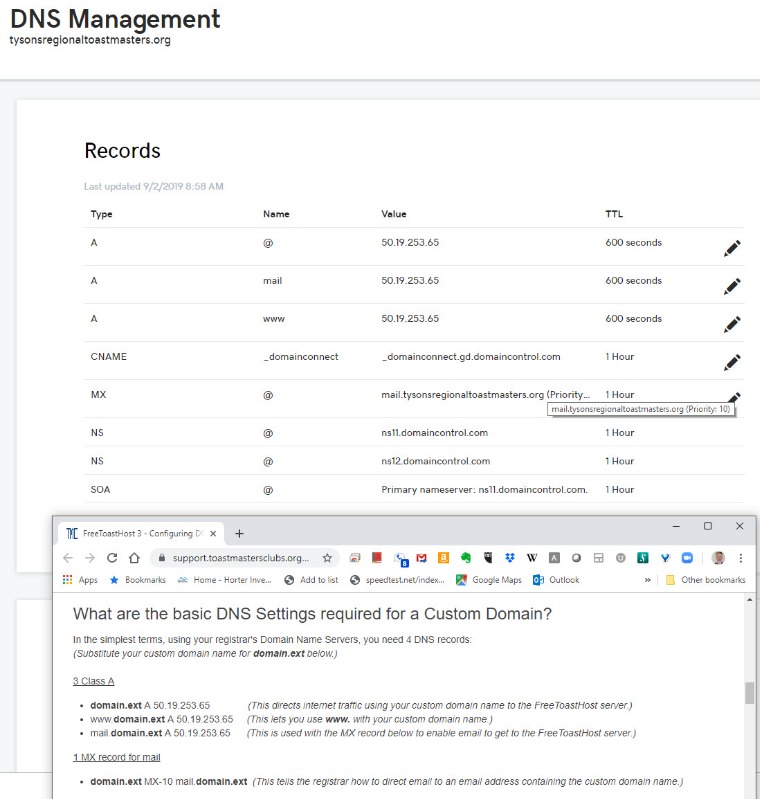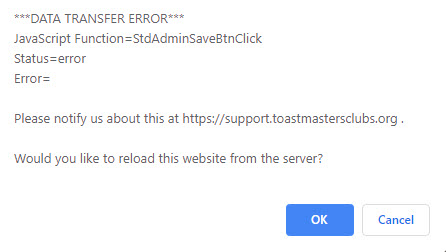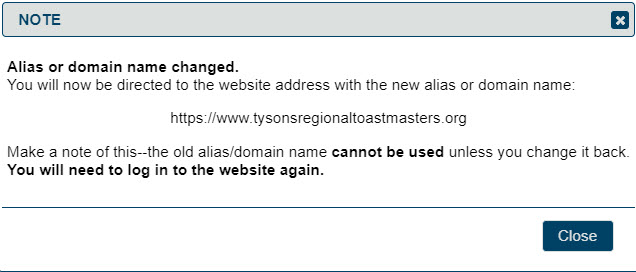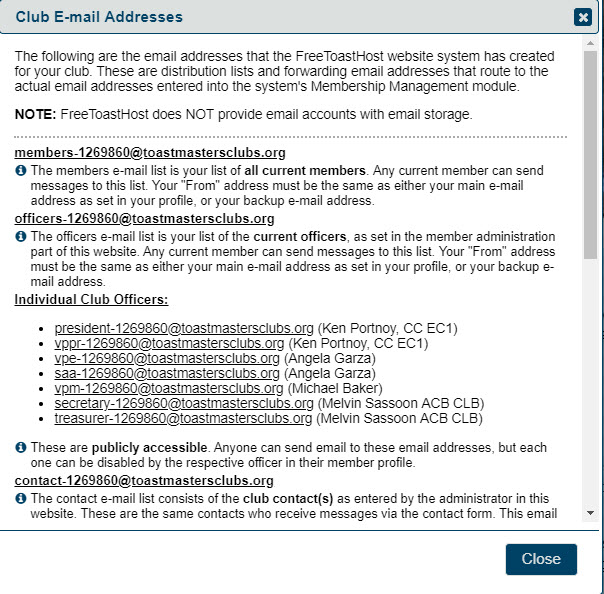|
Welcome,
Guest
|
1. The "search..." box above searches the Docs & Forum Posts. The "Search" tab above just searches the Forum Posts. 
Please use these to search for your issue *before* creating a new message topic, as your issue may have been previously solved.
2. Please put your Club # and Club Web Address in your Forum Signature (best) OR in each post to get faster support from us.
Click here to edit your signature at the bottom of the Profile Information tab.
3. Our user and admin docs are available at: support.toastmastersclubs.org/doc "There's a doc for that!"
4. There is an "Opt In" Feature for newly added members. The Opt In document explains thestrikethrough member information.
Click Here to View the Post
5. When posting a New Topic , please include all relevant details and be specific. When did your issue 1st occur? What operating system, browser, & browser version are you using? Did you refresh your browser cache? Are your cookies enabled? Lastly, a screen shot is often helpful.
6. Please abide by the Terms of Use . We are volunteers contributing our spare time. We are happy to assist you, so long as you are respectful and courteous.
7. We are always looking for new FreeToastHost Ambassadors to join our team and support fellow Toastmasters in their use of the FreeToastHost website system. If you are familiar with the system and have some interest, send a Send Us a Private Message.
Please use these to search for your issue *before* creating a new message topic, as your issue may have been previously solved.
2. Please put your Club # and Club Web Address in your Forum Signature (best) OR in each post to get faster support from us.
Click here to edit your signature at the bottom of the Profile Information tab.
3. Our user and admin docs are available at: support.toastmastersclubs.org/doc "There's a doc for that!"
4. There is an "Opt In" Feature for newly added members. The Opt In document explains the
5. When posting a New Topic , please include all relevant details and be specific. When did your issue 1st occur? What operating system, browser, & browser version are you using? Did you refresh your browser cache? Are your cookies enabled? Lastly, a screen shot is often helpful.
6. Please abide by the Terms of Use . We are volunteers contributing our spare time. We are happy to assist you, so long as you are respectful and courteous.
7. We are always looking for new FreeToastHost Ambassadors to join our team and support fellow Toastmasters in their use of the FreeToastHost website system. If you are familiar with the system and have some interest, send a Send Us a Private Message.
TOPIC:
Moderators: Pam, jliu, marc33, NotLiable, deedubbleyoo, NSB, Phyllis Kirouac
Time to create page: 0.045 seconds