
- Details
- Category: Documentation
- By Jane Atkinson
- Hits: 5599
Contact forms
There are two forms for contacting the club directly from the website. The Contact form allows a member of the public to get in touch with the club, while the Mentoring form is for members only.
Contact form
Contact form redirects can be set by officer role OR by member name.
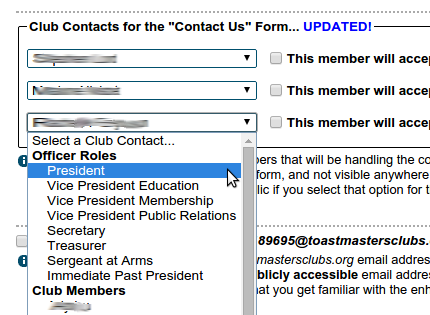
Enable/disable
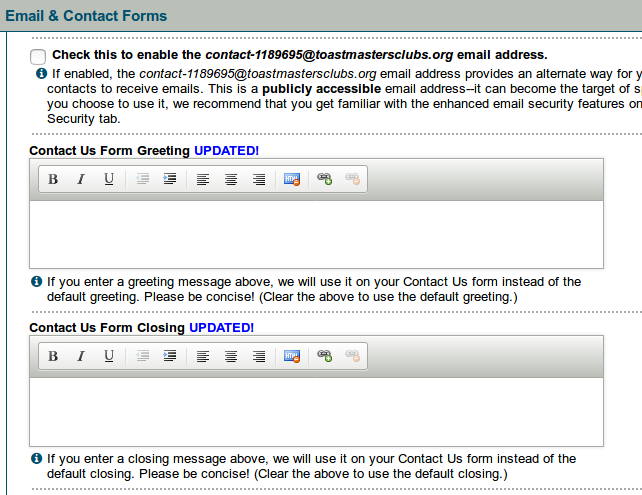
Contact form greeting and closing
This setting allows you to personalise the greeting and closing to suit your club.
Saving information entered in the form
If you enable this setting, the system stores the person's details in a group, which saves having to add them manually later on.
If the person leaving the message has not clicked the "opt in" box on the contact form, their details won't be recorded.
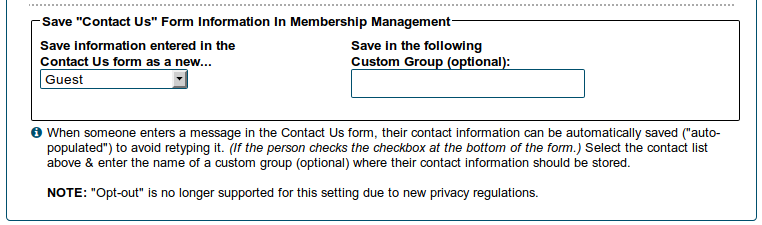
Creating a link to your form
At the top of the Contact Us Form setup tab, there is a NOTE: that shows you how to link directly to your Contact Us form from any other page.
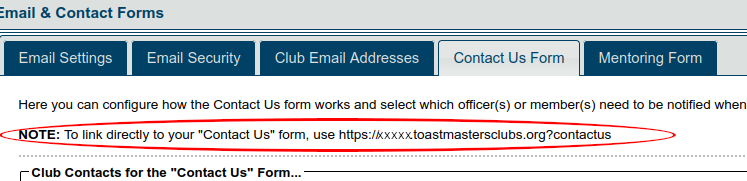
In the screenshot above, it shows "xxxxx.toastmastersclubs.org". If you go to the same place in your club website, you will see the real link that you should use, with your club alias replacing the xxxxx. Use this text in the URL field when you create the link on your page.
Mentoring form
This setting selects the person to whom the email gets sent. This is usually the VP Ed, but may be another officer or a specific member if necessary.
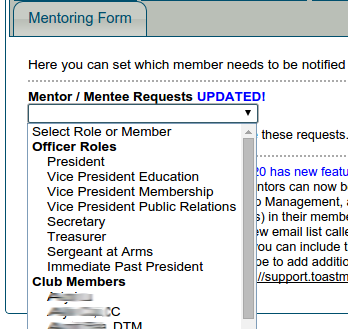
Access to Assign Mentors tools
Click on the box (arrowed) and save if the person who is handling mentor/mentee requests doesn't otherwise have access to Membership Management.
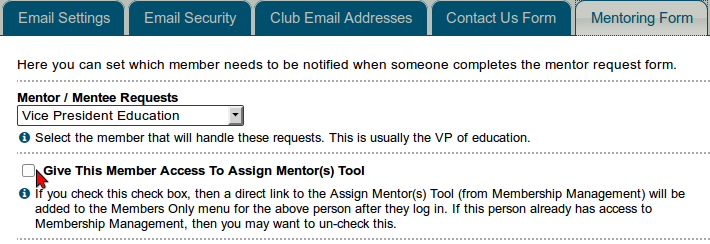
This gives them access to the Assign Mentors tools only, not the whole Membership Management area.
Latest Forum Posts
-
- How to Recover Deleted Club Pictures from Server??...
- In Public Forums / Support Requests
- 1 day 57 minutes ago
-
- Trying to log in as the site administer club 4911...
- In Public Forums / Support Requests
- 1 day 10 hours ago
-
- Garbled character in emails related to FTH page
- In Public Forums / Support Requests
- 1 day 10 hours ago
-
- duplicate emails
- In Public Forums / Support Requests
- 1 day 12 hours ago
-
- Member unable to login after opting in
- In Public Forums / Support Requests
- 1 day 14 hours ago

