
- Details
- Category: Documentation
- By Jane Atkinson
- Hits: 2221
Reducing spam
Website anti-spam settings
FreeToastHost already has spam protection built in. If you're happy with the way it's currently working, you don't need to do anything.
This tab allows you to fine-tune the settings in case the defaults aren't working for your club.
White list
You can enter email addresses here that are allowed to send to groups that ordinary members can send to. You may want to add your club coach or club mentor to this list, for example.
You can also enter email addresses here that are "exceptions" to the Email Black List or the Crowd-Sourced Black List. For example, if you enter "
Enter each name or domain, separated by commas, and save.
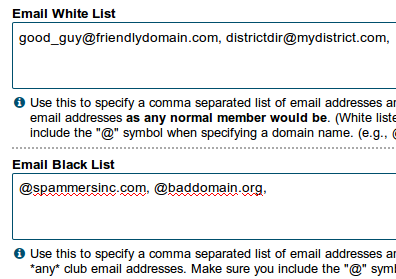
Black list
If you are getting unwanted emails from just a few places or people, you can put the names in this list.
They can be specific email addresses, or whole domains. Entering a whole domain in a blacklist will stop email from anyone whose email address ends with that domain. For example, it will block
Enter each name or domain, separated by commas, and save.
Use "Crowd-sourced" Email Blacklist
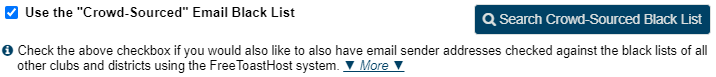
Using this option checks your email sender addresses against the blacklists of all other clubs and districts using the system (the "crowd").
It is enabled by default. Uncheck the box if you don't wish to use it.
Two points to note:
- Mail may take slightly longer to be processed
- If you're likely to get legitimate emails from some of the blacklisted sites, you may want to add them to the Email White List (see above). Notifications from social media sites would be an example.
To determine if an email address or domain has been blacklisted via the "Crowd-sourced" blacklist, click on the "Search Crowd-Sourced Black List" button. The screen excerpts below give some examples of how this works. This search can help you to determine which email addresses you wish to receive email from are black listed by some club or district in the "crowd", and may need to be included in your Email White List.
 |
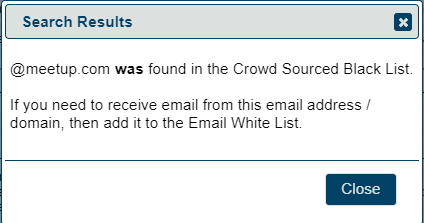 |
Add "Is this SPAM?" links to publicly accessible email addresses
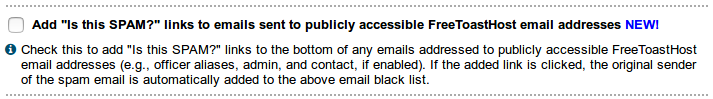
If you check this option, all emails sent to publicly-accessible email aliases will acquire a "Is this SPAM?" link at the bottom.
This makes it a lot easier to add addresses to the club blacklist, as it can sometimes be difficult to decide where a spam email actually originates from.
A notification will be sent to the site admin, who can check that the link hasn't been added by mistake (because of a misdirected click or other reason).
If you choose not to check the link, you will need to use the method below to determine where an email has originated.
How can you tell where a spam email comes from?
Emails may appear to come from
To determine this address, click on the "reply" button (BUT DO NOT SEND) and the spammer's address will appear in the address bar. Copy this address and add it to your blacklist. Then close the email reply without saving or sending.
Add "Not a Member?" links to Emails sent to Members via FreeToastHost
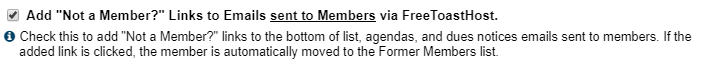
It can be easy to forget to remove members who have left the club or have chosen not to renew. We do recommend to review your Membership Management lists after each dues renewal cycle. However, even if you forget to do this, enabling this feature can help by inserting a link at the bottom of most emails to members to enable them to remove themselves from the member emails if they are no longer members. If they click the inserted link, they are automatically moved to the Former Members list. This is preferable to them sending the emails to their spam filters, which can adversely impact the email reputation of the FreeToastHost server.
WARNING
It appears that some email link-checking systems are clicking on these links, plus the link in the resulting "are you sure" email. This results in removing members from the list without their assent, which isn't the desired behaviour.
If you find that this is happening to your members, disable the setting so that the link isn't added to emails.
Note that this won't affect existing emails. If you need to forward an existing email, edit out the link before you send.
Anti-Spoofing phrase
This is a phrase that will be attached to emails that come through your FTH website. That is make it clear that a particular email did come via the club site, and not from some other source. Make sure that your members know what it is and why it's there, or it might even have the opposite effect to what's intended!
However, be aware that it doesn't guarantee that the content of the message is OK. If a member's email is hacked, for instance, it will still show the phrase.
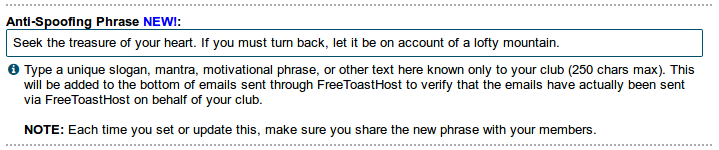
The choice of the phrase is yours, up to 250 characters long.
SpamAssassin setting
SpamAssassin is a spam filtering service that gives email a spam score depending on certain characteristics. The more items associated with spam that it contains, the higher the score will be. These can include Subject lines, a questionable domain of origin, and phrases that you would expect to see in a scam message.
A setting of 5 is the default for FTH, and is also common on other email systems. A lower setting stops more questionable email; a higher setting lets more of it through.
It's not perfect, though, and sometimes legitimate messages get mistaken for spam.
If you are finding that a lot of legitimate emails are getting blocked, you might want to raise the setting a little.
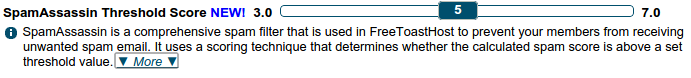
Latest Forum Posts
-
- Meeting Agendas Club #1268
- In Public Forums / Support Requests
- 2 hours 45 minutes ago
-
- Garbled letters in notice mail
- In Public Forums / Support Requests
- 12 hours 18 minutes ago
-
- Club Website Now Redirects to FTH Homepage
- In Public Forums / Support Requests
- 20 hours 33 minutes ago
-
- New Member Not Receiving Opt-In email
- In Public Forums / Support Requests
- 1 day 8 hours ago
-
- Trying to log in as the site administer club 4911...
- In Public Forums / Support Requests
- 2 days 22 hours ago

