
- Details
- Category: Documentation
- By Jane Atkinson
- Hits: 6740
Guide to the agenda buttons
What do all the Agenda Icons/Buttons mean?
There are seven buttons in the agenda toolbar, though not all of them may be visible. What you see depends on your access privileges.
From left to right they are:
- Email the agenda.
- Print the agenda.
- Print role reports. Any member can print his/her own; members with special access can print these for any member.
- Sign-up sheet for future meetings.
- Delete the agenda (not recommended).
- Edit the agenda.
- Create a new agenda.
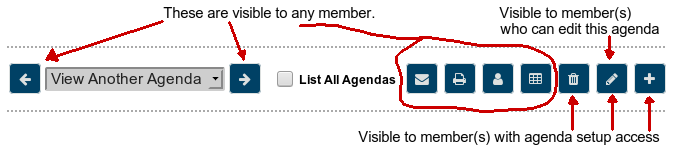
The first four are visible to any member.
If you're given access to edit the agenda, you'll see the pencil icon. This access is usually given to the Toastmaster but other members may also have it. Check with your website admin if you're not sure.
The member(s) with access to creating and deleting agendas will see the icons for carrying out these two functions.
Please remember that your agendas contain your site's role history; therefore, don't delete agendas unless there are really good reasons for it, such as creating one in error or starting with the wrong template.
Latest Forum Posts
-
- The "FreeToasHOst 30-Day Site Statistics (GoA...
- In Public Forums / Support Requests
- 1 hour 24 minutes ago
-
- New Member Welcome Email issue
- In Public Forums / General Discussion
- 12 hours 57 minutes ago
-
- Member can't email members group from his primary ...
- In Public Forums / Support Requests
- 1 day 4 hours ago
-
- Multiple copies of emails received by some members...
- In Public Forums / Support Requests
- 1 day 4 hours ago
-
- I broke it editing the home page
- In Public Forums / Support Requests
- 1 day 13 hours ago

