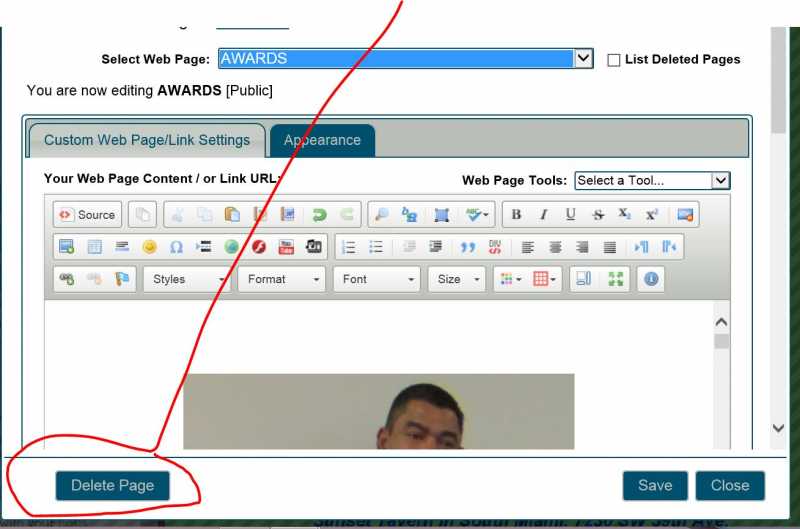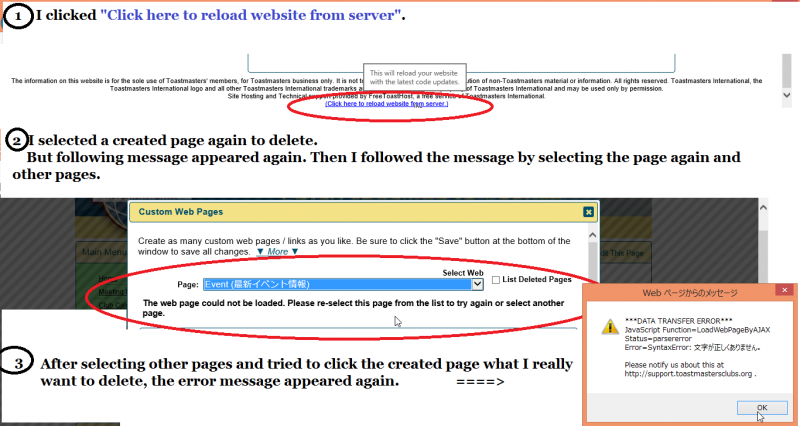- Posts: 6
- Thank you received: 1

Unable to remove a created page
10 years 4 months ago #48214
by michy
Unable to remove a created page was created by michy
Dear toastmasters
I created a custom page and I tried to remove the page.
But I coudn't.
When I select the page name or push the button "Edit the page", syntax error occured.
DATA TRANSFER ERROR
JavaScript Function = LoadWebPageByAJAX
Status = parsererror
Error=SyntaxError
My PC is IE 11 version and I already refreshed the browser.
I' d like to delete the page immidiately because it has a mistake statement for user.
Could you tell me any appropriate method for this issue?
Thank you for your attention.
I created a custom page and I tried to remove the page.
But I coudn't.
When I select the page name or push the button "Edit the page", syntax error occured.
DATA TRANSFER ERROR
JavaScript Function = LoadWebPageByAJAX
Status = parsererror
Error=SyntaxError
My PC is IE 11 version and I already refreshed the browser.
I' d like to delete the page immidiately because it has a mistake statement for user.
Could you tell me any appropriate method for this issue?
Thank you for your attention.
The topic has been locked.
- BENSONIA
- Visitor
-

10 years 4 months ago - 10 years 4 months ago #48218
by BENSONIA
Replied by BENSONIA on topic Unable to remove a created page
Last edit: 10 years 4 months ago by BENSONIA.
The topic has been locked.
10 years 4 months ago - 10 years 4 months ago #48231
by michy
Replied by michy on topic Unable to remove a created page
Last edit: 10 years 4 months ago by michy.
The topic has been locked.
10 years 4 months ago #48233
by Pam
FreeToastHost Ambassador
VPE HOT Toastmasters 2025-2026 hot.toastmastersclubs.org/
Webmaster Redlands Toastmasters 2025-2026 redlands.toastmastersclubs.org/
Replied by Pam on topic Unable to remove a created page
Please try clicking on the line that says "click here to reload website from server" at the very bottom of your website and try again.
If that doesn't help please provide your club number so we can assist you further
If that doesn't help please provide your club number so we can assist you further
FreeToastHost Ambassador
VPE HOT Toastmasters 2025-2026 hot.toastmastersclubs.org/
Webmaster Redlands Toastmasters 2025-2026 redlands.toastmastersclubs.org/
The topic has been locked.
10 years 4 months ago #48242
by michy
Replied by michy on topic Unable to remove a created page
Thank you for your support, TM Pam.
I'm sorry for not telling club number. Our club number is #9264, Iizuka Toastmasters Club.
As you told me, I clicked "click here to reload website from server" at the very bottom of our website and try again.
But the result is same.
I attached the situation.
Please take a look.
Thank you
I'm sorry for not telling club number. Our club number is #9264, Iizuka Toastmasters Club.
As you told me, I clicked "click here to reload website from server" at the very bottom of our website and try again.
But the result is same.
I attached the situation.
Please take a look.
Thank you
The topic has been locked.
10 years 4 months ago - 10 years 4 months ago #48243
by michy
Replied by michy on topic Unable to remove a created page
Dear TM Pam and TM BENSONIA
Thanks for other toastmasters club member, now I could solve the isuue.
According to him, the cause is Internet Exprorer.
I used IE 11 version.
He said, sometimes similar issue happen on IE.
Then he suggested to use Chrome instead of IE.
Also, he deleted the issued custom page for me.
I appreciate your kind support.
Thank you
Michy from Iizuka Toastmasters Club (#9264)
Thanks for other toastmasters club member, now I could solve the isuue.
According to him, the cause is Internet Exprorer.
I used IE 11 version.
He said, sometimes similar issue happen on IE.
Then he suggested to use Chrome instead of IE.
Also, he deleted the issued custom page for me.
I appreciate your kind support.
Thank you
Michy from Iizuka Toastmasters Club (#9264)
Last edit: 10 years 4 months ago by michy. Reason: add info
The topic has been locked.
Time to create page: 0.111 seconds
Copyright © 2025 FreeToastHost 3 Support. All Rights Reserved.