
- Details
- Category: Documentation
- By Jane Atkinson
- Hits: 10601
Downloading files
There are two areas where you can download files, Public Downloads and Member Downloads. Anyone can access the former, while the latter contains files that can only be accessed while logged in.
Officers may see additional files in the Member Downloads area that are only available for download by officers.
If the file you want is inside a folder, click on the folder icon to open it.
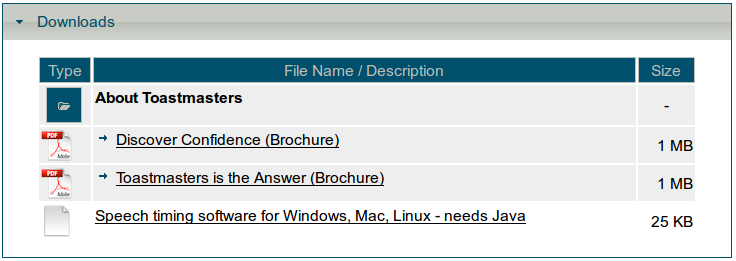
Click on the link for the file that you want to download. Then, when the server has retrieved the file details, click on the Download button.
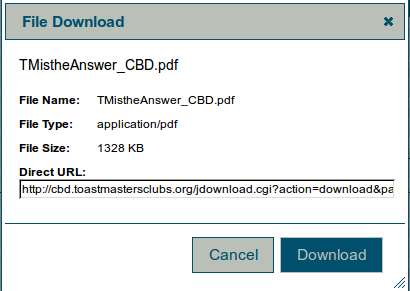
If the file is a pdf file, it will download. It won't open in your browser.
Members can't upload files, except for their own profile picture. If there's anything you want uploaded to your site, you'll need to talk to the site administrator.
In some clubs, a club officer may have been put in charge of file uploads. Talk to him/her, in that case.
Latest Forum Posts
-
- Difficulty accessing club website with custom doma...
- In Public Forums / Support Requests
- 8 hours 42 minutes ago
-
- Website alias changed?
- In Public Forums / Support Requests
- 21 hours 46 minutes ago
-
- Club Website Keeps Deleting My Email Address
- In Public Forums / Support Requests
- 1 day 2 hours ago
-
- Home Page Missing -- Club #8761
- In Public Forums / General Discussion
- 1 day 12 hours ago
-
- Freetoasthost database down (02-Feb-26
- In Public Forums / Support Requests
- 1 day 23 hours ago

