
- Details
- Category: Documentation
- By Jane Atkinson
- Hits: 4529
Email tools
Email tools can be used when sending emails from the website. They are currently available when sending out agendas and in the Basic Email feature in the Membership Management panel.
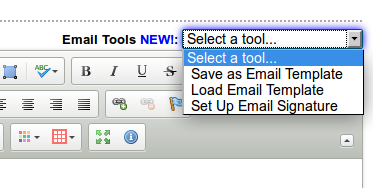
You can save and load email templates, and set up an email signature.
- The templates are saved on the server and can be used by any logged-in member of the club.
- The signature is stored on your computer, unless you clear offline storage in your browser.
Creating an Email Template
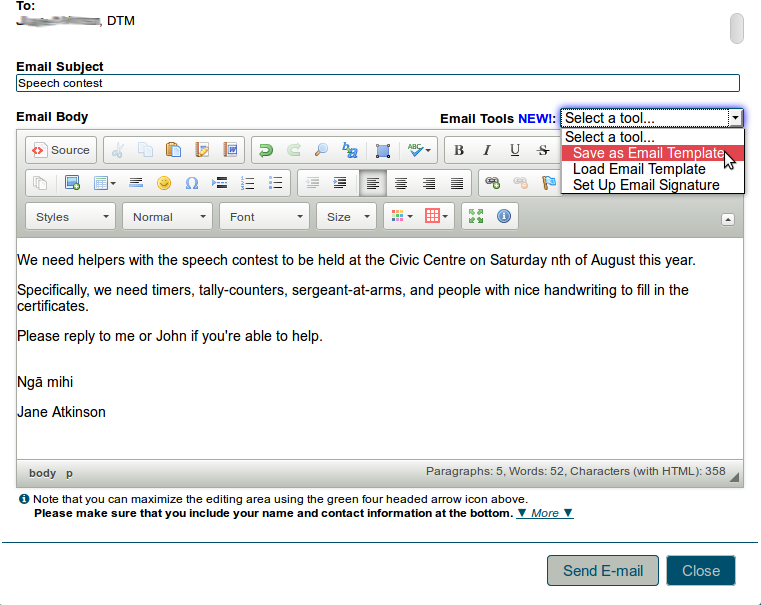
Write your email, then choose Save as Email Template from the list.
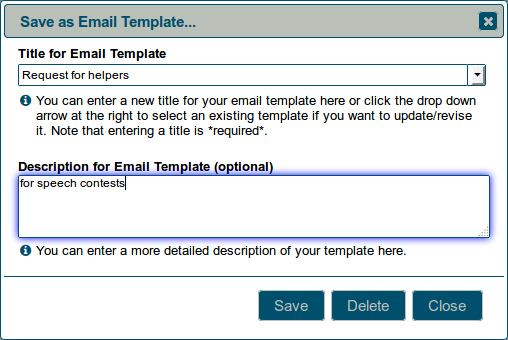
Make sure you give it a distinctive title, and a description if you wish. When you choose a name, keep in mind that there could be a number of templates for different purposes. Members need to be able to find the right one quickly.
Note: The email subject line is not saved – only the body.
Using an Email Template
Select Load Email Template from the pull-down menu.
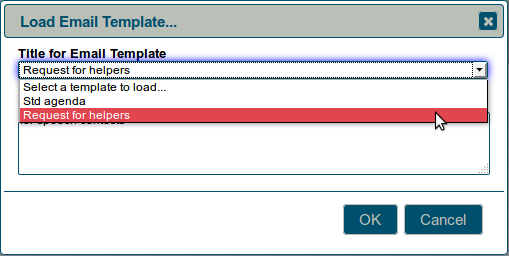
Choose your template from the pull-down list.
Once the text is loaded, you can tweak the details without affecting the original template.
Email signature
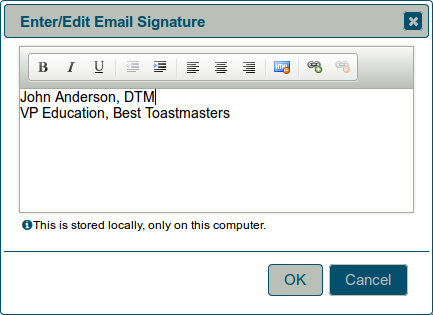
You can save a signature for your emails. It will be automatically added, just below the cursor position, when you open the Send Meeting Agenda by Email screen, or use the Basic Email feature in the Membership Management panel.
Signatures are kept on members' computers, not the website, so each member can have his/her own.
If you've previously entered text into an email window, you may be asked if you want to re-use it next time you use the basic email or agenda email feature.
Latest Forum Posts
-
- Website alias changed?
- In Public Forums / Support Requests
- 3 hours 26 minutes ago
-
- Club Website Keeps Deleting My Email Address
- In Public Forums / Support Requests
- 7 hours 44 minutes ago
-
- Home Page Missing -- Club #8761
- In Public Forums / General Discussion
- 17 hours 55 minutes ago
-
- Freetoasthost database down (02-Feb-26
- In Public Forums / Support Requests
- 1 day 4 hours ago
-
- Unable to Sign-Up for Agenda Roles
- In Public Forums / Support Requests
- 1 day 5 hours ago


