
- Details
- Category: Documentation
- By Jane Atkinson
- Hits: 5176
Floater messages
A way to get a guest's or member's attention with a brief message
You can enter messages that appear at the top of the browser window for both members and guests (two different messages). These messages show up only once per session – so as to not annoy members and guests.

Floater messages can contain more than one link. The link will appear in a different colour, as in the screenshot above. In this case, the link goes to the meeting info / directions page, but it can go to a link on another site if you wish.
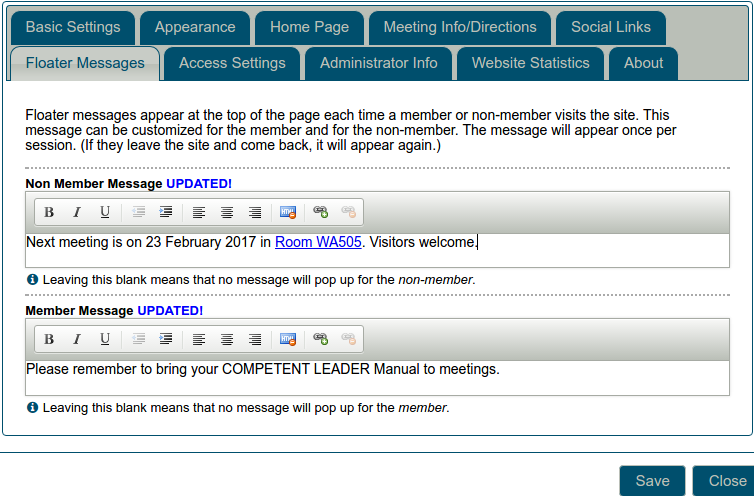
Editing of floater messages uses an extremely simplified form of the page editor, which allows for some basic styling plus creating links.
Remember to SAVE when you've finished.
If access to website settings has been delegated to one or more officers, those officers will be able to edit the floater messages.
Latest Forum Posts
-
- Vapor Trails Toastmasters Site Can't be Reached
- In Public Forums / Support Requests
- 31 minutes ago
-
- Receiving error message when trying to upload to f...
- In Public Forums / Support Requests
- 2 days 5 hours ago
-
- Name Tags Only appear as Generic
- In Public Forums / Support Requests
- 2 days 9 hours ago
-
- Club 1196053 - Spam eMails that don't have eMail a...
- In Public Forums / General Discussion
- 2 days 9 hours ago
-
- Can;r edit my home page club 1465493 as admin. Adm...
- In Public Forums / Support Requests
- 2 days 10 hours ago

