
- Details
- Category: Documentation
- By Jane Atkinson
- Hits: 7728
Home page
Your home page is the one that most visitors will see when they first visit your site. It's your opportunity to make a great first impression, and all parts of it are worth thinking about carefully.
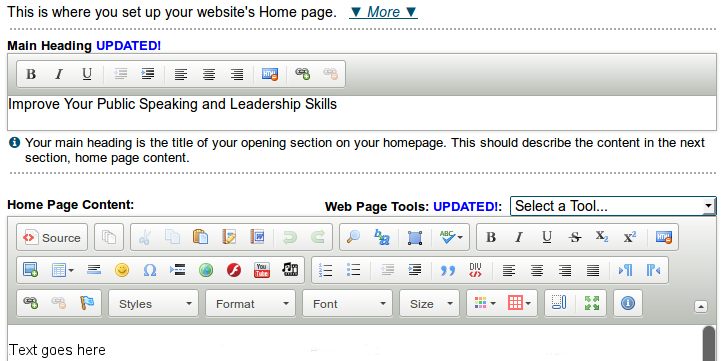
Main Heading
This is the text that appears at the top of your home page, just below the header. It's likely to be one of the first things that a new visitor notices.
Google also pays attention to it when compiling search results.
Therefore, make it unique and compelling.
You can use [b]bold[/b], [u]underline[/u] and/or [i]italics[/i], plus [br] for a line break. There's a limit of 100 characters, including the formatting codes.
Content
The content also needs to grab a new visitor's attention. Make it attractive and distinctive. Keep the site description and main heading in mind as you write it.
For help with some of the technicalities, see http://support.toastmastersclubs.org/doc/item/adding-and-editing-page-content.
Web Page Tools are for backing up and restoring text, replacing and rotating images, checking for bad links, or inserting variables in your content.. See Backing up custom content and Adding and Editing Page Content for details.
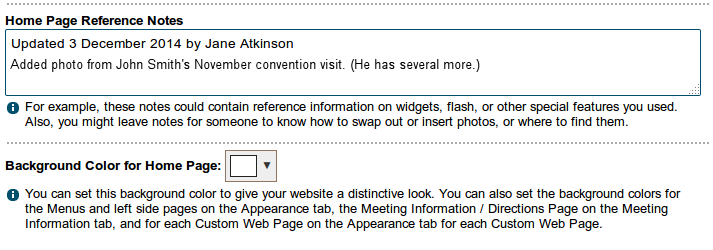
Home Page Reference Notes
This is a place for you to keep any notes that might be useful for the next administrator. It might include where you got a picture from, what you had to do to include a video, and so on.
Background Color
You can set the background colour for the home page.
See the Appearance section for details about how to do this.
Latest Forum Posts
-
- Unable to send email from my email address to the ...
- In Public Forums / Support Requests
- 3 hours 56 minutes ago
-
- Mailing List Not Working
- In Public Forums / Support Requests
- 6 hours 45 minutes ago
-
- Group 1 Automotive Club 28679396 / District 56
- In Public Forums / Support Requests
- 6 hours 55 minutes ago
-
- Cannot Access FTH from Toronto, Canada
- In Public Forums / Support Requests
- 16 hours 4 minutes ago
-
- Mailing lists will not send emails, getting smtp 5...
- In Public Forums / Support Requests
- 1 day 7 hours ago

