
- Details
- Category: Documentation
- By Jane Atkinson
- Hits: 7727
Linking to files
To include a link to an uploaded file in a webpage:
Go to the File Manager module in the admin console. (It is one of the items in the pull-down menu at the top of the admin console.)
Click on the file-type icon to the left of the File Description. The following dialogue box will appear.
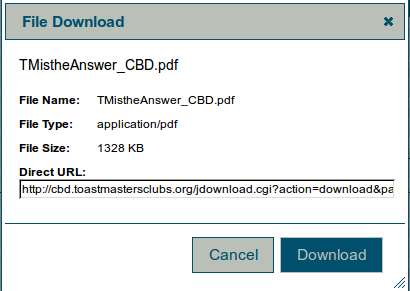
Copy everything from the box labelled Direct URL.
Click on Cancel.
You can now use the link in your page.
Take care not to use a link to a members-only file in a public page. If you want a file to be downloadable by guests, make sure that it's set to Public in the File Manager.
If you want a file to display directly in the browser, change the part that says "action=download" to "action=inline". This is particularly useful for pdf files.
Latest Forum Posts
-
- The "FreeToasHOst 30-Day Site Statistics (GoA...
- In Public Forums / Support Requests
- 3 hours 11 minutes ago
-
- New Member Welcome Email issue
- In Public Forums / General Discussion
- 14 hours 44 minutes ago
-
- Member can't email members group from his primary ...
- In Public Forums / Support Requests
- 1 day 6 hours ago
-
- Multiple copies of emails received by some members...
- In Public Forums / Support Requests
- 1 day 6 hours ago
-
- I broke it editing the home page
- In Public Forums / Support Requests
- 1 day 15 hours ago

