
- Details
- Category: Documentation
- By Jane Atkinson
- Hits: 517
Secure content
FreeToastHost websites run on secure connections established by using https and secure certificates. The idea is to make sure that information can't be read while it's in transit between the website and your computer.
Please note that this is about the state of the connection only. It's still possible to send untrustworthy information over one of these connections.
https is virtually a requirement these days, but there are still some http (non-secure) sites out there, and the following information may still be useful.
Modern browsers will give a warning in the location bar if you access a site over an open or unencrypted (http) connection.
These two images are from Firefox and a Chrome-based browser.
![]()
![]()
Modern browsers will also give warnings when you try to enter a password into a webpage which uses plain http. These two screenshots are from the same two browsers.
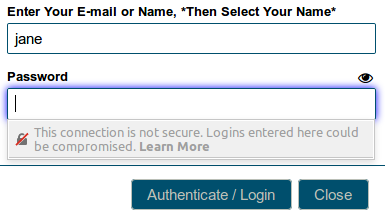
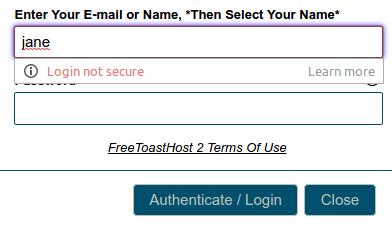
You may also get a warning if the website contains mixed content. In this context, it means a mixture of "secure" or https content and plain http content. Many modern browsers may refuse to display the http content at all. This means that you'll see blank areas instead of the image or other content.
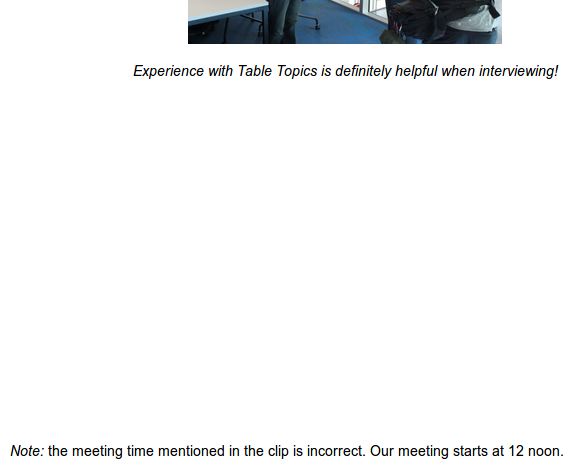
This is a YouTube link using http, leaving a blank area in some browsers.
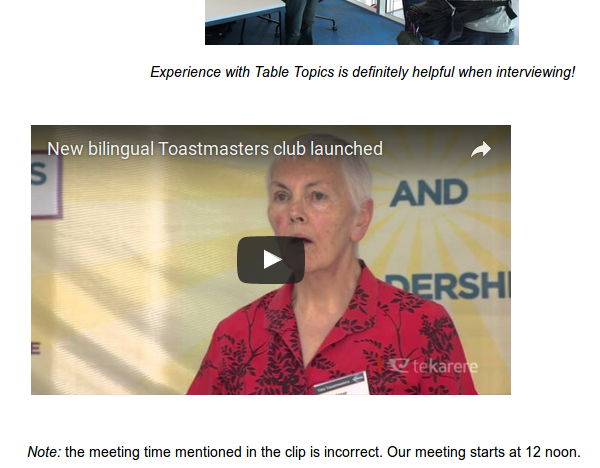
This is the same page, but with the YouTube link set to https.
If you use the WYSIWYG editor to insert images, you won't have a problem. (It uses a "relative" form of the link, "/imageuploads/clubnumber/imagename", which works equally well with http and https.)
You are more likely to have problems with content imported from other sites. Examples include images hosted elsewhere, and embedded videos and iframes where content from another site is displayed directly in a window in your own site.
In this image, the link begins with https (circled in red) and it displays correctly when the site is accessed over a https connection.
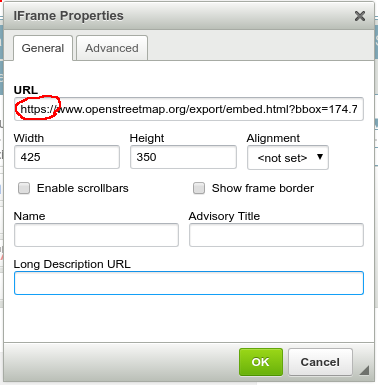
If you are finding blank areas in your site where items are refusing to display, check the pages carefully for http links and change them to https.
In a few cases, if the site you're linking to doesn't use https, you get a error message and the content still won't display. Unfortunately, there's not much we can do about that.
A http link to another site in your public or members-only menu isn't affected by these limitations and should work without any problems.
Latest Forum Posts
-
- Mailing lists will not send emails, getting smtp 5...
- In Public Forums / Support Requests
- 14 hours 49 minutes ago
-
- PC from Lagos, Nigeria can no longer access FTH
- In Public Forums / Support Requests
- 1 day 2 minutes ago
-
- Difficulty accessing club website with custom doma...
- In Public Forums / Support Requests
- 2 days 3 hours ago
-
- Website alias changed?
- In Public Forums / Support Requests
- 2 days 16 hours ago
-
- Club Website Keeps Deleting My Email Address
- In Public Forums / Support Requests
- 2 days 20 hours ago

