
- Details
- Category: Documentation
- By Freetoasthost
- Hits: 996
Improving Your Google Ranking
This article is large, but don't let it frighten you. You can follow it a little at a time. Life is busy, and you shouldn't expect to try all this in one day or even in one week. If it takes a month or two, don't fret; you'd have been doing something in that time anyway. Concentrate less on getting it all done and more on doing each part well. And remember, every little bit helps.
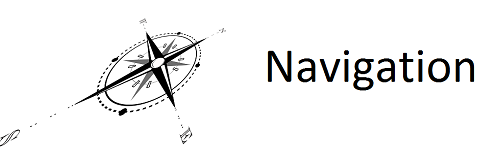
Here are a few links to help you find your way around:
1 - Making Sure Google can Find You
2 - Try a few Experiments - Keyword research
3 - Decide which keywords and phrases are important for your club
5 - Adding quality content to match the keywords
What in the world does Google want?
The good news is, they want a good website -- and so do your site's visitors. As we go through the steps to pleasing Google, we'll probably bring more visitors to our club's meetings, even without an increase in the Google ranking.
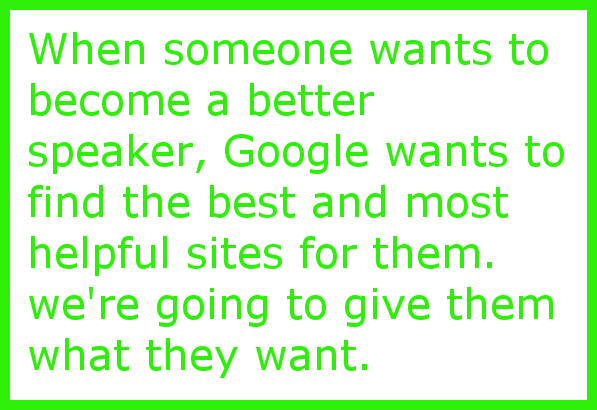
Part of Google's business is to help us find exactly what we want on the web, as quickly and as pleasantly as possible. The happier we are with their performance, the more likely we'll use them again, instead of Yahoo or Bing. When we type keywords into Google, it wants to show us the very best sites that matched our query. Almost everything else here will help that to include our sites.
In your community, there are people who want to improve their speaking and communication skills. In this exercise you'll probably find plenty of non-Toastmasters competition who also want to reach them. When people ask Google for help with public speaking, your site must hold its own with all that competition, and Google has to see it. We have to help.
We must never try to "game" the system. If we try to make our site look better than it is, Google can put a penalty on us. That is, if they spot us trying to fool them, they will lower our ranking.
Google isn't trying to turn this into an opaque puzzle or a power game. When someone wants to become a better speaker, Google wants to find the best and most helpful sites for them. We're going to give them what they want.
By the way, Google has published a little guide to help us understand what they're looking for:
https://static.googleusercontent.com/media/www.google.com/en//webmasters/docs/search-engine-optimization-starter-guide.pdf
Here, we'll be looking to use fewer technical terms, and we'll be pointing you to a lot of FTH-specific controls. In a Toastmaster'ish way, we'll cover a lot of Google's suggestions but Google's guide is very worth your time to read.
The Preliminaries.
Before we play around with your site, let's find out what needs to be done for your unique place on the web, and in the real world.
1) Make Sure Google can Find You
Google may seem like magic, but the rabbits are all hidden in some logical place. It's most likely they'll find you when other sites link to you. Google just crawls along all the trails, and makes extensive notes.
1a. Make sure you can be found through Find A Club on www.toastmasters.org. Test it. This makes sure there's at least one link to your site.
1b. If your District has a website, and it links to its various clubs, make sure it also points to your site. Test that too.
Later on, we'll look into getting more links and see why it matters.
2) Try a few Experiments - Keyword research
What does it really mean to rank high on Google? We want to appear prominently when people type in certain keywords or phrases, but which ones? Are the obvious ones enough?
A good keyword might be "Toastmasters," but many don't know who we are or what we do. How about "public speaking?" If Google finds us under "Toastmasters" or "public speaking," we may still be invisible if they look for "communication," "confidence," or "speaking skills." Can we afford to be missed by those people? How do we make sure we're found by the people in our locality?
While there's some art (or maybe guesswork) to this, we can better our chances with some research. If you're certain of the words you want to target, you can skip section 2. We'd recommend that you endure the tedium of completing it.
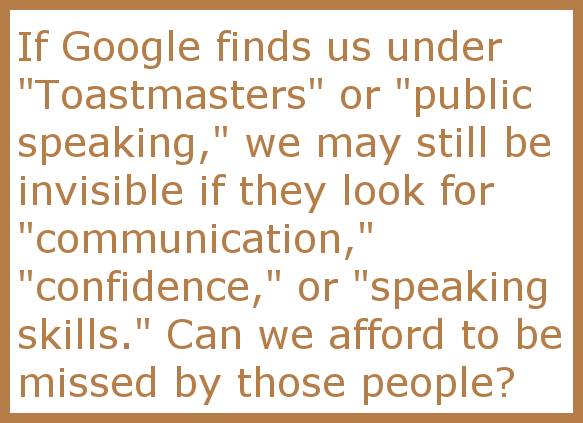
Let's go into Google and see how visible you are. Start with "easy" searches, and make them progressively harder. Enter sets of keywords and note which ones find your site, and how far into the search results you have to go to find it. Any keyword in angle brackets, like <your town> means to substitute the actual name of your town there.
2a. Try the following. They contain the keyword "Toastmasters."
Toastmasters <your town>
Toastmasters <some neighboring town>
Toastmasters my area
Try all the nearby towns. See where you show up and where you don't.
2b. Try the following. They do NOT contain the keyword "Toastmasters."
It may shock us, but many people have never heard of Toastmasters, or they have a strange (or even bizarre) idea of what we do. We want these people to find us and learn who we really are. They might use search keywords like:
learn public speaking <your town>
public speaking class <your town>
public speaking workshop <your town>
speaking skills <your town>
improve communication <your town>
Think of similar phrases, and repeat the process as long as you like. Don't expect to appear on the first page for these searches, yet. That can change.
You're likely to find that Toastmasters has a lot of competition, in community classes, businesses, private tutors, and elsewhere. Note who your local competition is.
2c. Try the same for other towns nearby
This may increase your list of local competition.
2d. Visit the websites of all your local competitors (or as many as you can stomach) and look carefully for new useful search phrases in the body of their website text. Increase your list of possible keywords and phrases.
2e. If you find new keywords, try them in Google, and see if any of them will bring up your site.
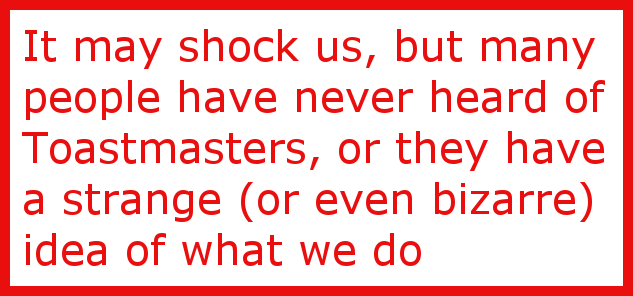
This exercise will be sobering to most of us. The good news is that a little work will bring some real improvement.
3) Decide which keywords and phrases are important for your club. (Including other towns where you want to be visible.)
3a. What you have by now is a list of keywords that people might use when they want to learn public speaking. You also can make a list of keywords that do and do not locate your site at the moment. It's time to decide which keywords are really important, which are mildly important, and which would simply be nice to have in a perfect world. It's good to want 'em all, but this is a big job. Let's prioritize and work our way up.
3b. While it's not always possible to target every keyword and phrase to your home page, you might plan to add future pages that target some of the keywords. For example, phrases like "fear of public speaking" or "conquer stage fright" might be saved for a future page that'll contain an article on conquering our fears. We'll elaborate on this, later.
Getting our hands dirty
Now, we'll start working on your site. Even Google can't afford to treat every word on the internet with equal favor. It'll give extra attention to a few things when it starts evaluating your site. Sadly, we may be ignoring many of them.
Think of them as prime advertising space. If you were given a display window, at street level on Fifth Avenue, you would not use it to store merchandise. This is where you would sell with all your might! These will be the best places to show off your club, and to use your best keywords. We will carefully plan to fill:
4a. Your site's DESCRIPTION, in the basic Settings tab. The sample description is something like, "We are a Toastmasters club located in..." and that's a great start when you're setting up FTH. Now you're going to put in your best keywords, in a description that's bold, exciting, and uses all the space you're allowed. This crucial phrase will appear right below your club's name in the Google search result, so it'll be compared with your non-Toastmasters competition. Study the competition's descriptions carefully, and make sure you stand out. In all likelihood, Google will truncate this description when it makes your entry. Start with a short sentence or two that will stand out to someone who's just quickly scanning the page of Google search results. For extra credit, be aware that Google's search result may sometimes throw away the first sentence, if the user's search words included only words from the second sentence. Try to make the description stand on its own without that first sentence.
4b. Your CLUB NAME in the Basic settings tab. This may be a surprise. It not only appears in reports and things; it also appears in BOLD PRINT for your club as the first line of your Google search result! Besides just your club name, can you sneak in a keyword or two? This is the first thing the potential visitor sees and compares against your non-Toastmasters competition; make it really count. Note that this will also appear in the banner of your site, though the text in the Admin Console tells how to override this. Also, it appears in the email header, every time you send out a meeting agenda, but but you can edit that email header, though you'll have to do it every time. The benefit is that you'll look golden in Google.
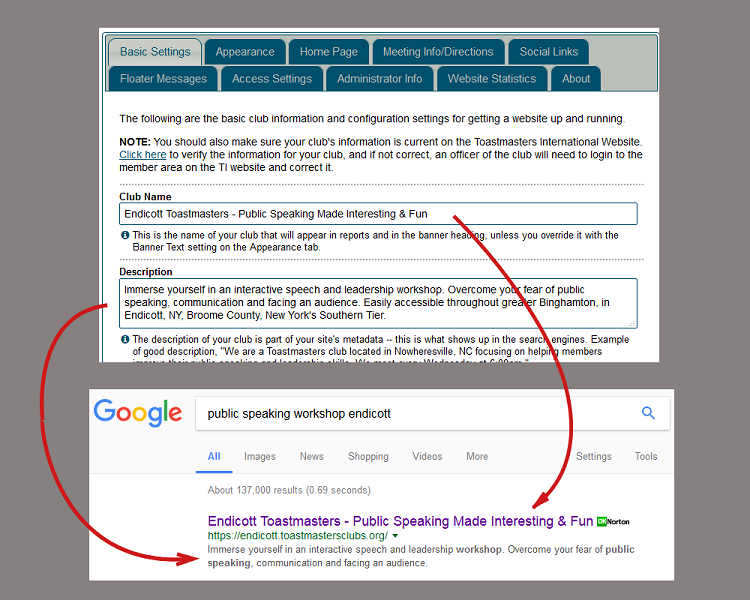
If you added keywords to your club name, you can edit them out here, when you mail out meeting agendas
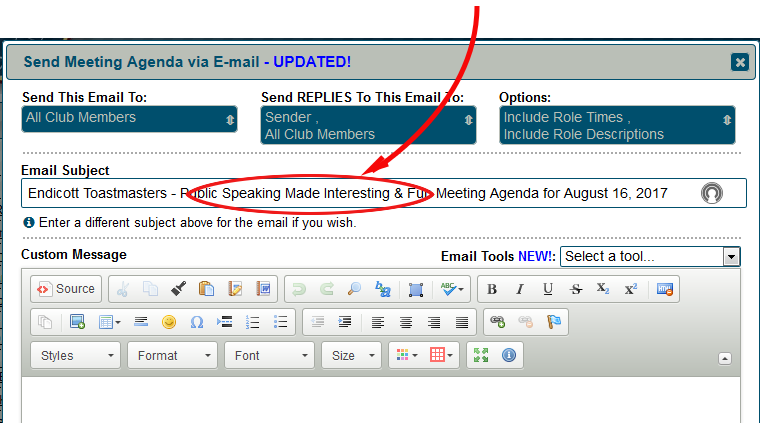
4c. The KEYWORDS field, in the basic Settings tab. At first glance, this one seems like a natural; actually, there's a lot of controversy there. This is a place where you tell the world what your keywords are, and it's publicly visible if you know how to look. Because it's been severely abused in the past, (not by Toastmasters!) Google reportedly doesn't look at it. (Editorial Comment: It's hard to imagine Google throwing away any information...)
Some organizations leave it blank; they've paid a bundle to keyword search experts, and their findings are proprietary. Others, like Toastmasters.org, have an enormous list of keywords and phrases set as public keywords. It may be worth learning how to see the keywords on your particular browser, and perusing what TI has done. There are many useful ones we may have overlooked.
In contrast, one of Toastmasters International's competitors, http://www.dalecarnegie.com, has a very small and rigidly specific set of keywords declared. Our suspicion would be that they're concealing the real keywords that they're targeting, but this is purely guesswork.
What to do in your own KEYWORDS field? We've presented lots of information, but humbly offer no useful advice, other than: it probably can't hurt to fill it in.
4d. Each time you upload an image to FTH, you have the option of adding Alternative Text to the image. Because this text doesn't appear on the web page, it's easy to leave this field blank. That's a mistake, because Google does look at it. While they have looked here for keywords in the past and may continue to do so, this also makes your site more accessible to the vision-impaired. While they may not see the picture well, they can hear the description, and this makes you a good citizen in Google's eyes. Besides being more inviting to potential vision-impaired club members (my club has had one in the past and hopes for more in the future) the addition of Alternative Text does help improve your Google ranking.
If your page includes images that have symbolic meaning, the Alt Text can easily be expanded. First, describe the image, then point out what it's symbolic of. This is one place where keywords can be plausibly stuffed into the description.
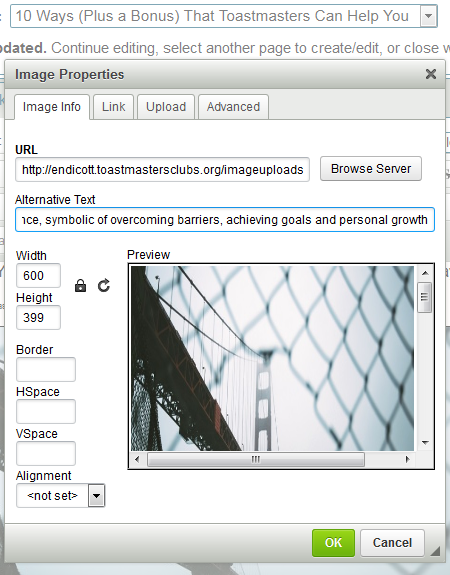
Please note that this invisible text is not in any way related to an actual image of readable text that you may display. In fact, if you include an image of some text wording on your site, perhaps to use some special text font, it's completely invisible to Google, as far as we know.
4e. When you create a Custom Web Page in FTH, there are three blanks to fill in that look awfully redundant; they're not. If we're in a hurry, we're tempted to put the same information in: "Web Page Title / or Link Title," "Web Page Name," and "Web Page Description" and this would hurt us. Fill them in like this:
Web Page Title / or Link Title - The visitor will see this. FTH displays it on the page, and if the page is in the Main Menu or Members Only Menu, this is the text that will make up the menu entry. Including keywords may be nice, but making it short, sweet, and very descriptive is mandatory.
Web Page Name - The visitor probably never notices this. It's the name the website uses for the page, and it appears in the gobbledeygook in that little bar at the top of your browser, with the website's URL. Google does check it for possible keywords, so be sure to include the words you're targeting on the page. It should also be readable as a plausible alternate title for the page.
Web Page Description - Your home page is not always the first thing that appears in a Google search. When the custom page page appears instead, it has to stand by itself. This text will be the description that appears in the Google search result for the page. What you put here may decide whether the visitor clicks on your page or goes on to the competition. Include keywords here if you can, but aim to be eye-catching or enticing. The web page title will already be part of the result, so give some new information here. Since your home page may not also appear nearby, consider including your club name. There may be an occasion where shorter is better, if the page description can be taken in at a glance. People who are quickly skimming the Google search results may not take the time with a lengthy description and this is not a place where we absolutely must include a lot of keywords.
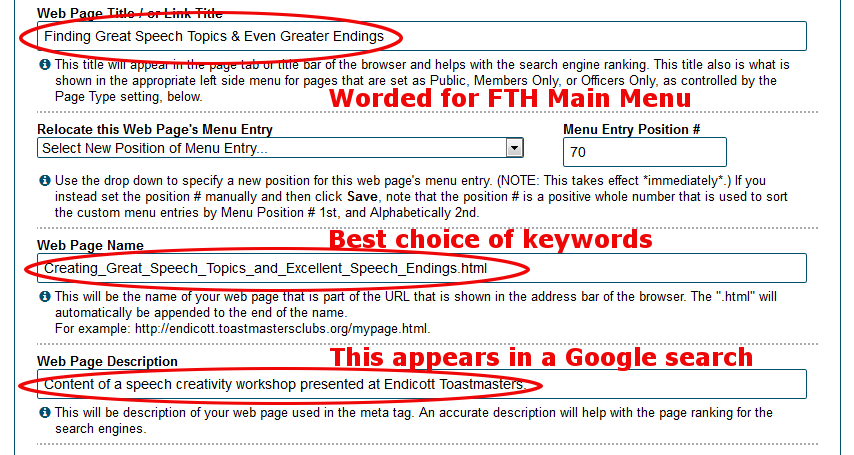
All combine to produce the following Google search result:
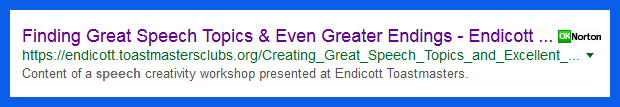
4f. When you add a link to another page, you give both the text that the visitor can read, and the actual HTTP or HTTPS link. Google notices the readable text, so it's less useful if the link text says "Click Here," than if it says "Click to learn how to conquer stage fright." The second choice added lots of useful keywords.
5) Adding quality content to match the keywords
This would first apply to new content that your keyword research suggests you need. We'll also update our site's current content to match specific keywords.
5a. Make the content of each page not only include the keywords from its page name, description, photos, etc., but use them in a meaningful way. Google's text parsing is sophisticated enough that it can tell whether the keywords play an important part in the page content, or if they're just dropped in casually. Make each page as much about its targeted keywords as you can. Visitors to your site would want the content to match the names and descriptions, anyhow.
5b. Consider adding lots of content that's not dated in any way. It's important to mention contest winners and Distinguished Club status, but you can also add descriptions of what your club is like, what you can do for your members, or articles on improving your skills. Visitors are interested in these things, and these pages become permanent improvements to your site. As such, their keyword targeting will not vanish because a future webmaster replaced outdated material with something more current.
5c. Put that material that won't become outdated onto separate pages whenever you can. This material won't change much, so all the keyword targeting will remain consistent. Consider leaving comments in the "Web Page Reference Notes" box for each page you create, describing the keyword targeting for future webmasters.
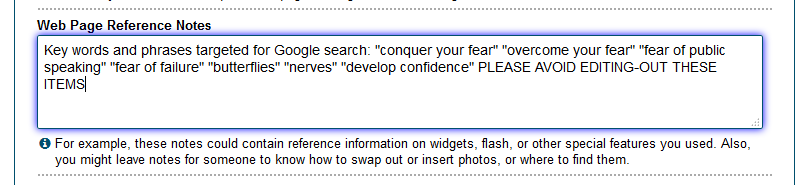
5d. Make plans to add new pages in the months (or years!) ahead that will target new keywords and phrases. Grow your site slowly but steadily. Every new tidbit that's not dated becomes a permanent improvement to your site. You're not merely promoting your club now; you're leaving a legacy for future members. Understand that the more quality content your site has, the more interesting you will look to visitors, and the higher Google will rank you.
5e. Find clever ways to mention the names of nearby towns where you also want to be visible in a Google search. Google will probably be able to figure out where you're located, and it can also figure out how far away you are from those other towns. Expect that the further the distance, the more Google will resist your trying to appear in searches that include those more distant locales. Be gentle but firm, and keep trying.
6) Getting more links: When Google's rankings are like being in High School
Back in High School, what made someone "cool?" It was when all the other kids thought they were cool. You'd really arrived if even the other cool kids thought you were cool. It's not much different with Google.
If other sites think you're "cool," they link to you. The more links, the "cooler" you are. If other "cool" sites link to you, you're amazing, i.e., your ranking goes even higher. Once you've made your site wonderful, it's time to get others to link to you. Here's a starter list of suggestions; there are many more possibilities:
6a. We've already mentioned Find A Club at Toastmasters.org and your district website. If you've put off checking these, do it now.
6b. If your club has social media sites, be sure to link them to your club website. Get club members to post links on their personal Facebook, and other social media pages.
6c. If anyone in your club is a blogger, ask them to write about your club and post a link.
6d. Many (Non-Toastmasters) bloggers are happy to have a guest do a posting on their sites. Find local bloggers who might appreciate a short article on some aspect of public speaking and offer to write one, in exchange for credit for your club (and a link.)
6e. Find online calendars for community events and post your meeting times, with a link to your website. These links will age-out and vanish with time, but you'll want to keep promoting your club on these sites anyway, with new links. Work with your Vp-PR to keep your exposure current in community calendars.
6f. Avoid making a quick comment on a site somewhere, just to leave a link. Google sees and makes a note that you're annoying people. If, on the other hand, you leave a helpful comment, with quality content, the link might seem appropriate both to the readers, and to Google. Use good judgement and extreme caution.
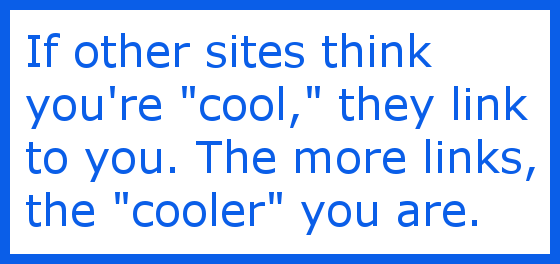
7) Penalties
We mentioned earlier that Google will lower the rankings of bad citizens on the 'net. Google wants to show the very best sites first, and those who try to look better than they are, or those who do things to annoy visitors don't fit anywhere near the top of the ranking.
7a. Don't duplicate content. If some of the info on a custom page is so good that you also want it on your home page, don't copy and paste a duplicate there. Find a new way to express what you need to say. Otherwise, Google thinks you're trying to make your site look bigger than it is, and visitors will be bored by reading the same text twice.
7b. Remove dead links from your site. Every now and then, you link to something that eventually vanishes; this is a dead link and it annoys visitors who click on it. FTH now has a built-in tool to find them. Under the "Home Page" tab in the Admin Console is a menu box titled "Web Page Tools." Select "Check for Bad Links." Use this tool often; it's not your fault if someone else's site goes away, but you can be penalized for not keeping your parts tidy.
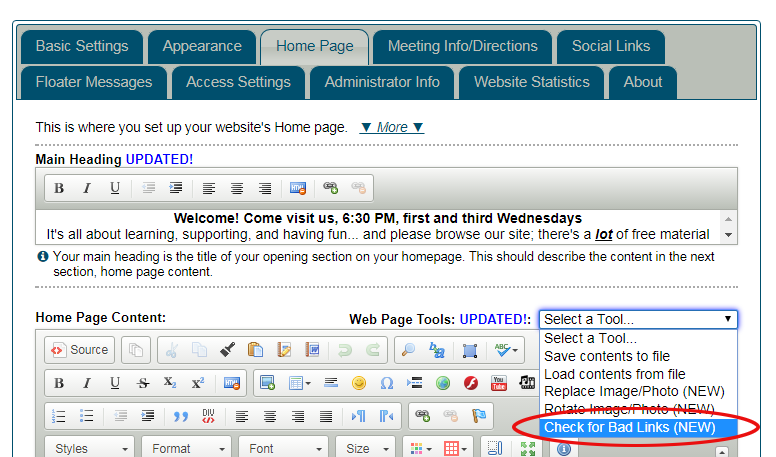
7c. Do not create useless links to your site. We mentioned that your ranking goes up if other sites link to you; Google will penalize anyone who abuses this. There was a time when shady businesses took payment to link to you on their websites. Google adapted quickly, and penalized people who used these services. Do NOT pay anyone to link to your site, and make sure that the content around the links to your site give just reason for your link to be there. If it looks contrived or fake, Google will spot it.
7d. The keywords in your prime descriptive locations should also be found in the main text of the page, and the higher in the page, the better. If lengthy text is divided and separated by subheadings, they'd be great places for the keywords, too. If the keywords from descriptions and pictures aren't reflected in body of the the text, Google may conclude that the descriptions don't match the content, and you look disorganized.
7e. Don't try to squeeze a ridiculous number of keywords into awkward or enormous sentences. Word processors from 15-20 years ago were able to spot and underline clunky and ungainly text. Google's modern text parsing can easily spot you trying to stuff in too many keywords. Your text should all flow naturally, clearly, and make sense. (If you don't do this, a visitor may get frustrated and go somewhere else, anyway.)
Some of your non-Toastmasters competition is probably already doing these things, and as you rise above them in the Google searches, they'll fight back. It's your decision as to how vigorously you'll want to contend for ranking position. This can take as much of your spare time as you'll allow, so don't go crazy with it. (There's an F-shaped pattern that shows how a lot of people supposedly scan Google search results. You can find this on the 'net, think carefully about how seriously you want to take it, and decide if it's worth fighting to be in that zone. Below, we'll show an example that was available at the time of this writing:)
https://www.nngroup.com/articles/f-shaped-pattern-reading-web-content/
8a. Monitor your position on various Google searches over time. Add keywords and content as needed. (Following this whole procedure once is good; revisiting it on occasion is excellent.)
8b. Competing non-Toastmasters sites that begin jockeying for position with you are also updating their material. See what they're adding and if you're in a competitive mood, respond accordingly.
WARNING: Google's tools for webmasters are large, complex, and not at all obvious to the beginner. On the plus side, they're free, and can give a remarkable amount of useful information. If your time is severely limited, you won't want these as your first priority.
8c. Install Google Search Console on your site. It can sometimes show you links to your site, and some of the recent Google queries that located your site. Exactly what information is available is subject to change. To install it on your site, Google will give you a string of text that you paste into the "Google Webmaster Tools Meta Tag" box, in the Website Statistics tab, in the Admin Console.
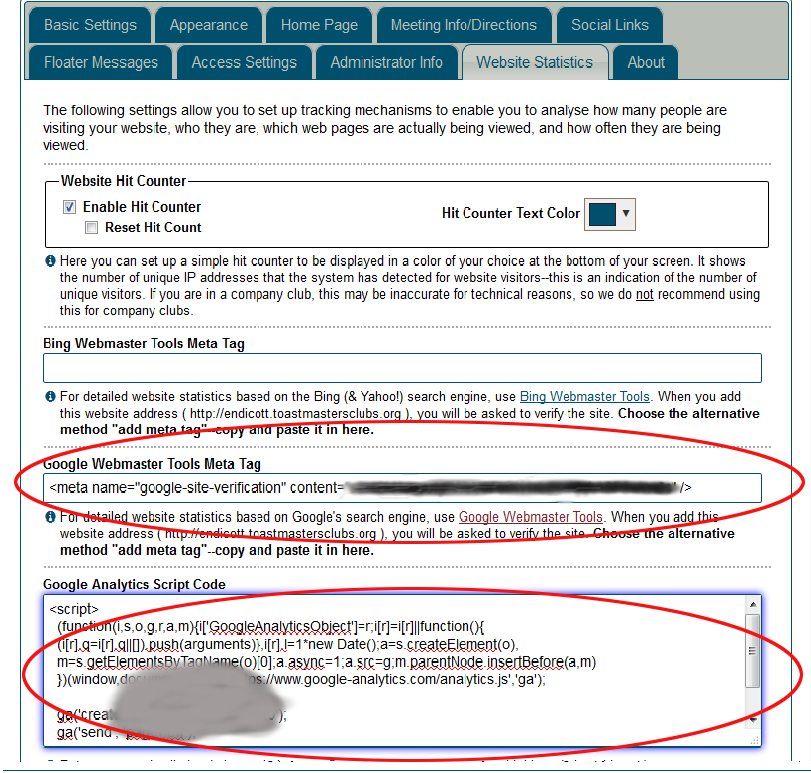
8d. This isn't strictly part of your Google ranking, but if you become hungry for more data, install Google Analytics. This will let you see how visitors found your site, whether they're local, which pages they viewed, how long they stayed there, and many other things. (It does not disclose the identities of the visitors, though Google probably knows all.)
There's a certain thrill when a visitor hits your home page, maybe reads an article or two, goes to The Meeting Info/Directions page, goes to Meet Our Members, and then goes back to The Meeting Info/Directions page. Contact the Vp-Membership! Chances are good that your club has a visitor coming!
As you begin upgrading your site, the analytics can provide valuable clues as to how you're doing and which pages are effective. To install it on your site, Google will give you several lines of text that you paste into the "Google Analytics Script Code" box, in the Website Statistics tab, in the Admin Console.
Wrapping It Up
If you made it all the way through, congratulations! This is not a task for quitters. Try to redo portions of this procedure from time to time. If you keep an eye out for useful new keywords and phrases, occasionally add new content, and look for ways to make your site better and better, you'll move up in Google, and you'll start seeing more visitors to your meetings. And when they do arrive, ask them what they'd like to get from Toastmasters, and pay close attention to the exact words they use.
Latest Forum Posts
-
- New Member Welcome Email issue
- In Public Forums / General Discussion
- 4 hours 34 minutes ago
-
- Member can't email members group from his primary ...
- In Public Forums / Support Requests
- 19 hours 56 minutes ago
-
- Multiple copies of emails received by some members...
- In Public Forums / Support Requests
- 20 hours 3 minutes ago
-
- I broke it editing the home page
- In Public Forums / Support Requests
- 1 day 5 hours ago
-
- Meeting Agendas Club #1268
- In Public Forums / Support Requests
- 1 day 21 hours ago

