
- Details
- Category: Documentation
- By Jane Atkinson
- Hits: 2970
Non-member panels
Managing guest, prospect, friends/associates and former member lists
Non-member panels act in much the same way as the member panel, but have different tools available in the Membership Tool pull-down menu. The benefit of these is that you can add people directly to guest or prospect lists instead of having to make them members first and then move them.
Non-members need to agree to their addition by clicking on the link in the opt-in/out email which will be sent to them. For more detail, see the main membership panel.
In place of the officer management item, which doesn't apply to these people, there are areas for recording follow-up actions.
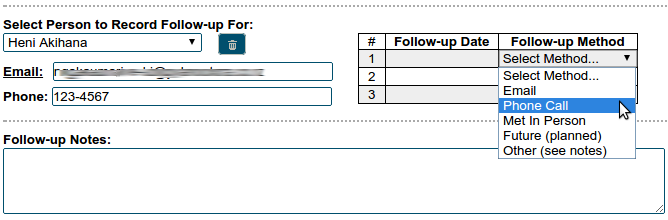
You can enter the date and type of follow-up action, and make any other notes in the notes field.
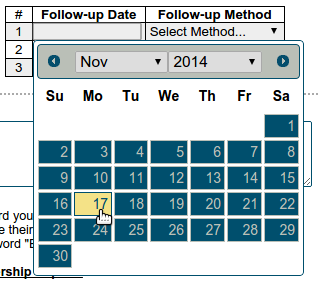
Latest Forum Posts
-
- Mailing List Not Working
- In Public Forums / Support Requests
- 1 hour 23 minutes ago
-
- Cannot Access FTH from Toronto, Canada
- In Public Forums / Support Requests
- 7 hours 13 minutes ago
-
- Mailing lists will not send emails, getting smtp 5...
- In Public Forums / Support Requests
- 22 hours 18 minutes ago
-
- PC from Lagos, Nigeria can no longer access FTH
- In Public Forums / Support Requests
- 1 day 7 hours ago
-
- Difficulty accessing club website with custom doma...
- In Public Forums / Support Requests
- 2 days 10 hours ago

