
- Details
- Category: Documentation
- By Jane Atkinson
- Hits: 5537
Quick add panel
The Quick Add panel allows you to add more than one member, guest or prospect at a time.
Enter the person's name, email address and phone number (if desired) on a single line. There should be a space before and after the email address, but NOT in the phone number.
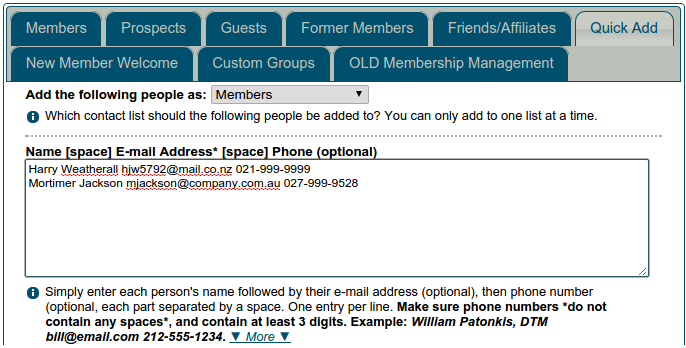
Names and educational qualifications may have spaces and commas, as needed.
The "_" (underscore) character can be used in multi-part names to indicate that the parts should be kept together. See the add members section in the main membership panel doc for further explanation.
Latest Forum Posts
-
- Demo Website
- In Public Forums / Support Requests
- 6 hours 43 minutes ago
-
- Request is for Add-to-Calendar links
- In Public Forums / Support Requests
- 14 hours ago
-
- Add to Calendar
- In Public Forums / Support Requests
- 1 day 12 hours ago
-
- Sign Up - HTML - Header
- In Public Forums / Improvement Suggestions
- 2 days 16 hours ago
-
- Software error:
- In Public Forums / Support Requests
- 2 days 21 hours ago

