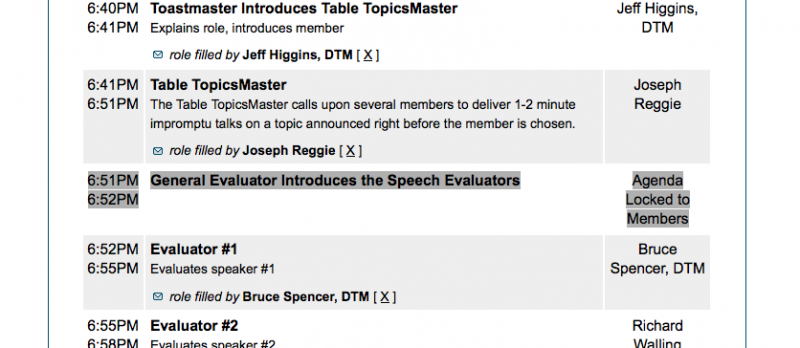- Posts: 3731
- Thank you received: 1035

Can’t remove drop down box from Agenda item
10 years 8 months ago #42577
by Pam
FreeToastHost Ambassador
VPE HOT Toastmasters 2025-2026 hot.toastmastersclubs.org/
Webmaster Redlands Toastmasters 2025-2026 redlands.toastmastersclubs.org/
Replied by Pam on topic Can’t remove drop down box from Agenda item
tpetchy, aside from your problem with the checkbox setting not saving, I think you are misinterpreting the agenda views. The view you are looking at is only available to the site admin, and VPE. All roles have to be assigned and this is where you select the member allocated to the role.
If the role is set as “This is a role for which members can sign up” and the role has not been allocated to a member (by someone with agenda editing rights), or by another member having already selected the role, then any member can select the role.
If the setting “This is a role for which members can sign up” is NOT checked, then if the role has not been allocated by someone with editing rights, a member will NOT be able to select the role. It has to be allocated via the screen you are looking by someone with editing rights (aside from Admin and VPE, President and Toastmaster also have editing rights once the agenda has been created).
When you use the asterisk function, the role only has to be allocated to the first agenda item for that role, and the system will automatically populate all of the other agenda items for that role. That is why you don’t see the drop down box for *Toastmaster* introduces first speaker. If you scroll up the agenda you will see the dropdown box at the first *Toastmaster* agenda item. The *General Evaluator* role you see in your screen dump has the drop down available as this is the first occurrence of the General Evaluator on this agenda. It can only to be assigned (or selected if a signup role) here.
Once you have saved the agenda, log out as site admin and log in as member. You will see which roles can be selected by members. That should correspond to the settings of the “This is a role for which members can sign up”. The dropdown box in the edit view is NOT linked to that setting.
If the role is set as “This is a role for which members can sign up” and the role has not been allocated to a member (by someone with agenda editing rights), or by another member having already selected the role, then any member can select the role.
If the setting “This is a role for which members can sign up” is NOT checked, then if the role has not been allocated by someone with editing rights, a member will NOT be able to select the role. It has to be allocated via the screen you are looking by someone with editing rights (aside from Admin and VPE, President and Toastmaster also have editing rights once the agenda has been created).
When you use the asterisk function, the role only has to be allocated to the first agenda item for that role, and the system will automatically populate all of the other agenda items for that role. That is why you don’t see the drop down box for *Toastmaster* introduces first speaker. If you scroll up the agenda you will see the dropdown box at the first *Toastmaster* agenda item. The *General Evaluator* role you see in your screen dump has the drop down available as this is the first occurrence of the General Evaluator on this agenda. It can only to be assigned (or selected if a signup role) here.
Once you have saved the agenda, log out as site admin and log in as member. You will see which roles can be selected by members. That should correspond to the settings of the “This is a role for which members can sign up”. The dropdown box in the edit view is NOT linked to that setting.
FreeToastHost Ambassador
VPE HOT Toastmasters 2025-2026 hot.toastmastersclubs.org/
Webmaster Redlands Toastmasters 2025-2026 redlands.toastmastersclubs.org/
The topic has been locked.
10 years 8 months ago #42579
by Brian
Replied by Brian on topic Can’t remove drop down box from Agenda item
The topic has been locked.
10 years 8 months ago #42583
by tpetchy
Blue Diamonds Toastmasters Club #687414
VP-E and Webmaster
687414.toastmastersclubs.org/
Using mostly the latest version of Firefox,
occasionally Chrome and Vivaldi and
rarely Brave.
LinkedIn: www.linkedin.com/in/anthonypietrzykoski
Replied by tpetchy on topic Can’t remove drop down box from Agenda item
I am not logged in as Admin but as a Member.
Pam, I understand what you described and Brian I see the same thing you showed but slightly different. Where "Agenda Locked to members" I have a "-" in that location (remember I am logged in as a Member and can't edit past Agendas only view them).
I don't think this method of creating an agenda is very intuitive and should be re-thought for the 2.30 release. It is kind of redundant to have the line "roll filled by... and have the same name in the Member column
i.e., role filled by Joseph Reggie[X] Joseph Reggie
as in the picture you posted. I understand the X is to remove the member from that position, the envelope is to email them, and that the "role filled by..." is not in the printed edition.
In a somewhat related position, how does the role report know what person is taking what role? it is not explicitly assigned as I can have any text in the Agenda Item. (Really should be a separate question but please appease me.)
Anyway, I thank you for you help and consider this closed.
Pam, I understand what you described and Brian I see the same thing you showed but slightly different. Where "Agenda Locked to members" I have a "-" in that location (remember I am logged in as a Member and can't edit past Agendas only view them).
I don't think this method of creating an agenda is very intuitive and should be re-thought for the 2.30 release. It is kind of redundant to have the line "roll filled by... and have the same name in the Member column
i.e., role filled by Joseph Reggie[X] Joseph Reggie
as in the picture you posted. I understand the X is to remove the member from that position, the envelope is to email them, and that the "role filled by..." is not in the printed edition.
In a somewhat related position, how does the role report know what person is taking what role? it is not explicitly assigned as I can have any text in the Agenda Item. (Really should be a separate question but please appease me.)
Anyway, I thank you for you help and consider this closed.
Blue Diamonds Toastmasters Club #687414
VP-E and Webmaster
687414.toastmastersclubs.org/
Using mostly the latest version of Firefox,
occasionally Chrome and Vivaldi and
rarely Brave.
LinkedIn: www.linkedin.com/in/anthonypietrzykoski
The topic has been locked.
10 years 8 months ago #42585
by Pam
FreeToastHost Ambassador
VPE HOT Toastmasters 2025-2026 hot.toastmastersclubs.org/
Webmaster Redlands Toastmasters 2025-2026 redlands.toastmastersclubs.org/
Replied by Pam on topic Can’t remove drop down box from Agenda item
The name in the member column is a placeholder for the photo (which can be shown there when you have the "Include member photo in the meeting agenda" switched on. We find that feature particularly useful for newer members and guests to "put names to faces". The name at the bottom of the role description is required for that.
The role report is based on the Role/Agenda Item Title. Evaluator #1 and Evaluator #2 will both be reported as evaluator. If you use a different title for different meetings the roles will be reported differently, e.g. "Speech #1" is not interpreted as the same role as "Speaker #", and "Um Counter" is different to "Um-Ah Counter". That is why it is best to be consistent, the use of templates helps.
The "Not in the printed agenda" is different again, that you see on screen but not when printing. You might want to exclude roles such as "Sorry I can't make it to this meeting" from the printed version. Other than that roles that can or cannot be signed up for will be shown in the printed version
The role report is based on the Role/Agenda Item Title. Evaluator #1 and Evaluator #2 will both be reported as evaluator. If you use a different title for different meetings the roles will be reported differently, e.g. "Speech #1" is not interpreted as the same role as "Speaker #", and "Um Counter" is different to "Um-Ah Counter". That is why it is best to be consistent, the use of templates helps.
The "Not in the printed agenda" is different again, that you see on screen but not when printing. You might want to exclude roles such as "Sorry I can't make it to this meeting" from the printed version. Other than that roles that can or cannot be signed up for will be shown in the printed version
FreeToastHost Ambassador
VPE HOT Toastmasters 2025-2026 hot.toastmastersclubs.org/
Webmaster Redlands Toastmasters 2025-2026 redlands.toastmastersclubs.org/
The topic has been locked.
Time to create page: 0.101 seconds
Copyright © 2025 FreeToastHost 3 Support. All Rights Reserved.