

- Details
- Category: Documentation
- By Jane Atkinson
- Hits: 27440
To update your club contact address and website, an officer of your club needs to:
Go to www.toastmasters.org and login to the site.
You will be taken to your home page.
If you are already on a different part of the site, choose "My Home" from the dropdown below your name.
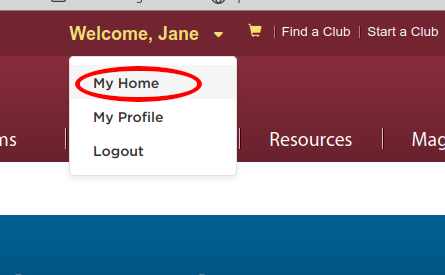
Scroll down to the Leadership Central panel and click on the Club Central button.
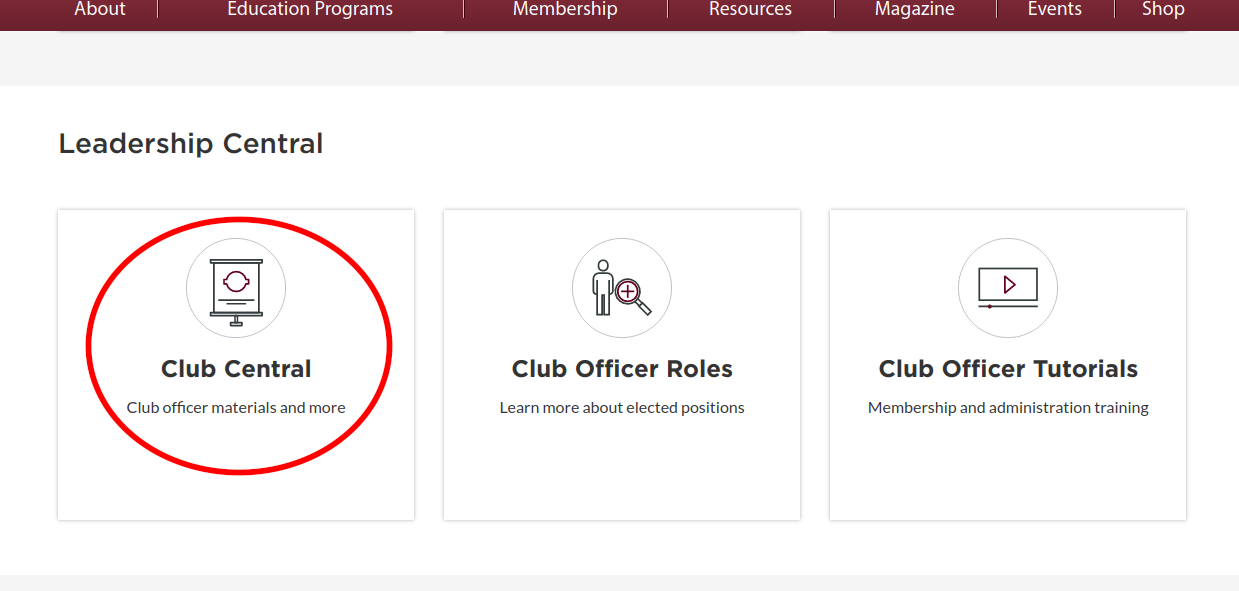
Click "Club Contact and Meeting Information" in the panel.
IMPORTANT: If you are an officer in more than one club, make sure you are editing the right one!
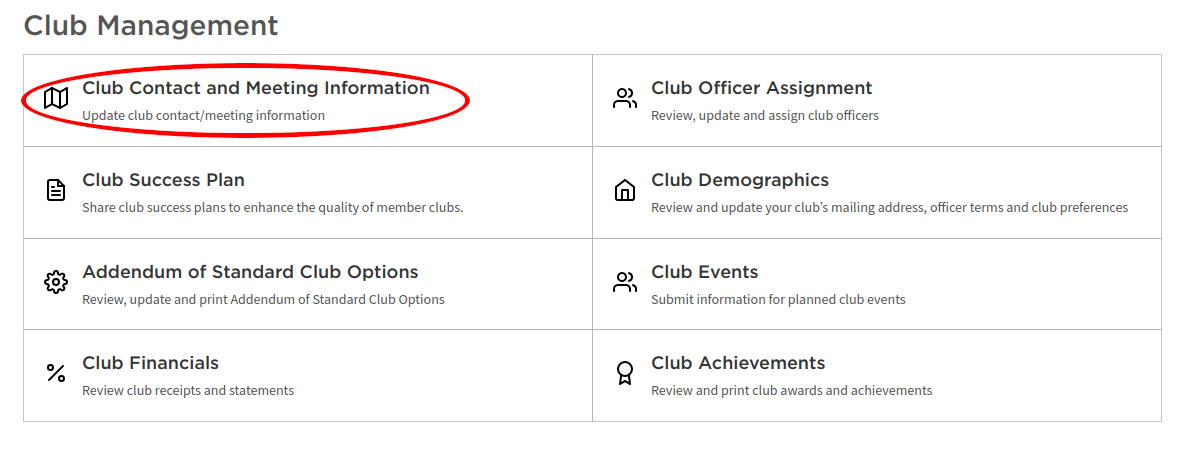
Change the Contact email to the new one and click Save (at the bottom of the page).
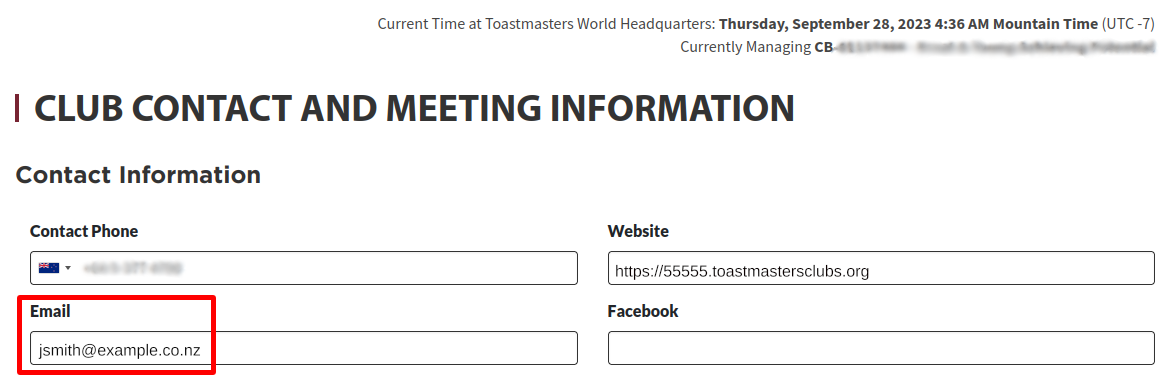
NOTE: It is a good idea to use the club number version of your website address in the Website field, as shown here. This address will always work, even if you change your site alias or domain name.
There may be a delay before the Find a Club listing on the TI website is updated to show the new information.

- Details
- Category: Documentation
- By Jane Atkinson
- Hits: 8560
Maybe your previous admin has left the club and hasn't arranged for a replacement, or hasn't handed over the login details when asked. Either way, you can regain access to the site by requesting a change of administrator.
First, make sure that your club contact email address is up to date on the Toastmasters International website.
- The changes don't appear immediately in the find-a-club listing. It may be several days before that is updated. Please wait until then before proceeding with the next steps.
Let the owner of that address know that a confirmation email will be coming from FreeToastHost and to click on the "confirm" link when it arrives.
Click on the link near the bottom of the "login as site admin" form. This will take you to www.toastmastersclubs.org/change/ Fill in the details as requested.
The confirmation email goes to the existing administrator and the contact email listed with TI.
Once the change has been approved, you will get an email with a link in it. Click on the link to access the site as admin.
When you've done this, open the admin console and check the administrator details. Change the password if you wish.

- Details
- Category: Documentation
- By Jane Atkinson
- Hits: 1251
This facility is available to any member who is designated as an officer on the website.
It can be used for things such as comments about goals, mentor/mentee relationships, periods of unavailability, or anything else that is useful to the club.
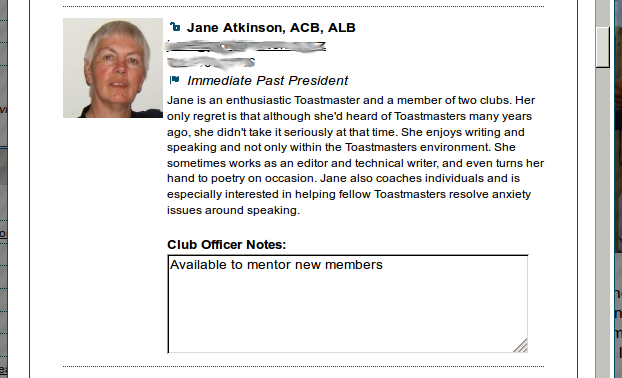
Remember to save after you have added or edited the notes.

- Details
- Category: Documentation
- By Jane Atkinson
- Hits: 2310
The following method can also be used to help setup new members who have visual, co-ordination or other challenges.
Members with a shared (or no) email address
The Toastmasters International website requires members to have a unique email address. Therefore, it is strongly recommended that the member without an email address get their own email address via a free provider (gmail, yahoo, outlook etc). Sometimes, ISPs allow one account to have several email addresses or sub-accounts, which is another option.
If the member chooses not to get their own email address, then you can assign a password.
- Enter your (the admin) email in the member's record.
- Save
- Logout as admin
- Authenticate member as normal, click on the authorization link in the member authorization email and and create a password.
- Logout as the member
- Login as Admin and remove your email address from the member's record.
- Give the password to the member.
Be aware that if the member forgets the password, you will need to go through the process again.
Members who have visual, co-ordination or other issues
Use the method above, with the following variation:
When you remove your email address, instead of leaving the field blank, insert the new member's email address in its place, and save.

- Details
- Category: Documentation
- By Jane Atkinson
- Hits: 10705
What is a website alias?
Website Alias - This is what you will use if you are NOT using a custom domain. An alias is what comes before the toastmastersclubs.org / toastmastersdistricts.org domain — it is what replaces your club number in the URL. Example:
https://12345.toastmastersclubs.org
would become
https://myclub.toastmastersclubs.org
...where "myclub" will be the alias. As you can see, the alias is just a simple name. It does NOT include "https://" and cannot be "www" (the "www" is already implied).
Enter the name in the "Website Alias" field (marked with an arrow below).
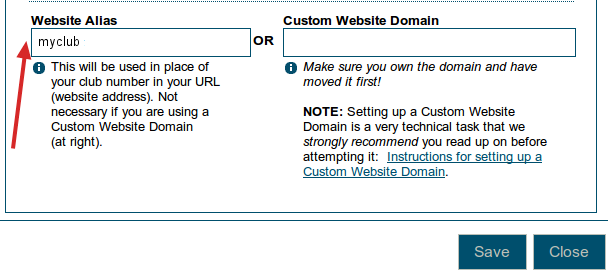
Make a point of keeping your alias as brief as possible. For example, "myclub" is more effective than "myclubtoastmasters". Remember that, whatever you put in the alias field, "toastmastersclubs.org" gets tacked onto the end. A very long URL is not very friendly to anyone who has to type it in.
Once you establish an alias, your site will still be accessible by the club number in the URL as well, but each URL will require the member/admin to login again, since they are recognized as two separate URLs by the browser. The browser maintains your login status separately for each URL (separate cookies for each).
You can change your alias at any time. As more clubs register for FreeToastHost websites, fewer aliases will be available. It is first come, first served. When you change your alias, the old one goes back in the pool of available aliases.
If you change your alias, you do not need to worry about changing e-mail addresses. Your e-mail addresses for the club will always use your club number to avoid this problem of invalid/changing e-mail addresses.
Aliases must be in the format of a valid URL subdomain. We accept only letters and numbers. The following are the rules for creating a valid alias:
- A website alias must be unique. You cannot use an alias that another club is already using.
- A website alias must be at least 3 letters/numbers long.
- A website alias can only contain letters and numbers (no punctuation, dashes, or underscores).
- Despite #3, a website alias also cannot be entirely numbers, or a letter "d" followed by entirely numbers.
This is not allowed because the system would get confused and think those are club or district numbers instead of website aliases. - A website alias cannot be any of the following: www, support, _domainkey, _dmarc, or an IP address.
More Articles …
Page 8 of 9


