
- Details
- Category: Documentation
- By Jane Atkinson
- Hits: 25863
Getting help with your FreeToastHost site
You don't need to join the forums if you can solve your problem just by reading.
If you need to ask for help, please follow the steps below.
1. Click on Register for Support or Create an Account
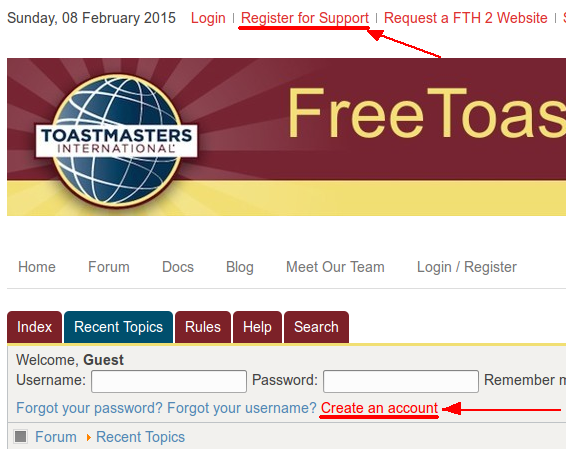
2. Choose a name, username and password.
Your username is the one that gets shown on the forum. It's best NOT to use your email address as a username. Spammers might get hold of it.
You'll need to enter the CAPTCHA text. It's a device to minimise spam. If you have difficulty deciphering it, you can click on the blue reload button (arrowed) to get another one.
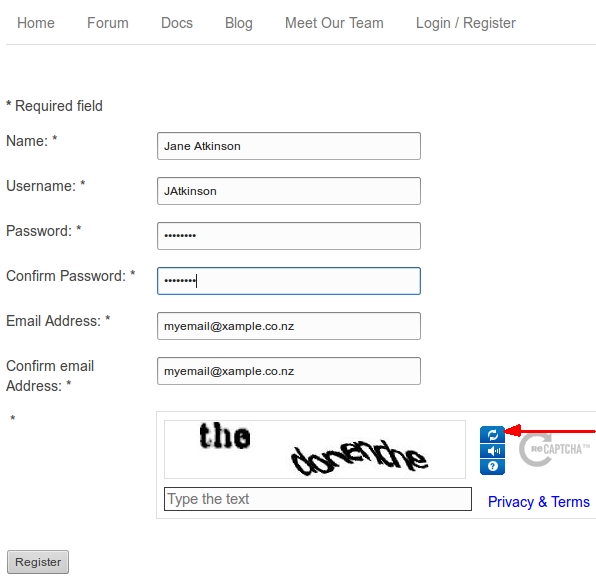
3. It's a good idea to put your club number in your forum signature.
Go to http://support.toastmastersclubs.org/forum/profile/edit/, click on the Profile Information tab and scroll to the bottom.
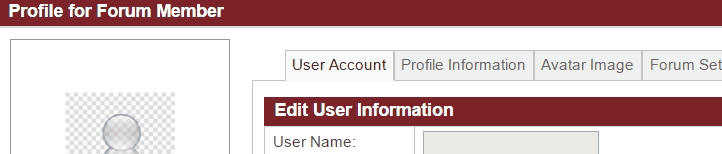
Screencast provided by Brad Smith
4. Post a message by clicking on "new topic".
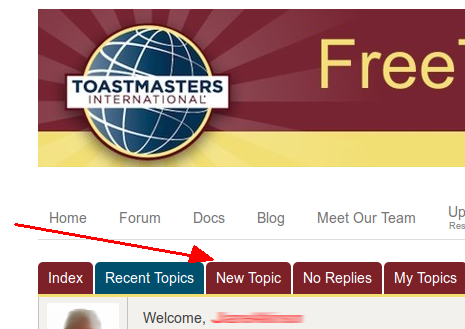
If you're not sure where your post should go, put it in Support Requests. Moderators will move it if necessary.
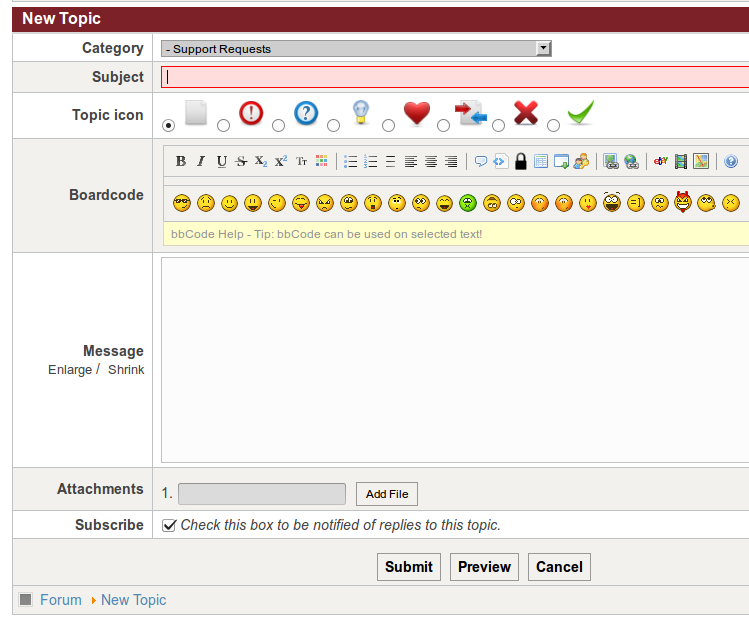
5. Make sure that your post is as specific as possible.
- When did the problem first occur?
- What operating system and browser are you using?
- Did you refresh your browser cache?
- Are cookies enabled?
- A screen shot is often helpful.
And PLEASE include your Club number. We are unlikely to be able to help you without it.
Your first post isn't immediately visible. Moderators need to approve it. This is another safeguard against spam posts. Sometimes approval takes only a few minutes, other times it may be several hours. It depends entirely on who is online at the time.
DO NOT PM* the volunteer ambassadors for help (unless you have been asked to, of course). You'll only be asked to post in the forums. Why not save time and just create that post.
6. Comply with the Terms of Use at all times.
*PM = (send) private message
Latest Forum Posts
-
- Trying to log in as the site administer club 4911...
- In Public Forums / Support Requests
- 4 hours 22 minutes ago
-
- Cannot access Club FTH site from IP address
- In Public Forums / Support Requests
- 12 hours 18 minutes ago
-
- Waterloo 101 - Restore Page
- In Public Forums / Support Requests
- 16 hours 28 minutes ago
-
- Club Website Now Redirects to FTH Homepage
- In Public Forums / Support Requests
- 1 day 6 hours ago
-
- How to Recover Deleted Club Pictures from Server??...
- In Public Forums / Support Requests
- 3 days 14 hours ago

