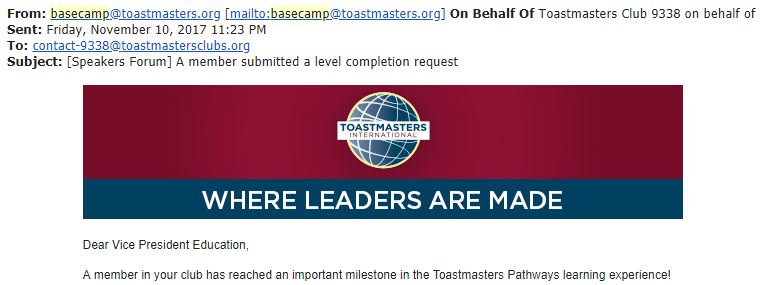- Details
- Category: Documentation
- By Jane Atkinson
- Hits: 3316
Web page tools are found just above the WYSIWYG editor on the right hand side.
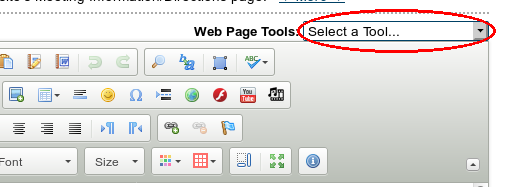
They include the following:—
Save contents to file
This tool saves the source (html) code of your page to a file on your computer.
The text is saved to your browser's downloads folder.
Load contents from file
This tool allows you to load the source code that you saved earlier. It will replace what is already on the page.
An obvious use is for those times when something has gone horribly wrong, but it can also be used if, for example, you've had a special meeting and want to change your page back to its usual appearance afterwards.
Before loading the contents, make sure you are on the page you want to restore.
Choose "Load contents from file" from the pull-down menu and select the correct text file when prompted.
Replace Image/Photo
From time to time, you'll want to replace an existing image on a page with a new one. This tool allows you to do this in a single operation.
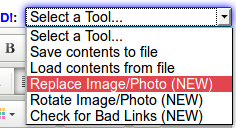
Choose Replace Image/Photo from the Web Page Tools pull-down menu.
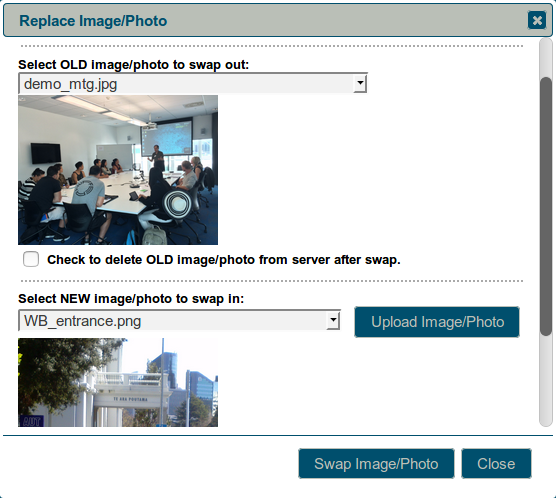
Select the existing image you want to replace in the upper pull-down list, and select the replacement image in the lower pull-down list.
If the image you want to replace isn't on the server, you can upload it from your computer with the Upload Image button.
There is also an option to delete the original image from the server, if it is one that has previously been uploaded to your site. (You cannot remove system images.) If you're going to do this, make sure that you have a backup somewhere, in case you need it again in the future.
Rotate Image/Photo
Sometimes, you may insert an image in you page and discover that it's lying on its side, or even upside-down. Using this tool, you can quickly and easily re-orient the image.
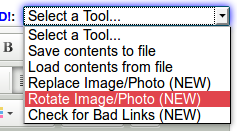
Choose "Rotate image" in the Web Page Tools pull-down menu.
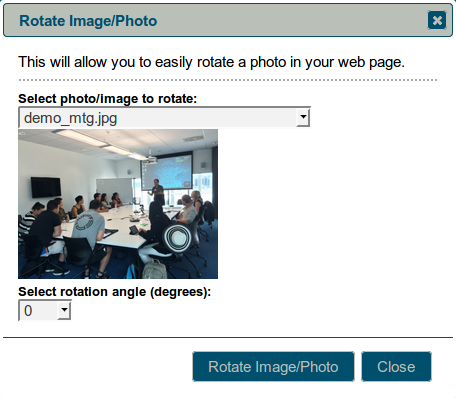
Choose the image from the pull-down list, then choose the amount of rotation you need and click Rotate Image/Photo.
Note: You can only choose increments of 90 degrees. You can't use this tool to create other angles of rotation. If you wish to do that, you'll need to use an image manipulation program.
Check for bad links
Broken links cause annoyance and detract from the value of your page. They also slow down page load performance, particularly in the cases of images. This item gives you a quick and easy way to check for them.
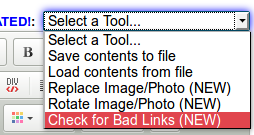
Choose Link Checker from the Web Page Tools pull-down menu.
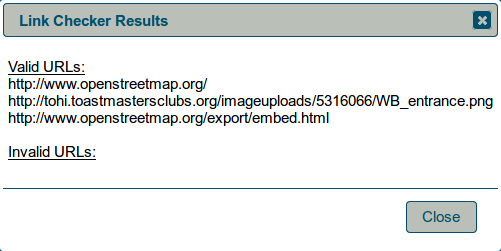
You'll be shown a list of working links, plus any that aren't working properly. Anything in the second list needs to be removed or fixed. Note that this also will include any image references that are broken--if you deleted an image in the wrong way, for example.
Insert Web Page Variable
Web page variables are items that will update automatically as the information changes. They are especially useful for dates, such as the next meeting date, which change regularly.
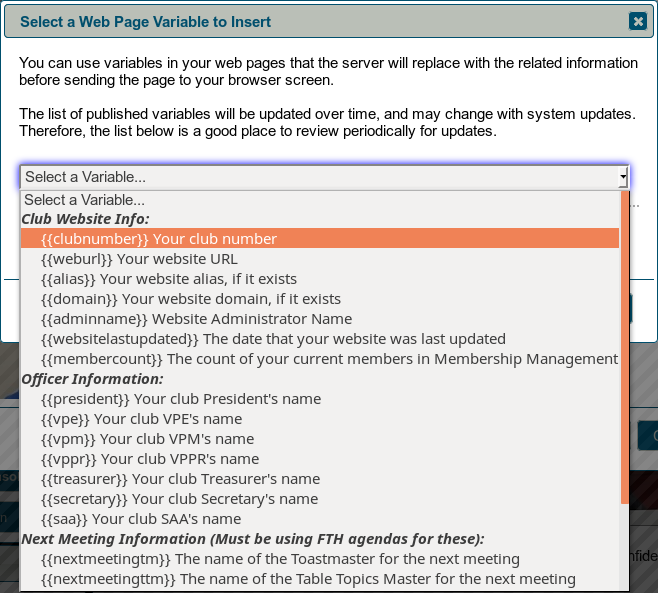
Select a variable from the pull-down list and, depending on your browser, it will be copied to the clipboard.
- Some browsers don't support this function. If the variable isn't copied, you can enter it yourself, making sure that it begins and ends with two curly braces.
The variable will still be visible in the page editor window after you've saved. To see the end result, close the editor.
In the case where the variable gets replaced by a photo or a map, the result may take up a significant portion of your available content width. Generally, you can wrap the variable in html "<div>" elements to control the width. If you are running into issues with this, please post a message in the support forums and we can coach you how to best handle this situation.

- Details
- Category: Documentation
- By Jane Atkinson
- Hits: 2410
Currently, membership management settings are used for determining who receives the various emails regarding new member opt-ins. You can also make the system automatically send the New Member Welcome Email immediately after a new member clicks the approval link in the new member opt-in email.
Any one of the club officers can be selected from the pull-down menus.
The default is the website admin, if no one else is chosen; it's necessary for someone to receive these emails.

- Details
- Category: Documentation
- By FreeToastHost
- Hits: 213973
Effective May 25, 2018
Cookie Policy
Our Cookie Policy explains what cookies are, how we use cookies, and what your choices are regarding cookies.
What are cookies?
Cookies are small text files stored on your computer by the web site you visit. Cookies usually remember your personal or website settings, such as your preferred language or address. Later, when you visit the same website, your browser returns these text files belonging to that website. This enables the website to display information adjusted to your preferences.
Which cookies do we use and why?
We use cookies to enhance your experience and allow you to customise your settings. Some examples include hiding member photos in the agenda and hiding the Toastmasters Convention advertisement. A cookie is also used to "remember" that you are logged in. Another notes that you've agreed to accept cookies.
In some cases, your browser will store cookies from other sites (3rd-party cookies). The main example is Google Analytics, which is used by some clubs for analysing their website traffic.
What are your choices regarding cookies
By disabling cookies, you decide to not allow cookies to be stored on your computer. You can do this by clicking on the "I do not agree to the policy" button in the dialogue box that appears when you first visit a site. Cookie settings can also be controlled and configured in your browser.
Please note, however, that by blocking cookies you will still be able to browse Toastmastersclubs websites, but some of the features will not be available. In particular, you won't be able to login.
Changes to our Cookie Policy
Any changes we may make to our Cookie Policy in the future will be posted on this page. Please check back frequently to be informed on any updates or changes to our Cookie Policy. This Cookie Policy replaces any previous cookie policies.
Contact
Questions, comments and requests regarding this Cookie Policy can be made on our support site.

- Details
- Category: Documentation
- By FreeToastHost
- Hits: 204604
Effective May 25, 2018
Your Privacy Matters
FreeToastHost 2 is a free website provider, content management system, and email list server for the exclusive use of Toastmasters clubs and districts in good standing. Use of this system is strictly for purposes of Toastmasters related activities and business. We take privacy very seriously and it is our intention to be transparent about the data we collect about you, how it is used and with whom it is shared.
This Privacy and Cookie Policy applies when you use our website system or email list server (described below). We offer our users choices about the data we collect, use and share as described here.
Table of Contents:
- Introduction
- Data We Collect
- How We Use Your Data
- How We Share Information
- Your Choices & Obligations
- Other Important Information
Introduction
We are a free website provider, content management system, and email list server for the exclusive use of Toastmasters clubs and districts in good standing. Toastmasters clubs and districts use our system and services to greatly simplify the effort needed to produce a good website while additionally making use of custom FreeToastHost provided functionality for club operations and communications. Our Privacy and Cookie Policy applies to any Member, District Leader or Visitor making use of our websites, our email system or other FreeToastHost provided services.
Our registered users ("Members" or "District Leaders") share their contact information to communicate with other Members and District Leaders, engage with other Members or District Leaders in their club or District, sign up for meeting roles online, post and view relevant website content, and learn new communications and leadership skills in the Toastmasters educational programs. Content and data on some of our Services is viewable to non-members ("Visitors").
We use the term "Designated Countries" to refer to countries in the European Union (EU), European Economic Area (EEA), and Switzerland.
Services
This Privacy and Cookie Policy applies to your use of our Services.
This Privacy Policy applies to www.toastmastersclubs.org, all sub-domains of www.toastmastersclubs.org, the FreeToastHost support website (support.toastmastersclubs.org), FreeToastHost websites using a user-registered custom domain, and associated communications and services ("Services"), but excluding services that state that they are offered under a different privacy policy.
Data Controllers and Contracting Parties
Your personal data is stored on and controlled by our FreeToastHost server located at IP address 50.19.253.65
As a Visitor or Member of our Services, the collection, use and sharing of your personal data is subject to this Privacy and Cookie Policy and updates.
Change
Changes to the Privacy Policy apply to your use of our Services after the "effective date."
FreeToastHost ("we" or "us") can modify this Privacy and Cookie Policy, and if we make material changes to it, we will provide notice via email, or by other means, to provide you the opportunity to review the changes. If you object to any changes, you may request deletion of your FreeToastHost website.
You acknowledge that your continued use of our Services after we publish or send a notice about our changes to this Privacy and Cookie Policy means that the collection, use and sharing of your personal data is subject to the updated Privacy and Cookie Policy.
1. Data We Collect
1.1 Data You Provide To Us
You provide data to create a FreeToastHost website (website administrator's contact information) and Members / District Leaders provide data as part of being registered with the club or district website, respectively.
Registration
To create a FreeToastHost website you need to provide data including your name, email address, and the club or district number that you are requesting a website for as the new website's administrator. Upon approval by recognized club or district "authorities" (e.g., email address on toastmasters.org), the administrator will receive an email via the provided email address containing link to set their administrator password. The website administrator is a "superuser" role recognized by the FreeToastHost system for administration of club / district websites. Only one registered website administrator is recognized by the system, but the website administrator has the ability to delegate certain administrator functions to club / district officers.
The website administrator is a distinct role recognized by the system and does not have a profile, per se, as the role is associated with the regular club or district website maintenance and administration. The website administrator does not have to be a registered Member / District Leader in the website.
To become a registered users of a FreeToastHost website as a Club Member or District Leader, you generally need to provide your name and email address, at a minimum to the club / district website administrator or their delegate to be entered into the website. You can optionally provide a phone number that is only visible to other registered users of the website. When you are registered, you can gain access to other club members / district leaders contact information by requesting a new password link be emailed to you when you log in.
You can still use the website if you do not provide an email address, but you will experience fewer benefits from using the website if you do that. You would not be able to receive emails from the club / district distribution lists, you would not be able to receive emailed meeting agendas, and you would not be able to receive notifications from the website intended to be of benefit to you. The system does contain a number of settings available via your Member Profile to enable you to control which notifications you would like to receive and which you do not want to receive.
Once you have obtained a Club Member / District Leader password for your club / district website, you can access and edit your member profile to optionally add additional details about yourself and set your website usage preferences.
Profile
You have choices about the information on your profile, such as a secondary email address, your phone number, your Toastmasters member number, your email preferences, your social media links, a short biographical summary, and your photo. You don't have to provide additional information on your profile; however, profile information helps you to get more from your website, including facilitating familiarity and communication with other club members / district leaders, enabling you to easily sign up for Toastmasters meeting roles, and helping your club or district attract other members and district leaders. It's your choice whether to allow your name, biographical information, and photo to be listed on the club/district's Meet Our Members web page—by default, that is disabled. Please do not post or add sensitive personal data to your profile.
By default, when a new member or district leader is added to a FreeToastHost website, the "Allow Administrator Edits to my Profile" setting is enabled to allow the member to quickly be added to the system (with the administrator's assistance). However, once the member is registered in the system, gets their password, and obtains access to their member profile, this setting can be disabled to prevent further changes to the profile by the website administrator or their delegate. If the member chooses to leave this setting enabled, they will be notified whenever someone other than themselves has edited their profile.
1.2 Data From Others
Website Content
You and others may post content that includes information about you (as part of web pages, meeting agendas, meeting notices, forum posts, comments, member emails, and videos) using our website system. FreeToastHost does not make use of this information for any reason other than to compose web pages for your club / district website.
Contact Information
We may receive personal data (including contact information) about you when you complete the Contact Us form or send messages using our email services.
Toastmasters International
We may receive publicly available contact information from Toastmasters International (e.g., information published on Find a Club pages).
1.3 Service Use
We log your visits, use of our websites, use of our email services, and file uploads to our websites. If your club / district has elected to use Google Analytics, then the pages you visit on the website will also be logged via that service.
We use log-ins, cookies, device information and internet protocol ("IP") addresses to identify you and log your use.
1.4 Cookies and Other Similar Technologies
We collect data through cookies and similar technologies.
As further described in our Cookie Policy, we use cookies and similar technologies (e.g., HTML5 local storage and device identifiers) to recognize you and/or your device(s) on, off and across different websites and devices. We also allow some others to use cookies as described in our Cookie Policy (e.g. Google Analytics). You can control cookies through your browser settings and other tools.
1.5 Your Device and Location
We may receive data from your devices and networks, including location data.
When you visit our websites, we receive the URL of the site you came from. We also get information about your IP address, proxy server, operating system, web browser and add-ons, device identifier and features, and/or ISP or your mobile carrier.
1.6 Messages
If you communicate through our email services, those communications are logged for troubleshooting purposes. (All emails through the system are logged.)
We collect information about you when you send, receive, or engage with messages in connection with our websites and email services.
1.7 Other
We are often improving the FreeToastHost website system, which means we get new data and create new ways to use data.
Our system is dynamic, and we often introduce new features, which may require the collection of new information. If we collect materially different personal data or materially change how we use your data, we will notify you and may also modify this Privacy and Cookie Policy.
2. How We Use Your Data
We use your data to provide, support, personalize and develop the FreeToastHost Website System and email services.
How we use your personal data will depend on which website features you use, how you use those website features and the choices you make in your website settings member profiles. We use the data that we have about you to provide custom websites and personalize user experiences, including email, including with the help of automated systems and inferences we make, so that they can be more relevant and useful to you and others.
2.1 Services
Our services provide free websites, custom Toastmasters-focused functionality (e.g., meeting agendas), and email communications for Toastmasters in good standing.
We use your data to authorize access to our Services.
Websites for Toastmasters Clubs and Districts
Using our website template, we provide websites filled in with your custom content for a appealing website that represents your club or district.
Custom Functionality
FreeToastHost provides some custom functionality such as online meeting agendas that are intended to simplify Toastmasters club operations. You are not obligated to used this custom functionality—it can be disabled.
Email Communications
We provide an email list server that supports email distribution lists and officer email addresses. You can also create custom email addresses and distribution lists.
2.2 Communications
We contact you and enable communications between Members. We offer settings to control what messages you receive and how often you receive some types of messages (e.g, meeting notifications).
We will contact you through email or messages viewable when you log in to your website. We will send you messages about the availability of our services, security, or other service-related issues. We may also send messages about system updates, reminders, documentation updates, and useful forum posts from our support forums. Please be aware that you cannot opt-out of receiving service messages from us, including security and legal notices.
2.3 Developing Services and Research
We continue to develop our system and may collect usage data or conduct surveys to determine how to best use our limited resources for further development.
Service Development
We use information, including public feedback, from our support forums, database queries, and user surveys to inform our decisions about how to further develop the FreeToastHost website system in order to provide you and others with a better, more intuitive and personalized experience and facilitate good communications.
Surveys
Polls and surveys may be conducted by us and others through our support forums. You are not obligated to respond to polls or surveys, and you have choices about the information you provide.
2.4 Customer Support
We use data to help you and fix problems. We may collect debugging information in testing logs when troubleshooting a problem that could include personal information. This debugging information is flushed from the system regularly.
We use the data (which can include your communications) to investigate, respond to and resolve complaints and FreeToastHost system issues (e.g., bugs).
2.5 Aggregate Insights
We use data to generate aggregate insights. This is typically done via database queries to determine what settings have been changed from the default settings.
Clubs and districts may collect additional information via services such as Google Analytics which tracks what web pages are being accessed.
2.6 Security and Investigations
We use data for security, fraud prevention and investigations.
We use your data (including your communications) if we think it's necessary for security purposes or to investigate possible fraud or other violations of our Terms of Use Agreement or this Privacy and Cookie Policy and/or attempts to harm or mislead our Members, District Leaders or Visitors.

- Details
- Category: Documentation
- By FreeToastHost
- Hits: 292
This article is intended to give some specifics on the features and functionality in FreeToastHost that support Toastmasters Pathways education program.
As of the time of this writing, there are two specific areas that are Pathways related and one area that was developed in the past with Pathways in mind.
1. All Pathways projects have been incorporated into our project selection drop-down in the Meeting Agenda module. This drop-down includes a filter to assist you in finding your desired project, whether it is a Pathways project or a project in the Traditional Toastmasters Program. Additionally, the relevant project details show up in the Role Reports. The projects of the Traditional Toastmasters Education program will be moved to the bottom of this drop-down after the spring of 2018, and will be removed from the drop-down after the 2-year Pathways transition period is over.
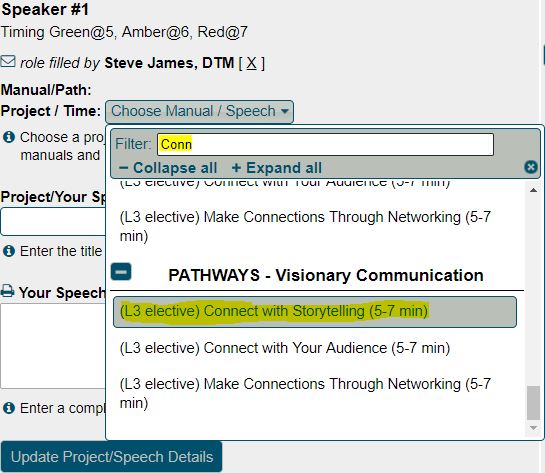
2. FreeToastHost has special functionality in it to support Base Camp notifications to be routed to the 3 club officers designated as possible Base Camp Managers: the Club President, the Vice President of Education, and the Club Secretary.. If you insert either the club contact-####@toastmastersclubs.org email address or a FreeToastHost provided officer email address (e.g. vpm-#####@toastmastersclubs.org) for your club's contact email address in the Toastmasters Find a Club page, then any Base Camp notification emails will be automatically re-routed to the three officer roles designated as Base Camp Managers. Please see "Updating club contact on Toastmasters International site" to read how to update this club contact email address.
If you are uncertain what your Club Contact email address is, any club officer can determine this by logging to the Toastmasters.org website and checking the Meeting settings in Club Central.
NOTE 1: If you use the contact-####@toastmastersclubs.org email address for your club contact email address in Find a Club, remember to verify that the this email address is enabled in the Email and Contact Forms module. It must be explicitly enabled for it to work. See "Email and Contact Forms" for more details.
NOTE 2: It does not matter which roles or people you actually have set for your club contacts in your Email Settings. There is no connection between who you set and who gets the Base Camp Notifications. It only matters that you use either the contact-####@toastmastersclubs.org email address or a FreeToastHost officer email address (e.g. one of the president/vpe/vpm/vppr/treasurer/secretary/saa email addresses) as your Club Contact email address for Find-A-Club. Then the re-routing of Base Camp notifications will happen automatically.
Since Base Camp will always send its notification emails to the club contact email address entered in Find a Club, but this address is often used for communications with new potential club members, this special re-routing provided by FreeToastHost is intended as an improvement to the default Base Camp email notification functionality.
FreeToastHost accomplishes this re-routing by examining the email address that the email was sent from and changes its behavior if a Base Camp notification email is detected. To illustrate this, lets imagine a hypothetical club #123456 that has entered its vppr officer email address (
SUCCESS (User Email) Thu 2018/04/05 00:25:23 UTC Club:[123456] From:[This email address is being protected from spambots. You need JavaScript enabled to view it. ()] To:[This email address is being protected from spambots. You need JavaScript enabled to view it. >This email address is being protected from spambots. You need JavaScript enabled to view it. ] CC:[] Subject:[toastmasters first visit]
This is just a normal email from a non-member to the vppr email officer email address, which FreeToastHost then forwards to the VPPR's actual email address. Now consider what happens if Base Camp sends a notification to the same email address:
SUCCESS (User Email) Sun 2018/04/29 23:50:17 UTC Club:[123456] From:[This email address is being protected from spambots. You need JavaScript enabled to view it. ()] To:[This email address is being protected from spambots. You need JavaScript enabled to view it. >This email address is being protected from spambots. You need JavaScript enabled to view it. ] CC:[] Subject:[A member submitted a level completion request]
SUCCESS (User Email) Sun 2018/04/29 23:50:17 UTC Club:[123456] From:[This email address is being protected from spambots. You need JavaScript enabled to view it. ()] To:[This email address is being protected from spambots. You need JavaScript enabled to view it. >This email address is being protected from spambots. You need JavaScript enabled to view it. ] CC:[] Subject:[A member submitted a level completion request]
SUCCESS (User Email) Sun 2018/04/29 23:50:18 UTC Club:[123456] From:[This email address is being protected from spambots. You need JavaScript enabled to view it. ()] To:[This email address is being protected from spambots. You need JavaScript enabled to view it. >This email address is being protected from spambots. You need JavaScript enabled to view it. ] CC:[] Subject:[A member submitted a level completion request]
In this case, even though the same VPPR email address used corresponds to one person, FreeToastHost has detected that "From:" address indicates that it is a Base Camp notification, and it redirects the email to the actual email addresses for the Club President, VP Education, and Secretary.
This special re-routing happens whenever the contact-####@toastmastersclubs.org address or any officer email address is used for club contact email address in Find a Club, and FreeToastHost detects that an email is coming from
3. Pathways encourages mentoring as part of the educational program. Mentoring-specific features were added to FreeToastHost a few years ago when it became apparent that there would be greater emphasis on it moving forward. FreeToastHost allows multiple mentors to be assigned to a club member--see Assigning Mentors to Members. FreeToastHost supports mentors and mentees getting in communication quickly by sending emails to each of them containing their respective contact information. Additionally, there are mentoring reports available in the Membership Management module. (look at "Membership Reports" in Membership Tools) There are also specific mentors and mentees email distribution lists to allow easy communications with current mentors and mentees. Lastly, FreeToastHost can be configured such that mentors are notified when their respective mentees take or drop a meeting role.
More Articles …
Page 2 of 9