
- Details
- Category: Documentation
- By Jane Atkinson
- Hits: 508
Posting a new topic
When posting a New Topic, please include all relevant details and be specific.
- When did your issue first occur?
- What operating system, browser, & browser version are you using?
- Did you refresh your browser cache?
- Are your cookies enabled?
- Lastly, a screen shot is often helpful.
PLEASE include your Club number. Without it, we are unlikely to be able to help you.
You can put your Club number in your Forum Signature, or mention it specifically in your post.
Click here to edit your signature at the bottom of the Profile Information tab. (Edit button is on the right-hand side of the screen, near the top.)
Please abide by the Terms of Use. We are volunteers contributing our spare time. We are happy to assist you, so long as you are respectful and courteous.
Opt-In
The Opt In document explains the strikethrough member information. Click Here to view the post.
User docs
Other user and admin docs are available at: https://support.toastmastersclubs.org/doc

- Details
- Category: Documentation
- By Brian
- Hits: 1021
FreeToastHost, like any other topic, has its share of terms and acronyms which can be puzzling to new users. Some of them are set out below.
The list also includes some more general computer terms which come up regularly.
If you have other items that you think should be added to this list, please go to https://support.toastmastersclubs.org/forum/documentation-feedback/topic/create and post the details.
Agenda Templates
Agenda Templates are named agendas that are used as a common starting place for creating dated agendas. The dated agendas are really the "working agendas" actually used for specific meetings. The use of Agenda Templates allows you to save time by saving a copy of frequently used dated agendas as a named agenda. (You can also create named agendas from scratch.)
Authentication
Authentication refers the method by which software verifies your identity.
Browser Cache
Typically, much of the information displayed in a website is the same from one visit to another. Because of this, browsers try to save frequently used website content in the "browser cache" on your computer so it can be retrieved quickly and does not have to be retrieved from the server which takes longer. Thus, the browser cache is really just a local file storage area on your computer used to help speed up your browser.
Browser Cookie
A browser cookie is a small file placed on your computer by your browser to help it remember information for a website between visits to that website. One key aspect of cookies is that they can be cleared since they reside on the user's computer.
Custom Domain
In addition to a website alias, clubs (and districts) may optionally choose to choose to register a custom domain name for use for a given time frame. (it must be renewed for continued use.) This custom domain name is then used as the basis for their website address and email addresses instead of a club number or website alias.
DKIM (Domain Keys Identified Mail)
DKIM is an email security method used to verify that an email has not been altered since it was originally sent.
DNS (Domain Name Server)
The DNS is a mechanism by which people can enter meaningful text based domain names into browsers and the browser then queries one or more DNS servers to find the text based domain name and convert it to the numeric IP address that is actually used to locate a website or resource. The Internet actually runs on the numeric IP addresses, but by using DNS, meaningful text based domain names can be used as an alternative to the numeric IP addresses to access websites and resources.
Email Templates
Email Templates are emails that you have saved with a name to be reused later. The use of Email Templates allows you to save time by saving a copy of frequently used emails as a named template. These templates can also include variables to be filled-in when the email is actually sent.
HTML (HyperText Markup Language)
HTML is the main underlying coding scheme used for creating web pages for the Internet. HTML defines certain keywords and codes in angle brackets <> that are used to define the organization and content of web pages. Additionally, HTML allows for extensive formatting of content via references to external stylesheets (CSS), embedded style blocks, and inline styles. HTML is flexible enough to allow the incorporation of scripts, frames, hyperlinks, and media. The current version of HTML in use is HTML5, which incorporates features to allow for very dynamic, modern web sites. While HTML is very useful for producing rich web pages that can be viewed on the computer screen via a web browser, it typically offers only limited support for printed page layout.
HTTPS
HTTPS is a website access protocol that encrypts data transferred between your computer and a server as an enhanced security measure.
Iframe
An iframe is a type of HTML element (denoted by the <iframe> tag) that allows for content from one website or resource to be included into another website via a frame (like a window in a website to another website). FreeToastHost uses iframes to include Google Maps in your Meeting Information/Directions page, but you can also use them for other purposes, such as including YouTube videos or your club's DCB scoreboard into a custom page in your website.
Localization
Localization is an "umbrella term" that refers to the languages, standards, customs, and formats that are prevailing for different locations (locales) in the world. Thus, this would include what language, time zone, and formats used for dates, times, and currency are prevailing for a particular location. In some cases this can be inferred if your physical location (latitude and longitude) can be determined directly or via lookup from your IP address (geolocation). Otherwise, localization features may be implemented by allowing users to explicitly set their preferred language, time zone, and formats.
Meeting Venue
This is just another way to refer to the location where a meeting takes place.
Meta Tags
Meta tags are a type of HTML element that stores miscellaneous information about your website such as keywords, web page descriptions, and web page titles. Generally speaking, FreeToastHost handles most meta tags and you should not need to do anything with them. (The only exceptions are meta tags used for setting up Webmaster Tools.) Also, meta tags should not be inserted in content for FreeToastHost.
Publicly-available email addresses
These are email addresses that anyone can send an email to. They include the officer addresses, the admin address, and the contact address (if it is used).
Reconciling an Agenda
Reconciling the online agenda just means to update it after a meeting to reflect who actually performed the various meeting roles.
SPF (Sender Policy Framework)
SPF is an email security method used to verify that the sender of an email is valid and not fake.
SSL (Secure Socket Layer) / HTTPS Certificate
An SSL certificate is an encrypted file that is used to verify that a website being visited really belongs to whoever registered the certificate and has not been hacked.
Website Alias
A website alias is a short piece of easy to remember text used in place of the club number in a website address to simplify accessing the website without having to remember the club (or district) number.

- Details
- Category: Documentation
- By Richard Taylor
- Hits: 611
Use of personal email addresses for club-related 3rd party services is discouraged.
(domain registrars, Zoom, Paypal, find a club, social media, etc)
FreeToastHost cannot provide support with issues related to using 3rd party services. We can only advise best practices for using FreeToastHost.
Using personal email addresses for these things can (and occasionally does) create issues when a former club member is no longer available and the service can no longer be accessed. The only way forward is to create a new account for the external service and utilize the recommendations in this document to avoid similar problems in the future.
The FTH Archive email
If direct control over a standard email account is preferred for external service subscriptions, you have the option of using your club's archive email address.
This offers several benefits;
- Emails from external websites are captured as club business related emails.
- The archive email account could be set up to forward emails to someone if needed.
- This circumvents occasional issues encountered when using the FTH email forwarding system for external accounts. (domain registrars, Zoom, Paypal, find a club, social media, etc)
It is IMPERATIVE that your admin console contains the login credentials for the archive email account. USE OF A MEMBERS PERSONAL EMAIL FOR THIS IS EXPRESSLY FORBIDDEN!
Your club must always have access to this account. If archive email account access is lost your external accounts may not be recoverable. FreeToastHost cannot help with this.
Reference document:
https://support.toastmastersclubs.org/doc/item/email-settings
If you prefer more flexibility with email access, review the following tips for using FTH email addresses.
FTH email addresses
The FTH forwarding email addresses (often referred to as aliases) offer benefits and limitations that are important to understand with regard to their use outside of FreeToastHost.
A key point to understand is that any email sent to a @toastmastersclubs.org address does not arrive at a server within FTH. It is simply passed on to the personal email(s) related to that particular @toastmastersclubs.org address. The nature of this process is why @toastmastersclubs.org cannot behave as ‘from’ addresses and why these FTH email addresses cannot be configured in an email client (or accessed directly via a web portal). There’s no mail server to access.
Troubleshooting a missing email is usually an issue of ensuring the external service address is whitelisted in your FTH site. Occasionally an address must also be whitelisted in your personal email client.
Remember the FTH server does not receive email, it's an intermediary between the sender and the personal email of the club member.
Reference documents:
https://support.toastmastersclubs.org/doc/item/ensuring-that-members-receive-email
https://support.toastmastersclubs.org/doc/item/reducing-spam
Which address format to use?
Each club has a set of email addresses that never change and are always usable.
Your club number addresses always work even if your club uses a website alias or custom domain.
[description]
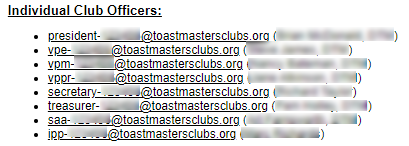
FreeToastHost recommends these versions of your email be used for external subscriptions and services. (domain registrars, Zoom, Paypal, find a club, social media, etc)
Reason: club numbers do not change, and if you use officer aliases or the admin email address, the email address automatically gets switched to the new person when new officers or a new admin takes over. Website aliases and custom domain names are very convenient for quickly accessing your website and for regular club emails, but for things that you need to have reliable access to well into the future, you need to use email addresses that are less likely to become invalid or unusable; the club number versions.
Reference document:
https://support.toastmastersclubs.org/doc/item/email-lists-and-aliases
Which FTH email addresses are best for these things?
Public FTH addresses are officer aliases, contact address, custom one-member groups with public option enabled, and the admin email address.
Be aware that officers have the option to disable their FTH email alias.
The admin email address
Only the admin email address cannot be disabled and is very likely to always work. (assuming the admin's personal email address is still good.)
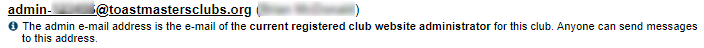
The club contact address
Use of the contact address is optional. If you believe this address was used for an external account, be aware of it's status (enabled/disabled) if you are trying to retrieve email from an external service.
A benefit of this address is more than one recipient can be assigned. Keep in mind these officers will also receive submissions of the Contact Us form on your website.
Using the club number version of this address is recommended. Especially in your Club Central contact information at Toastmasters International. This will ensure that your club will receive potential new member contact info regardless if there are issues or changes with your website alias or custom domain.

All clubs have at least one external location that contains an email address for your club; Find-A-Club at Toastmasters.org
FTH recommends using a club number version of an email address to ensure continuity regardless of changes in officers, website alias or custom domain.
Reference document:
https://support.toastmastersclubs.org/doc/item/updating-club-contact-on-toastmasters-international-site
Our admin is gone and their personal email still receives club emails
If you cannot access your site’s admin panel, follow the procedure to change club site administrators;
https://support.toastmastersclubs.org/doc/item/when-previous-administrator-is-no-longer-available
Once your club has a new site admin, check your site’s admin console for stored login credentials of external sites.
- See the section below ‘Where to record login information”.
If none are found you should be able to run the password recovery procedure on the external site to restore access for your new administrator.
Where to record login information
Your FTH site contains three areas to store login credentials of external services. Site administrators must ensure these are maintained to help avoid issues with losing access to them.
Website Settings module
1. Basic Settings: Registrar Information (for Custom Website Domains)

2. Social links: Login Details / Notes for the Above Websites
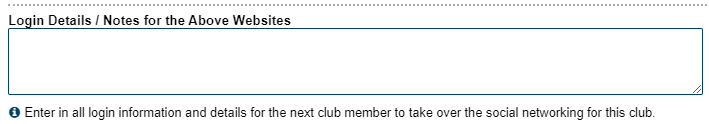
Email & Contact forms module
3. Email settings: Club Archive Email Address & Club Archive Email Login Information/Password
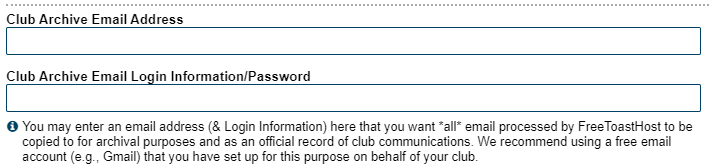
Keep track of external site accounts
A good habit is to include a review of these when preparing for the new Toastmaster year and anytime an officer change-over occurs.
Reference document:
https://support.toastmastersclubs.org/doc/item/officer-changeover-checklist
Short term unavailability of an officer
The following is a trick that can be used by someone comfortable navigating Membership Management.
You need to receive something from (external account; Zoom, Paypal, etc) and the contact info is (for example)
The first point to remember is that officer email aliases are tied to the role, not the person. You can temporarily change the recipient of email sent to
To accomplish this, temporarily change the Officer Role in Membership Management to someone who can manage the external service. (Treasurer for the purposes of this example)
Ensure everyone involved is notified when doing this so officers do not get anxious if they see a different name for their role in the website.

Reference document:
https://support.toastmastersclubs.org/doc/item/main-membership-panel#officer-roles

- Details
- Category: Documentation
- By Richard Taylor
- Hits: 1159
Occasionally the investigation of a support topic on the FTH forums will require additional technical information from the email in question.
If you are requested to provide the 'email header' this means the FTH support team requires technical information that usually isn't visible in the normal inbox view of the email message.
1. Providing your email header to the FTH support team.
Copy the entirety of your email header to a text file (.txt) and attach it to a message in your forum topic for the issue.
Please continue reading for help understanding the location and purpose of email headers and why they are important for some FTH troubleshooting activities.
2. What is meant by the term "email headers"?
Header is information contained in the email that describes how it moved between the sender and recipient(s).
Additional terms relevant to this topic;
Server is a device designed to move email messages around the internet.
Client is the program or web page where you read and write emails.
Body is the content of the email.
3. What is contained in the email headers?
Typically a portion of the Header is visible in your inbox; From, To, CC, Subject...
The header also contains everything the sending and receiving servers must know in order to properly transfer the email between them. Language and font encoding, security protocol, server addresses, etc. Imagine how all this information multiples with the number of recipients.
4. Why can't you see email headers from your email inbox?
Headers contain a substantial amount of information that isn't necessary for day-to-day reading and managing your emails.
5. How is what is in the email headers related to what you see in your email inbox?
Each email message must contain all the information required to move it between sender and recipient email servers & clients. Email clients are designed to conceal all this information that isn't necessary for you to manage your email.
6. Why are email headers even used or needed?
Before an email leaves your outbox the sending and receiving email servers must communicate with each other and agree to transfer the message. The wealth of behind-the-scenes information contained in the header enables to the servers accomplish this.
7. Why do we ask for email headers? Can't we just go by the information we already have in the email logs?
The formats and methods used by countless email servers and clients is practically unlimited. FTH email logs are limited to basic success/fail delivery information. The substantial amount of information in various formats contained in an email header can not reasonably be collected or retained.
If you are requested to provide the email header the FTH support team needs to study information found only in the header.
8. How do you get the email headers for different email systems?
The way to find these email headers varies widely by system and email client.
You may see terms such as internet headers, message headers, raw email header, etc. Various similar terms refer to the same thing. Sometimes other terminology is used. For example, in Gmail it's called 'Show Original'.
You can do a web search for 'how to find email header for [the name of your email client]'.
9. Suggested resources:
https://mxtoolbox.com/Public/Content/EmailHeaders/
https://www.mailjet.com/blog/deliverability/how-to-read-email-headers/

- Details
- Category: Documentation
- By Jane Atkinson
- Hits: 5263
There are two forms for contacting the club directly from the website. The Contact form allows a member of the public to get in touch with the club, while the Mentoring form is for members only.
Contact form
Contact form redirects can be set by officer role OR by member name.
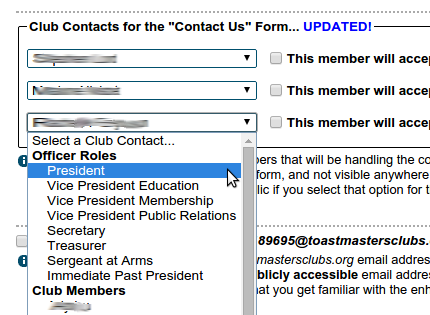
Enable/disable
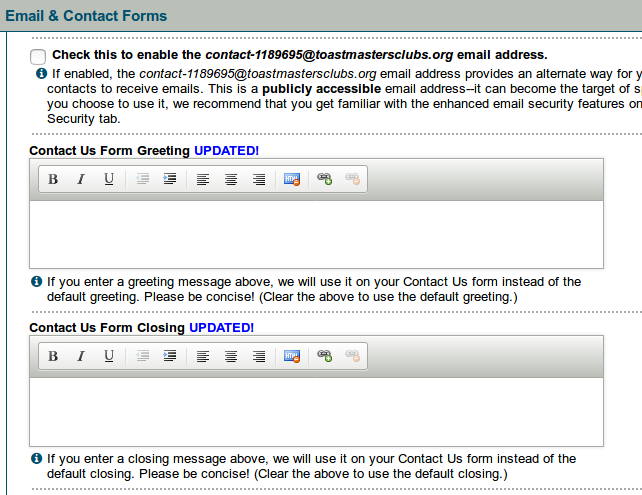
Contact form greeting and closing
This setting allows you to personalise the greeting and closing to suit your club.
Saving information entered in the form
If you enable this setting, the system stores the person's details in a group, which saves having to add them manually later on.
If the person leaving the message has not clicked the "opt in" box on the contact form, their details won't be recorded.
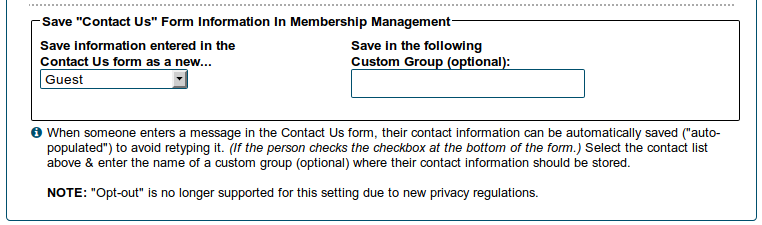
Creating a link to your form
At the top of the Contact Us Form setup tab, there is a NOTE: that shows you how to link directly to your Contact Us form from any other page.
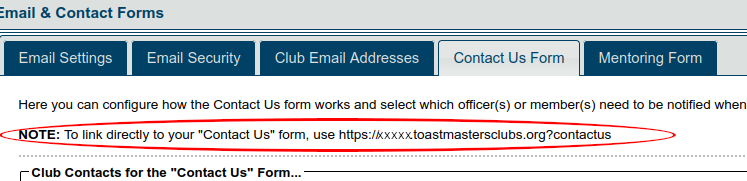
In the screenshot above, it shows "xxxxx.toastmastersclubs.org". If you go to the same place in your club website, you will see the real link that you should use, with your club alias replacing the xxxxx. Use this text in the URL field when you create the link on your page.
Mentoring form
This setting selects the person to whom the email gets sent. This is usually the VP Ed, but may be another officer or a specific member if necessary.
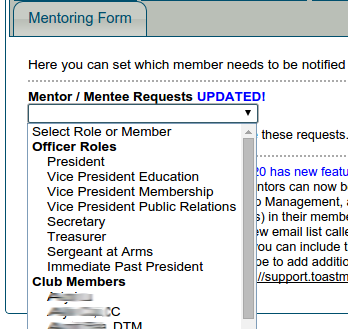
Access to Assign Mentors tools
Click on the box (arrowed) and save if the person who is handling mentor/mentee requests doesn't otherwise have access to Membership Management.
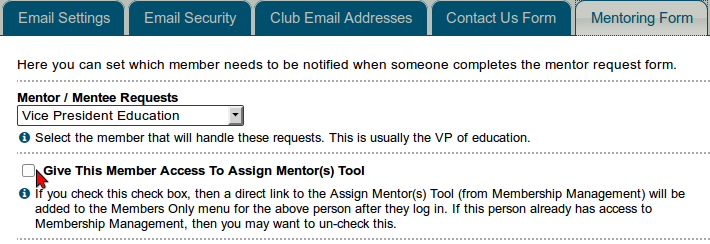
This gives them access to the Assign Mentors tools only, not the whole Membership Management area.
More Articles …
Page 1 of 9


